基於JavaSE形式的REST服務
創建項目
我們首選使用 archetypeGroupId 為 org.glassfish.jersey.archetypes 的原型,archetypeArtifactId為 jersey-quickstart-grizzly2 的原型,創建REST服務項目,使用IDEA創建項目如下:
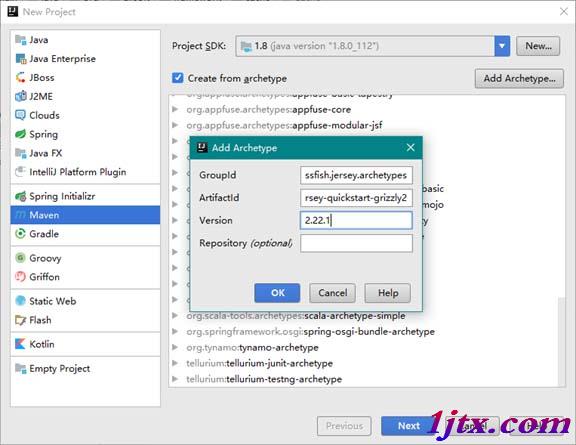
點擊OK後,使用該原始模型創建項目。
運行服務
項目創建好後,原始模型已經默認創建了一個REST服務,我們可以直接啟動REST服務,進入項目的根目錄,執行如下命令構建和啟動服務:
mvnpackage
mvnexec:java
會啟動REST服務,可以隨時通過回車鍵停止服務,輸出如下:
六月 19, 2017 11:12:23 下午 org.glassfish.grizzly.http.server.NetworkListener start
信息: Started listener bound to [localhost:8080]
六月 19, 2017 11:12:23 下午 org.glassfish.grizzly.http.server.HttpServer start
信息: [HttpServer] Started.
Jersey app started with WADL available at http://localhost:8080/myapp/application.wadl
Hit enter to stop it…
還提供了 WADL,通過訪問 application.wadl 可以獲取當前REST服務公布的接口:
<resources base="http://localhost:8080/myapp/">
<resource path="myresource">
<method id="getIt" name="GET">
<response>
<representation mediaType="text/plain"/>
</response>
</method>
</resource>
</resources>
訪問服務
可以直接訪問 http://localhost:8080/myapp/myresource 就可以訪問REST服務,直接訪問REST服務,會輸出 Got it! 。
項目說明
啟動服務的命令 mvn exec:java,該命令實際調用了 exec-maven-plugin 插件定義的一個值為 java 的 goal ,用以觸發mainClass中的main函數,插件配置如下:
<plugin>
<groupId>org.codehaus.mojo</groupId>
<artifactId>exec-maven-plugin</artifactId>
<version>1.2.1</version>
<executions>
<execution>
<goals>
<goal>java</goal>
</goals>
</execution>
</executions>
<configuration>
<mainClass>org.drsoft.rest.Main</mainClass>
</configuration>
</plugin>
REST服務類為 MyResource,其 @Path 中定義了資源路徑,@GET中定義了GET方法getIt(),@Produces中定義了響應的類型為普通字符串,示例代碼如下:
@Path("myresource")
public class MyResource {
@GET
@Produces(MediaType.TEXT_PLAIN)
public String getIt() {
return "Got it!";
}
}
REST服務的單元測試類MyResourceTest,在單元測試類中,在執行單元測試前需要啟動服務,並使用Jersey Client中定義的方法來調用REST服務,示例代碼如下:
public class MyResourceTest {
private HttpServer server;
private WebTarget target;
@Before
public void setUp() throws Exception {
// start the server
server = Main.startServer();
// create the client
Client c = ClientBuilder.newClient();
// uncomment the following line if you want to enable
// support for JSON in the client (you also have to uncomment
// dependency on jersey-media-json module in pom.xml and Main.startServer())
// --
// c.configuration().enable(new org.glassfish.jersey.media.json.JsonJaxbFeature());
target = c.target(Main.BASE_URI);
}
@After
public void tearDown() throws Exception {
server.stop();
}
@Test
public void testGetIt() {
String responseMsg = target.path("myresource").request().get(String.class);
assertEquals("Got it!", responseMsg);
}
}
基於Servlet容器服務
創建項目
我們首選使用 archetypeGroupId 為 org.glassfish.jersey.archetypes 的原型,archetypeArtifactId為 jersey-quickstart-webapp 的原型,創建REST服務項目,使用 IDEA 創建項目如下:
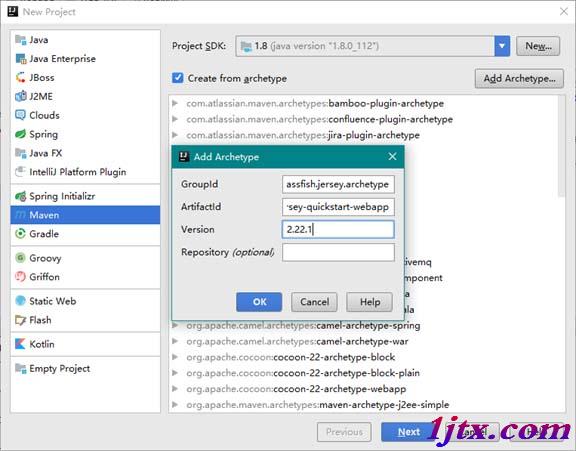
運行服務
由於這個是Web項目,沒有main函數,因此必須部署到Servlet容器中,才能將其運行,我們需要配置Tomcat,IDEA的配置如下:
點擊 Run菜單的 Edit Configuration,在打開的窗體中增加 Tomcat 服務配置,指定Tomcat 的安裝目錄,並設置當前站點的部署的虛擬目錄名稱,如下:
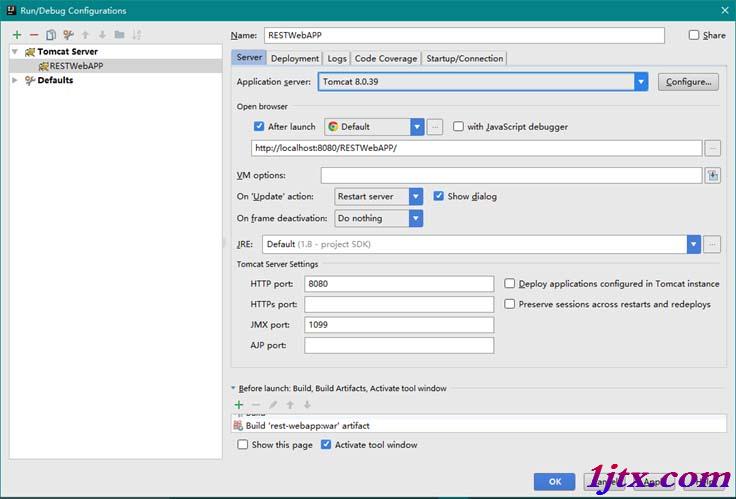
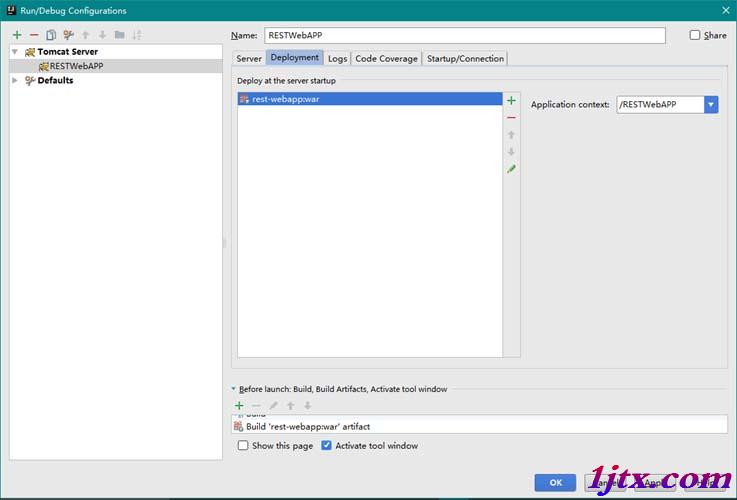
點擊OK後,就配置好Servlet容器,可以運行服務了
訪問服務
服務啟動後,我們可以訪問 http://localhost:8080/RESTWebAPP/webapi/myresource 來調用REST服務,會輸出 Got it!
項目說明
Web根目錄的名稱為webapp,默認的Servlet容器版本為2.5,並且配置了WEB-INF/web.xml文件來配置REST服務,web.xml配置如下:
<?xml version="1.0" encoding="UTF-8"?>
<!-- This web.xml file is not required when using Servlet 3.0 container,
see implementation details http://jersey.java.net/nonav/documentation/latest/jax-rs.html -->
<web-app version="2.5" xmlns="http://java.sun.com/xml/ns/javaee" xmlns:xsi="http://www.w3.org/2001/XMLSchema-instance" xsi:schemaLocation="http://java.sun.com/xml/ns/javaee http://java.sun.com/xml/ns/javaee/web-app_2_5.xsd">
<servlet>
<servlet-name>Jersey Web Application</servlet-name>
<servlet-class>org.glassfish.jersey.servlet.ServletContainer</servlet-class>
<init-param>
<param-name>jersey.config.server.provider.packages</param-name>
<param-value>org.drsoft.rest</param-value>
</init-param>
<load-on-startup>1</load-on-startup>
</servlet>
<servlet-mapping>
<servlet-name>Jersey Web Application</servlet-name>
<url-pattern>/webapi/*</url-pattern>
</servlet-mapping>
</web-app>
以上這篇創建Jersey REST 服務,基於Maven的實現就是小編分享給大家的全部內容了,希望能給大家一個參考,也希望大家多多支持。