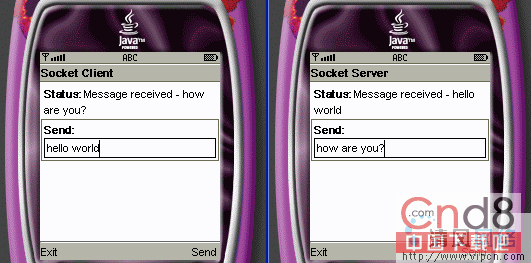
package socket;
import Javax.microedition.midlet.*;
import javax.microedition.io.*;
import javax.microedition.lcdui.*;
import java.io.*;
public class SocketMIDlet extends MIDlet implements CommandListener {
private static final String SERVER = "Server";
private static final String CLIENT = "Client";
private static final String[] names = { SERVER, CLIENT };
private static Display display;
private Form f;
private ChoiceGroup cg;
private boolean isPaused;
private Server server;
private Client client;
private Command exitCommand = new Command("Exit", Command.EXIT, 1);
private Command startCommand = new Command("Start", Command.ITEM, 1);
public SocketMIDlet() {
display = Display.getDisplay(this);
f = new Form("Socket Demo");
cg = new ChoiceGroup("Please select peer", Choice.EXCLUSIVE, names,null);
f.append(cg);
f.addCommand(exitCommand);
f.addCommand(startCommand);
f.setCommandListener(this);
display.setCurrent(f);
}
public boolean isPaused() {
return isPaused;
}
public void startApp() {
isPaused = false;
}
public void pauseApp() {
isPaused = true;
}
public void destroyApp(boolean unconditional) {
if (server != null) {
server.stop();
}
if (client != null) {
client.stop();
}
}
public void commandAction(Command c, Displayable s) {
if (c == exitCommand) {
destroyApp(true);
notifyDestroyed();
} else if (c == startCommand) {
String name = cg.getString(cg.getSelectedIndex());
if (name.equals(SERVER)) {
server = new Server(this);
server.start();
} else {
client = new Client(this);
client.start();
}
}
}
}
package socket;
import javax.microedition.midlet.*;
import javax.microedition.io.*;
import javax.microedition.lcdui.*;
import java.io.*;
public class Server implements Runnable, CommandListener {
private SocketMIDlet parent;
private Display display;
private Form f;
private StringItem si;
private TextField tf;
private boolean stop;
private Command sendCommand = new Command("Send", Command.ITEM, 1);
private Command exitCommand = new Command("Exit", Command.EXIT, 1);
InputStream is;
OutputStream os;
SocketConnection sc;
ServerSocketConnection scn;
Sender sender;
public Server(SocketMIDlet m) {
parent = m;
display = Display.getDisplay(parent);
f = new Form("Socket Server");
si = new StringItem("Status:", " ");
tf = new TextField("Send:", "", 30, TextField.ANY);
f.append(si);
f.append(tf);
f.addCommand(exitCommand);
f.setCommandListener(this);
display.setCurrent(f);
}
public void start() {
Thread t = new Thread(this);
t.start();
}
public void run() {
try {
si.setText("Waiting for connection");
scn = (ServerSocketConnection) Connector.open("socket://:5009");
// Wait for a connection.
sc = (SocketConnection) scn.acceptAndOpen();
si.setText("Connection accepted");
is = sc.openInputStream();
os = sc.openOutputStream();
sender = new Sender(os);
// Allow sending of messages only after Sender is created
f.addCommand(sendCommand);
while (true) {
StringBuffer sb = new StringBuffer();
int c = 0;
while (((c = is.read()) != '
') && (c != -1)) {
sb.append((char) c);
}
if (c == -1) {
break;
}
si.setText("Message received - " + sb.toString());
}
stop();
si.setText("Connection is closed");
f.removeCommand(sendCommand);
} catch (IOException ioe) {
if (ioe.getMessage().equals("ServerSocket Open")) {
Alert a = new Alert("Server", "Port 5000 is already taken.",null, AlertType.ERROR);
a.setTimeout(Alert.FOREVER);
a.setCommandListener(this);
display.setCurrent(a);
} else {
if (!stop) {
ioe.printStackTrace();
}
}
} catch (Exception e) {
e.printStackTrace();
}
}
public void commandAction(Command c, Displayable s) {
if (c == sendCommand && !parent.isPaused()) {
sender.send(tf.getString());
}
if ((c == Alert.DISMISS_COMMAND) (c == exitCommand)) {
parent.notifyDestroyed();
parent.destroyApp(true);
}
}
/**
* Close all open streams
*/
public void stop() {
try {
stop = true;
if (is != null) {
is.close();
}
if (os != null) {
os.close();
}
if (sc != null) {
sc.close();
}
if (scn != null) {
scn.close();
}
} catch (IOException ioe) {
}
}
}
package socket;
import javax.microedition.midlet.*;
import javax.microedition.io.*;
import javax.microedition.lcdui.*;
import java.io.*;
public class Client implements Runnable, CommandListener {
private SocketMIDlet parent;
private Display display;
private Form f;
private StringItem si;
private TextField tf;
private boolean stop;
private Command sendCommand = new Command("Send", Command.ITEM, 1);
private Command exitCommand = new Command("Exit", Command.EXIT, 1);
InputStream is;
OutputStream os;
SocketConnection sc;
Sender sender;
public Client(SocketMIDlet m) {
parent = m;
display = Display.getDisplay(parent);
f = new Form("Socket Client");
si = new StringItem("Status:", " ");
tf = new TextField("Send:", "", 30, TextField.ANY);
f.append(si);
f.append(tf);
f.addCommand(exitCommand);
f.addCommand(sendCommand);
f.setCommandListener(this);
display.setCurrent(f);
}
/**
* Start the client thread
*/
public void start() {
Thread t = new Thread(this);
t.start();
}
public void run() {
try {
sc = (SocketConnection) Connector.open("socket://localhost:5009");
si.setText("Connected to server");
is = sc.openInputStream();
os = sc.openOutputStream();
// Start the thread for sending messages - see Sender's main
// comment for eXPlanation
sender = new Sender(os);
// Loop forever, receiving data
while (true) {
StringBuffer sb = new StringBuffer();
int c = 0;
while (((c = is.read()) != '
') && (c != -1)) {
sb.append((char) c);
}
if (c == -1) {
break;
}
// Display message to user
si.setText("Message received - " + sb.toString());
}
stop();
si.setText("Connection closed");
f.removeCommand(sendCommand);
} catch (ConnectionNotFoundException cnfe) {
Alert a = new Alert("Client", "Please run Server MIDlet first",null, AlertType.ERROR);
a.setTimeout(Alert.FOREVER);
a.setCommandListener(this);
display.setCurrent(a);
} catch (IOException ioe) {
if (!stop) {
ioe.printStackTrace();
}
} catch (Exception e) {
e.printStackTrace();
}
}
public void commandAction(Command c, Displayable s) {
if (c == sendCommand && !parent.isPaused()) {
sender.send(tf.getString());
}
if ((c == Alert.DISMISS_COMMAND) (c == exitCommand)) {
parent.notifyDestroyed();
parent.destroyApp(true);
}
}
/**
* Close all open streams
*/