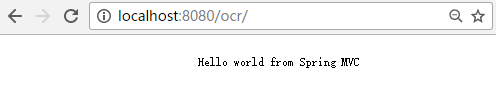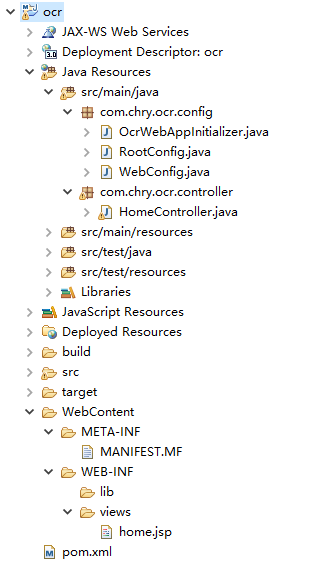DispatcherServlet是Spring MVC的核心,按照傳統方式, 需要把它配置到web.xml中. 我個人比較不喜歡XML配置方式, XML看起來太累, 冗長繁瑣. 還好借助於Servlet 3規范和Spring 3.1的功能增強, 可以采用一種全新的,更簡潔的方式配置Spring MVC了. 下面按這種方式一個Hello World的MVC配置.
Step 1:先用eclipse創建一個Maven的WEB工程. pom.xml文件如下:
1 <project xmlns="http://maven.apache.org/POM/4.0.0" xmlns:xsi="http://www.w3.org/2001/XMLSchema-instance" xsi:schemaLocation="http://maven.apache.org/POM/4.0.0 http://maven.apache.org/xsd/maven-4.0.0.xsd">
2 <modelVersion>4.0.0</modelVersion>
3 <groupId>ocr</groupId>
4 <artifactId>ocr</artifactId>
5 <version>0.0.1-SNAPSHOT</version>
6 <packaging>war</packaging>
7
8 <properties>
9 <project.build.sourceEncoding>UTF-8</project.build.sourceEncoding>
10 <javaee-api.version>7.0</javaee-api.version>
11 <spring.version>4.2.0.RELEASE</spring.version>
12 <junit.version>4.12</junit.version>
13 </properties>
14
15 <dependencies>
16 <dependency>
17 <groupId>javax</groupId>
18 <artifactId>javaee-api</artifactId>
19 <version>${javaee-api.version}</version>
20 </dependency>
21 <dependency>
22 <groupId>junit</groupId>
23 <artifactId>junit</artifactId>
24 <version>${junit.version}</version>
25 </dependency>
26 <dependency>
27 <groupId>org.springframework</groupId>
28 <artifactId>spring-context</artifactId>
29 <version>${spring.version}</version>
30 </dependency>
31 <dependency>
32 <groupId>org.springframework</groupId>
33 <artifactId>spring-aop</artifactId>
34 <version>${spring.version}</version>
35 </dependency>
36 <dependency>
37 <groupId>org.springframework</groupId>
38 <artifactId>spring-webmvc</artifactId>
39 <version>${spring.version}</version>
40 </dependency>
41 <dependency>
42 <groupId>org.springframework</groupId>
43 <artifactId>spring-web</artifactId>
44 <version>${spring.version}</version>
45 </dependency>
46
47 <dependency>
48 <groupId>javax.servlet</groupId>
49 <artifactId>jstl</artifactId>
50 <version>1.2</version>
51 </dependency>
52
53 <dependency>
54 <groupId>commons-logging</groupId>
55 <artifactId>commons-logging</artifactId>
56 <version>1.1.3</version>
57 </dependency>
58 </dependencies>
59
60
61 <build>
62 <plugins>
63 <plugin>
64 <artifactId>maven-compiler-plugin</artifactId>
65 <version>3.3</version>
66 <configuration>
67 <source>1.7</source>
68 <target>1.7</target>
69 </configuration>
70 </plugin>
71 <plugin>
72 <artifactId>maven-war-plugin</artifactId>
73 <version>2.6</version>
74 <configuration>
75 <warSourceDirectory>WebContent</warSourceDirectory>
76 <failOnMissingWebXml>false</failOnMissingWebXml>
77 </configuration>
78 </plugin>
79 </plugins>
80 </build>
81 </project>
Step 2: 配置DispatcherServlet. 需要創建一個Web初始化類OcrWebAppInitializer, 繼承自AbstractAnnotationConfigDispatcherServletInitializer
1 package com.chry.ocr.config;
2
3 import org.springframework.web.servlet.support.AbstractAnnotationConfigDispatcherServletInitializer;
4
5 public class OcrWebAppInitializer extends AbstractAnnotationConfigDispatcherServletInitializer {
6
7 @Override
8 protected Class<?>[] getRootConfigClasses() {
9 return new Class<?>[] { RootConfig.class };
10 }
11
12 @Override
13 protected Class<?>[] getServletConfigClasses() {
14 return new Class<?>[] { WebConfig.class }; //ָ指定Web配置類
15 }
16
17 @Override
18 protected String[] getServletMappings() { //將DispatcherServlet映射到"/"
19 return new String[] { "/" };
20 }
21
22 }
Step 3: 配置Spring MVC視圖解析WebConfig.java, 需要要創建一個類繼承自WebMvcConfigurerAdapter
1 package com.chry.ocr.config;
2
3 import org.springframework.context.annotation.Bean;
4 import org.springframework.context.annotation.ComponentScan;
5 import org.springframework.context.annotation.Configuration;
6 import org.springframework.web.servlet.ViewResolver;
7 import org.springframework.web.servlet.config.annotation.DefaultServletHandlerConfigurer;
8 import org.springframework.web.servlet.config.annotation.EnableWebMvc;
9 import org.springframework.web.servlet.config.annotation.WebMvcConfigurerAdapter;
10 import org.springframework.web.servlet.view.InternalResourceViewResolver;
11
12 @Configuration
13 @EnableWebMvc //啟動SpringMVC
14 @ComponentScan("com.chry.ocr.controller") //啟動組件掃描
15 public class WebConfig extends WebMvcConfigurerAdapter {
16
17 //配置JSP視圖解析器
18 @Bean
19 public ViewResolver viewResolver() {
20 InternalResourceViewResolver resolver = new InternalResourceViewResolver();
21 resolver.setPrefix("WEB-INF/views/");
22 resolver.setSuffix(".jsp");
23 resolver.setExposeContextBeansAsAttributes(true);
24 return resolver;
25 }
26
27 //配置靜態資源的處理
28 @Override
29 public void configureDefaultServletHandling(DefaultServletHandlerConfigurer configurer) {
30 configurer.enable(); //對靜態資源的請求轉發到容器缺省的servlet,而不使用DispatcherServlet
31 }
32
33 }
Step 4: 配置RootConfig.java
1 package com.chry.ocr.config;
2
3 import org.springframework.context.annotation.ComponentScan;
4 import org.springframework.context.annotation.ComponentScan.Filter;
5 import org.springframework.context.annotation.Configuration;
6 import org.springframework.context.annotation.FilterType;
7 import org.springframework.web.servlet.config.annotation.EnableWebMvc;
8
9 @Configuration
10 @ComponentScan( basePackages={"com.chry.ocr"},
11 excludeFilters = { @Filter(type=FilterType.ANNOTATION,value=EnableWebMvc.class)}
12 )
13
14 public class RootConfig {
15
16 }
至此, 傳統方式中需要通過web.xml進行配置的東西就已將全部完成有上面三個java類(OcrWebAppInitializer, RootConfig, WebConfig)完成. 可以開始寫Controller和頁面代碼了
Step 5: 編寫一個HomeController.java, 它將輸出"hello World from Spring MVC"到home.jsp頁面
1 package com.chry.ocr.controller;
2
3 import static org.springframework.web.bind.annotation.RequestMethod.*;
4 import org.springframework.stereotype.Controller;
5 import org.springframework.web.bind.annotation.RequestMapping;
6 import org.springframework.web.bind.annotation.RequestMethod;
7 import org.springframework.web.servlet.ModelAndView;
8
9 @Controller
10 public class HomeController {
11 @RequestMapping(value = "/", method=GET)
12 public ModelAndView home() {
13 String message = "Hello world from Spring MVC";
14 return new ModelAndView("home", "message", message);
15 }
16 }
Step 6: 編寫一個jsp頁面, 按照我們在視圖解析器和Controller裡面的配置,放在WEB-INF/views/home.jsp中
1 <%@ page language="java" contentType="text/html; charset=ISO-8859-1" pageEncoding="UTF-8"%>
2 <!DOCTYPE html PUBLIC "-//W3C//DTD HTML 4.01 Transitional//EN" "http://www.w3.org/TR/html4/loose.dtd">
3 <html>
4 <head>
5 <title>Spring MVC Tutorial chry</title>
6 <style type="text/css">
7 </style>
8 </head>
9 <body>
10 <br>
11 <div style='text-align:center;'>
12 ${message}
13 </div>
14 </body>
Step 7: 至此所有工作完成, 使用maven的"clean install"選項進行編譯打包後,在執行,訪問http://localhost:8080即可. 頁面效果和工程結構如下,工程裡面沒有web.xml