上周有同事反饋,通過ZKUI這個工具去上傳帶有中文的節點值時會出現中文無法顯示的問題。最終發現編碼是NCR編碼,全稱是:Numeric Character Reference。
這裡引入一段維基百科的描述。
A numeric character reference (NCR) is a common markup construct used in SGML and SGML-derived markup languages such as HTML and XML. It consists of a short sequence of characters that, in turn, represents a single character. Since WebSgml, XML and HTML 4, the code points of the Universal Character Set (UCS) of Unicode are used. NCRs are typically used in order to represent characters that are not directly encodable in a particular document (for example, because they are international characters that don't fit in the 8-bit character set being used, or because they have special syntactic meaning in the language). When the document is interpreted by a markup-aware reader, each NCR is treated as if it were the character it represents.
由於zookeeper本身是可以存儲中文的(引用一段zookeeper網站上的介紹),所以基本確認是ZKUI工具本身的問題。
The ZooKeeper Data Model
ZooKeeper has a hierarchal name space, much like a distributed file system. The only difference is that each node in the namespace can have data associated with it as well as children. It is like having a file system that allows a file to also be a directory. Paths to nodes are always expressed as canonical, absolute, slash-separated paths; there are no relative reference. Any unicode character can be used in a path subject to the following constraints:
ZKUI個JAVA開源工具,可以下載源碼。發現網頁功能是基於HttpServlet實現的,沒有使用其它一些高級的產品,比如Spring MVC等。知道是使用HttpServlet後,就會去對比Spring MVC對於中文的處理,然後就很容易去解決中文被NCR編碼的問題。
這個項目結構是不是很像Spring MVC?
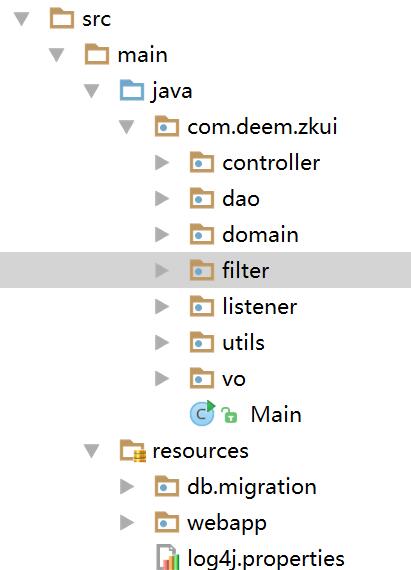
這裡可以增加一個filter為請求對象以及響應對象增加UTF-8的處理。通過這步,ZKUI上提供的單節點的CRUD就可以正常處理中文節點值了。
@WebFilter(filterName = "filtercharset", urlPatterns = "/*")
public class CharsetFilter implements Filter {
@Override
public void init(FilterConfig fc) throws ServletException {
//Do Nothing
}
@Override
public void doFilter(ServletRequest req, ServletResponse res, FilterChain fc) throws IOException, ServletException {
HttpServletRequest request = (HttpServletRequest) req;
HttpServletResponse response = (HttpServletResponse) res;
request.setCharacterEncoding(StandardCharsets.UTF_8.toString());
response.setCharacterEncoding(StandardCharsets.UTF_8.toString());
fc.doFilter(req, res);
}
@Override
public void destroy() {
//Do nothing
}
}
上面只是解決了頁面GET,POST解決單節點的CRUD過程中的編碼問題,對於文件上傳還需要特殊處理。看這段源碼,細節我刪除了,只留下主體結構以及編碼部分的代碼:
public class Import extends HttpServlet {
private final static Logger logger = LoggerFactory.getLogger(Import.class);
@Override
protected void doPost(HttpServletRequest request, HttpServletResponse response) throws ServletException, IOException {
logger.debug("Importing Action!");
try {
Iterator iter = items.iterator();
while (iter.hasNext()) {
FileItem item = (FileItem) iter.next();
if (item.isFormField()) {
if (item.getFieldName().equals("scmOverwrite")) {
scmOverwrite = item.getString();
}
if (item.getFieldName().equals("scmServer")) {
scmServer = item.getString();
}
if (item.getFieldName().equals("scmFilePath")) {
scmFilePath = item.getString();
}
if (item.getFieldName().equals("scmFileRevision")) {
scmFileRevision = item.getString();
}
} else {
uploadFileName = item.getName();
//原來的邏輯是item.getString(),我增加了指定編碼
sbFile.append(item.getString(StandardCharsets.UTF_8.toString()));
}
}
List<String> importFile = new ArrayList<>();
//獲取節點的值......
ZooKeeperUtil.INSTANCE.importData(importFile, Boolean.valueOf(scmOverwrite), ServletUtil.INSTANCE.getZookeeper(request,
//處理其它一些內容
request.getSession().setAttribute("flashMsg", "Import Completed!");
response.sendRedirect("/home");
} catch (FileUploadException | IOException | InterruptedException | KeeperException ex) {
logger.error(Arrays.toString(ex.getStackTrace()));
ServletUtil.INSTANCE.renderError(request, response, ex.getMessage());
}
}
}
上傳的文件格式也有一定的要求:
else if (!inputLine.matches("/.+=.+=.*")) {
throw new IOException("Invalid format at line " + lineCnt + ": " + inputLine);
}
這裡簡單介紹下Dockerfile
FROM java:8 MAINTAINER jim <jiangmin168168@hotmail.com> WORKDIR /var/app ADD zkui-*.jar /var/app/zkui.jar ADD config.cfg /var/app/config.cfg ENTRYPOINT [ "java", "-jar", "/var/app/zkui.jar" ] EXPOSE 9090
docker build -t jiangmin168168/zkui .
上面的jiangmin168168是在docker網站上的ID,可以將image上傳到網站上去,如果只是本地用可以不用加這個ID。當然即使加了ID,只通過build也不能實現上傳功能,還需要登錄docker,通過push命令去實現。
由於官方的docker網站在國內非常慢,我基本沒有成功過,期待良久最後無情的顯示超時。最後經過同事的介紹使用了國內的DaoCloud提供的docker加速器,就是docker的一個鏡像,這樣大部分原本需要從docker.io下載的內容轉到國內的鏡像了,速度火箭上升。

docker images
發現這個image還很大,估計是自動引入java8的原因,後面可以研究下自帶jdk來看看能否減少空間。
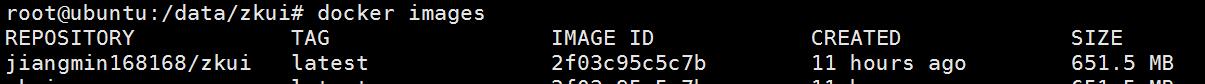
docker run -dit --name zkui --hostname zkui-host -v /data:/data -p 9090:9090 zkui:latest
簡單說明下這些參數
ZKUI中的NCR是在什麼地方引入的?回頭還需要再查找下