1,打開window->Preferences,彈出Preferences面板。搜索Text Editors。找到background color,去掉system default。如圖:
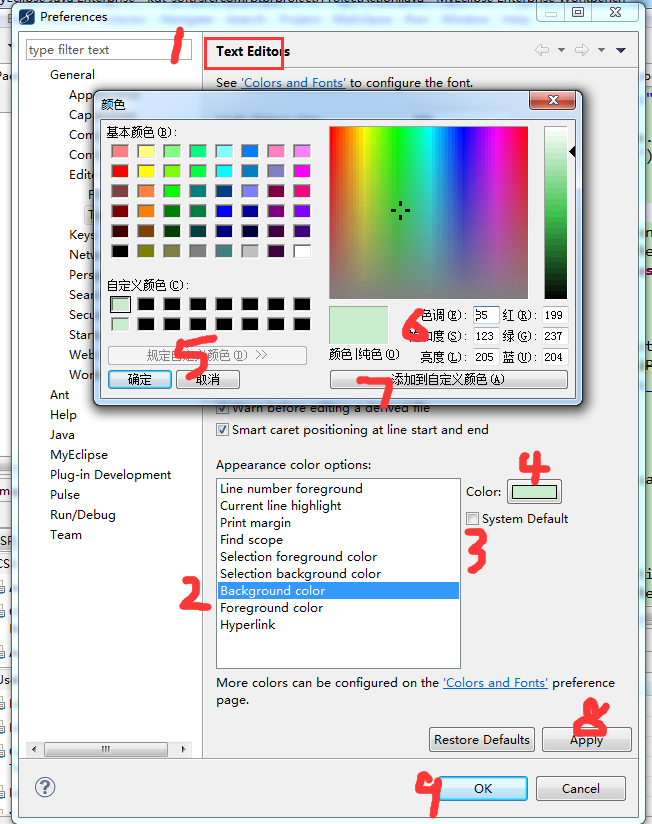
重點:色調85,飽和度123,亮度205
2,自動生成特定代碼 :window->preferences->java->editor->templates中可用設置
3,修改html,jsp顏色。比如,打開window->Preferences,彈出Preferences面板。搜索HTML,進入html style修改顏色。
4修改選中的變量的顏色。
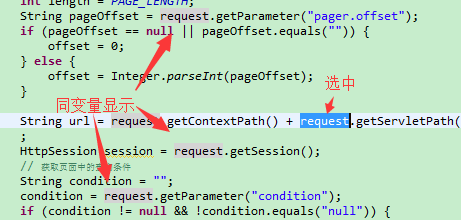
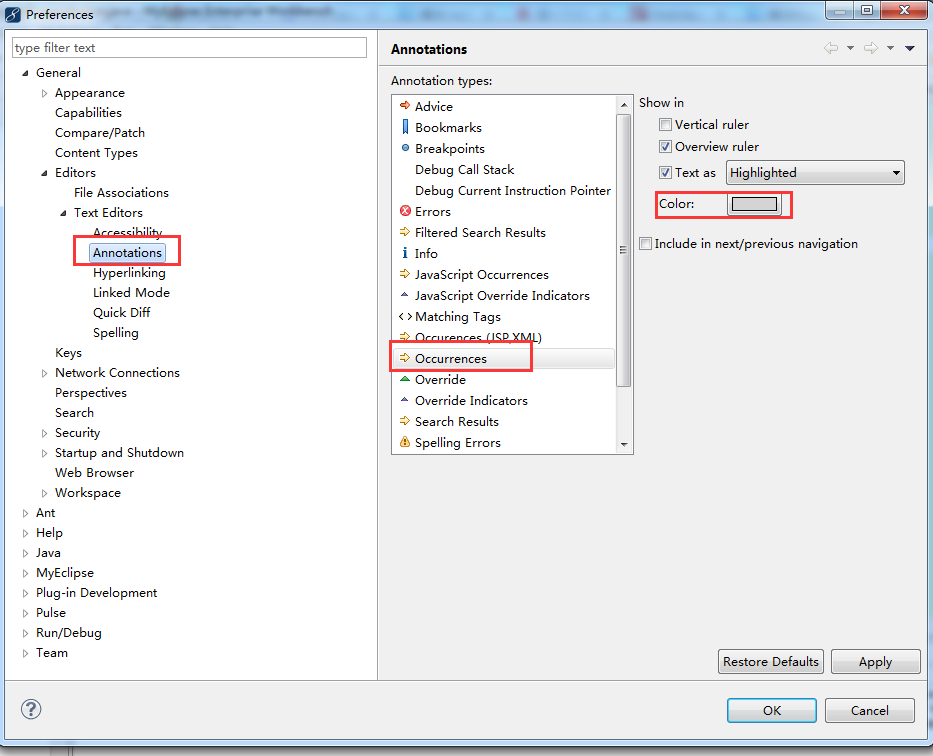
待補充。