原因:
因為在網上下載視頻教程,有的名字特別長,一般都是機構或者網站的宣傳,不方便直接看到視頻的簡介,所以做了下面的第一個功能。
因為老師發的課件中,文件夾太多,想把docx都放在同一個文件夾下面,一個一個找出來太麻煩,所以做了第二個功能。
最近剛剛學了Java文件和流的知識,所以正好練練手,這也是自己的第一個exe程序,分享一下哈。
(導出jar文件,以及用工具exe4j生成exe文件,這部分省略了哈)
用到的知識:
用到Java中文件,流的知識,以及簡單的GUI知識。
功能:
功能一:去除文件名字的某些關鍵字,也可以設置代替字。
功能二:提取一個路徑下面所有特定類型的文件,然後放在一個新的文件夾下面,如果有重復的文件,則自動排序在後面加數字來區分。
先看下啟動後的界面和生成的exe文件:
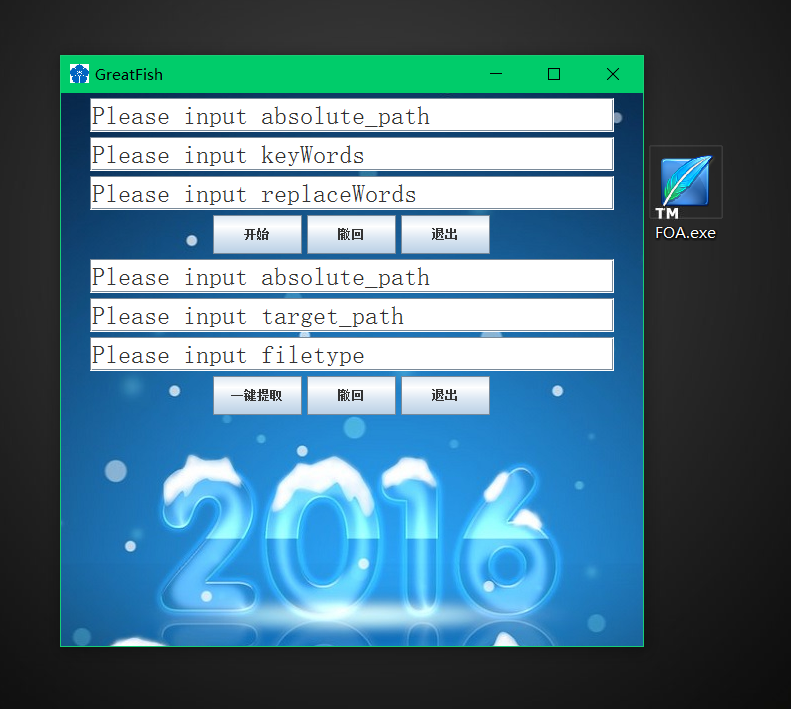
第一個功能演示:
沒有操作前的:
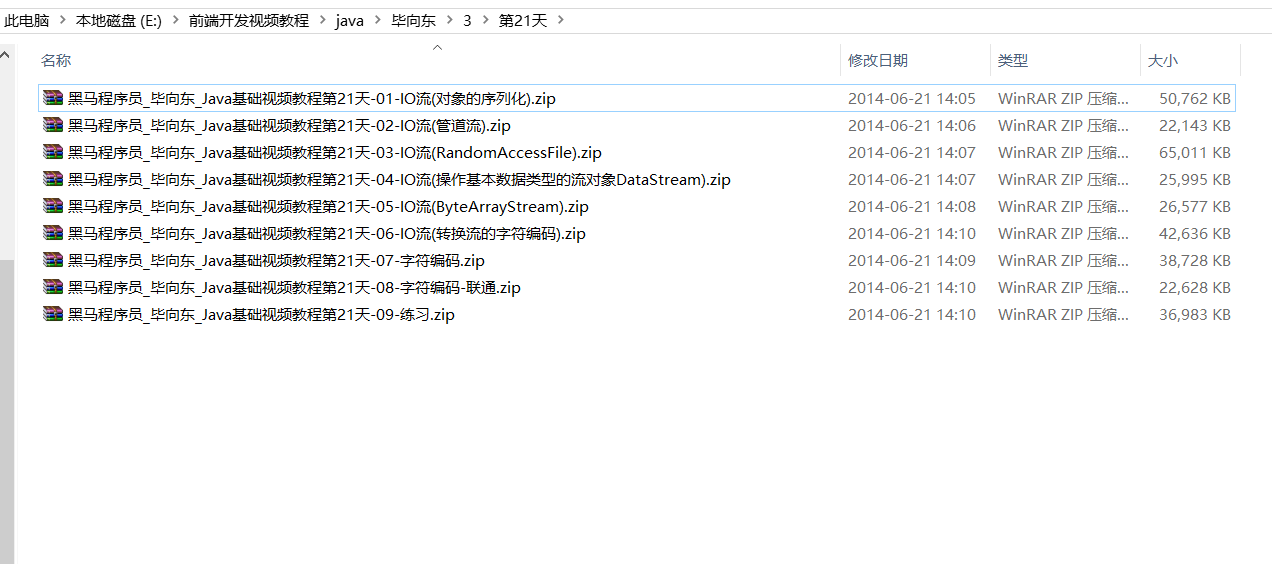
操作後:把前面部分相同關鍵字全部去掉了
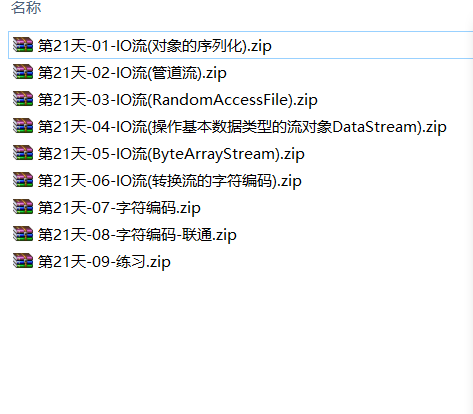
還有撤回功能:
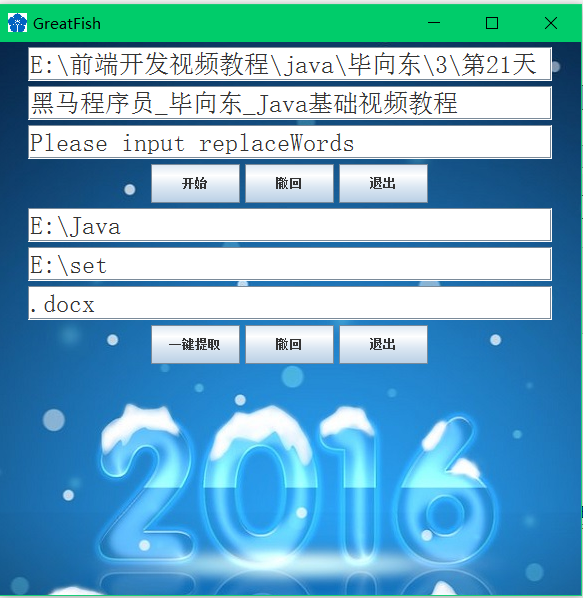
第二個功能演示:
沒有操作前:
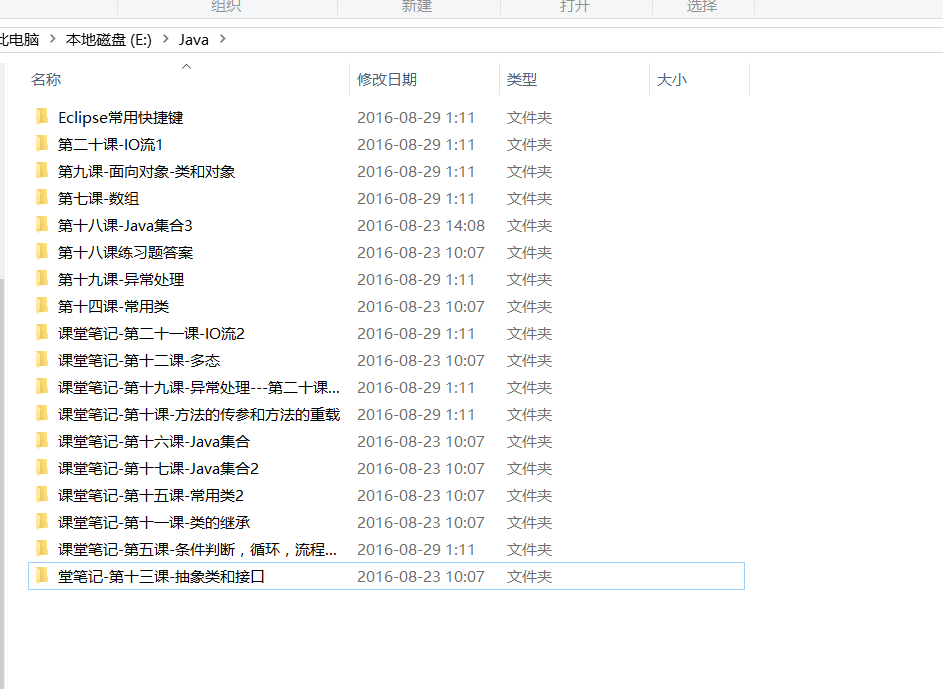

操作後:
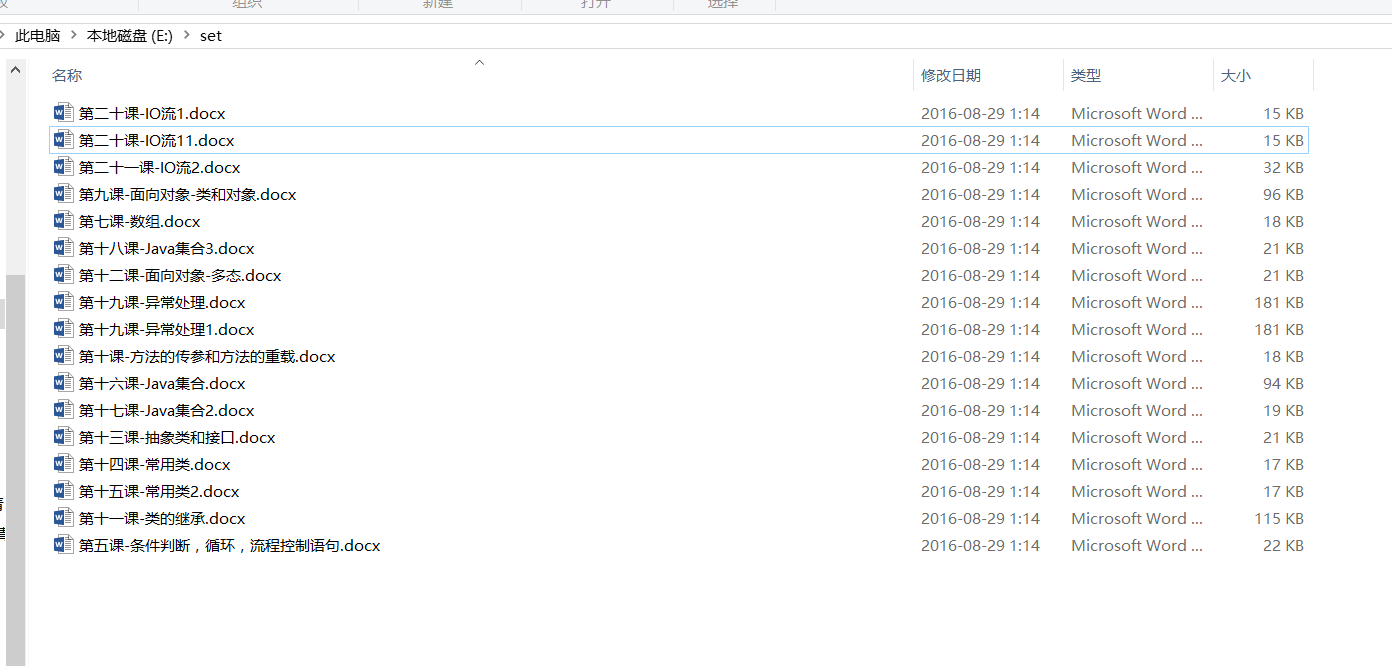
當然,也有撤回功能

源代碼分析:
啟動類:
package guuze;
public class Test {
public static void main(String[] args) {
//啟動GUI,即用戶界面
new ShowGui();
}
}
顯示GUI類:
package guuze;
import java.awt.Dimension;
import java.awt.FlowLayout;
import java.awt.Font;
import java.awt.Image;
import java.awt.Toolkit;
import java.awt.event.MouseAdapter;
import java.awt.event.MouseEvent;
import java.awt.event.WindowAdapter;
import java.awt.event.WindowEvent;
import java.io.File;
import javax.swing.JButton;
import javax.swing.JFrame;
import javax.swing.JTextField;
public class ShowGui {
private JFrame f;
private JButton b1;
private JButton b2;
private JButton b3;
private JTextField tf1;
private JTextField tf2;
private JTextField tf3;
private JButton b4;
private JButton b5;
private JButton b6;
private JTextField tf4;
private JTextField tf5;
private JTextField tf6;
private static String s1;
public ShowGui() {
// 直接調用
startGui();
}
public void startGui() {
f = new BgSet();// 用來設置背景圖片
f.setLayout(new FlowLayout());
Image icon = Toolkit.getDefaultToolkit().getImage("image/4.jpg");// 設置左上角logo圖標
f.setIconImage(icon);
// 6個按鈕
b1 = new JButton("開始");
b2 = new JButton("撤回");
b3 = new JButton("退出");
b4 = new JButton("一鍵提取");
b5 = new JButton("撤回");
b6 = new JButton("退出");
// 6個按鈕的大小
b1.setPreferredSize(new Dimension(89, 39));
b2.setPreferredSize(new Dimension(89, 39));
b3.setPreferredSize(new Dimension(89, 39));
b4.setPreferredSize(new Dimension(89, 39));
b5.setPreferredSize(new Dimension(89, 39));
b6.setPreferredSize(new Dimension(89, 39));
// 6個 文本框的大小以及輸入字體的屬性
tf1 = new JTextField("Please input absolute_path", 40);
tf1.setFont(new Font("宋體", Font.PLAIN, 25));
tf1.setBounds(200, 15, 550, 126);
tf2 = new JTextField("Please input keyWords", 40);
tf2.setFont(new Font("宋體", Font.PLAIN, 25));
tf2.setBounds(200, 15, 550, 126);
tf3 = new JTextField("Please input replaceWords", 40);
tf3.setFont(new Font("宋體", Font.PLAIN, 25));
tf3.setBounds(200, 15, 550, 126);
tf4 = new JTextField("Please input absolute_path", 40);
tf4.setFont(new Font("宋體", Font.PLAIN, 25));
tf4.setBounds(200, 15, 550, 126);
tf5 = new JTextField("Please input target_path", 40);
tf5.setFont(new Font("宋體", Font.PLAIN, 25));
tf5.setBounds(200, 15, 550, 126);
tf6 = new JTextField("Please input filetype", 40);
tf6.setFont(new Font("宋體", Font.PLAIN, 25));
tf6.setBounds(200, 15, 550, 126);
// 把按鈕和文本框添加上
f.add(tf1);
f.add(tf2);
f.add(tf3);
f.add(b1);
f.add(b2);
f.add(b3);
f.add(tf4);
f.add(tf5);
f.add(tf6);
f.add(b4);
f.add(b5);
f.add(b6);
// 調用事件監聽函數
myEvent();
f.setVisible(true);
}
private void myEvent() {
// 點擊右上角×退出
f.addWindowListener(new WindowAdapter() {
public void windowClosing(WindowEvent e) {
System.exit(0);
}
});
// 點擊第一個按鈕的響應事件
b1.addMouseListener(new MouseAdapter() {
public void mouseClicked(MouseEvent e) {
s1 = tf1.getText();
// 對文本框內值進行判斷,如果什麼也沒寫,當做空處理,以下的類似
if (s1.equals("Please input path")) {
s1 = "";
}
File file = new File(s1);
String test[];
test = file.list();
RenameFunction.test1 = test;
String s2 = tf2.getText();
if (s2.equals("Please input replaceWords")) {
s2 = "";
}
String s3 = tf3.getText();
if (s3.equals("Please input replaceWords")) {
s3 = "";
}
try {
// 啟動重命名函數
RenameFunction.sure(s1, s2, s3);
} catch (Exception e1) {
}
}
});
// 點擊第二個按鈕的響應事件
b2.addMouseListener(new MouseAdapter() {
public void mouseClicked(MouseEvent e) {
try {
try {
if (!s1.equals("Please input path")) {
// 啟動撤回
RevokeRename.revoke(s1);
}
} catch (Exception e2) {
}
} catch (Exception e1) {
}
}
});
// 點擊第三個按鈕的響應事件
b3.addMouseListener(new MouseAdapter() {
public void mouseClicked(MouseEvent e) {
System.exit(0); // 退出
}
});
// 點擊第四個按鈕的響應事件
b4.addMouseListener(new MouseAdapter() {
public void mouseClicked(MouseEvent e) {
String s2 = tf4.getText();
String s3 = tf5.getText();
String s4 = tf6.getText();
if (s2.equals("Please input absolute_path")) {
s2 = "";
}
if (s3.equals("Please input target_path")) {
s3 = "";
}
if (s4.equals("Please input filetype")) {
s4 = "";
}
// 啟動文件搜索函數
SearchFileFunction.startCopy(s2, s3, s4);
}
});
// 點擊第五個按鈕的響應事件
b5.addMouseListener(new MouseAdapter() {
public void mouseClicked(MouseEvent e) {
String s2 = tf5.getText();
// 啟動撤回函數
RemoveTargetFile.startDelete(s2);
}
});
// 點擊第六個按鈕的響應事件
b6.addMouseListener(new MouseAdapter() {
public void mouseClicked(MouseEvent e) {
System.exit(0); // 退出
}
});
}
}
GUI背景圖片設置類:
package guuze;
import javax.swing.ImageIcon;
import javax.swing.JFrame;
import javax.swing.JLabel;
import javax.swing.JPanel;
public class BgSet extends JFrame {
private static final long serialVersionUID = 1L;
public BgSet() {
// 設置標題
super("GreatFish");
setBounds(100, 100, 600, 600);
// 背景圖片的路徑。
String path = "image/3.jpg";
ImageIcon background = new ImageIcon(path);
JLabel label = new JLabel(background);
label.setBounds(0, 0, this.getWidth(), this.getHeight());
JPanel imagePanel = (JPanel) this.getContentPane();
imagePanel.setOpaque(false);
this.getLayeredPane().add(label, new Integer(Integer.MIN_VALUE));
}
}
文件重命名類:
package guuze;
import java.io.File;
import java.util.Scanner;
public class RenameFunction {
static Scanner input = new Scanner(System.in);
public static String test1[];
public static void sure(String s1, String s2, String s3) throws Exception {
File file = new File(s1);
String test[];
test = file.list();
// 遍歷文件的名字
for (int i = 0; i < test.length; i++) {
// 判斷是不是有你想去除的關鍵字
if (test[i].indexOf(s2) != -1) {
// 保存重命名後的文件名
test[i] = test[i].replace(s2, s3);
}
}
File[] files = file.listFiles();
for (int i = 0; i < test.length;) {
for (File f : files) {
if (f.isFile()) {
// 循環賦重命名後的名字
f.renameTo(new File(s1 + "/" + test[i++]));
}
}
}
}
}
文件重命名撤回函數類:
package guuze;
import java.io.File;
public class RevokeRename {
public static void revoke(String s1) throws Exception {
// 重新賦回原來的名字
File file = new File(s1);
File[] files = file.listFiles();
for (int i = 0; i < RenameFunction.test1.length;) {
for (File f : files) {
if (f.isFile()) {
// 注意是test1
f.renameTo(new File(s1 + "/" + RenameFunction.test1[i++]));
}
}
}
}
}
文件復制類:
package guuze;
import java.io.BufferedInputStream;
import java.io.BufferedOutputStream;
import java.io.File;
import java.io.FileInputStream;
import java.io.FileOutputStream;
import java.io.IOException;
public class SearchFileFunction {
static int count = 1;
public static void startCopy(String source_path, String target_path,
String file_Type) {
// 啟動循環函數
xunHuan(source_path, target_path, file_Type);
}
public static void xunHuan(String source_path, String target_path,
String file_Type) {
File file = new File(source_path);
String names[] = file.list();
// 判斷是不是文件以及是否以你想要的文件類型結尾
if (file.isFile() && file.getAbsolutePath().endsWith(file_Type)) {
String new_path = target_path + "/" + file.getName();
File file1 = new File(new_path);
if (!file1.exists()) {
try {
file1.createNewFile();
} catch (IOException e) {
}
} else {
// 如果文件名字相同,在點前面加數字進行區分
// 注意用\\.進行分隔,而不是.
String[] arr = new_path.split("\\.");
String new_path1 = arr[0] + count + "." + arr[1];
file1.renameTo(new File(new_path1));
}
// 是文件,所以開始復制文件
fileCopyByBufferStreamArray(file.getAbsolutePath(), new_path);
}
else if (file.isFile() && !file.getAbsolutePath().endsWith(file_Type)) {
// 注意這個方法體中什麼都不寫,就是不做處理
} else {
for (int i = 0; i < names.length; i++) {
// 不是文件,進行迭代
xunHuan(file.getAbsolutePath() + "/" + names[i], target_path,
file_Type);
}
}
}
public static void fileCopyByBufferStreamArray(String srcFile,
String targetFile) {
// 用流的知識進行寫文件
File file = new File(srcFile);
File file1 = new File(targetFile);
FileInputStream fis = null;
FileOutputStream fos = null;
BufferedInputStream bis = null;
BufferedOutputStream bos = null;
try {
fis = new FileInputStream(file);
fos = new FileOutputStream(file1);
bis = new BufferedInputStream(fis);
bos = new BufferedOutputStream(fos);
int len = 0;
byte[] b = new byte[10];
while ((len = bis.read(b)) != -1) {
bos.write(b, 0, len);
}
bos.flush();
} catch (IOException e) {
} finally {
try {
fis.close();
fos.close();
bis.close();
bos.close();
} catch (IOException e) {
}
}
}
}
文件復制撤回類:
package guuze;
import java.io.File;
public class RemoveTargetFile {
public static void startDelete(String path) {
File file = new File(path);
deleteFile(file);
}
private static void deleteFile(File file) {
// 記住不要把路徑的那個文件夾刪掉了
if (file.exists()) {
if (file.isFile()) {
// 是文件,直接刪除
file.delete();
} else if (file.isDirectory()) {
File[] files = file.listFiles();
for (int i = 0; i < files.length; i++) {
// 如果不是文件,進行迭代
deleteFile(files[i]);
}
}
}
}
}