實現讀取和導出Excel文件的代碼:
package servlet;
import java.io.FileInputStream;
import java.io.FileOutputStream;
import java.io.IOException;
import java.io.InputStream;
import java.io.OutputStream;
import java.text.SimpleDateFormat;
import java.util.ArrayList;
import java.util.Date;
import java.util.List;
import jxl.Cell;
import jxl.Sheet;
import jxl.Workbook;
import jxl.format.Alignment;
import jxl.format.Border;
import jxl.format.BorderLineStyle;
import jxl.format.CellFormat;
import jxl.format.Colour;
import jxl.read.biff.BiffException;
import jxl.write.Label;
import jxl.write.WritableCellFormat;
import jxl.write.WritableFont;
import jxl.write.WritableSheet;
import jxl.write.WritableWorkbook;
import jxl.write.WriteException;
public class Excel {
/**
* @param args
* Excel讀寫程序
* @throws IOException
* @throws BiffException
*/
public static void main(String[] args) throws BiffException, IOException {
//導出Excel文件
writeExcel();
//讀取Excel文件
//readExcel();
}
//讀Excel文件
public static void readExcel() throws BiffException, IOException{
//創建一個list 用來存儲讀取的內容
List list = new ArrayList();
Workbook rwb = null;
Cell cell = null;
//創建輸入流
InputStream stream = new FileInputStream("d:\\testJXL.xls");
//獲取Excel文件對象
rwb = Workbook.getWorkbook(stream);
//獲取文件的指定工作表 默認的第一個
Sheet sheet = rwb.getSheet(0);
//行數(表頭的目錄不需要,從1開始)
for(int i=0; i<sheet.getRows(); i++){
//創建一個數組 用來存儲每一列的值
String[] str = new String[sheet.getColumns()];
//列數
for(int j=0; j<sheet.getColumns(); j++){
//獲取第i行,第j列的值
cell = sheet.getCell(j,i);
str[j] = cell.getContents();
}
//把剛獲取的列存入list
list.add(str);
}
for(int i=0;i<list.size();i++){
String[] str = (String[])list.get(i);
for(int j=0;j<str.length;j++){
System.out.println(str[j]);
}
}
}
/**
* 寫Excel文件
*/
public static void writeExcel() {
String[] title = { "編號", "產品名稱", "產品價格", "產品數量", "生產日期", "產地", "是否出口" };
try {
// 獲得開始時間
long start = System.currentTimeMillis();
// 輸出的excel的路徑
String filePath = "e:\\testJXL.xls";
// 創建Excel工作薄
WritableWorkbook wwb;
// 新建立一個jxl文件,即在d盤下生成testJXL.xls
OutputStream os = new FileOutputStream(filePath);
wwb = Workbook.createWorkbook(os);
// 添加第一個工作表並設置第一個Sheet的名字
WritableSheet sheet = wwb.createSheet("產品清單", 0);
Label label;
for (int i = 0; i < title.length; i++) {
// Label(x,y,z) 代表單元格的第x+1列,第y+1行, 內容z
// 在Label對象的子對象中指明單元格的位置和內容
//label = new Label(i, 0, title[i]);
label = new Label(i, 0, title[i], getHeader());
// 將定義好的單元格添加到工作表中
sheet.addCell(label);
}
// 下面是填充數據
/*
* 保存數字到單元格,需要使用jxl.write.Number 必須使用其完整路徑,否則會出現錯誤
*/
// 填充產品編號
jxl.write.Number number = new jxl.write.Number(0, 1, 20071001);
sheet.addCell(number);
// 填充產品名稱
label = new Label(1, 1, "金鴿瓜子");
sheet.addCell(label);
/*
* 定義對於顯示金額的公共格式 jxl會自動實現四捨五入 例如 2.456會被格式化為2.46,2.454會被格式化為2.45
*/
jxl.write.NumberFormat nf = new jxl.write.NumberFormat("#,###.00");
jxl.write.WritableCellFormat wcf = new jxl.write.WritableCellFormat(nf);
// 填充產品價格
jxl.write.Number nb = new jxl.write.Number(2, 1, 200000.45, wcf);
sheet.addCell(nb);
// 填充產品數量
jxl.write.Number numb = new jxl.write.Number(3, 1, 200);
sheet.addCell(numb);
/*
* 定義顯示日期的公共格式 如:yyyy-MM-dd hh:mm
*/
SimpleDateFormat sdf = new SimpleDateFormat("yyyy-MM-dd");
String newdate = sdf.format(new Date());
// 填充出產日期
label = new Label(4, 1, newdate);
sheet.addCell(label);
// 填充產地
label = new Label(5, 1, "陝西西安");
sheet.addCell(label);
/*
* 顯示布爾值
*/
jxl.write.Boolean bool = new jxl.write.Boolean(6, 1, true);
sheet.addCell(bool);
/*
* 合並單元格 通過writablesheet.mergeCells(int x,int y,int m,int n);來實現的
* 表示將從第x+1列,y+1行到m+1列,n+1行合並
*/
sheet.mergeCells(0, 3, 2, 3);
label = new Label(0, 3, "合並了三個單元格");
sheet.addCell(label);
/*
*
* 定義公共字體格式 通過獲取一個字體的樣式來作為模板 首先通過web.getSheet(0)獲得第一個sheet
* 然後取得第一個sheet的第二列,第一行也就是"產品名稱"的字體
*/
CellFormat cf = wwb.getSheet(0).getCell(1, 0).getCellFormat();
WritableCellFormat wc = new WritableCellFormat();
// 設置居中
wc.setAlignment(Alignment.CENTRE);
// 設置邊框線
wc.setBorder(Border.ALL, BorderLineStyle.THIN);
// 設置單元格的背景顏色
wc.setBackground(jxl.format.Colour.RED);
label = new Label(1, 5, "字體", wc);
sheet.addCell(label);
// 設置字體
jxl.write.WritableFont wfont = new jxl.write.WritableFont(WritableFont.createFont("隸書"), 20);
WritableCellFormat font = new WritableCellFormat(wfont);
label = new Label(2, 6, "隸書", font);
sheet.addCell(label);
// 寫入數據
wwb.write();
// 關閉文件
wwb.close();
long end = System.currentTimeMillis();
System.out.println("----完成該操作共用的時間是:" + (end - start) / 1000);
} catch (Exception e) {
System.out.println("---出現異常---");
e.printStackTrace();
}
}
/**
* 設置頭的樣式
* @return
*/
public static WritableCellFormat getHeader() {
WritableCellFormat format = null;
try {
WritableFont font = new WritableFont(WritableFont.TIMES, 10, WritableFont.BOLD);// 定義字體
font.setColour(Colour.BLUE);// 藍色字體
format = new WritableCellFormat(font);
format.setAlignment(jxl.format.Alignment.CENTRE);// 左右居中
format.setVerticalAlignment(jxl.format.VerticalAlignment.CENTRE);// 上下居中
format.setBorder(Border.ALL, BorderLineStyle.THIN, Colour.BLACK);// 黑色邊框
format.setBackground(Colour.YELLOW);// 黃色背景
} catch (WriteException e) {
e.printStackTrace();
}
return format;
}
}
導出結果:
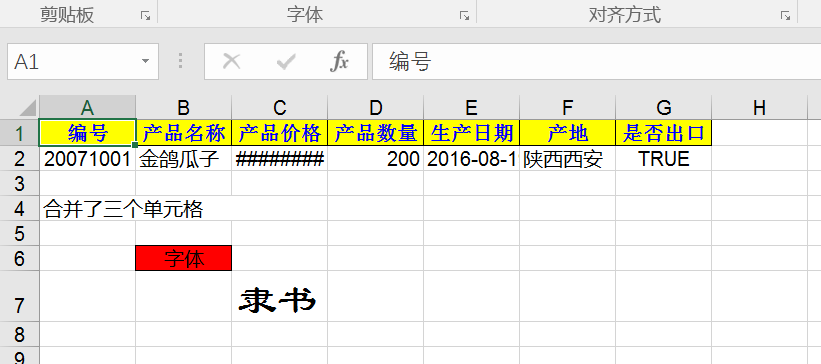
新建項目後在項目中添加jxl-2.6.jar文件和servlet-api.jar文件。
package entity;
import java.util.Date;
public class Member implements java.io.Serializable {
// Fields
private String id;
private String checkOrg;
private String sn;
private String memberName;
private String sex;
private String cardId;
private String duty;
private String title;
private String academic;
private String special;
private String workTime;
private String memo;
private String role;
private Date lastModify;
private Date regTime;
// Constructors
/** default constructor */
public Member() {
}
/** full constructor */
public Member(String checkOrg, String sn, String memberName, String sex,
String cardId, String duty, String title, String academic,
String special, String workTime, String memo, String role, Date lastModify, Date regTime) {
this.checkOrg = checkOrg;
this.sn = sn;
this.memberName = memberName;
this.sex = sex;
this.cardId = cardId;
this.duty = duty;
this.title = title;
this.academic = academic;
this.special = special;
this.workTime = workTime;
this.memo = memo;
this.role = role;
this.lastModify = lastModify;
this.regTime = regTime;
}
// Property accessors
public String getId() {
return this.id;
}
public void setId(String id) {
this.id = id;
}
public String getCheckOrg() {
return this.checkOrg;
}
public void setCheckOrg(String checkOrg) {
this.checkOrg = checkOrg;
}
public String getSn() {
return this.sn;
}
public void setSn(String sn) {
this.sn = sn;
}
public String getMemberName() {
return this.memberName;
}
public void setMemberName(String memberName) {
this.memberName = memberName;
}
public String getSex() {
return this.sex;
}
public void setSex(String sex) {
this.sex = sex;
}
public String getCardId() {
return this.cardId;
}
public void setCardId(String cardId) {
this.cardId = cardId;
}
public String getDuty() {
return this.duty;
}
public void setDuty(String duty) {
this.duty = duty;
}
public String getTitle() {
return this.title;
}
public void setTitle(String title) {
this.title = title;
}
public String getAcademic() {
return this.academic;
}
public void setAcademic(String academic) {
this.academic = academic;
}
public String getSpecial() {
return this.special;
}
public void setSpecial(String special) {
this.special = special;
}
public String getWorkTime() {
return this.workTime;
}
public void setWorkTime(String workTime) {
this.workTime = workTime;
}
public String getMemo() {
return this.memo;
}
public void setMemo(String memo) {
this.memo = memo;
}
public String getRole() {
return this.role;
}
public void setRole(String role) {
this.role = role;
}
public Date getLastModify() {
return lastModify;
}
public void setLastModify(Date lastModify) {
this.lastModify = lastModify;
}
public Date getRegTime() {
return regTime;
}
public void setRegTime(Date regTime) {
this.regTime = regTime;
}
}
package servlet;
import java.io.IOException;
import java.io.OutputStream;
import java.util.ArrayList;
import java.util.Date;
import java.util.List;
import javax.servlet.ServletException;
import javax.servlet.http.HttpServlet;
import javax.servlet.http.HttpServletRequest;
import javax.servlet.http.HttpServletResponse;
import jxl.Workbook;
import jxl.format.Border;
import jxl.format.BorderLineStyle;
import jxl.format.Colour;
import jxl.format.VerticalAlignment;
import jxl.read.biff.BiffException;
import jxl.write.Label;
import jxl.write.WritableCellFormat;
import jxl.write.WritableFont;
import jxl.write.WritableSheet;
import jxl.write.WritableWorkbook;
import jxl.write.WriteException;
import jxl.write.biff.RowsExceededException;
import entity.Member;
public class ExportExlServlet extends HttpServlet {
private WritableWorkbook wwb = null;
private WritableSheet sheet = null;
private WritableSheet sheetk = null;
private WritableSheet sheeth = null;
@Override
protected void service(HttpServletRequest request, HttpServletResponse response) throws ServletException, IOException {
String checkOrgId = null;
String orgName = "XX單位";
try {
exportCheckOrgMember(checkOrgId, orgName, response);
} catch (RowsExceededException e) {
e.printStackTrace();
} catch (WriteException e) {
e.printStackTrace();
}
exportExcel(response, wwb, orgName + "人員明細表");
}
/**
* 導出數據處理
* @param checkOrgId
* @param orgName
* @param response
* @throws IOException
* @throws RowsExceededException
* @throws WriteException
*/
private void exportCheckOrgMember(String checkOrgId,String orgName, HttpServletResponse response)
throws IOException, RowsExceededException, WriteException {
//此處listMember需要從數據庫中取值
List<Member> listMember = new ArrayList<Member>();
Member member1 = new Member("str", "str", "str", "str", "str", "str", "str", "str", "str", "str", "隸書", "str", new Date(), new Date());
listMember.add(member1);
listMember.add(member1);
listMember.add(member1);
System.out.println(listMember.size()+"***");
response.setContentType("application/ms-excel");
String sheetName_ = orgName + "人員明細表";//文件名==》XX人員明細表
String sheetName = new String(sheetName_.getBytes(),"iso8859-1");
response.addHeader("Content-Disposition", "attachment;filename="+ sheetName + ".xls");
OutputStream os = response.getOutputStream();
wwb = Workbook.createWorkbook(os);
wwb.setProtected(false);
//EXECL中的一個sheet
sheetk = wwb.createSheet("人員明細", 0);
//============設置execl表的一些屬性===========
WritableFont wf = new WritableFont(WritableFont.ARIAL, 13,WritableFont.BOLD, false);
WritableCellFormat wcf = new WritableCellFormat(wf);
WritableFont wf1 = new WritableFont(WritableFont.ARIAL, 13,WritableFont.NO_BOLD, false);
WritableCellFormat wcf1 = new WritableCellFormat(wf1);
wcf.setBorder(Border.ALL, BorderLineStyle.THIN, Colour.BLACK);
wcf.setVerticalAlignment(VerticalAlignment.CENTRE);
wcf1.setBorder(Border.ALL, BorderLineStyle.THIN, Colour.BLACK);
wcf1.setVerticalAlignment(VerticalAlignment.CENTRE);
//============設置execl表的一些屬性======END=====
/*sheetk.mergeCells(0, 0, 9, 0);
sheetk.addCell(new Label(0, 0, "人員明細表《這是合並的單元格》", wcf));
//添加單元格 new Label(列位置,行位置,單元格內容,WritableCellFormat對象)
//此處第二個參數1,代表第二行,上面合並的單元格是第一行
sheetk.addCell(new Label(0, 1, "序號", wcf));
sheetk.addCell(new Label(1, 1, "姓名", wcf));
sheetk.addCell(new Label(2, 1, "性別", wcf));
sheetk.addCell(new Label(3, 1, "身份證號", wcf));
sheetk.addCell(new Label(4, 1, "學歷", wcf));
sheetk.addCell(new Label(5, 1, "專業", wcf));
sheetk.addCell(new Label(6, 1, "職稱", wcf));
sheetk.addCell(new Label(7, 1, "職務", wcf));
sheetk.addCell(new Label(8, 1, "角色", wcf));
sheetk.addCell(new Label(9, 1, "備注", wcf));*/
String[] title = {"編號", "姓名", "性別", "身份證號", "學歷", "專業", "職稱", "職務", "角色", "備注"};
Label label;
for (int i = 0; i < title.length; i++) {
// Label(x,y,z) 代表單元格的第x+1列,第y+1行, 內容z
// 在Label對象的子對象中指明單元格的位置和內容
//label = new Label(i, 0, title[i]);
label = new Label(i, 0, title[i], Excel.getHeader());
// 將定義好的單元格添加到工作表中
sheetk.addCell(label);
}
// 設置字體
jxl.write.WritableFont wfont = new jxl.write.WritableFont(WritableFont.createFont("隸書"), 20);
WritableCellFormat font = new WritableCellFormat(wfont);
//循環數據,將數據填充到單元格內
int t = 1;
for (Member member:listMember) {
sheetk.addCell(new Label(0, t, t+"", wcf1));
sheetk.addCell(new Label(1, t, member.getMemberName(), wcf1));
sheetk.addCell(new Label(2, t, member.getSex(), wcf1));
sheetk.addCell(new Label(3, t, member.getCardId(), wcf1));
sheetk.addCell(new Label(4, t, member.getAcademic(), wcf1));
sheetk.addCell(new Label(5, t, member.getSpecial(), wcf1));
sheetk.addCell(new Label(6, t, member.getTitle(), wcf1));
sheetk.addCell(new Label(7, t, member.getDuty(), wcf1));
sheetk.addCell(new Label(8, t, member.getRole(), wcf1));
sheetk.addCell(new Label(9, t, member.getMemo(), font));
t++;
}
}
/*
* 執行導出操作
*/
private void exportExcel(HttpServletResponse response,
WritableWorkbook retValue, String filename) {
response.setContentType("application/ms-excel");
/*response.addHeader("Content-Disposition", "attachment; filename="
+ filename + ".xls");*/
try {
retValue.write();
retValue.close();
} catch (IOException e) {
e.printStackTrace();
} catch (WriteException e) {
e.printStackTrace();
}
}
}
<?xml version="1.0" encoding="UTF-8"?>
<web-app version="2.5"
xmlns="http://java.sun.com/xml/ns/javaee"
xmlns:xsi="http://www.w3.org/2001/XMLSchema-instance"
xsi:schemaLocation="http://java.sun.com/xml/ns/javaee
http://java.sun.com/xml/ns/javaee/web-app_2_5.xsd">
<display-name></display-name>
<welcome-file-list>
<welcome-file>index.jsp</welcome-file>
</welcome-file-list>
<servlet>
<servlet-name>ExportExlServlet</servlet-name>
<servlet-class>servlet.ExportExlServlet</servlet-class>
</servlet>
<servlet-mapping>
<servlet-name>ExportExlServlet</servlet-name>
<url-pattern>/ExportExlServlet</url-pattern>
</servlet-mapping>
</web-app>
<body>
This is my JSP page. <br>
<a href="ExportExlServlet">導出數據</a>
</body>
導出結果:
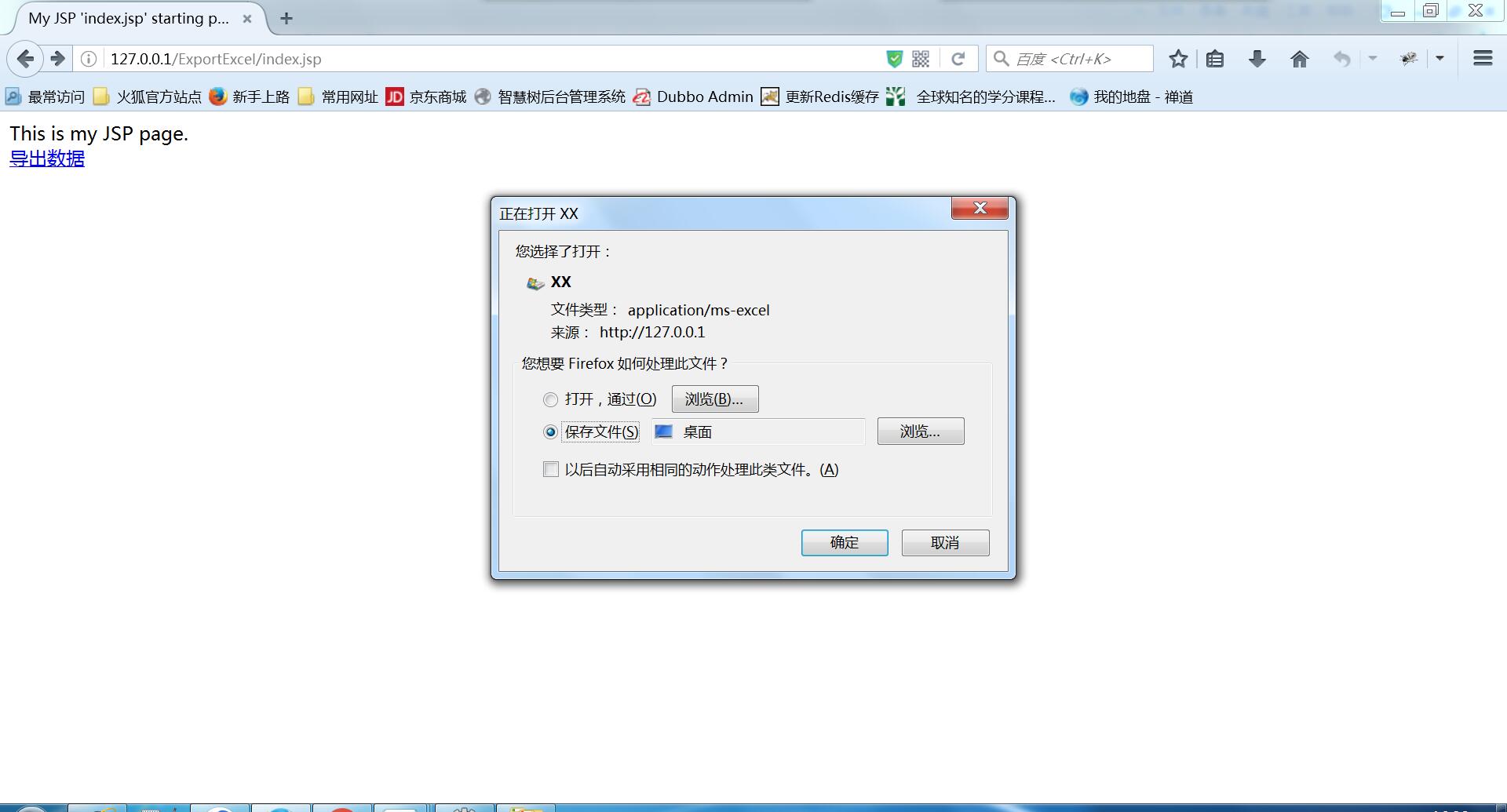
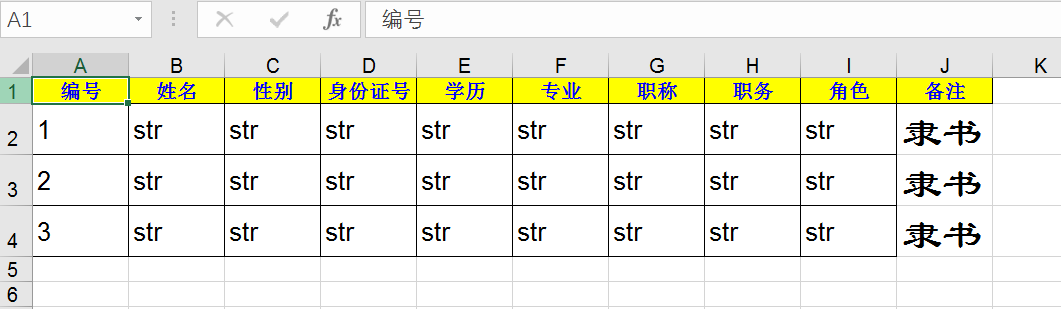
源碼下載地址:https://github.com/ablejava/Jxl-Excel