樓主是一名asp.net攻城獅,最近經常跑java組客串幫忙開發,所以最近對java的一些基礎知識特別上心。卻遇到需要將一個對象深拷貝出來做其他事情,而原對象保持原有狀態的情況。(實在是不想自己new一個出來,然後對著一堆字段賦值......好吧,再此之前我沒有關心是否項目框架有深拷貝的方法),然後就想著用反射實現吧....接下來
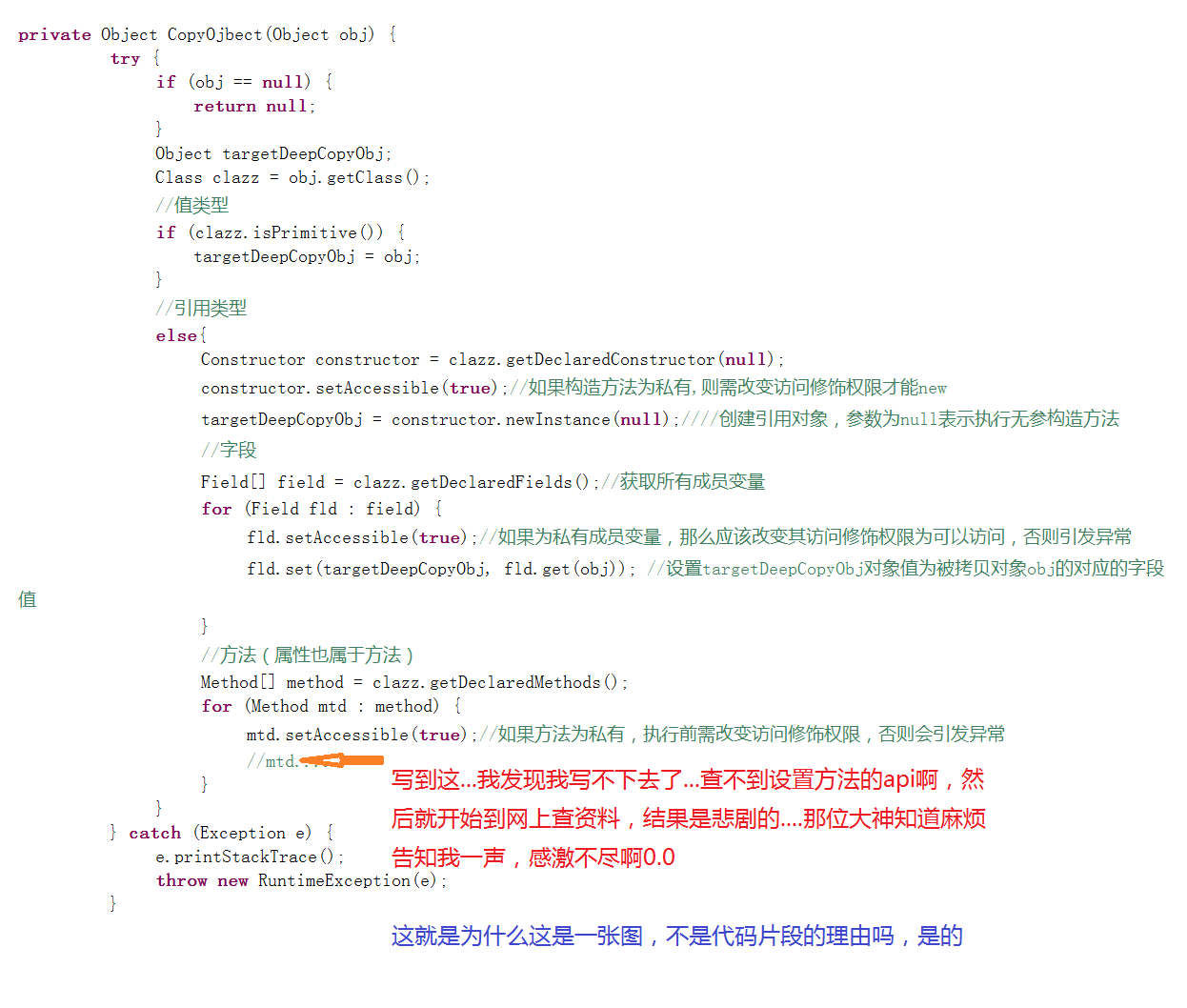
是我自己的原因,還是真的不存在這樣的純用反射實現的深拷貝方式....(c#是有純反射實現的)
但也不能算自己白忙活吧,也找到了其他實現深拷貝的方式(但是每種方式我都覺得並不是太合理,也許是因為c#的方式帶入了吧,最後貼出c#版本純反射實現深拷貝的代碼)
方式一:實現Cloneable接口,重寫clone方法實體類:一個輪胎類,一個車輛類,車輛中包含輪胎
1 /**輪胎類**/
2 public class Tire implements Cloneable {
3 public String color;
4 public int radius;
5 public Tire(){}
6 public Tire(String color, int radius) {
7 this.color = color;
8 this.radius = radius;
9 }
10
11 @Override
12 protected Object clone() throws CloneNotSupportedException {
13 return super.clone();
14 }
15 }
16 /**車輛類**/
17 public class Car implements Cloneable{
18 public String name;
19 public String color;
20 public Tire tire;
21 public Car() {}
22 public Car(String name, String color, Tire tire) {
23 this.name = name;
24 this.color = color;
25 this.tire = tire;
26 }
27 public void whistle(){
28 System.out.println("汽車"+this.name+" 鳴笛...");
29 }
30 public String getName() {
31 return name;
32 }
33 public void setName(String name) {
34 this.name = name;
35 }
36 public String getColor() {
37 return color;
38 }
39 public void setColor(String color) {
40 this.color = color;
41 }
42 public Tire getTire() {
43 return tire;
44 }
45 public void setTire(Tire tire) {
46 this.tire = tire;
47 }
48 @Override
49 protected Object clone() throws CloneNotSupportedException {
50 return super.clone();
51 }
52 }
單元測試:
1 @Test
2 public void test() throws CloneNotSupportedException {
3 Tire tire = new Tire("black",100);
4 Car car = new Car("奔馳","white",tire);
5 Car car_copy = (Car)car.clone();
6 System.out.println("car:"+car.hashCode()+" car.tire:"+car.tire.hashCode());
7 System.out.println("car_copy:"+car_copy.hashCode()+" car_copy.tire:"+car_copy.tire.hashCode());
8 car_copy.color = "blue";
9 System.out.println("car_copy:"+car_copy.color+" car:"+car.color);
10 }
輸出結果:
car:1223737555 car.tire:906199566 car_copy:542081238 car_copy.tire:906199566 car_copy:blue car:white
從結果可以的之,car與car_copy的內存地址並不一致,但car.tire與car_copy.tire的內存地址卻是一致的,說明“奔馳”車確實又造出了一輛,但卻公用同一幅輪胎(這種情形....哈哈哈),好吧,也就是只復制了tire的引用,這可以說是深拷貝的不徹底 (hashCode()的值可以當作是內存地址來理解),那麼要怎樣才能徹底,真正的深拷貝?
修改Car類中的clone方法:
1 @Override
2 protected Object clone() throws CloneNotSupportedException {
3 Car car = (Car)super.clone();
4 car.tire = (Tire)car.tire.clone();
5 return car;
6 }
輸出結果:
car:1223737555 car.tire:906199566 car_copy:542081238 car_copy.tire:1133736492 car_copy:blue car:white
這樣最終實現了,但這種方式用到項目中並不是很合適吧,每個需要深拷貝的類,都要實現Cloneable接口,並覆蓋其clone方法,遇到引用其他類時候更是需要修改clone方法,要是引用其他類,其他類再引用其他類呢?這不好吧......
方式二:通過序列化與反序列化實現(實現Serializable接口)實體類:與第一種方式類似,換成實現Serializable接口,去掉clone方法
/**輪胎類**/
@SuppressWarnings("serial")
public class Tire implements java.io.Serializable {
public String color;
public int radius;
public Tire(){}
public Tire(String color, int radius) {
this.color = color;
this.radius = radius;
}
}
/**車輛類**/
@SuppressWarnings("serial")
public class Car implements java.io.Serializable{
public String name;
public String color;
public Tire tire;
public Car() {}
public Car(String name, String color, Tire tire) {
this.name = name;
this.color = color;
this.tire = tire;
}
public void whistle(){
System.out.println("汽車"+this.name+" 鳴笛...");
}
public String getName() {
return name;
}
public void setName(String name) {
this.name = name;
}
public String getColor() {
return color;
}
public void setColor(String color) {
this.color = color;
}
public Tire getTire() {
return tire;
}
public void setTire(Tire tire) {
this.tire = tire;
}
}
深拷貝方法:
1 @SuppressWarnings("unchecked")
2 public static Object deepClone(Object obj)
3 {
4 Object copyObj = null;
5 ObjectOutputStream out = null;
6 ObjectInputStream in = null;
7 try {
8 // 序列化
9 ByteArrayOutputStream bufferOut = new ByteArrayOutputStream();
10 out = new ObjectOutputStream(bufferOut);
11
12 out.writeObject(obj);
13
14 // 反序列化
15 ByteArrayInputStream bufferIn = new ByteArrayInputStream(bufferOut.toByteArray());
16 in = new ObjectInputStream(bufferIn);
17 copyObj = in.readObject();
18 } catch (Exception e) {
19 e.printStackTrace();
20 throw new RuntimeException(e);
21 }finally{
22 try{
23 if(in != null){
24 in.close();
25 }
26 if(out!=null){
27 out.close();
28 }
29 }catch(IOException e){
30 throw new RuntimeException(e);
31 }
32 }
33 return copyObj;
34 }
單元測試:
1 @Test
2 public void test() throws CloneNotSupportedException {
3 Tire tire = new Tire("black",100);
4 Car car = new Car("奔馳","white",tire);
5 Car car_copy = (Car)deepClone(car);
6 System.out.println("car:"+car.hashCode()+" car.tire:"+car.tire.hashCode());
7 System.out.println("car_copy:"+car_copy.hashCode()+" car_copy.tire:"+car_copy.tire.hashCode());
8 car_copy.color = "blue";
9 System.out.println("car_copy:"+car_copy.color+" car:"+car.color);
10 }
輸出結果:
car:2019524978 car.tire:855703640 car_copy:1407965019 car_copy.tire:545768040 car_copy:blue car:white
從結果集中可以看出是深拷貝是正確的,但是每個類還是需要實現Serializable,好像也不合適吧......
優化一下深拷貝方法:將其換成泛型,這樣拷貝出來就不需要強轉了(好吧,其實也沒比上面的方法好到哪去...)
1 @SuppressWarnings("unchecked")
2 public static <T> T deepClone(T obj)
3 {
4 T copyObj = null;
5 ObjectOutputStream out = null;
6 ObjectInputStream in = null;
7 try {
8 // 序列化
9 ByteArrayOutputStream bufferOut = new ByteArrayOutputStream();
10 out = new ObjectOutputStream(bufferOut);
11
12 out.writeObject(obj);
13
14 // 反序列化
15 ByteArrayInputStream bufferIn = new ByteArrayInputStream(bufferOut.toByteArray());
16 in = new ObjectInputStream(bufferIn);
17 copyObj = (T)in.readObject();
18 } catch (Exception e) {
19 e.printStackTrace();
20 throw new RuntimeException(e);
21 }finally{
22 try{
23 if(in != null){
24 in.close();
25 }
26 if(out!=null){
27 out.close();
28 }
29 }catch(IOException e){
30 throw new RuntimeException(e);
31 }
32 }
33 return copyObj;
34 }
通過序列化與反序列化深拷貝還有更簡單的實現方式,就是需要導個包(拷貝的類也必須實現Serializable接口),當然,我已經為你們准備好了 點擊->org.apache.commons.lang
深拷貝方法:就一行代碼...
1 public Object deepClone(Object obj){
2 return org.apache.commons.lang.SerializationUtils.clone((Serializable)obj);
3 }
好了,java的暫時就到這裡了,當然對於這兩種方式並不是很滿意...
-------------------------------------------------
C#深拷貝 反射實現下面方法是c#的深拷貝,純反射實現,無需實現任何接口,哦對,需要實體類有個無參的構造方法,簡單使用強大,微軟大法好啊......有需要用到的同學就拿去用吧,目前經過一個幾百W的項目框架中考驗,真的強大實用
1 /// <summary>
2 /// 對象拷貝
3 /// </summary>
4 /// <param name="obj">被復制對象</param>
5 /// <returns>新對象</returns>
6 private object CopyOjbect(object obj) {
7 if (obj == null) {
8 return null;
9 }
10 Object targetDeepCopyObj;
11 Type targetType = obj.GetType();
12 //值類型
13 if (targetType.IsValueType == true) {
14 targetDeepCopyObj = obj;
15 }
16 //引用類型
17 else {
18 targetDeepCopyObj = System.Activator.CreateInstance(targetType); //創建引用對象
19 System.Reflection.MemberInfo[] memberCollection = obj.GetType().GetMembers();
20
21 foreach (System.Reflection.MemberInfo member in memberCollection) {
22 //拷貝字段
23 if (member.MemberType == System.Reflection.MemberTypes.Field)
24 {
25 System.Reflection.FieldInfo field = (System.Reflection.FieldInfo)member;
26 Object fieldValue = field.GetValue(obj);
27 if (fieldValue is ICloneable)
28 {
29 field.SetValue(targetDeepCopyObj, (fieldValue as ICloneable).Clone());
30 }
31 else
32 {
33 field.SetValue(targetDeepCopyObj, CopyOjbect(fieldValue));
34 }
35
36 }//拷貝屬性
37 else if (member.MemberType == System.Reflection.MemberTypes.Property) {
38 System.Reflection.PropertyInfo myProperty = (System.Reflection.PropertyInfo)member;
39
40 MethodInfo info = myProperty.GetSetMethod(false);
41 if (info != null) {
42 try {
43 object propertyValue = myProperty.GetValue(obj, null);
44 if (propertyValue is ICloneable) {
45 myProperty.SetValue(targetDeepCopyObj, (propertyValue as ICloneable).Clone(), null);
46 }
47 else {
48 myProperty.SetValue(targetDeepCopyObj, CopyOjbect(propertyValue), null);
49 }
50 }
51 catch (System.Exception ex) {
52
53 }
54 }
55 }
56 }
57 }
58 return targetDeepCopyObj;
59 }