文件上傳原理
通過為表單元素設置Method=”post” enctype=”multipart/form-data”屬性,讓表單提交的數據以二進制編碼的方式提交,在接收此請求的Servlet中用二進制流來獲取內容,就可以取得上傳的文件的內容,從而實現文件的上傳。
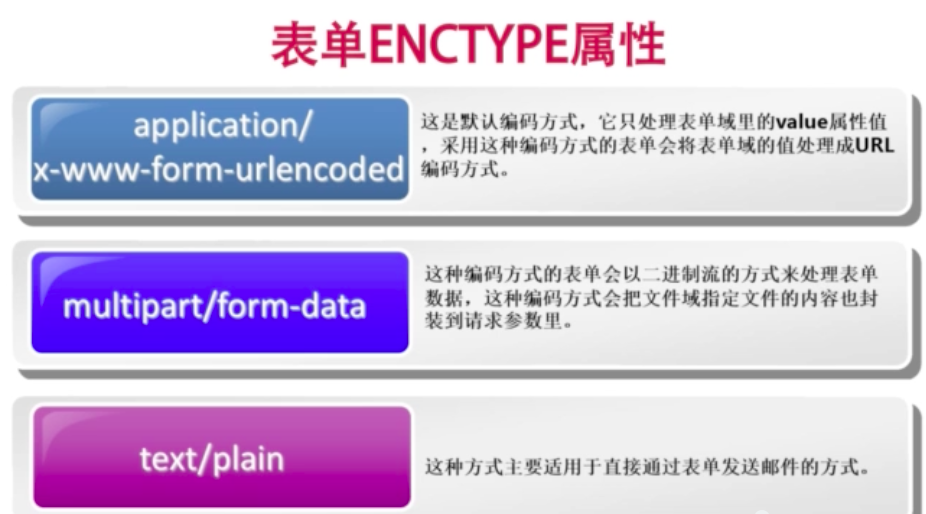
文件下載原理

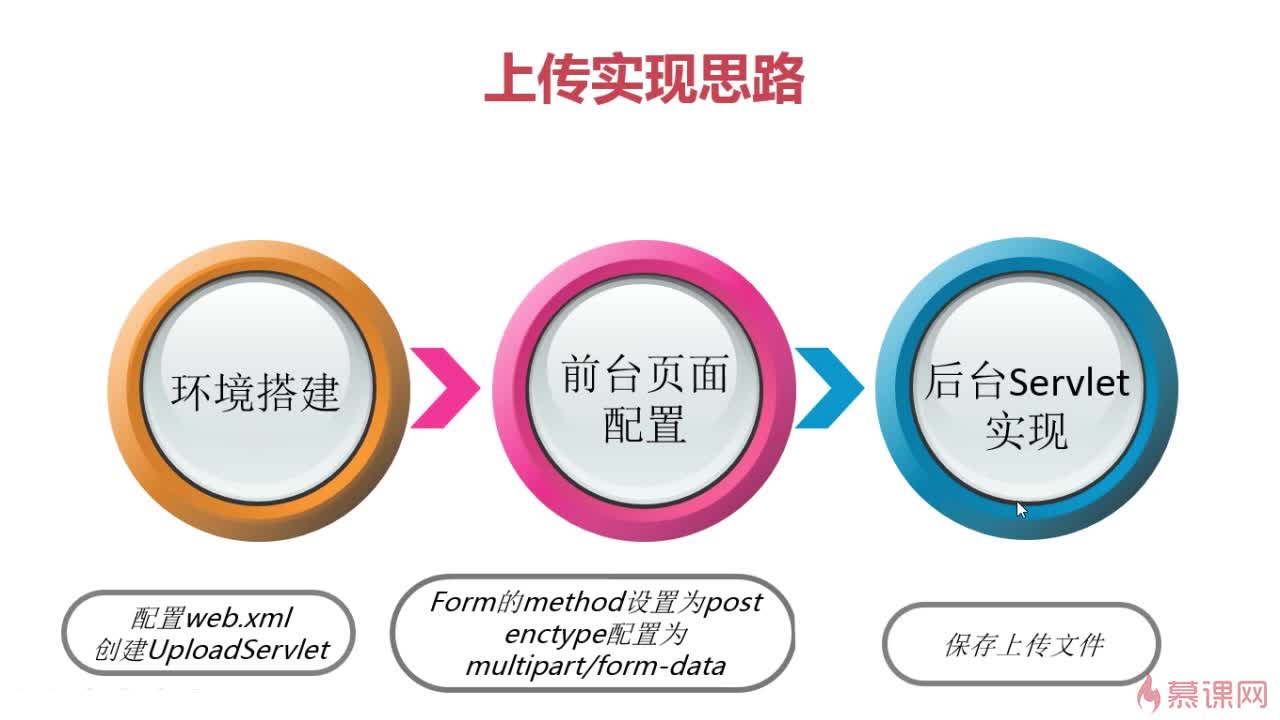
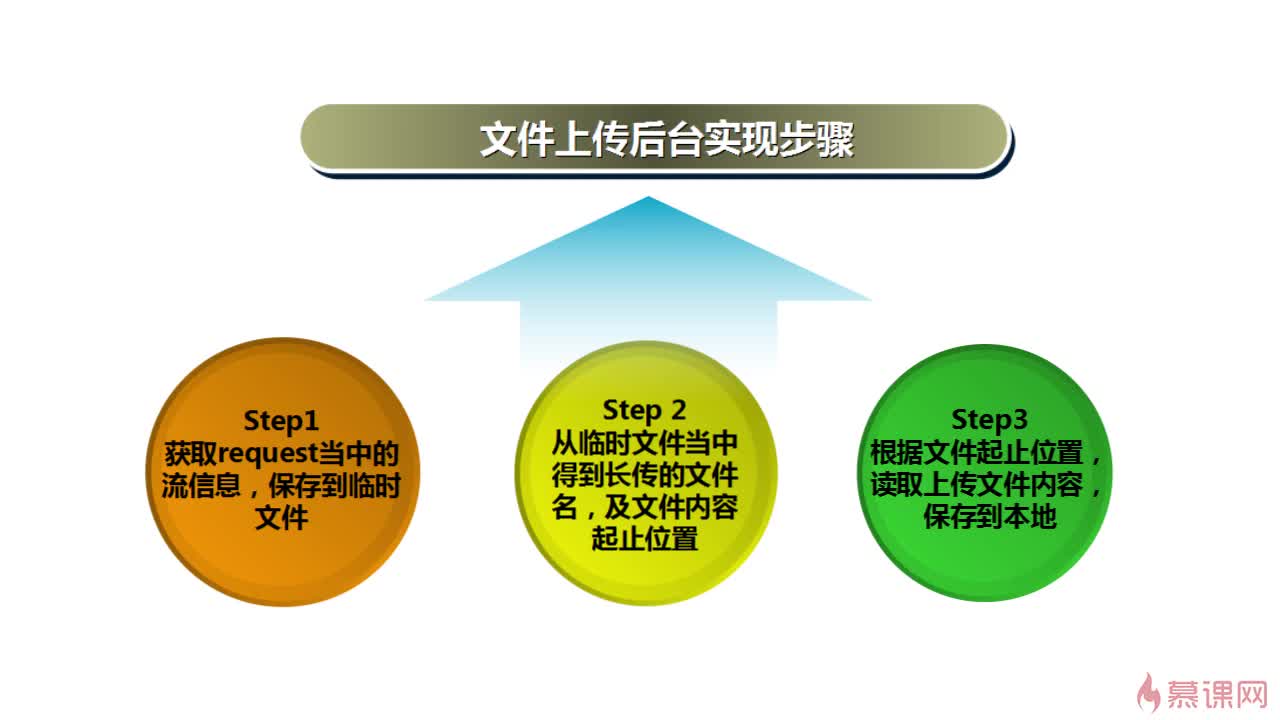
@Override
protected void doPost(HttpServletRequest req, HttpServletResponse resp) throws ServletException, IOException {
System.out.println("已接收到請求");
//從request當中獲取流信息
InputStream fileSource = req.getInputStream();
String tempFileName = "E:/tempFile";
//tempFile指向臨時文件
File tempFile = new File(tempFileName);
//outputSteam文件輸出流指向這個臨時文件
FileOutputStream outputStream = new FileOutputStream(tempFile);
byte b[] = new byte[1024];
int n;
while((n = fileSource.read(b)) != -1){
outputStream.write(b, 0, n);
}
//關閉輸出流、輸入流
outputStream.close();
fileSource.close();
//獲取上傳的文件的名稱
RandomAccessFile randomFile = new RandomAccessFile(tempFile, "r");
randomFile.readLine();
String str = randomFile.readLine();
int beginIndex = str.lastIndexOf("\\")+1;
int endIndex = str.lastIndexOf("\"");
String filename = str.substring(beginIndex, endIndex);
//重新定位文件指針到文件頭
randomFile.seek(0);
long startPostion = 0;
int i = 1;
//獲取文件內容的開始位置
while((n = randomFile.readByte()) != -1 && i <= 4){
if(n == '\n'){
startPostion = randomFile.getFilePointer();
i++;
}
}
startPostion = startPostion - 1;
//獲取文件內容的結束位置
randomFile.seek(randomFile.length());
long endPosition = randomFile.getFilePointer();
int j = 1;
while(endPosition >= 0 && j<=2){
endPosition--;
randomFile.seek(endPosition);
if(randomFile.readByte() == '\n'){
j++;
}
}
endPosition = endPosition - 1;
//設置保存文件上傳文件的路徑
String realPath = getServletContext().getRealPath("/")+"images";
File fileupload = new File(realPath);
if(!fileupload.exists()){
fileupload.mkdir();
}
File saveFile = new File(realPath, filename);
RandomAccessFile randomAccessFile = new RandomAccessFile(saveFile, "rw");
//從臨時文件中讀取文件內容(根據起止位置獲取)
randomAccessFile.seek(startPostion);
while(startPostion > endPosition){
randomAccessFile.write(randomFile.readByte());
startPostion = randomFile.getFilePointer();
}
//關閉輸入輸出流、刪除臨時文件
randomAccessFile.close();
randomFile.close();
tempFile.delete();
req.setAttribute("result", "上傳成功!");
RequestDispatcher dispatcher = req.getRequestDispatcher("jsp/01.jsp");
dispatcher.forward(req, resp);
}
下載實現思路
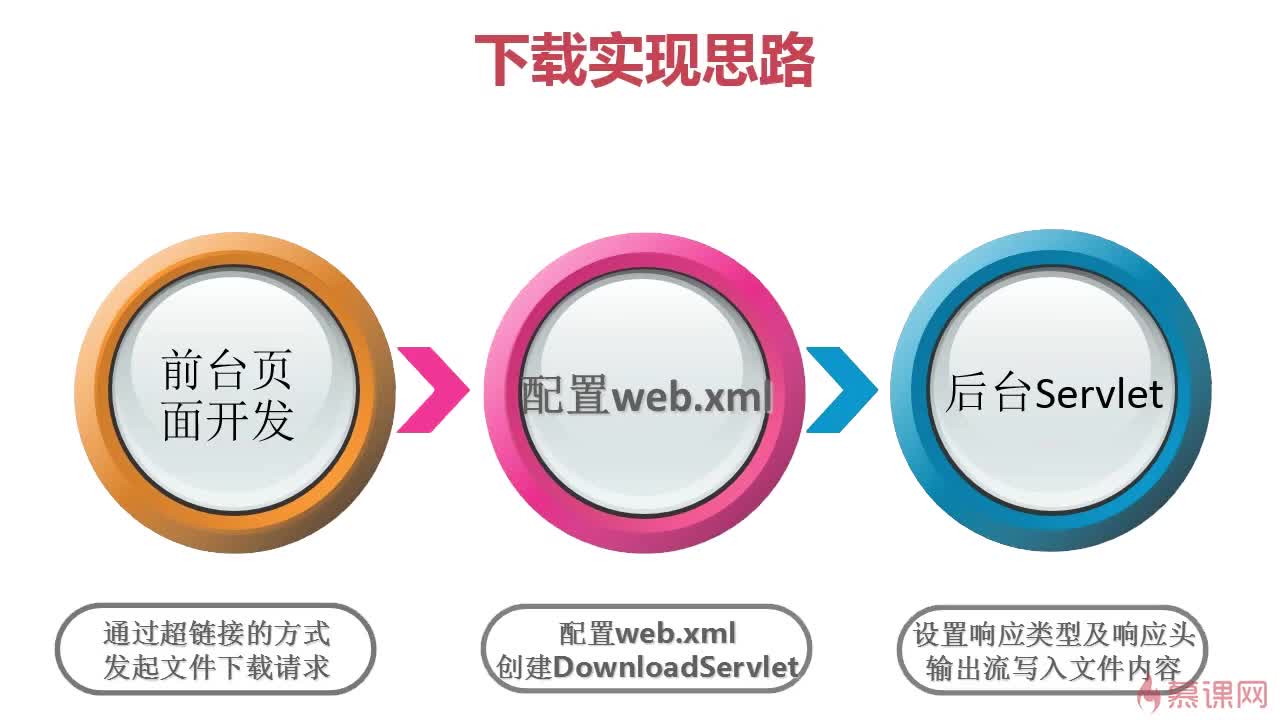
text.txt
package com.imooc.servlet;
import java.io.File;
import java.io.FileInputStream;
import java.io.IOException;
import java.io.InputStream;
import javax.servlet.ServletException;
import javax.servlet.ServletOutputStream;
import javax.servlet.http.HttpServlet;
import javax.servlet.http.HttpServletRequest;
import javax.servlet.http.HttpServletResponse;
public class DownloadServlet extends HttpServlet {
@Override
protected void doPost(HttpServletRequest req, HttpServletResponse resp) throws ServletException, IOException {
doGet(req, resp);
}
@Override
protected void doGet(HttpServletRequest req, HttpServletResponse resp) throws ServletException, IOException {
//獲取文件下載路徑
String path = getServletContext().getRealPath("/")+"images/";
String filename = req.getParameter("filename");
File file = new File(path+filename);
if (file.exists()) {
//設置相應類型
resp.setContentType("application/x-msdownlaod");
//設置頭信息
resp.setHeader("Content-Disposition", "attachment;filename=\""+filename+"\"");
InputStream inputStream = new FileInputStream(file);
ServletOutputStream outputStream = resp.getOutputStream();
byte b[] = new byte[1024];
int n;
while((n = inputStream.read(b)) != -1){
outputStream.write(b, 0, n);
}
//關閉流、釋放資源
outputStream.close();
inputStream.close();
}else{
req.setAttribute("errorResult", "文件不存在,下載失敗!");
}
}
}
上傳
如下上傳文件:
處理過程如下:
//設置上傳文件保存路徑
String filePath = getServletContext().getRealPath("/")+"images";
File file = new File(filePath);
if(!file.exists()){
file.mkdir();
}
SmartUpload su = new SmartUpload();
//初始化對象
su.initialize(getServletConfig(), request, response);
//設置上傳文件大小
su.setMaxFileSize(1024*1024*10);
//設置所有文件大小
su.setTotalMaxFileSize(1024*1024*100);
//設置允許用戶上傳文件類型
su.setAllowedFilesList("txt,jpg,png,gif");
String result = "上傳成功";
//設置禁止上傳文件類型
try{
su.setDeniedFilesList("rar,jsp,js");
//上傳文件
su.upload();
int count = su.save(filePath);
}catch(Exception e){
e.printStackTrace();
result = "上傳失敗";
}
異常處理
if(e.getMessage().indexOf("1015") != -1){
result = "上傳失敗:上傳文件類型不正確!";
}else if(e.getMessage().indexOf("1010") != -1){
result = "上傳失敗:上傳文件類型不正確!";
}else if(e.getMessage().indexOf("1105") != -1){
result = "上傳失敗:上傳文件大小大於允許的最大值!";
}else if(e.getMessage().indexOf("1110") != -1){
result = "上傳失敗:上傳文件總大小大於允許的最大值!";
}
通過SmartUpload獲取上傳文件的其他屬性
for(int i = 0; i < su.getFiles().getCount(); i++){
org.lxh.smart.File tempFile = su.getFiles().getFile(i);
System.out.println("--------");
System.out.println("表單當中name的值:"+tempFile.getFieldName());
System.out.println("上傳文件名:"+tempFile.getFileName());
System.out.println("上傳文件的大小:"+tempFile.getSize());
System.out.println("上傳文件的拓展名:"+tempFile.getFileExt());
System.out.println("上傳文件的全名:"+tempFile.getFilePathName());
System.out.println("--------");
}
輸出結果如下:
表單當中name的值:myfile3
上傳文件名:2.png
上傳文件的大小:316681
上傳文件的拓展名:png
上傳文件的全名:2.png
下載
下載:img2-lg.jpg
SmartDownloadServlet如下:
@Override
protected void doPost(HttpServletRequest req, HttpServletResponse resp) throws ServletException, IOException {
String filename = req.getParameter("filename");
SmartUpload su = new SmartUpload();
su.initialize(getServletConfig(), req, resp);
su.setContentDisposition(null);
try {
su.downloadFile("/images/"+filename);
} catch (SmartUploadException e) {
e.printStackTrace();
}
}
使用SmartUpload實現文件批量下載
如何實現文件的批量下載?
servlet處理
resp.setContentType("application/x-msdownload");
resp.setHeader("Content-Disposition", "attachment;filename=test.zip");
String filepath = getServletContext().getRealPath("/")+"images/";
String[] filenames = req.getParameterValues("filename");
String str = "";
String rt = "\r\n";
ZipOutputStream zipOutputStream = new ZipOutputStream(resp.getOutputStream());
for(String filename : filenames){
str += filename+rt;
File file = new File(filepath+filename);
zipOutputStream.putNextEntry(new ZipEntry(filename));
FileInputStream fis = new FileInputStream(file);
byte b[] = new byte[1024];
int n = 0;
while((n = fis.read(b)) != -1){
zipOutputStream.write(b, 0, n);
}
zipOutputStream.flush();
fis.close();
}
zipOutputStream.setComment("download success:"+rt+str);
zipOutputStream.flush();
zipOutputStream.close();