基本流程:從網絡獲取下載一張圖片,然後base64編碼,再base64解碼,存到本地E盤根目錄下。
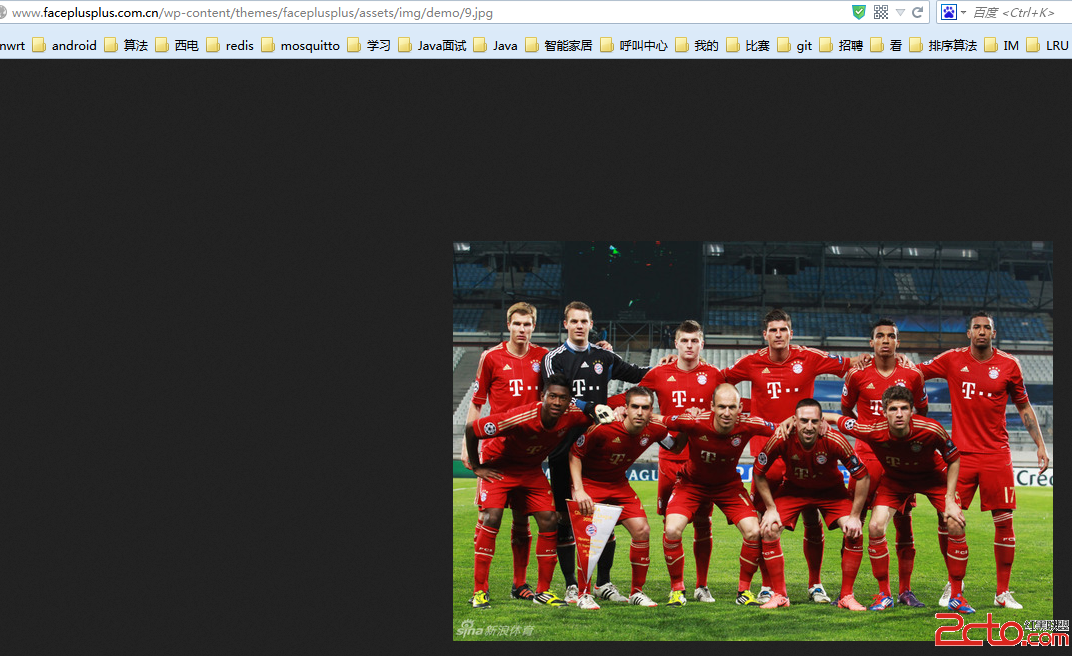
import java.awt.image.BufferedImage;
import java.io.ByteArrayOutputStream;
import java.io.File;
import java.io.FileOutputStream;
import java.io.IOException;
import java.net.MalformedURLException;
import java.net.URL;
import javax.imageio.ImageIO;
import sun.misc.BASE64Decoder;
import sun.misc.BASE64Encoder;
@SuppressWarnings("restriction")
public class Base64ImageUtils {
/**
* 將網絡圖片進行Base64位編碼
*
* @param imageUrl
* 圖片的url路徑,如http://.....xx.jpg
* @return
*/
public static String encodeImgageToBase64(URL imageUrl) {// 將圖片文件轉化為字節數組字符串,並對其進行Base64編碼處理
ByteArrayOutputStream outputStream = null;
try {
BufferedImage bufferedImage = ImageIO.read(imageUrl);
outputStream = new ByteArrayOutputStream();
ImageIO.write(bufferedImage, "jpg", outputStream);
} catch (MalformedURLException e1) {
e1.printStackTrace();
} catch (IOException e) {
e.printStackTrace();
}
// 對字節數組Base64編碼
BASE64Encoder encoder = new BASE64Encoder();
return encoder.encode(outputStream.toByteArray());// 返回Base64編碼過的字節數組字符串
}
/**
* 將本地圖片進行Base64位編碼
*
* @param imageFile
* 圖片的url路徑,如F:/.....xx.jpg
* @return
*/
public static String encodeImgageToBase64(File imageFile) {// 將圖片文件轉化為字節數組字符串,並對其進行Base64編碼處理
ByteArrayOutputStream outputStream = null;
try {
BufferedImage bufferedImage = ImageIO.read(imageFile);
outputStream = new ByteArrayOutputStream();
ImageIO.write(bufferedImage, "jpg", outputStream);
} catch (MalformedURLException e1) {
e1.printStackTrace();
} catch (IOException e) {
e.printStackTrace();
}
// 對字節數組Base64編碼
BASE64Encoder encoder = new BASE64Encoder();
return encoder.encode(outputStream.toByteArray());// 返回Base64編碼過的字節數組字符串
}
/**
* 將Base64位編碼的圖片進行解碼,並保存到指定目錄
*
* @param base64
* base64編碼的圖片信息
* @return
*/
public static void decodeBase64ToImage(String base64, String path,
String imgName) {
BASE64Decoder decoder = new BASE64Decoder();
try {
FileOutputStream write = new FileOutputStream(new File(path
+ imgName));
byte[] decoderBytes = decoder.decodeBuffer(base64);
write.write(decoderBytes);
write.close();
} catch (IOException e) {
e.printStackTrace();
}
}
public static void main(String [] args){
URL url = null;
try {
url = new URL("http://www.faceplusplus.com.cn/wp-content/themes/faceplusplus/assets/img/demo/9.jpg");
} catch (MalformedURLException e) {
e.printStackTrace();
}
String encoderStr = Base64ImageUtils.encodeImgageToBase64(url);
System.out.println(encoderStr);
Base64ImageUtils.decodeBase64ToImage(encoderStr, "E:/", "football.jpg");
}
}
控制台輸出的base64編碼後的結果:
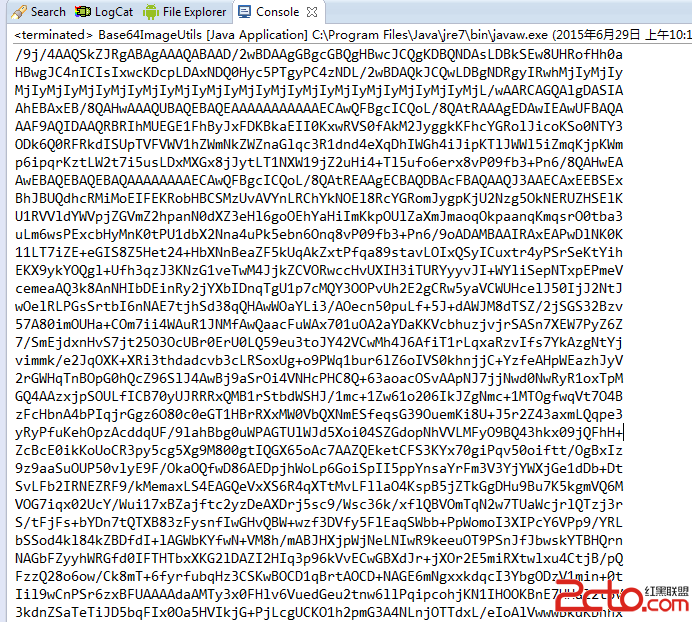
查看E盤根目錄:
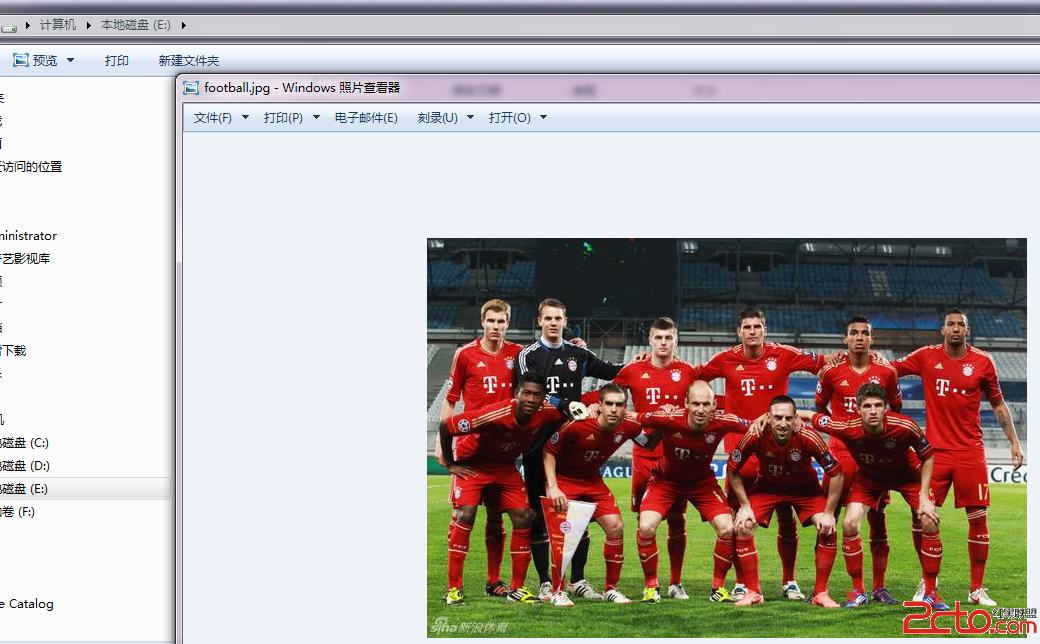
二、Redis對象object存儲 Redis存儲對象數據的時候,要進行對象的序列化與反序列化操作。
package RedisObject;
import java.io.Serializable;
public class Person implements Serializable {
private static final long serialVersionUID = 1L;
private int id;
private String name;
public Person() {
}
public Person(int id, String name) {
super();
this.id = id;
this.name = name;
}
public int getId() {
return id;
}
public void setId(int id) {
this.id = id;
}
public String getName() {
return name;
}
public void setName(String name) {
this.name = name;
}
}
package RedisObject;
import java.io.ByteArrayInputStream;
import java.io.ByteArrayOutputStream;
import java.io.ObjectInputStream;
import java.io.ObjectOutputStream;
public class SerializeUtil {
/**
* 序列化
*
* @param object
* @return
*/
public static byte[] serialize(Object object) {
ObjectOutputStream oos = null;
ByteArrayOutputStream baos = null;
try {
baos = new ByteArrayOutputStream();
oos = new ObjectOutputStream(baos);
oos.writeObject(object);
byte[] bytes = baos.toByteArray();
return bytes;
} catch (Exception e) {
}
return null;
}
/**
* 反序列化
*
* @param bytes
* @return
*/
public static Object unserialize(byte[] bytes) {
ByteArrayInputStream bais = null;
try {
bais = new ByteArrayInputStream(bytes);
ObjectInputStream ois = new ObjectInputStream(bais);
return ois.readObject();
} catch (Exception e) {
}
return null;
}
}
package RedisObject;
import redis.clients.jedis.Jedis;
public class PersonRedisTest {
private static Jedis jedis = null;
/**
* 初始化Jedis對象
*
* @throws Exception
*/
public PersonRedisTest() {
jedis = new Jedis("127.0.0.1", 6379);
}
/**
* 序列化寫對象, 將Person對象寫入Redis中
*
*/
public void setObject() {
jedis.set("person:100".getBytes(),
SerializeUtil.serialize(new Person(100, "zhangsan")));
jedis.set("person:101".getBytes(),
SerializeUtil.serialize(new Person(101, "bruce")));
}
/**
* 反序列化取對象, 用Jedis獲取對象
*
*/
public void getObject() {
byte[] data100 = jedis.get(("person:100").getBytes());
Person person100 = (Person) SerializeUtil.unserialize(data100);
System.out.println(String.format("person:100->id=%s,name=%s",
person100.getId(), person100.getName()));
byte[] data101 = jedis.get(("person:101").getBytes());
Person person101 = (Person) SerializeUtil.unserialize(data101);
System.out.println(String.format("person:101->id=%s,name=%s",
person101.getId(), person101.getName()));
}
public static void main(String[] args) {
PersonRedisTest rt = new PersonRedisTest();
rt.setObject();
rt.getObject();
}
}
運行main函數結果:
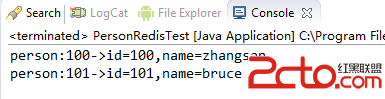
查看Redis存儲的數據:
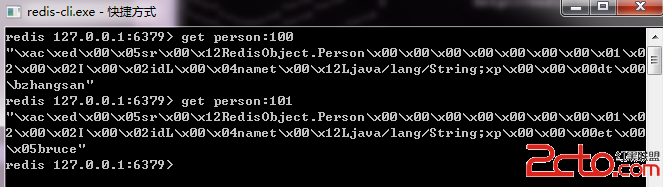
三、Redis存儲圖片 在《Redis入門指南》一書的P22(第22頁)中,有這麼一段話:
“字符串類型是Redis中最基本的數據類型,它能存儲任何形式的字符串,包括二進制數據。你可以用其存儲用戶的郵箱、JSON化的對象甚至是一張圖片。”
Redis 是一個數據結構類型的服務器,不是單純的 key-value 存儲。 Redis 裡面的鍵是二進制安全的(二進制安全是指數據在傳輸過程中保證數據的安全性,包括加密等),因此鍵的內容不應該包含空格或者換行符。比如 ”hello world” 和 ”hello world\n” 是錯誤的。
那麼怎麼在Redis中存儲圖片呢?說白了,圖片就是一組二進制數據,直接存儲二進制數據肯定是不行的,要實現Redis存儲二進制數據,那麼就得事先實行轉化。
在一、二中已經寫了圖片base64編解碼和redis存儲對象的過程。那麼我們就可以這樣子在Redis中來存儲圖片:
圖片轉化成String字符串
(1)我們可以在Redis存儲圖片的base64編碼或者解碼,以KV格式,K為普通字符串,V為圖片的base64編碼,get(K)後再base64解碼就可以了;
(2)我們也可以在Redis中存儲圖片的網絡url或者本地的path路徑,具體實現可以使圖片本身存儲到磁盤中,然後在Redis中以圖片的網絡url或者本地的path路徑為value(V)值存儲。 圖片轉化成object對象
直接在Redis中存儲圖片對象,使用Java的序列化/反序列化機制進行處理實現。