今天在配置MongoDB時發生了以下幾個錯誤, 已經被我解決了,提供給大家.
2015-05-12T09:30:26.313+0800 I STORAGE [initandlisten] exception in initAndListen: 28574 Cannot start server. Detected data files in /root/Desktop/mongodb/data created by storage engine 'mmapv1'. The configured storage engine is 'wiredTiger'., terminating
2015-05-12T09:30:26.313+0800 I CONTROL [initandlisten] dbexit: rc: 100
2015-05-12T09:31:53.043+0800 I CONTROL ***** SERVER RESTARTED *****
2015-05-12T09:31:53.049+0800 I STORAGE [initandlisten] exception in initAndListen: 28574 Cannot start server. Detected data files in /root/Desktop/mongodb/data created by storage engine 'mmapv1'. The configured storage engine is 'wiredTiger'., terminating
2015-05-12T09:31:53.050+0800 I CONTROL [initandlisten] dbexit: rc: 100
補充一下:如果存儲空間滿了的話也會出現 rc:100錯誤。總線一下:rc:100是系統文件錯誤
錯誤原因: 之前使用mmapv1創建的數據庫不能使用wiredTiger打開,需要重新指定dbpath
[root@localhost Desktop]# Python mongodb.py
about to fork child process, waiting until server is ready for connections.
about to fork child process, waiting until server is ready for connections.
forked process: 36411
forked process: 36412
about to fork child process, waiting until server is ready for connections.
forked process: 36414
ERROR: child process failed, exited with error number 100
ERROR: child process failed, exited with error number 100
ERROR: child process failed, exited with error number 100
錯誤原因: mongodb非正常關閉 刪除mongod.lock文件即可.
ERROR: child process failed ,exited with error number 1
錯誤原因: dbpath文件的權限問題,增加寫權限即可
mongodb.conf bind 不能寫127.0.0.1否則其它主機連接不了
情況不唯一,這邊只能當參考,大致就是這麼幾種解決思路
child process failed, exited with error number 1
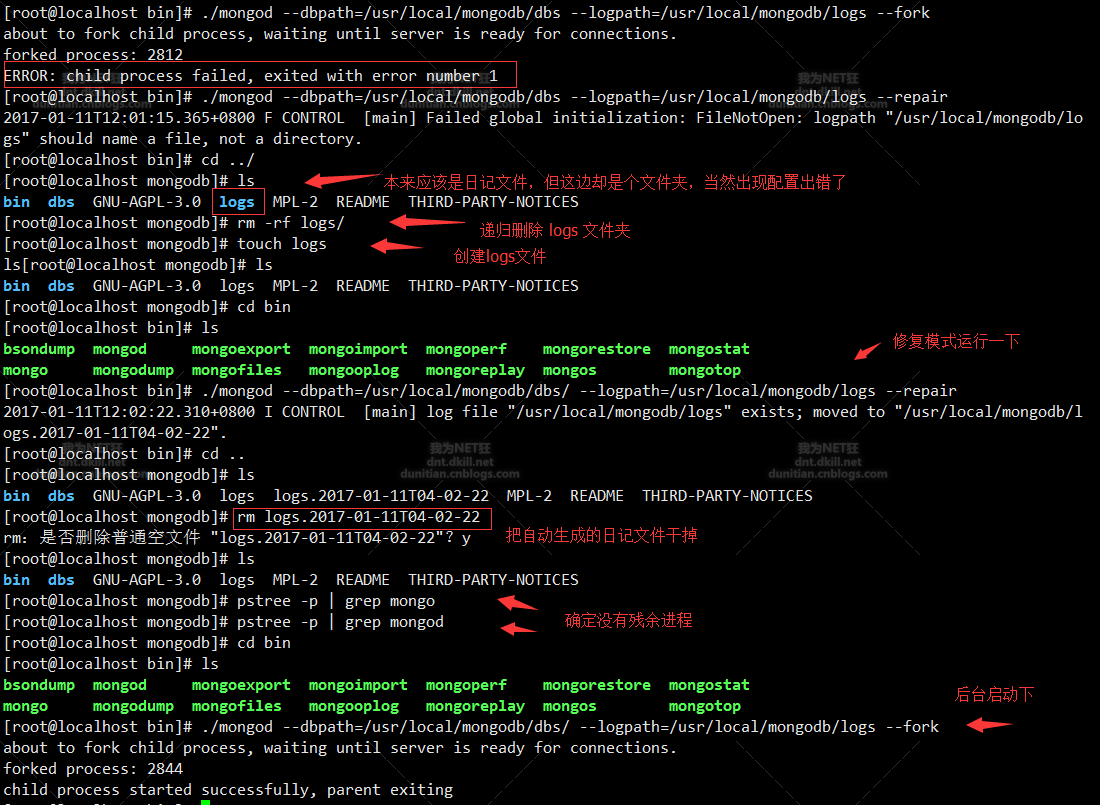
child process failed, exited with error number 48
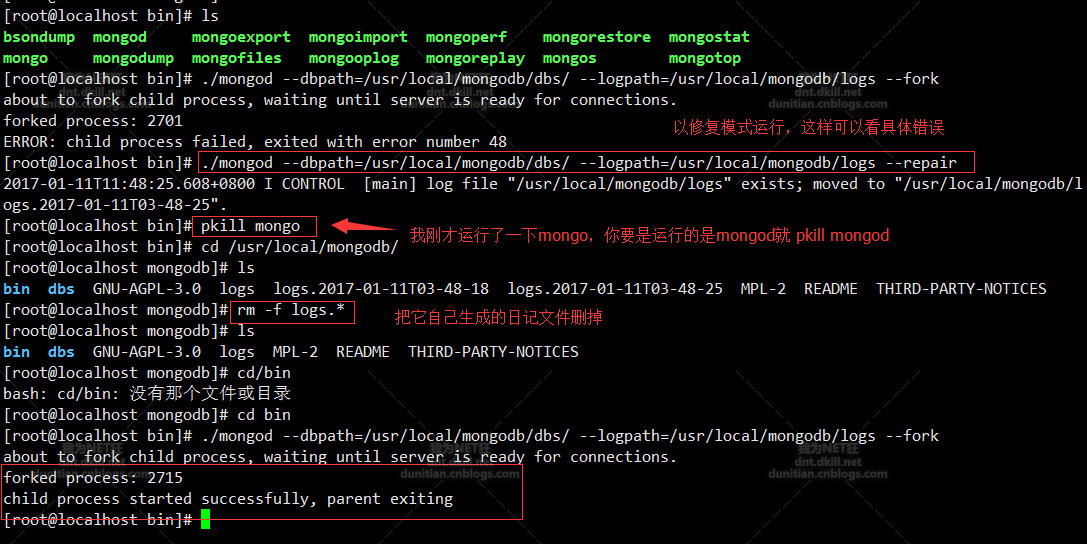
child process failed, exited with error number 100
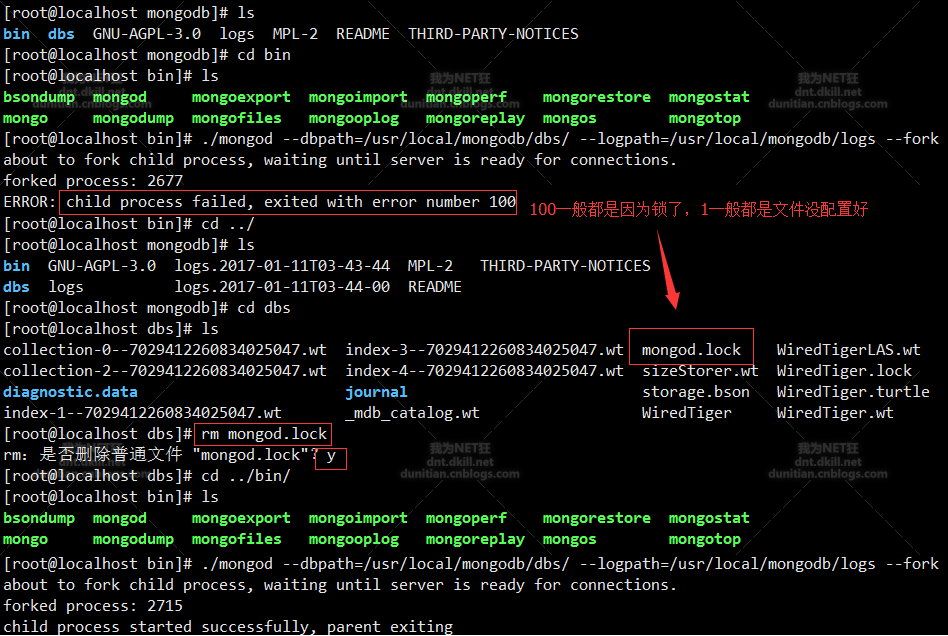
前今天裝了MongoDB後,今天早上啟動服務的時候啟動不了了,出現錯誤如下:
錯誤:
錯誤2:系統找不到指定文件
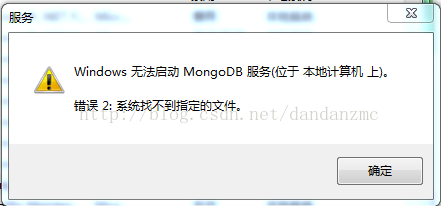
思考過程:
昨天做測試的時候,先後安裝了兩次MongoDB,後來我又刪除(注意不是卸載)了一個MongoDB文件夾,當前這個服務是不是默認的MongoDB的安裝地址錯誤呢?
查看服務屬性,Mongo的地址是已經刪除了的個地址,而不是當前我用的這個地址。當前用的地址是:E:\Program files\mongodb\bin
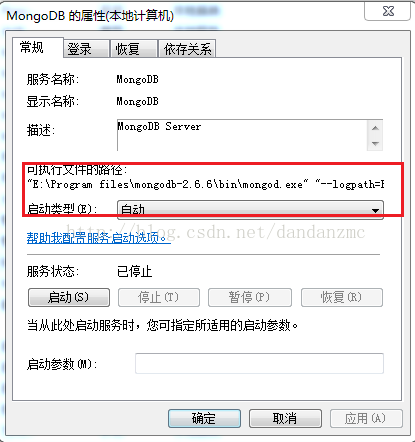
解決方式:
先卸載原來的安裝,再次安裝新的。
Mongo卸載:
卸載:mongod.exe --remove --serviceName "MongoDB"
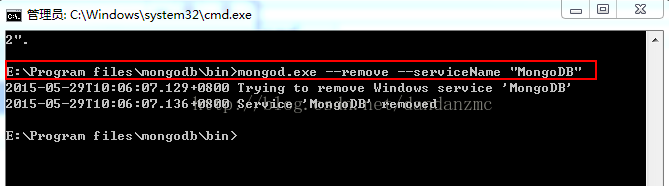
MongoDB安裝為服務:
安裝:mongod.exe --install --logpath="E:\Program files\mongodb\data\log\log.txt" --dbpath="E:\Program files\mongodb\data\db"
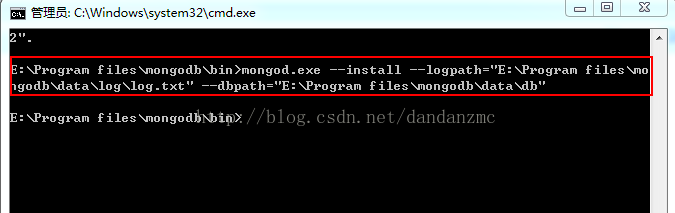
安裝後刷新服務,地址改變:
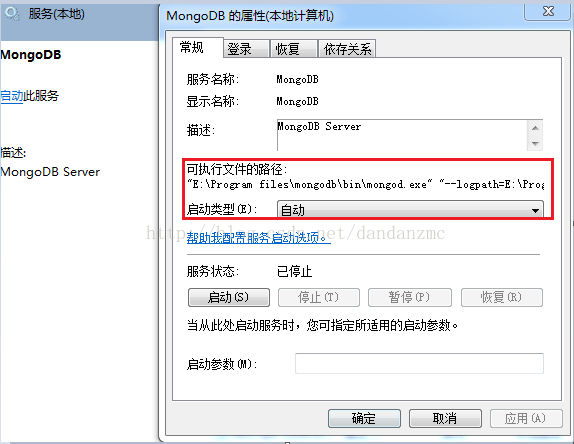
再次啟動MongoDB服務,啟動失敗,出現1607錯誤。
錯誤:
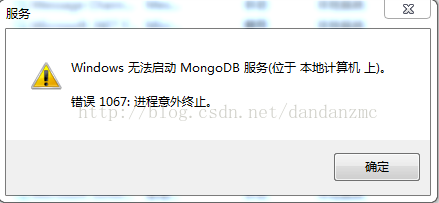
錯誤原因:不明
解決方式:
刪除E:\Program files\mongodb\data\db目錄下的mongod.lock文件。
再次重啟服務,啟動成功。
總結:
接觸一個新的東西的時候,難免出現錯誤,錯誤來了,就解決,不要躲著,拖著。