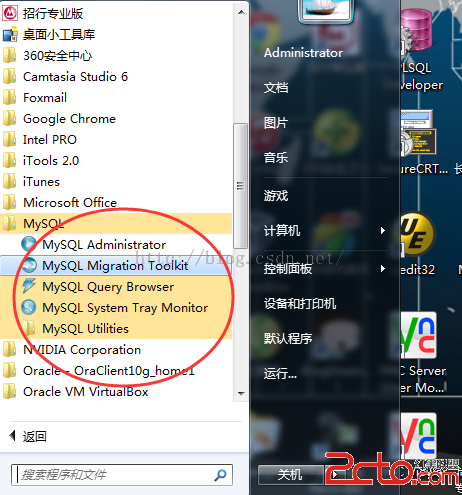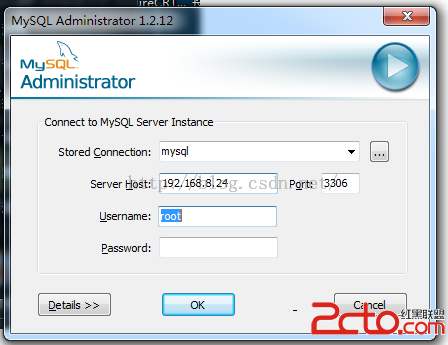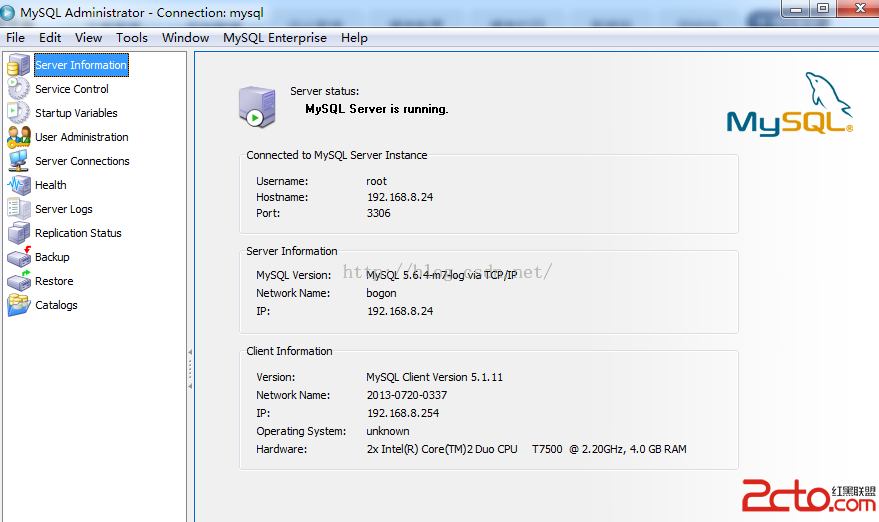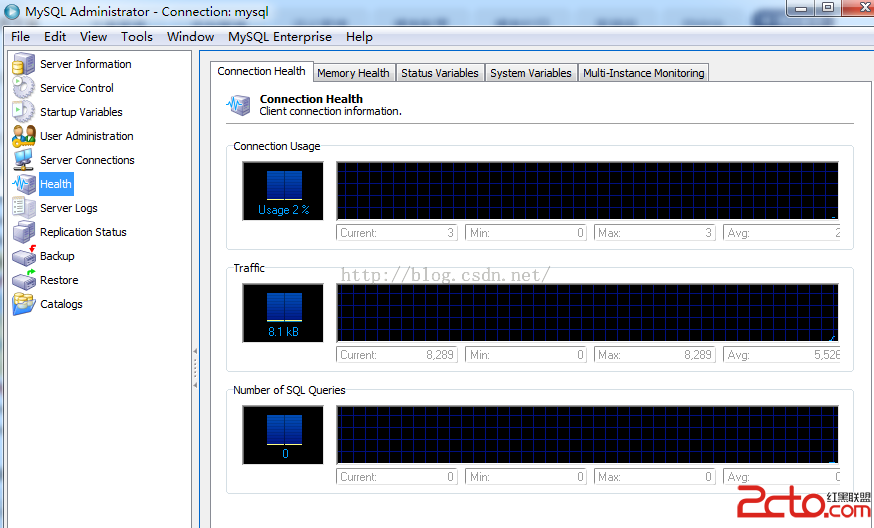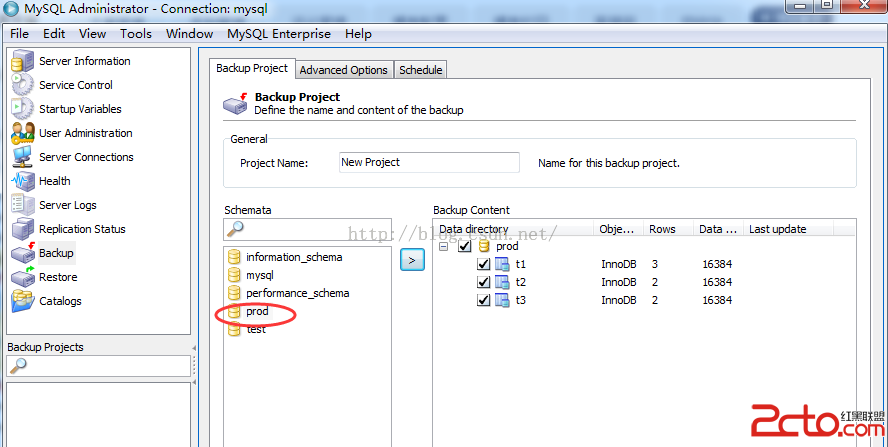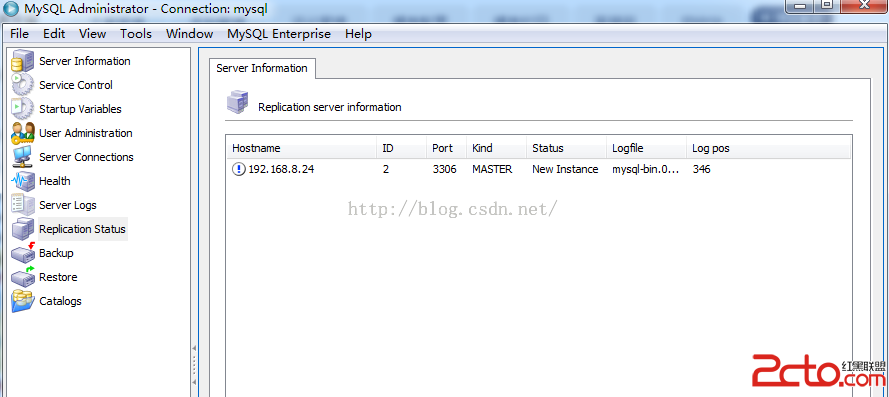MySQLStudy之--MySQL下圖形工具的使用(MySQLAdministrator)
MySQL Study之--MySQL下圖形工具的使用(MySQL Administrator) 系統環境: 操作系統: Windows 7(64)
下載地址:http://www.softpedia.com/get/Internet/Servers/Database-Utils/MySQL-Administrator-for-Windows.shtml
官方介紹: MySQL Administrator is a powerful visual administration console that enables you to easily administer your MySQL environment and gain significantly better visibility into how your databases are operating. MySQL Administrator now integrates database management and maintenance into a single, seamless environment, with a clear and intuitive graphical user interface. By using MySQL Administrator you will be able to:
*View screenshot Achieve higher database availability through improved management
*Reduce errors through visual database administration
*Lower database administration costs through improved productivity
*Deliver a more secure environment through easier privilege management
1、安裝: MySQL Administrator 安裝比較簡單,按照提示,安裝完成 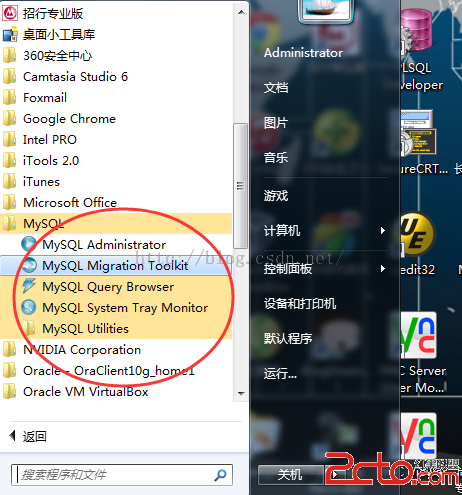 2、啟動和使用MySQL Administrator
2、啟動和使用MySQL Administrator 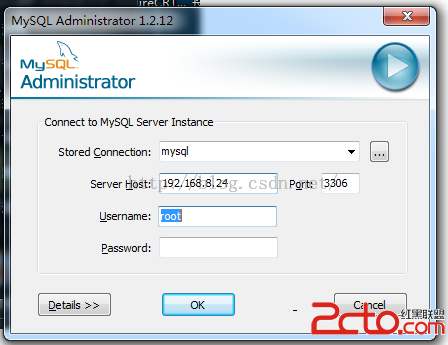 圖一:登錄界面
圖一:登錄界面 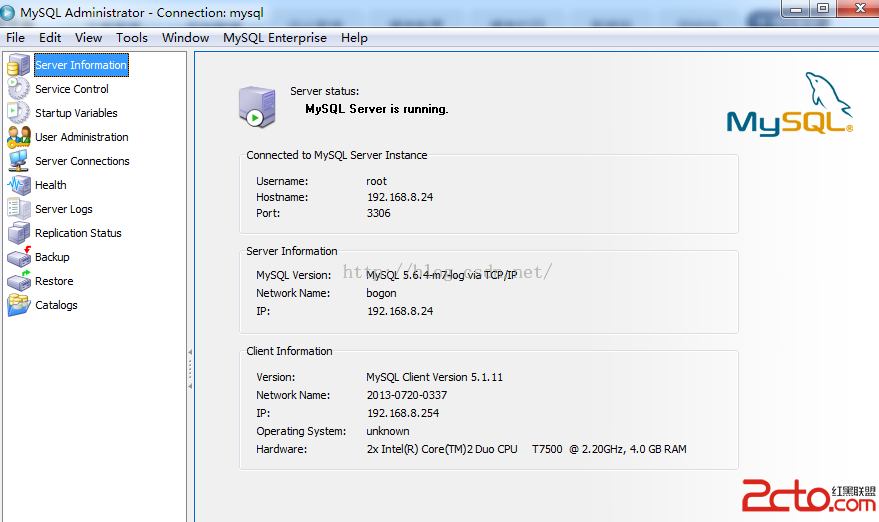 圖二:管理界面
圖二:管理界面 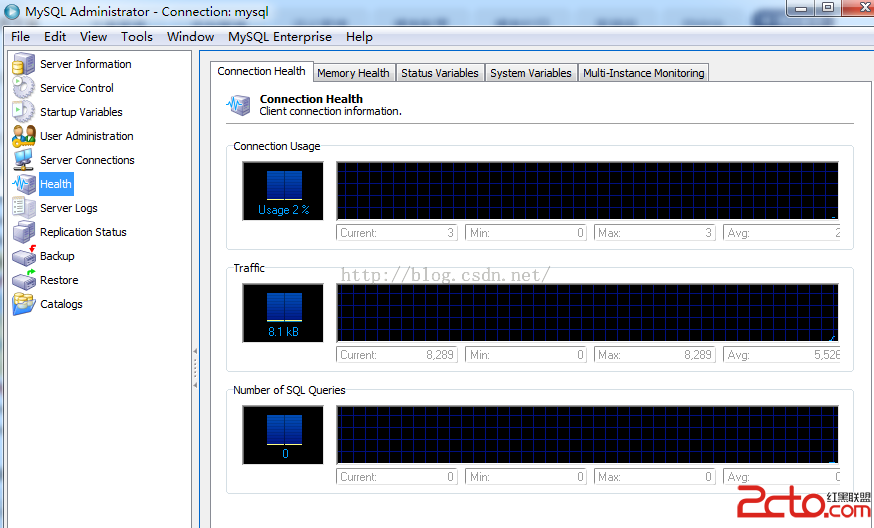 圖三:查看server health
圖三:查看server health 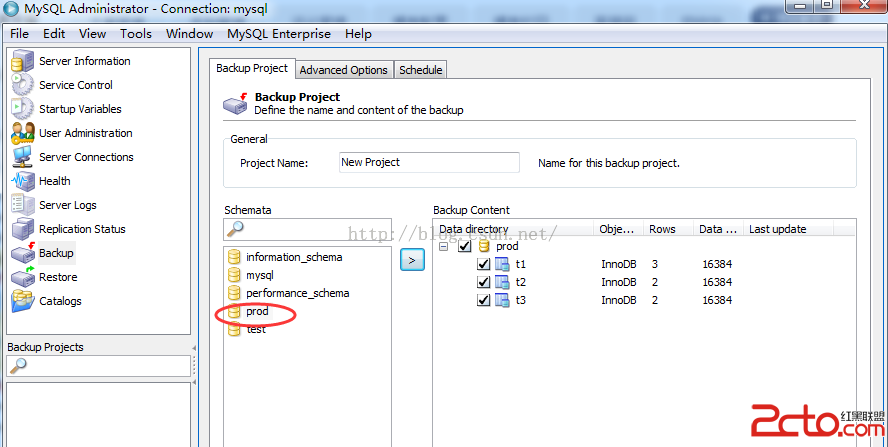 圖四:建立數據庫備份策略
圖四:建立數據庫備份策略 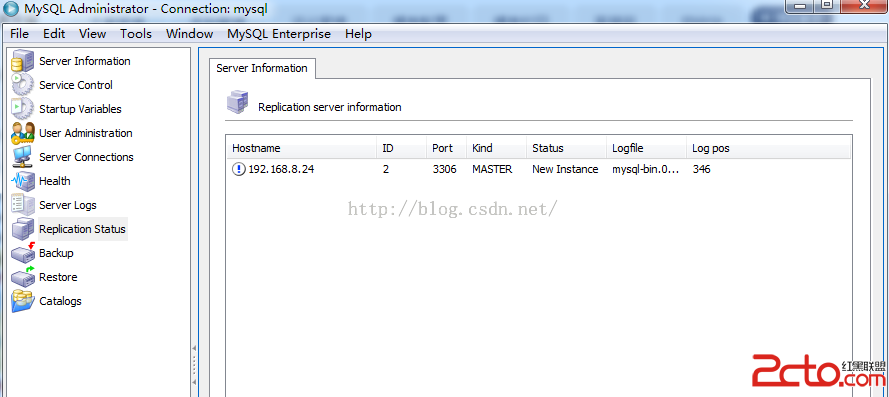 圖五:管理數據庫復制
圖五:管理數據庫復制