Oracle11g手動創建數據庫方法
參考網頁http://www.th7.cn/db/Oracle/201311/36926.shtml
安裝路徑
我的安裝路徑是:E:\app\admin\product\11.2.0\dbhome_1
DATABASE NAME、實例名以及ORACLE_SID:名字全部都是MYDB
SYS和SYSTEM等用戶的密碼:123456
1:創建文件夾
2:創建初始化參數文件
3:創建執行建庫腳本
4:設置環境變量
5: 創建實例
6:創建口令文件
7:啟動數據庫NOMOUNT狀態
8:執行建庫腳本 MYDB.sql (MYDB.sql放在E盤目錄下)
9:運行腳本創建數據字典試圖
1:創建文件夾
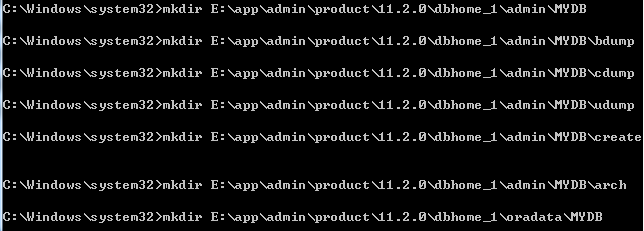
拒絕訪問的話,原因是win7要以管理員身份運行。
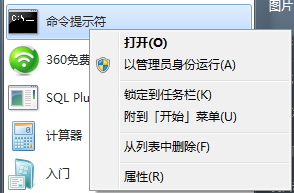
2:創建初始化參數文件
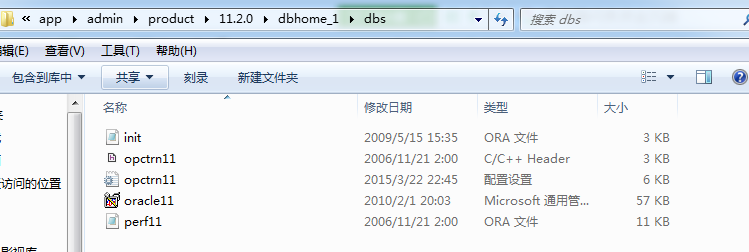
將init.ora文件拷貝到桌面修改好後取名為initMYDB.ora,拷貝到
E:\app\admin\product\11.2.0\dbhome_1\database
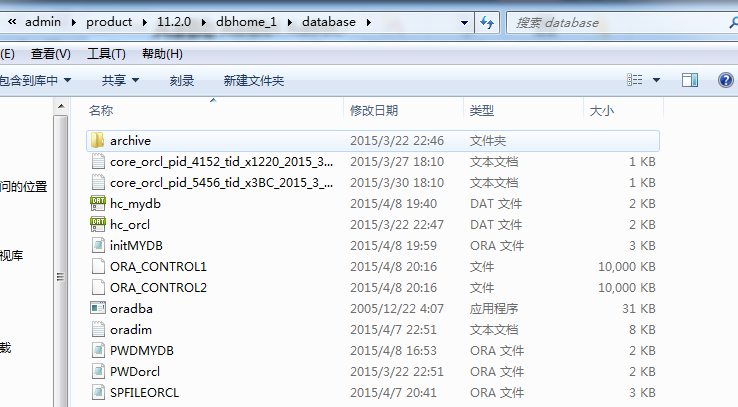
內容如下:
#
# $Header: rdbms/admin/init.ora /main/23 2009/05/15 13:35:38 ysarig Exp $
#
# Copyright (c) 1991, 1997, 1998 by Oracle Corporation
# NAME
# init.ora
# FUNCTION
# NOTES
# MODIFIED
# ysarig 05/14/09 - Updating compatible to 11.2
# ysarig 08/13/07 - Fixing the sample for 11g
# atsukerm 08/06/98 - fix for 8.1.
# hpiao 06/05/97 - fix for 803
# glavash 05/12/97 - add oracle_trace_enable comment
# hpiao 04/22/97 - remove ifile=, events=, etc.
# alingelb 09/19/94 - remove vms-specific stuff
# dpawson 07/07/93 - add more comments regarded archive start
# maporter 10/29/92 - Add vms_sga_use_gblpagfile=TRUE
# jloaiza 03/07/92 - change ALPHA to BETA
# danderso 02/26/92 - change db_block_cache_protect to _db_block_cache_p
# ghallmar 02/03/92 - db_directory -> db_domain
# maporter 01/12/92 - merge changes from branch 1.8.308.1
# maporter 12/21/91 - bug 76493: Add control_files parameter
# wbridge 12/03/91 - use of %c in archive format is discouraged
# ghallmar 12/02/91 - add global_names=true, db_directory=us.acme.com
# thayes 11/27/91 - Change default for cache_clone
# jloaiza 08/13/91 - merge changes from branch 1.7.100.1
# jloaiza 07/31/91 - add debug stuff
# rlim 04/29/91 - removal of char_is_varchar2
# Bridge 03/12/91 - log_allocation no longer exists
# Wijaya 02/05/91 - remove obsolete parameters
#
##############################################################################
# Example INIT.ORA file
#
# This file is provided by Oracle Corporation to help you start by providing
# a starting point to customize your RDBMS installation for your site.
#
# NOTE: The values that are used in this file are only intended to be used
# as a starting point. You may want to adjust/tune those values to your
# specific hardware and needs. You may also consider using Database
# Configuration Assistant tool (DBCA) to create INIT file and to size your
# initial set of tablespaces based on the user input.
###############################################################################
# Change '<ORACLE_BASE>' to point to the oracle base (the one you specify at
# install time)
db_name='MYDB'
memory_target=1G
processes = 150
audit_file_dest='E:/app/admin/product/11.2.0/dbhome_1/admin/MYDB/adump'
audit_trail ='db'
db_block_size=8192
db_domain=''
db_recovery_file_dest='E:/app/admin/flash_recovery_area'
db_recovery_file_dest_size=2G
diagnostic_dest='E:\app\admin\product\11.2.0\dbhome_1\oradata'
dispatchers='(PROTOCOL=TCP) (SERVICE=ORCLXDB)'
open_cursors=300
remote_login_passwordfile='EXCLUSIVE'
undo_tablespace='UNDOTBS1'
# You may want to ensure that control files are created on separate physical
# devices
control_files = (ora_control1, ora_control2)
compatible ='11.2.0'
3:創建建庫腳本
新建文本文件內容如下:
create database MYDB
datafile 'E:/app/admin/product/11.2.0/dbhome_1/oradata/MYDB/system01.dbf' size 300M reuse autoextend on next 10240K maxsize unlimited
extent management local
sysaux datafile 'E:/app/admin/product/11.2.0/dbhome_1/oradata/MYDB/sysaux01.dbf' size 120M reuse autoextend on next 10240K maxsize unlimited
default temporary tablespace temp
tempfile 'E:/app/admin/product/11.2.0/dbhome_1/oradata/MYDB/temp01.dbf' size 20M reuse autoextend on next 640K maxsize unlimited
undo tablespace "UNDOTBS1"
datafile 'E:/app/admin/product/11.2.0/dbhome_1/oradata/MYDB/undotbs1.dbf' size 20M reuse autoextend on next 5120K maxsize unlimited
logfile
group 1 ('E:/app/admin/product/11.2.0/dbhome_1/oradata/MYDB/redo01.log') size 10M,
group 2 ('E:/app/admin/product/11.2.0/dbhome_1/oradata/MYDB/redo02.log') size 10M,
group 3 ('E:/app/admin/product/11.2.0/dbhome_1/oradata/MYDB/redo03.log') size 10M;
然後另存為.sql格式
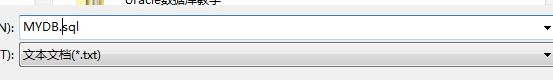
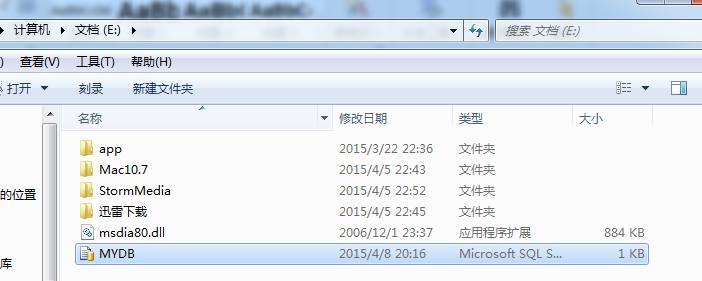
4:設置環境變量
set oracle_sid=MYDB
5:創建實例
oradim -new -sid MYDB
6:創建口令文件
orapwd file=E:\app\admin\product\11.2.0\dbhome_1\database\PWDMYDB.ora password=123456 entries=2
7:啟動數據庫NOMOUNT狀態
sqlplus /nolog
conn sys/abcdef as sysdba
startup nomount
8:執行腳本 MYDB.sql (MYDB.sql放在E盤目錄下)
@ E:\MYDB.sql;
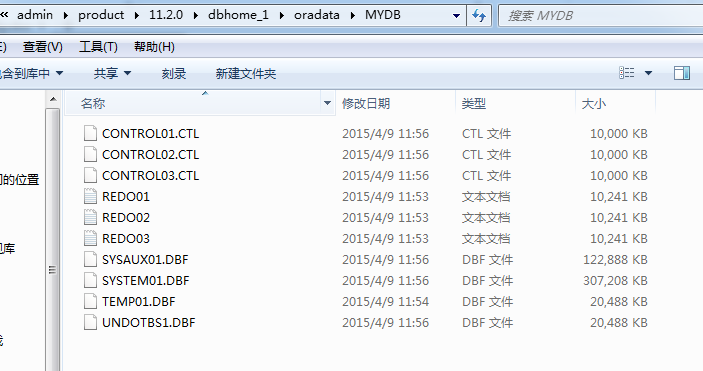
9:運行腳本創建數據字典視圖
SQL>@E:\app\admin\product\11.2.0\dbhome_1\RDBMS\ADMIN\catalog.sql
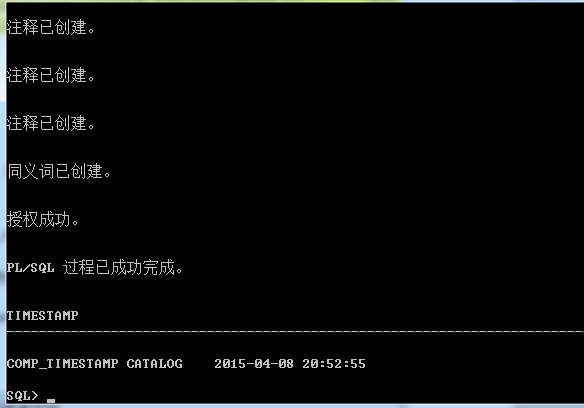
SQL>@E:\app\admin\product\11.2.0\dbhome_1\RDBMS\ADMIN\catproc.sql