Õâƪ²©¿ÍÊÇORACLE profileϵÁеĵÚËÄƪ£¬Ö÷Ҫ˵һÏ£¬Èç¹û´´½¨profileºÍʹÓÃprofile½øÐÐ×ÊÔ´ºÍÃÜÂë¿ØÖÆ
Note:
Oracle recommends that you use the Database Resource Manager rather than this SQL statement to establish resource limits. The Database Resource Manager offers a more flexible means of managing and tracking resource use. For more information on the Database Resource Manager, refer to Oracle Database Administrator's Guide.Purpose
Use the CREATE PROFILE statement to create a profile, which is a set of limits on database resources. If you assign the profile to a user, then that user cannot exceed these limits.
See Also:
Oracle Database Security Guide for a detailed description and explanation of how to use password management and protectionPrerequisites
To create a profile, you must have the CREATE PROFILE system privilege.
To specify resource limits for a user, you must:
Enable resource limits dynamically with the ALTER SYSTEM statement or with the initialization parameter RESOURCE_LIMIT. This parameter does not apply to password resources. Password resources are always enabled.
Create a profile that defines the limits using the CREATE PROFILE statement
Assign the profile to the user using the CREATE USER or ALTER USER statement
##´´½¨²¢Ê¹profileÉúЧµÄÇ°ÌáÌõ¼þÊÇ£º
ÒªÏë³É¹¦´´½¨profile£¬Óû§±ØÐë¾ßÓÐcreate profileȨÏÞ
Èç¹ûÏëʹprofileÖÐÖ¸¶¨µÄÏÞÖƶÔÏà¹ØÓû§ÉúЧ£¬Ê×ÏÈÎÒÃÇÐèÒª°Ñ¸ÃprofileÖ¸¶¨¸øÓû§£¬Æä´ÎÎÒÃÇÐèÒª¿ªÆôÊý¾Ý¿âµÄresource_limit¹¦ÄÜ¡£(¿ÉÒÔÔÚÊý¾Ý¿âÆô¶¯Ö®Ç°ÔÚ²ÎÊýÎļþÖÐÖ¸¶¨RESOURCE_LIMIT³õʼ»¯²ÎÊý£¬»òÕßÖ±½ÓʹÓÃalter system set resource_limit=true;À´ÆôÓÃ)
See Also:
ALTER SYSTEM for information on enabling resource limits dynamically
Oracle Database Reference for information on the RESOURCE_LIMIT parameter
CREATE USER and ALTER USER for information on profiles
Syntax
create_profile::=
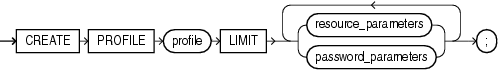
resource_parameters::=
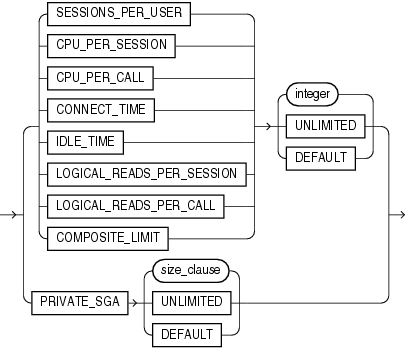
(size_clause::=
password_parameters ::=
Examples
Creating a Profile: Example The following statement creates the profile new_profile:
CREATE PROFILE new_profile
LIMIT PASSWORD_REUSE_MAX 10
PASSWORD_REUSE_TIME 30;
Setting Profile Resource Limits: Example The following statement creates the profile app_user:
CREATE PROFILE app_user LIMIT SESSIONS_PER_USER UNLIMITED CPU_PER_SESSION UNLIMITED CPU_PER_CALL 3000 CONNECT_TIME 45 LOGICAL_READS_PER_SESSION DEFAULT LOGICAL_READS_PER_CALL 1000 PRIVATE_SGA 15K COMPOSITE_LIMIT 5000000;
If you assign the app_user profile to a user, then the user is subject to the following limits in subsequent sessions:
The user can have any number of concurrent sessions.
In a single session, the user can consume an unlimited amount of CPU time.
A single call made by the user cannot consume more than 30 seconds of CPU time.
A single session cannot last for more than 45 minutes.
In a single session, the number of data blocks read from memory and disk is subject to the limit specified in the DEFAULT profile.
A single call made by the user cannot read more than 1000 data blocks from memory and disk.
A single session cannot allocate more than 15 kilobytes of memory in the SGA.
In a single session, the total resource cost cannot exceed 5 million service units. The formula for calculating the total resource cost is specified by the ALTER RESOURCE COST statement.
Since the app_user profile omits a limit for IDLE_TIME and for password limits, the user is subject to the limits on these resources specified in the DEFAULT profile.
Setting Profile Password Limits: Example The following statement creates the app_user2 profile with password limits values set:
CREATE PROFILE app_user2 LIMIT FAILED_LOGIN_ATTEMPTS 5 PASSWORD_LIFE_TIME 60 PASSWORD_REUSE_TIME 60 PASSWORD_REUSE_MAX 5 PASSWORD_VERIFY_FUNCTION verify_function PASSWORD_LOCK_TIME 1/24 PASSWORD_GRACE_TIME 10;
This example uses the default Oracle Database password verification function, verify_function. Refer to Oracle Database Security Guide for information on using this verification function provided or designing your own verification function.