作為命令行忠實用戶,服務器端軟件的運維都傾向於使用命令或 腳本完成,非常討厭資源占用很大的GUI。Oracle數據庫作為重要的服務器端軟件,其安裝運維自然也完全支持純命令行方式,盡管同時提供了OUI這個GUI安裝程序。至於純命令行下靜默安裝Oracle11g,本人之前寫過詳細的博文,有需要的請參考之,博文地址http://blog.csdn.net/smstong/article/details/7352036。按照這篇博文安裝的數據庫完全可用。本文算是對前面這篇博文的一個補充,就是在數據庫安裝完成的基礎上安裝配置Oracle Enterprise Manager,使得管理員在厭倦單純sqlplus的情況下,可以使用浏覽器來管理Oracle數據庫。
OEM是一個統稱,是Oracle提供的圖形化企業級管理工具的統稱。具體有三種可用的工具:
(1)Database Control
它用於管理一個數據庫(可以是RAC集群數據庫),具有實時管理和監視的功能,運行調度作業功能,告警功能。
(2)Application Server Control
用於管理一個或者多個應用服務器實例。
(3)Grid Control
Grid Control可以管理多個數據庫和應用服務器,還可以管理計算機節點,支持通過第三方插件管理第三方產品。
在Oracle9i以及之前,OEM是以C/S架構出現的,從10g開始,使用B/S架構,使得管理員無需安裝客戶端即可直接通過浏覽器進行管理。本文專注於Database Control這個工具,Database Control無需單獨安裝,在安裝oracle的時候,它是自動一起安裝的,但是必須經過仔細的配置才能使用。
Database Control在10g和11g中的目錄結構有細微差異,本文以11g為基礎說明。
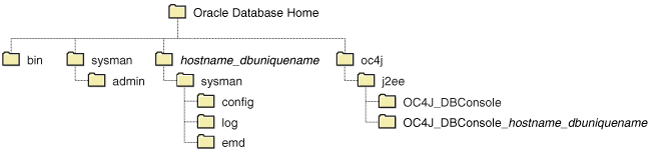
在安裝完oracle 11g之後,$ORACLE_HOME目錄下會有專門為Database Control提供服務的目錄,如上圖所示。其中oc4j是oracle container for j2ee的縮寫,是oracle專用的j2ee容器與tomcat類似。
了解了工作原理,其配置就容易理解了。與部署其他的j2EE程序一樣,需要從數據和程序文件兩個方面進行。從本質上說,所有這些操作都可以通過手工來一一完成,但是無論是建立大量的配置文件還是創建大量的數據表,純手工方式都會很低效,也容易出錯。所以Oracle公司為部署Database Control提供了專門的工具軟件。
如果使用OUI來安裝Oracle可以在安裝階段配置Database Control,在安裝完成後還可以通過DBCA來配置,這些都是好用的GUI工具,但是本文的目的是在純命令行下進行配置,所以上述方式不可用。
為了應對命令行模式下的配置,ORACLE公司為Database Control專門提供了配置助手emca(Enterprise manager Configuration Assistant)。
使用的命令是: emca -repos create
它的作用是為Database Control在數據庫中創建必要的用戶(模式)(sysman, dbsnmp等)和模式對象(存儲過程,表,索引等等)。emca本身是一個腳本文件,最終調用的是java程序來完成實際的工作。由於在創建對象的過程中,需要以sysman用戶身份調用Oracle數據庫提供的一些函數或過程,所以必須要確保sysman擁有相關的權限。這也是配置中通常會出問題的地方。
需要注意的是emca首先以sys身份創建sysman賬戶,然後以sysman賬戶進行後續對象的創建。然後這兩者之間是連續的,沒有給我們修改sysman權限的機會。所以我們要在運行emca之前把sysman需要的權限賦予public賬戶,這樣當sysman賬戶被創建後自動就會有相應的權限了。
那麼到底需要賦予sysman那些權限呢?答案是很多。我的方法是,首先運行emca,如果權限有問題emca就會爆粗,然後根據錯誤日志找到缺少的權限,之後把這個權限賦給public,然後emca -repos recreate。
下面給出一個排錯的例子:
[oracle@db001 ~]$ emca -repos recreate; STARTED EMCA at Jul 10, 2014 4:18:24 PM EM Configuration Assistant, Version 11.2.0.0.2 Production Copyright (c) 2003, 2005, Oracle. All rights reserved. Enter the following information: Database SID: xgdb Listener port number: 1521 Password for SYS user: Password for SYSMAN user: Password for SYSMAN user: Do you wish to continue? [yes(Y)/no(N)]: y Jul 10, 2014 4:18:37 PM oracle.sysman.emcp.EMConfig perform INFO: This operation is being logged at /oracle/cfgtoollogs/emca/xgdb/emca_2014_07_10_16_18_24.log. Jul 10, 2014 4:18:37 PM oracle.sysman.emcp.EMReposConfig invoke INFO: Dropping the EM repository (this may take a while) ... Jul 10, 2014 4:19:44 PM oracle.sysman.emcp.EMReposConfig invoke INFO: Repository successfully dropped Jul 10, 2014 4:19:44 PM oracle.sysman.emcp.EMReposConfig createRepository INFO: Creating the EM repository (this may take a while) ... Jul 10, 2014 4:21:53 PM oracle.sysman.emcp.EMReposConfig invoke SEVERE: Error creating the repository Jul 10, 2014 4:21:53 PM oracle.sysman.emcp.EMReposConfig invoke INFO: Refer to the log file at /oracle/cfgtoollogs/emca/xgdb/emca_repos_create_<date>.log for more details. Jul 10, 2014 4:21:53 PM oracle.sysman.emcp.EMConfig perform SEVERE: Error creating the repository Refer to the log file at /oracle/cfgtoollogs/emca/xgdb/emca_2014_07_10_16_18_24.log for more details. Could not complete the configuration. Refer to the log file at /oracle/cfgtoollogs/emca/xgdb/emca_2014_07_10_16_18_24.log for more details.
313 Jul 10, 2014 4:19:44 PM oracle.sysman.emcp.EMReposConfig createRepository 314 CONFIG: Spooling to /oracle/cfgtoollogs/emca/xgdb/emca_repos_create_2014_07_10_16_19_44.log 315 Jul 10, 2014 4:19:44 PM oracle.sysman.emcp.EMReposConfig createRepository 316 INFO: Creating the EM repository (this may take a while) ... 317 Jul 10, 2014 4:21:53 PM oracle.sysman.emcp.EMReposConfig createRepository 318 CONFIG: ORA-04063: package body "SYSMAN.MGMT_LOGIN_ASSISTANT" has errors 319 ORA-06508: PL/SQL: could not find program unit being called:這裡已經能看出大概的錯誤是SYSMAN.MGMT_LOGIN_ASSISTANT這個包編譯有問題了,為了獲取詳細錯誤,繼續查看提示的日志文件。
PL/SQL procedure successfully completed. Commit complete. BEGIN * ERROR at line 1: ORA-04063: package body "SYSMAN.MGMT_LOGIN_ASSISTANT" has errors ORA-06508: PL/SQL: could not find program unit being called: "SYSMAN.MGMT_LOGIN_ASSISTANT"
執行 SQL> alter package mgmt_login_assistant compile body;
此時會報錯,繼續查看出錯原因:
SQL> show errors;
顯示 函數ENCRYPT invalid。
這說明magmt_login_assistant這個包依賴ENCRYPT函數,而ENCRYPT函數自身有問題。那麼繼續看看ENCRYPT函數究竟什麼問題。
SQL> alter function encrypt compile; Warning: Function altered with compilation errors. SQL> show errors; Errors for FUNCTION ENCRYPT: 9/5 PL/SQL: Statement ignored 10/22 PLS-00201: identifier 'SYS.UTL_I18N' must be declared
找到了錯誤根源,解決就容易多了,以sys賬戶登錄,然後賦予public角色執行SYS.UTL_I18N這個包的權限。
SQL> grant execute on UTL_I18N to public; Grant succeeded.
SYSMAN.MGMT_LOGIN_ASSISTANT包 < SYSMAN.ENCRYPT函數 < SYS.UTL_I18N包。
然後退出sql,重新執行 emca -repos recreate。如果還是報錯,請按照上面查找問題的思路解決問題,直到成功。
[oracle@db001 ~]$ emca -repos recreate; STARTED EMCA at Jul 10, 2014 4:37:11 PM EM Configuration Assistant, Version 11.2.0.0.2 Production Copyright (c) 2003, 2005, Oracle. All rights reserved. Enter the following information: Database SID: xgdb Listener port number: 1521 Password for SYS user: Password for SYSMAN user: Do you wish to continue? [yes(Y)/no(N)]: y Jul 10, 2014 4:37:24 PM oracle.sysman.emcp.EMConfig perform INFO: This operation is being logged at /oracle/cfgtoollogs/emca/xgdb/emca_2014_07_10_16_37_11.log. Jul 10, 2014 4:37:25 PM oracle.sysman.emcp.EMReposConfig invoke INFO: Dropping the EM repository (this may take a while) ... Jul 10, 2014 4:38:28 PM oracle.sysman.emcp.EMReposConfig invoke INFO: Repository successfully dropped Jul 10, 2014 4:38:29 PM oracle.sysman.emcp.EMReposConfig createRepository INFO: Creating the EM repository (this may take a while) ... Jul 10, 2014 4:42:47 PM oracle.sysman.emcp.EMReposConfig invoke INFO: Repository successfully created Enterprise Manager configuration completed successfully FINISHED EMCA at Jul 10, 2014 4:42:47 PM
4 浏覽器訪問Database Control上面配置以後,Database Control已經自動啟動了。可以使用emctl status dbconsole查看狀態。
[oracle@db001 ~]$ emctl status dbconsole; Oracle Enterprise Manager 11g Database Control Release 11.2.0.1.0 Copyright (c) 1996, 2009 Oracle Corporation. All rights reserved. https://localhost:1158/em/console/aboutApplication Oracle Enterprise Manager 11g is running. ------------------------------------------------------------------ Logs are generated in directory /oracle/11.2.0/localhost_xgdb/sysman/log [oracle@db001 ~]$