Indy9與CB自帶的Indy8不同處還是挺多的。首先就是圖標變漂亮了,其次很多Method都重寫了。它主要是依據Delph裡的函數,力求與之相通。不同點在本系列的後續章節中會一一介紹。
在寫ftp代碼之前,非常有必要了解下FTP網絡相關知識。再次借用下Binny的博文:
在使用FTP時,如果客戶端機器和FTP服務器雙方之間的所有端口都是開放的,那連接不存在問題。如果客戶端與服務器之間有防火牆,如果沒配置好防火策略和采用合適的連接模式,會導致登錄成功,但無法List列表的問題。要避免出現這樣的問題,首先要了解FTP的工作模式。
1.FTP的PORT(主動模式)和PASV(被動模式)
(1) PORT(主動模式)
PORT中文稱為主動模式,工作的原理: FTP客戶端連接到FTP服務器的21端口,發送用戶名和密碼登錄,登錄成功後要list列表或者讀取數據時,客戶端隨機開放一個端口(1024以上),發送 PORT命令到FTP服務器,告訴服務器客戶端采用主動模式並開放端口;FTP服務器收到PORT主動模式命令和端口號後,通過服務器的20端口和客戶端開放的端口連接,發送數據,原理如下圖:
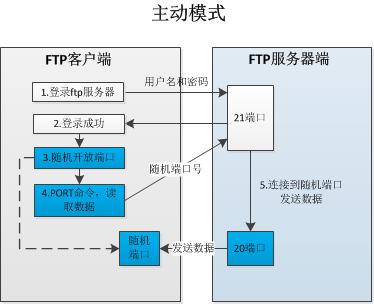
(2) PASV(被動模式)
PASV是Passive的縮寫,中文成為被動模式,工作原理:FTP客戶端連接到FTP服務器的21端口,發送用戶名和密碼登錄,登錄成功後要list列表或者讀取數據時,發送PASV命令到FTP服務器, 服務器在本地隨機開放一個端口(1024以上),然後把開放的端口告訴客戶端, 客戶端再連接到服務器開放的端口進行數據傳輸,原理如下圖:
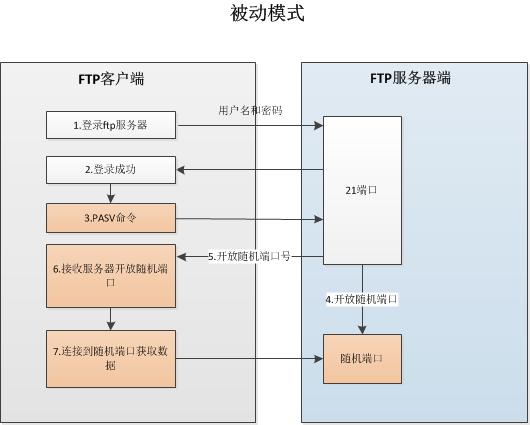
在使用
IdFTP1->Connect()
連接FTP的時候最好先弄清楚FTP的模式是主動還是被動。 在代碼中體現為
IdFTP1->Passive
但是由於ftp服務器的多樣性,經常會出現各種各樣的socket error。 在此附上錯誤全集
Socket error 0 - Directly send error
Socket error 10004 - Interrupted function call
Socket error 10013 - Permission denied
Socket error 10014 - Bad address
Socket error 10022 - Invalid argument
Socket error 10024 - Too many open files
Socket error 10035 - Resource temporarily unavailable
Socket error 10036 - Operation now in progress
Socket error 10037 - Operation already in progress
Socket error 10038 - Socket operation on non-socket
Socket error 10039 - Destination address required
Socket error 10040 - Message too long
Socket error 10041 - Protocol wrong type for socket
Socket error 10042 - Bad protocol option
Socket error 10043 - Protocol not supported
Socket error 10044 - Socket type not supported
Socket error 10045 - Operation not supported
Socket error 10046 - Protocol family not supported
Socket error 10047 - Address family not supported by protocol family
Socket error 10048 - Address already in use
Socket error 10049 - Cannot assign requested address
Socket error 10050 - Network is down
Socket error 10051 - Network is unreachable
Socket error 10052 - Network dropped connection on reset
Socket error 10053 - Software caused connection abort
Socket error 10054 - Connection reset by peer
Socket error 10055 - No buffer space available
Socket error 10056 - Socket is already connected
Socket error 10057 - Socket is not connected
Socket error 10058 - Cannot send after socket shutdown
Socket error 10060 - Connection timed out
Socket error 10061 - Connection refused
Socket error 10064 - Host is down
Socket error 10065 - No route to host
Socket error 10067 - Too many processes
Socket error 10091 - Network subsystem is unavailable
Socket error 10092 - WINSOCK.DLL version out of range
Socket error 10093 - Successful WSAStartup not yet performed
Socket error 10094 - Graceful shutdown in progress
Socket error 11001 - Host not found
Socket error 11002 - Non-authoritative host not found
Socket error 11003 - This is a non-recoverable error
Socket error 11004 - Valid name, no data record of requested type
WSAEADDRINUSE (10048) Address already in use
WSAECONNABORTED (10053) Software caused connection abort
WSAECONNREFUSED (10061) Connection refused
WSAECONNRESET (10054) Connection reset by peer
WSAEDESTADDRREQ (10039) Destination address required
WSAEHOSTUNREACH (10065) No route to host
WSAEMFILE (10024) Too many open files
WSAENETDOWN (10050) Network is down
WSAENETRESET (10052) Network dropped connection
WSAENOBUFS (10055) No buffer space available
WSAENETUNREACH (10051) Network is unreachable
WSAETIMEDOUT (10060) Connection timed out
WSAHOST_NOT_FOUND (11001) Host not found
WSASYSNOTREADY (10091) Network sub-system is unavailable
WSANOTINITIALISED (10093) WSAStartup() not performed
WSANO_DATA (11004) Valid name, no data of that type
WSANO_RECOVERY (11003) Non-recoverable query error
WSATRY_AGAIN (11002) Non-authoritative host found
WSAVERNOTSUPPORTED (10092) Wrong WinSock DLL version
此外,還會出現的問題,是“Project ftp01.exe raised exception class EIdConnClosedGracefully with message'Connection Closed Gracefully.'.Process stopped.Use Step or Run continue.” 這是由服務器端發起的斷開請求。此問題是因為網絡未識別其協議導致的,它其實就是一個類似VCL的異常處理,可以在編譯生成exe後消除。可以避免的方法是:在CB tools 選項中Debugger Options -> Language Exceptions添加一個條例(EIdSilentException)