在HALCON/C++中,HObject是一個基類,可以表示圖像變量。另外還有三種類繼承自HObject.
Class HImage 處理圖像 Class HRegion 處理區域 Class HXLD 處理多邊形一個region是圖像平面坐標點的集合。這樣一個區域不需要被連通,而且可能還有好多洞。a region可以比實際的圖像大。區域在HALCON中可以用所謂的行程編碼實現。類HRegion代表HALCON/C++中的一個區域。HRegion的成員函數如下(列舉幾個重要的):
HRegion(void)區域的幾何變換
HRegion operator * (double scale) const區域的形態學處理:
HRegion operator >> (double radius) const-- (void)
用一個含有五個點的十字交叉去腐蝕。 HRegion operator + (const HRegion ®) const
HRegion &operator += (const HRegion ®)
與另一個區域的Minkowsky 加和, 同 minkowski_add1. HRegion operator - (const HRegion ®) const
HRegion &operator -= (const HRegion ®)
與另一個區域的Minkowsky 減法, 同 minkowski_sub1.
區域的屬性:
double Phi(void) const
一個等價的橢圓的角度,同 elliptic_axis. double Ra(void) const
一個區域的等價的橢圓的長半軸,同 elliptic_axis. double Rb(void) const
一個區域的等價的橢圓的短半軸,同elliptic_axis. long Area(void) const
區域的面積,即所包含的像素數,見 area_center. double X(void) const
double Y(void) const
區域的中心點坐標,見area_center. HRectangle1 SmallestRectangle1(void) const
區域的最小包圍盒,此包圍盒平行於坐標軸,同 smallest_rectangle1. HBool In(const HDPoint2D &p) const
檢驗一個點是否在區域內部,同 test_region_point. HBool IsEmpty(void) const;
檢驗區域是否為空,也就是區域面積是否為0
例1
#include "HalconCpp.h"
using namespace Halcon;
void main()
{
HImage image("E:\\halcon\\images\\mreut.png"); // Reading an aerial image
HRegion region = image >= 190; // Calculating a threshold
HWindow w; // Display window
w.SetColor("red"); // Set color for regions
region.Display(w); // Display the region
HRegion filled = region.FillUp(); // Fill holes in region
filled.Display(w); // Display the region
// Opening: erosion followed by a dilation with a circle mask
HRegion open = (filled >> 4.5) << 4.5;
w.SetColor("green"); // Set color for regions
open.Display(w); // Display the region
HDPoint2D trans(-100, -150); // Vector for translation
HRegion moved = open + trans; // Translation
HRegion zoomed = moved * 2.0; // Zooming the region
}
First, an aerial image (mreut.png) is read from a file. All pixels with a gray value ≥ 190 are selected. This results in one region (region). This region is transformed by the next steps: All holes in the region are filled (FillUp), small parts of the region are eliminated by two morphological operations, first an erosion, a kind of shrinking the region, followed by a dilation, a kind of enlarging the region. The last step is the zooming of the region. For that the region is first shifted by a translation vector ( ? 100, ? 150) to the upper left corner and then zoomed by the factor two. Figure 6.2 shows the input image and the result of the opening operation.
Region ArraysHRegionArray是一個包含Region的容器。代表成員函數如下:
long Num(void)
數列的個數,最大序號是Num() ? 1. HRegion const &operator [] (long index) const
讀取數組的第i個元素,序號是 0 … Num() ? 1. HRegion &operator [] (long index)
將一個region賦值給區域的第j個元素,The index index can be ≥ Num(). HRegionArray operator () (long min, long max) const
選取介於min與max之間的數據 HRegionArray &Append(const HRegion ®)
將一個region附加到region array的後面
許多接受region的算子都接受region array作為輸入參數。如形態學操作。
例2
#include "HalconCpp.h"
using namespace Halcon;
void main()
{
HImage image("E:\\halcon\\images\\control_unit.png"); // Reading an image from file
// Segmentation by regiongrowing
HRegionArray regs = image.Regiongrowing(1, 1, 4, 100);
HWindow w; // Display window
w.SetColored(12); // Set colors for regions
regs.Display(w); // Display the regions
HRegionArray rect; // New array
for (long i = 0; i < regs.Num(); i++) // For all regions in array
{ // Test size and shape of each region
if ((regs[i].Area() > 1000) && (regs[i].Compactness() < 1.5))
rect.Append(regs[i]); // If test true, append region
}
image.Display(w); // Display the image
rect.Display(w); // Display resulting regions
}

原圖
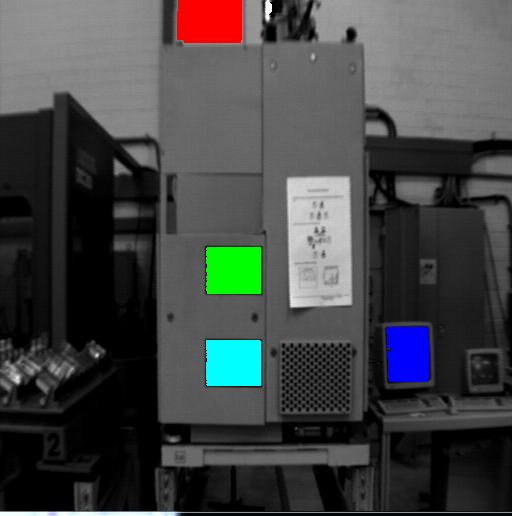
變換後圖像
The first step is to read an image. In this case it shows a control unit in a manufacturing environment, see figure 6.4 on the left side. By applying a regiongrowing algZ喎?/kf/ware/vc/" target="_blank" class="keylink">vcml0aG0gZnJvbSB0aGUgSEFMQ09OIGxpYnJhcnkgdGhlIGltYWdlIGlzIHNlZ21lbnRlZCBpbnRvIHJlZ2lvbnMuIEVhY2ggcmVnaW9uIGluc2lkZSB0aGUgcmVzdWx0aW5nIHJlZ2lvbiBhcnJheSByZWdzIGlzIG5vdyBzZWxlY3RlZCBhY2NvcmRpbmcgdG8gaXRzIHNpemUgYW5kIGl0cyBjb21wYWN0bmVzcy4gRWFjaCByZWdpb24gb2YgYSBzaXplIGxhcmdlciB0aGFuIDEwMDAgcGl4ZWxzIGFuZCBvZiBhIGNvbXBhY3RuZXNzIHZhbHVlIHNtYWxsZXIgdGhhbiAxLjUgaXMgYXBwZW5kZWQgdG8gdGhlIHJlZ2lvbiBhcnJheSByZWN0LiBBZnRlciB0aGUgcHJvY2Vzc2luZyBvZiB0aGUgZm9yIGxvb3Agb25seSB0aGUgcmVnaW9ucyBzaG93aW5nIG9uIHRoZSByaWdodCBzaWRlIG9mIGZpZ3VyZSA2LjQgYXJlIGxlZnQuIDwvY29kZT48L3A+DQo8aDMgaWQ9"images">Images
在Halcon中,矩陣叫做通道,一個圖像可能由若干個通道組成。比如灰度圖像由一個通道,而彩色圖像由3個通道組成。通道的類型不僅僅是8位(btype),而且可以有其他類型(比如16 int2)以及實數類型。除了保存像素信息,每一個HALCON圖像也存儲所謂的domain,就是上面介紹的那種Region格式。region可以理解為感興趣的區域,即ROI。一般除了些許異常外,halcon算子都運行在region上處理。這一點與sepera相同。Image Objects類HImage是所有繼承的圖像類的根類。通過使用HImage,所有不同的像素類型都可以被以統一的格式處理(多態性)。類HImage不是虛類,因此可以被實例化。如下列舉了幾個重要的成員函數:HImage(void)
默認構造函數,空的圖像。 HImage(const char* file)
從一個文件中讀取圖像,同read_image HImage(int width,int height,const char* type)
構造一幅圖像,指定了大小和類型。同gen_image_const HImage(void *ptr, int width, int height, const char *type)
構造一幅圖像,使用拷貝的方式,指定圖像的大小和類型,同gen_image1. irtual const char *PixType(void) const
像素類型,同 get_image_type. int Width(void) const
圖像寬,見get_image_size. int Height(void) const
圖像高,見 get_image_size. HPixVal GetPixVal(int x, int y) const
獲取(x,y)處的像素值,見 get_grayval. HPixVal GetPixVal(long k) const
線性獲得第k個像素值 virtual void SetPixVal(int x, int y, const HPixVal &val)
設置第(x,y)個像素值,同 set_grayval. virtual void SetPixVal(long k, const HPixVal &val)
設置第k個像素值 virtual void Display(const HWindow &w) const
在一個窗口上顯示圖像
幾何運算
- HImage operator & (const HRegion ®) const
裁剪圖像的一部分區域,然後返回此部分的圖像。同reduce_domain.
點評: 此函數設計的還是很好的,比較符合直覺。一幅圖像與區域做&運算,就是獲取共同的部分,也就是裁剪後的圖像。HImage operator + (const HImage &add) const
圖像相加,同 add_image. HImage operator - (const HImage &sub) const
圖像相減,同 sub_image. HImage operator * (const HImage &mult) const
圖像相乘,同 mult_image. HImage operator - (void) const
圖像取反, invert_image. HImage operator + (double add) const
HImage operator - (double sub) const
HImage operator * (double mult) const
HImage operator / (double div) const
圖像加減乘除,同scale_image HRegion operator >= (const HImage &image) const
HRegion operator <= (const HImage &image) const
Selecting all pixel with gray values brighter than or equal to (or darker than or equal to, respectively) those of the input image, see**dyn_threshold**
點評:動態阈值,局部阈值處理,一般和均指圖像做比較。 HRegion operator >= (double thresh) const
HRegion operator <= (double thresh) const
HRegion operator == (double thresh) const
HRegion operator != (double thresh) const
阈值處理,同 threshold. 例3
#include "HalconCpp.h"
using namespace Halcon;
#include "HIOStream.h"
#if !defined(USE_IOSTREAM_H)
using namespace std;
#endif
void main()
{
HImage image("E:\\halcon\\images\\mreut.png"); // Aerial image
HWindow w; // Output window
image.Display(w); // Display image
// Returning the size of the image
cout << "width = " << image.Width();
cout << "height = " << image.Height() << endl;
// Interactive drawing of a region by using the mouse
HRegion mask = w.DrawRegion();
// Reduce the domain of the image to the mask
HImage reduced = image & mask;
w.ClearWindow(); // Clear the window
reduced.Display(w); // Display the reduced image
// Applying the mean filter in the reduced image
HImage mean = reduced.MeanImage(61, 61);
mean.Display(w);
HRegion reg = reduced <= (mean -3);
reg.Display(w);
}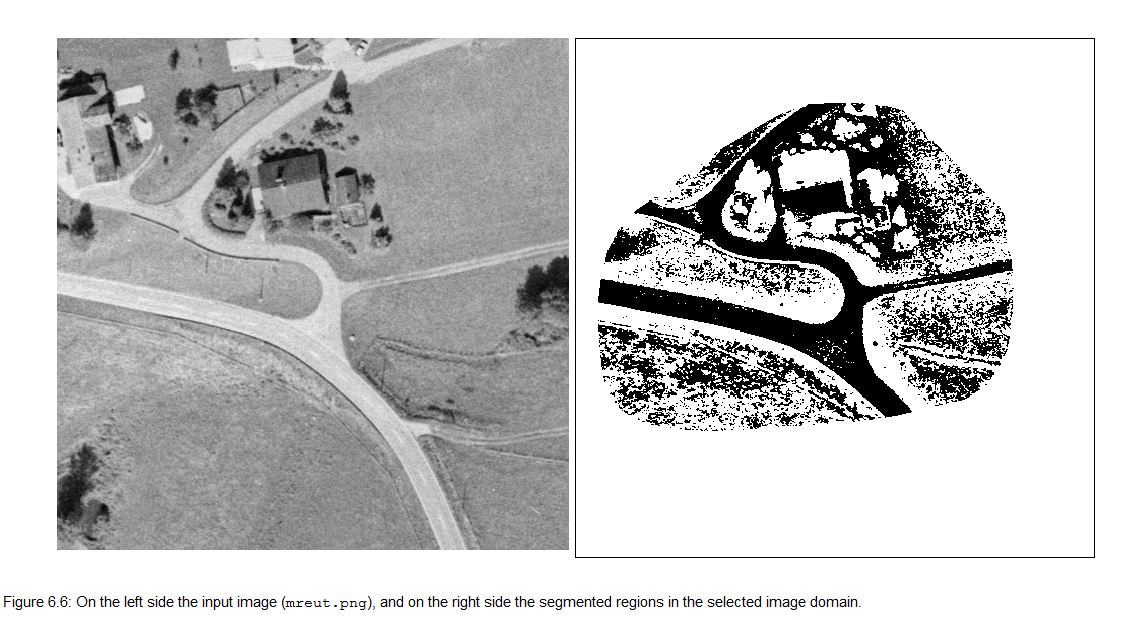
本例首先從文件中讀取一幅灰度圖像,目的是提取暗的部分。截取部分區域處理只是為了節省時間。可以通過鼠標任意畫出部分區域來選擇我們處理的部分圖像區域。這部分區域掩模用於作為輸入去截取圖像(運算符&).帶有61x61大小的均指掩模被應用於最後截取的圖像獲得均值圖像。暗的像素通過應用算子<= 選取。所有的像素不超過均值-3的都選取。 具體可以參考 dyn_threshold.Pixel ValuesHPixVal被用來訪問類HImage的像素值。灰度值可以獨立於他們的類型而返回和設置。
如下介紹常見的成員函數:
//構造
HPixVal(void)
Default constructor.
HPixVal(const HComplex &Val)
Constructing a pixel value from a complex number.
HPixVal(int Val)
Constructing a pixel value from an integer (int).
HPixVal(long Val)
Constructing a pixel value from a long (long).
HPixVal(HByte Val)
Constructing a pixel value from a byte (byte).
HPixVal(double Val)
Constructing a pixel value from a double (double).
HPixVal(const HPixVal &Val)
Copy constructor.
HPixVal &operator = (const HPixVal &grey)
Assignment operator.
operator HByte(void) const
Converting a pixel value to byte (0 … 255). //強制轉換
operator int(void) const
Converting a pixel value to int.
operator long(void) const
Converting a pixel value to long.
operator double(void) const
Converting a pixel value to double.
operator HComplex(void) const
Converting a pixel value to Complex. 例4
#include "HalconCpp.h"
#include "HIOStream.h"
#if !defined(USE_IOSTREAM_H)
using namespace std;
#endif
using namespace Halcon;
void main()
{
HByteImage in("E:\\halcon\\images\\mreut.png"); // Aerial image
HWindow w; // Output window
in.Display(w); // Displaying the image
HByteImage out = in; // Copying the image
int width = out.Width(); // Width of the image
int height = out.Height(); // Height of the image
long end = width * height; // Number of pixel of the image
// 1. run: linear accessing
for (long k = 0; k < end; k++) {
int pix = in.GetPixVal(k); // Reading the pixel
out.SetPixVal(k, 255 - pix); // Setting the pixel
}
// Displaying the transformation
cout << "Transformed !" << endl; out.Display(w); w.Click();
cout << "Original !" << endl; in.Display(w); w.Click();
// 2. run: accessing the image via the coordinates (x,y)
for (int y = 0; y < height; y++) {
for (int x = 0; x < width; x++) {
int pix = in.GetPixVal(x, y); // Reading the pixel
out.SetPixVal(x, y, 255 - pix); // Setting the pixel
}
}
// Displaying the transformation
cout << "Transformed !" << endl; out.Display(w); w.Click();
cout << "Original !" << endl; in.Display(w); w.Click();
}類HPixVal可以由上面的例子(圖像取反)說明。 輸入圖像是一個灰度圖像。首先一幅圖像被復制,並且獲得了圖像大小。第一次運行,像素線性獲得。第二次運行像素值通過(x,y)坐標獲得。點評: 本例的實質是觀察int與HPixVal的隱式轉換。首先SetPixVal的第三個參數應該是HPixVal,但是輸入實際上是int,由於類HPixVal提供了HPixVal(int Val)的構造函數,使得隱式轉換可以成功。後面GetPixVal獲取像素,又由於類HPixVal提供了operator int(void) const的轉換函數,使得int pix = in.GetPixVal(k);是有效的。Image Arrays同之前定義region的數組,HImage也定義了其數組,即HImageArray.
成員函數如下:
HImageArray(void)
Default constructor: empty array, no element.
HImageArray(const HImage ®)
Constructing an image array from a single image.
HImageArray(const HImageArray &arr)
Copy constructor.
~HImageArray(void)
Destructor.
HImageArray &operator = (const HImageArray &arr)
Assignment operator.
long Num(void) const
Returning the number of elements in the array.
HImage const &operator [] (long index) const
Reading the element i of the array. The index is in the range 0 … Num() ? 1.
HImage &operator [] (long index)
Assigning an image to the element i of the array. The index index can be ≥ Num().
HImageArray operator () (long min, long max)
Selecting a subset between the lower min and upper max index.
HImageArray &Append(const HImage &image)
Appending another image to the image array.
HImageArray &Append(const HImageArray &images)
Appending another image array to the image array. Byte Image對於每一個像素類型,存在著從HImage繼承的圖像類,如對於像素類型byte(standard 8 bit),對應著HByteImage;對於像素類型int2(signed 16 bit),對應著HInt2Image。但是使用最廣泛的是HByteImage,基本上覆蓋了圖像處理的大部分領域。HByteImage相對於HImage的優點是簡化了像素值的訪問機制。主要是因為HPixVal不再使用。除了HImage的成員函數外,HByteImage還包含了以下擴展:
像素的設置和獲得HByte &operator[] (long k)
線性設置第k個像素 HByte operator[] (long k) const
線性讀取第k個像素 HByte &operator() (long k)
線性設置第k個像素 HByte operator() (long k) const
線性讀取第k個像素 HByte &operator()(int x, int y)
通過坐標(x,y)設置像素 HByte operator()(int x, int y) const
閱讀坐標(x,y)處的像素
位運算HByteImage operator & (int i)
與i與運算 HByteImage operator << (int i)
每個像素做左移i位. HByteImage operator >> (int i)
每個像素右移i位 HByteImage operator ~ (void)
對每個像素去補 HByteImage operator & (HByteImage &ima)
兩圖像對應像素取 & HByteImage operator | (HByteImage &ima)
兩圖像對應像素取 | HByteImage operator ^ (HByteImage &ima)
兩圖像對應像素取 異或
例5
#include "HalconCpp.h"
#include "HIOStream.h"
#if !defined(USE_IOSTREAM_H)
using namespace std;
#endif
using namespace Halcon;
void main()
{
HByteImage in("E:\\halcon\\images\\mreut.png"); // Aerial image
HWindow w; // Output window
in.Display(w); // Displaying the image
HByteImage out = in; // Copying the image
int width = out.Width(); // Width of the image
int height = out.Height(); // Height of the image
long end = width * height; // Number of pixel of the image
// 1. run: linear accessing
for (long k = 0; k < end; k++) {
out[k] = 255 - in[k]; // Setting the pixel
}
// Displaying the transformation
cout << "Transformed !" << endl; out.Display(w); w.Click();
cout << "Original !" << endl; in.Display(w); w.Click();
// 2. run: accessing the image via the coordinates (x,y)
for (int y = 0; y < height; y++) {
for (int x = 0; x < width; x++) {
out(x, y) = 255 - in(x, y); // Setting the pixel
}
}
// Displaying the transformation
cout << "Transformed !" << endl; out.Display(w); w.Click();
cout << "Original !" << endl; in.Display(w); w.Click();
}本例是例4的改造版,看起來更簡潔,更像C語言的風格。訪問像素不再需要get/set格式。XLD ObjectsXLD是eXtented Line Description的簡稱。這種數據結構可以描述areas(即任意大小的區域或者多邊形)or 任何封閉的或者打開的輪廓。與regions代表像素精度相反,XLD代表的是亞像素精度。其中有兩種基本的XLD結構: 輪廓(contours)和 多邊形(polygons).與圖像相似,HALCON/C++也提供了基類HXLD和一些繼承自HXLD的特殊類,比如HXLDCont用於輪廓,HXLDPoly用於多邊形。另外也存在一個容器類,即HXLDArray.Low—Level Iconic Objects當以面向過程的方式調用算子時,Hobject可以被用來代表所有的圖像參數,如 an image,a region,an image array.事實上,Hobject是HALCON訪問內部數據的基類。並且,Hobejct也可作為HObject和HObject繼承類,如HImage的基類。Hobject有如下的成員函數:
Hobject(void)
Default constructor.
Hobject(const Hobject &obj)
Copy constructor.
virtual ~Hobject(void)
Destructor.
Hobject &operator = (const Hobject &obj)
Assignment operator.
void Reset(void)
Freeing the memory and resetting the corresponding database key. 正如前面所講,Hobject的對象也可以包含一個圖像數據的數組。但是不幸的是,Hobject沒有特殊的函數區增加和選擇數組成員,取而代之的是,你必須使用“The Tuple Mode”.一節所描述的算子gen_empty_obj, concat_obj, select_obj, and count_obj 代替。