轉載請注明出處
作者:小馬
一 介紹
其實本人對GDI+不能算是專家,只是在幾個小項目中應用了一些而已, 算是入門了. 剛好最近有點時間, 把自己掌握的東東做個總結.
如果你以前用過GDI, 那麼恭喜你,因為你轉到GDI+易如反掌. 如果你沒用過GDI,那麼也恭喜你, 因為你可以直接學GDI+,不用經歷學習GDI的那種痛苦. 因為GDI+相對於GDI,更加抽象,更加上層, 隱藏了更多底層的東西, 整體架構更加清晰明了.
GDI+通過c++ class的形式對外引出接口, 程序員直接調用這些接口來完成相應的功能. 共有40個相關的類, 50個枚舉常量和6個結構體. 它的局限性是只能運行在windows XP和windows server2003的系統上.
簡單說幾個GDI+與GDI不同的地方.
1 GDI+很重要一個改進就是增了對多種圖像格式的支持.它目前支持下面幾中格式的圖像:
BMP
Graphics Interchange Format (GIF)
JPEG
Exif
PNG
TIFF
ICON
WMF
EMF
2 DC(設備環境內容)的概念變得模糊,基本對程序員是透明了.
用GDI的人都知道, 不懂DC可不行, 這個DC保存著顯示設備的屬性和功能信息, 每當你想要drawing時, 你得先獲取DC的句柄, 然後把這個句柄作為參數傳給GDI的API, 另外還要考慮關於”選到設備(selectObjec),釋放設備”等繁瑣的操作.
GDI+對方面的處理簡單明了很多,它有一個Graphics類,一個Graphics的對象就類似於DC的角色, 而且它跟pen,brush等的關系也變得獨立, 不用再”選來選去”, 在GDI+裡,像pen,brush這些東西都是獨立的對象,用的時候只需把它們的實例作為參數傳給Graphics的接口就可以了(在下面的示例中會看到).
3 增加了對漸變顏色效果的支持.
原來在GDI裡做漸變效果, 那叫一復雜呀. 下面的示例中會具體說說GDI+裡的漸變.
二 應用
前期准備
使用GDI+, 首先要包含相關的頭文件, 只有一個,如下:
#include <gdiplus.h>
gdiplus.h這個文件vs2005的include目錄下, 所以在vs2005下, 你可以直接以”<>”的形式包含.
還需要用到一個lib, 就是Gdiplus.lib, 你可以在源文件中通過
#pragma comment (lib,"Gdiplus.lib")
的形式鏈接進來, 也可以直接在”項目屬性-linker-input裡添加, 效果是一樣的.
為了不使GDI+專用的相關類,常量,結構體與其它應用混淆,GDI+有自己的命名空間, 叫Gdiplus, 當你要用到GDI+的相關API時,就要用到下面的語句:
using namespace Gdiplus;
最後, GDI+有個應用開關, GdiplusStartup和GdiplusShutdown, 一個開,一個關, 使用GDI+任何功能前,先調用GdiplusStartup,程序結束時,調用GdiplusShutdown關閉. 比如在基於mfc的對話框應用中, 我一般這樣做, 假設我的工程為MyGDIPlusTest, 首先在MyGDIPlusTest.cpp的InitInstance函數中打開GDI+,如下:
…..
CWinApp::InitInstance();
GdiplusStartup(&m_gdiPlusToken, &m_gdiPlusStartupInput, NULL);
…..
然後重載ExitInstance函數, 在這個函數裡關閉GDI+
GdiplusShutdown(m_gdiPlusToken);//程序退出時關閉
return CWinApp::ExitInstance();
兩個函數的參數,自己去查吧 ,不說了.
示例
1 先看一個msdn中的示例
view plaincopy to clipboardprint?#include <stdafx.h>
#include <windows.h>
#include <objidl.h>
#include <gdiplus.h>
using namespace Gdiplus;
#pragma comment (lib,"Gdiplus.lib")
VOID OnPaint(HDC hdc)
{
Graphics graphics(hdc);
Pen pen(Color(255, 0, 0, 255));
graphics.DrawLine(&pen, 0, 0, 200, 100);
}
LRESULT CALLBACK WndProc(HWND, UINT, WPARAM, LPARAM);
INT WINAPI WinMain(HINSTANCE hInstance, HINSTANCE, PSTR, INT iCmdShow)
{
HWND hWnd;
MSG msg;
WNDCLASS wndClass;
GdiplusStartupInput gdiplusStartupInput;
ULONG_PTR gdiplusToken;
// Initialize GDI+.
GdiplusStartup(&gdiplusToken, &gdiplusStartupInput, NULL);
wndClass.style = CS_HREDRAW | CS_VREDRAW;
wndClass.lpfnWndProc = WndProc;
wndClass.cbClsExtra = 0;
wndClass.cbWndExtra = 0;
wndClass.hInstance = hInstance;
wndClass.hIcon = LoadIcon(NULL, IDI_APPLICATION);
wndClass.hCursor = LoadCursor(NULL, IDC_ARROW);
wndClass.hbrBackground = (HBRUSH)GetStockObject(WHITE_BRUSH);
wndClass.lpszMenuName = NULL;
wndClass.lpszClassName = TEXT("GettingStarted");
RegisterClass(&wndClass);
hWnd = CreateWindow(
TEXT("GettingStarted"), // window class name
TEXT("Getting Started"), // window caption
WS_OVERLAPPEDWINDOW, // window style
CW_USEDEFAULT, // initial x position
CW_USEDEFAULT, // initial y position
CW_USEDEFAULT, // initial x size
CW_USEDEFAULT, // initial y size
NULL, // parent window handle
NULL, // window menu handle
hInstance, // program instance handle
NULL); // creation parameters
ShowWindow(hWnd, iCmdShow);
UpdateWindow(hWnd);
while(GetMessage(&msg, NULL, 0, 0))
{
TranslateMessage(&msg);
DispatchMessage(&msg);
}
GdiplusShutdown(gdiplusToken);
return msg.wParam;
} // WinMain
LRESULT CALLBACK WndProc(HWND hWnd, UINT message,
WPARAM wParam, LPARAM lParam)
{
HDC hdc;
PAINTSTRUCT ps;
switch(message)
{
case WM_PAINT:
hdc = BeginPaint(hWnd, &ps);
OnPaint(hdc);
EndPaint(hWnd, &ps);
return 0;
case WM_DESTROY:
PostQuitMessage(0);
return 0;
default:
return DefWindowProc(hWnd, message, wParam, lParam);
}
} // WndProc
#include <stdafx.h>
#include <windows.h>
#include <objidl.h>
#include <gdiplus.h>
using namespace Gdiplus;
#pragma comment (lib,"Gdiplus.lib")
VOID OnPaint(HDC hdc)
{
Graphics graphics(hdc);
Pen pen(Color(255, 0, 0, 255));
graphics.DrawLine(&pen, 0, 0, 200, 100);
}
LRESULT CALLBACK WndProc(HWND, UINT, WPARAM, LPARAM);
INT WINAPI WinMain(HINSTANCE hInstance, HINSTANCE, PSTR, INT iCmdShow)
{
HWND hWnd;
MSG msg;
WNDCLASS wndClass;
GdiplusStartupInput gdiplusStartupInput;
ULONG_PTR gdiplusToken;
// Initialize GDI+.
GdiplusStartup(&gdiplusToken, &gdiplusStartupInput, NULL);
wndClass.style = CS_HREDRAW | CS_VREDRAW;
wndClass.lpfnWndProc = WndProc;
wndClass.cbClsExtra = 0;
wndClass.cbWndExtra = 0;
wndClass.hInstance = hInstance;
wndClass.hIcon = LoadIcon(NULL, IDI_APPLICATION);
wndClass.hCursor = LoadCursor(NULL, IDC_ARROW);
wndClass.hbrBackground = (HBRUSH)GetStockObject(WHITE_BRUSH);
wndClass.lpszMenuName = NULL;
wndClass.lpszClassName = TEXT("GettingStarted");
RegisterClass(&wndClass);
hWnd = CreateWindow(
TEXT("GettingStarted"), // window class name
TEXT("Getting Started"), // window caption
WS_OVERLAPPEDWINDOW, // window style
CW_USEDEFAULT, // initial x position
CW_USEDEFAULT, // initial y position
CW_USEDEFAULT, // initial x size
CW_USEDEFAULT, // initial y size
NULL, // parent window handle
NULL, // window menu handle
hInstance, // program instance handle
NULL); // creation parameters
ShowWindow(hWnd, iCmdShow);
UpdateWindow(hWnd);
while(GetMessage(&msg, NULL, 0, 0))
{
TranslateMessage(&msg);
DispatchMessage(&msg);
}
GdiplusShutdown(gdiplusToken);
return msg.wParam;
} // WinMain
LRESULT CALLBACK WndProc(HWND hWnd, UINT message,
WPARAM wParam, LPARAM lParam)
{
HDC hdc;
PAINTSTRUCT ps;
switch(message)
{
case WM_PAINT:
hdc = BeginPaint(hWnd, &ps);
OnPaint(hdc);
EndPaint(hWnd, &ps);
return 0;
case WM_DESTROY:
PostQuitMessage(0);
return 0;
default:
return DefWindowProc(hWnd, message, wParam, lParam);
}
} // WndProc
這個示例是畫線的,如果是打印字符串, 只用修改OnPaint中的內容,如下:
view plaincopy to clipboardprint?VOID OnPaint(HDC hdc)
{
Graphics graphics(hdc);
SolidBrush brush(Color(255, 0, 0, 255));
FontFamily fontFamily(L"Times New Roman");
Font font(&fontFamily, 24, FontStyleRegular, UnitPixel);
PointF pointF(10.0f, 20.0f);
graphics.DrawString(L"Hello World!", -1, &font, pointF, &brush);
}
VOID OnPaint(HDC hdc)
{
Graphics graphics(hdc);
SolidBrush brush(Color(255, 0, 0, 255));
FontFamily fontFamily(L"Times New Roman");
Font font(&fontFamily, 24, FontStyleRegular, UnitPixel);
PointF pointF(10.0f, 20.0f);
graphics.DrawString(L"Hello World!", -1, &font, pointF, &brush);
}
2 自己寫的一個顯示圖片的簡單示例
基於mfc的對話框應用,點一下按鈕,顯示一張圖片. 只顯示關鍵代碼
view plaincopy to clipboardprint?void CGDI_Plus_TestDlg::OnBnClickedButtonPen()
{
// TODO: Add your control notification handler code here
HDC hdc = this->GetDC()->m_hDC;
Graphics graphics(hdc);
Image image(L"c:\\image\\ip.jpg");
graphics.DrawImage(&image, 200, 200);
}
void CGDI_Plus_TestDlg::OnBnClickedButtonPen()
{
// TODO: Add your control notification handler code here
HDC hdc = this->GetDC()->m_hDC;
Graphics graphics(hdc);
Image image(L"c:\\image\\ip.jpg");
graphics.DrawImage(&image, 200, 200);
}
有以下幾點要說明,
第一點, Image只支持通過路徑和流的形式提供實例初始化,不支持資源句柄, 如果要用資源句柄的形式,可以先把資源數據讀到流裡,這裡不說了.
第二點, 關於DrawImage,有很多重載函數, 提供了幾乎你能想到的所有功能,我這裡用了下面這個重載
Status DrawImage( Image *image,INT x,INT y);
也就是在指定位置顯示加載的圖像.
3 漸變效果
前面說了,GDI+支持漸變, 分為兩種, linear gradient和path gradient, 這裡討論第一種.
linear gradient又分為
Horizontal Linear Gradients,
Customizing Linear Gradients,
Diagonal Linear Gradients
三種. 這些比較好理解. 下面的代碼示例來自msdn,我做了一些修改.
view plaincopy to clipboardprint?void CGDI_Plus_TestDlg::OnBnClickedButtonPen()
{
// TODO: Add your control notification handler code here
HDC hdc = this->GetDC()->m_hDC;
Graphics graphics(hdc);
LinearGradientBrush linearBrush(Point(0, 10), Point(200, 10),
Color(255,255,0,0),Color(255,0,0,255));
Pen pen(&linearBrush, 4);
graphics.DrawLine(&pen, 100,100, 200, 100);
graphics.FillEllipse(&linearBrush, 100, 150, 200, 100);
graphics.FillRectangle(&linearBrush, 100, 255, 500, 30);
}
void CGDI_Plus_TestDlg::OnBnClickedButtonPen()
{
// TODO: Add your control notification handler code here
HDC hdc = this->GetDC()->m_hDC;
Graphics graphics(hdc);
LinearGradientBrush linearBrush(Point(0, 10), Point(200, 10),
Color(255,255,0,0),Color(255,0,0,255));
Pen pen(&linearBrush, 4);
graphics.DrawLine(&pen, 100,100, 200, 100);
graphics.FillEllipse(&linearBrush, 100, 150, 200, 100);
graphics.FillRectangle(&linearBrush, 100, 255, 500, 30);
}
程序運行的效果如下圖
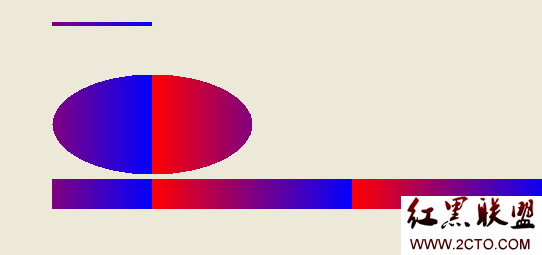
附: GDI+與GDI混合編程
GDI+提供了一種機制, 可以和GDI混合使用, 主要是利用Graphics中的ReleaseHDC和GetHDC, 下面的代碼示例來自msdn:
view plaincopy to clipboardprint?VOID Example_GetReleaseHDC(Graphics* g)
{
Pen pen(Color(255, 0, 0, 255));
g->DrawEllipse(&pen, 10, 10, 100, 50); // GDI+
HDC hdc = g->GetHDC();
// Make GDI calls, but don't call any methods
// on g until after the call to ReleaseHDC.
Rectangle(hdc, 120, 10, 220, 60); // GDI
g->ReleaseHDC(hdc);
// Ok to call methods on g again.
g->DrawLine(&pen, 240, 10, 340, 60);
}