關於本文檔的說明
本文檔基於ICSharpCode.SharpZipLib.dll的封裝,常用的解壓和壓縮方法都已經涵蓋在內,都是經過項目實戰積累下來的
歡迎傳播分享,必須保持原作者的信息,但禁止將該文檔直接用於商業盈利。
本人自從幾年前走上編程之路,一直致力於收集和總結出好用的框架和通用類庫,不管是微軟自己的還是第三方的只要實際項目中好用且可以解決實際問題那都會收集好,編寫好文章和別人一起分享,這樣自己學到了,別人也能學到知識,當今社會很需要知識的搬運工。
1.基本介紹
由於項目中需要用到各種壓縮將文件進行壓縮下載,減少網絡的帶寬,所以壓縮是一個非常常見的功能,對於壓縮微軟自己也提供了一些類庫
微軟自帶壓縮類ZipArchive類,適合NET FrameWork4.5才可以使用
調用壓縮軟件命令執行壓縮動作,這個就需要電腦本身安裝壓縮軟件了
使用第三方的壓縮dll文件,一般使用最多的是(ICSharpCode.SharpZipLib.dll),下載dll ICSharpCode.SharpZipLib.zip
2.實際項目
壓縮單個文件,需要指定壓縮等級
壓縮單個文件夾,需要指定壓縮等級
壓縮多個文件或者多個文件夾
對壓縮包進行加密【用的較少,實際情況也有】
2.1 壓縮單個文件
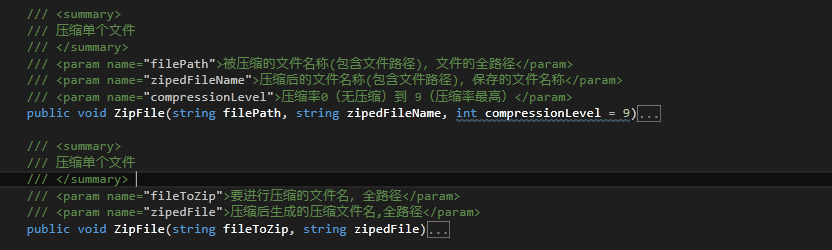
寫了兩個方法,可以指定壓縮等級,這樣你的壓縮包大小就不一樣了
2.2 壓縮單個文件夾
復制代碼 代碼如下:
public void ZipDir(string dirToZip, string zipedFileName, int compressionLevel = 9)
2.3 壓縮多個文件或者文件夾
復制代碼 代碼如下:
public bool ZipManyFilesOrDictorys(IEnumerable<string> folderOrFileList, string zipedFile, string passWord)
2.4 對壓縮包進行加密
復制代碼 代碼如下:
public bool ZipManyFilesOrDictorys(IEnumerable<string> folderOrFileList, string zipedFile, string passWord)
2.5 直接解壓,無需密碼
? 1public void UnZip(string zipFilePath, string unZipDir)
3.ZipHelper源碼
? 1 2 3 4 5 6 7 8 9 10 11 12 13 14 15 16 17 18 19 20 21 22 23 24 25 26 27 28 29 30 31 32 33 34 35 36 37 38 39 40 41 42 43 44 45 46 47 48 49 50 51 52 53 54 55 56 57 58 59 60 61 62 63 64 65 66 67 68 69 70 71 72 73 74 75 76 77 78 79 80 81 82 83 84 85 86 87 88 89 90 91 92 93 94 95 96 97 98 99 100 101 102 103 104 105 106 107 108 109 110 111 112 113 114 115 116 117 118 119 120 121 122 123 124 125 126 127 128 129 130 131 132 133 134 135 136 137 138 139 140 141 142 143 144 145 146 147 148 149 150 151 152 153 154 155 156 157 158 159 160 161 162 163 164 165 166 167 168 169 170 171 172 173 174 175 176 177 178 179 180 181 182 183 184 185 186 187 188 189 190 191 192 193 194 195 196 197 198 199 200 201 202 203 204 205 206 207 208 209 210 211 212 213 214 215 216 217 218 219 220 221 222 223 224 225 226 227 228 229 230 231 232 233 234 235 236 237 238 239 240 241 242 243 244 245 246 247 248 249 250 251 252 253 254 255 256 257 258 259 260 261 262 263 264 265 266 267 268 269 270 271 272 273 274 275 276 277 278 279 280 281 282 283 284 285 286 287 288 289 290 291 292 293 294 295 296 297 298 299 300 301 302 303 304 305 306 307 308 309 310 311 312 313 314 315 316 317 318 319 320 321 322 323 324 325 326 327 328 329 330 331 332 333 334 335 336 337 338 339 340 341 342 343 344 345 346 347 348 349 350 351 352 353 354 355 356 357 358 359 360 361 362 363 364 365 366 367 368 369 370 371 372 373 374 375 376 377 378 379 380 381 382 383 384 385 386 387 388 389 390 391 392 393 394 395 396 397 398 399 400 401 402 403 404 405 406 407 408 409 410 411 412 413 414 415 416 417 418 419 420 421 422 423 424 425 426 427 428 429 430//-------------------------------------------------------------------------------------
// All Rights Reserved , Copyright (C) 2016 , ZTO , Ltd .
//-------------------------------------------------------------------------------------
using System;
using System.Collections;
using System.Collections.Generic;
using System.IO;
namespace ZTO.PicTest.UtilitIEs
{
using ICSharpCode.SharpZipLib.Checksums;
using ICSharpCode.SharpZipLib.Zip;
/// <summary>
/// Zip壓縮幫助類
///
/// 修改紀錄
///
/// 2015-09-16 版本:1.0 YangHengLian 創建主鍵,注意命名空間的排序。
/// 2016-5-7 YangHengLian增加了可以支持多個文件或者多個文件夾打包成一個zip文件
///
/// 版本:1.0
///
/// <author>
/// <name>YangHengLian</name>
/// <date>2015-09-16</date>
/// </author>
/// </summary>
public class ZipHelper
{
/// <summary>
/// 壓縮文件夾
/// </summary>
/// <param name="dirToZip"></param>
/// <param name="zipedFileName"></param>
/// <param name="compressionLevel">壓縮率0(無壓縮)9(壓縮率最高)</param>
public void ZipDir(string dirToZip, string zipedFileName, int compressionLevel = 9)
{
if (Path.GetExtension(zipedFileName) != ".zip")
{
zipedFileName = zipedFileName + ".zip";
}
using (var zipoutputstream = new ZipOutputStream(File.Create(zipedFileName)))
{
zipoutputstream.SetLevel(compressionLevel);
Crc32 crc = new Crc32();
Hashtable fileList = GetAllFIEs(dirToZip);
foreach (DictionaryEntry item in fileList)
{
FileStream fs = new FileStream(item.Key.ToString(), FileMode.Open, FileAccess.Read, FileShare.ReadWrite);
byte[] buffer = new byte[fs.Length];
fs.Read(buffer, 0, buffer.Length);
// ZipEntry entry = new ZipEntry(item.Key.ToString().Substring(dirToZip.Length + 1));
ZipEntry entry = new ZipEntry(Path.GetFileName(item.Key.ToString()))
{
DateTime = (DateTime) item.Value,
Size = fs.Length
};
fs.Close();
crc.Reset();
crc.Update(buffer);
entry.Crc = crc.Value;
zipoutputstream.PutNextEntry(entry);
zipoutputstream.Write(buffer, 0, buffer.Length);
}
}
}
/// <summary>
/// 獲取所有文件
/// </summary>
/// <returns></returns>
public Hashtable GetAllFIEs(string dir)
{
Hashtable filesList = new Hashtable();
DirectoryInfo fileDire = new DirectoryInfo(dir);
if (!fileDire.Exists)
{
throw new FileNotFoundException("目錄:" + fileDire.FullName + "沒有找到!");
}
GetAllDirFiles(fileDire, filesList);
GetAllDirsFiles(fileDire.GetDirectorIEs(), filesList);
return filesList;
}
/// <summary>
/// 獲取一個文件夾下的所有文件夾裡的文件
/// </summary>
/// <param name="dirs"></param>
/// <param name="filesList"></param>
public void GetAllDirsFiles(IEnumerable<DirectoryInfo> dirs, Hashtable filesList)
{
foreach (DirectoryInfo dir in dirs)
{
foreach (FileInfo file in dir.GetFiles("*.*"))
{
filesList.Add(file.FullName, file.LastWriteTime);
}
GetAllDirsFiles(dir.GetDirectorIEs(), filesList);
}
}
/// <summary>
/// 獲取一個文件夾下的文件
/// </summary>
/// <param name="dir">目錄名稱</param>
/// <param name="filesList">文件列表HastTable</param>
public static void GetAllDirFiles(DirectoryInfo dir, Hashtable filesList)
{
foreach (FileInfo file in dir.GetFiles("*.*"))
{
filesList.Add(file.FullName, file.LastWriteTime);
}
}
/// <summary>
/// 功能:解壓zip格式的文件。
/// </summary>
/// <param name="zipFilePath">壓縮文件路徑</param>
/// <param name="unZipDir">解壓文件存放路徑,為空時默認與壓縮文件同一級目錄下,跟壓縮文件同名的文件夾</param>
/// <returns>解壓是否成功</returns>
public void UnZip(string zipFilePath, string unZipDir)
{
if (zipFilePath == string.Empty)
{
throw new Exception("壓縮文件不能為空!");
}
if (!File.Exists(zipFilePath))
{
throw new FileNotFoundException("壓縮文件不存在!");
}
//解壓文件夾為空時默認與壓縮文件同一級目錄下,跟壓縮文件同名的文件夾
if (unZipDir == string.Empty)
unZipDir = zipFilePath.Replace(Path.GetFileName(zipFilePath), Path.GetFileNameWithoutExtension(zipFilePath));
if (!unZipDir.EndsWith("/"))
unZipDir += "/";
if (!Directory.Exists(unZipDir))
Directory.CreateDirectory(unZipDir);
using (var s = new ZipInputStream(File.OpenRead(zipFilePath)))
{
ZipEntry theEntry;
while ((theEntry = s.GetNextEntry()) != null)
{
string directoryName = Path.GetDirectoryName(theEntry.Name);
string fileName = Path.GetFileName(theEntry.Name);
if (!string.IsNullOrEmpty(directoryName))
{
Directory.CreateDirectory(unZipDir + directoryName);
}
if (directoryName != null && !directoryName.EndsWith("/"))
{
}
if (fileName != String.Empty)
{
using (FileStream streamWriter = File.Create(unZipDir + theEntry.Name))
{
int size;
byte[] data = new byte[2048];
while (true)
{
size = s.Read(data, 0, data.Length);
if (size > 0)
{
streamWriter.Write(data, 0, size);
}
else
{
break;
}
}
}
}
}
}
}
/// <summary>
/// 壓縮單個文件
/// </summary>
/// <param name="filePath">被壓縮的文件名稱(包含文件路徑),文件的全路徑</param>
/// <param name="zipedFileName">壓縮後的文件名稱(包含文件路徑),保存的文件名稱</param>
/// <param name="compressionLevel">壓縮率0(無壓縮)到 9(壓縮率最高)</param>
public void ZipFile(string filePath, string zipedFileName, int compressionLevel = 9)
{
// 如果文件沒有找到,則報錯
if (!File.Exists(filePath))
{
throw new FileNotFoundException("文件:" + filePath + "沒有找到!");
}
// 如果壓縮後名字為空就默認使用源文件名稱作為壓縮文件名稱
if (string.IsNullOrEmpty(zipedFileName))
{
string oldValue = Path.GetFileName(filePath);
if (oldValue != null)
{
zipedFileName = filePath.Replace(oldValue, "") + Path.GetFileNameWithoutExtension(filePath) + ".zip";
}
}
// 如果壓縮後的文件名稱後綴名不是zip,就是加上zip,防止是一個亂碼文件
if (Path.GetExtension(zipedFileName) != ".zip")
{
zipedFileName = zipedFileName + ".zip";
}
// 如果指定位置目錄不存在,創建該目錄 C:\Users\yhl\Desktop\大漢三通
string zipedDir = zipedFileName.Substring(0, zipedFileName.LastIndexOf("\\", StringComparison.Ordinal));
if (!Directory.Exists(zipedDir))
{
Directory.CreateDirectory(zipedDir);
}
// 被壓縮文件名稱
string filename = filePath.Substring(filePath.LastIndexOf("\\", StringComparison.Ordinal) + 1);
var streamToZip = new FileStream(filePath, FileMode.Open, FileAccess.Read);
var zipFile = File.Create(zipedFileName);
var zipStream = new ZipOutputStream(zipFile);
var zipEntry = new ZipEntry(filename);
zipStream.PutNextEntry(zipEntry);
zipStream.SetLevel(compressionLevel);
var buffer = new byte[2048];
Int32 size = streamToZip.Read(buffer, 0, buffer.Length);
zipStream.Write(buffer, 0, size);
try
{
while (size < streamToZip.Length)
{
int sizeRead = streamToZip.Read(buffer, 0, buffer.Length);
zipStream.Write(buffer, 0, sizeRead);
size += sizeRead;
}
}
finally
{
zipStream.Finish();
zipStream.Close();
streamToZip.Close();
}
}
/// <summary>
/// 壓縮單個文件
/// </summary>
/// <param name="fileToZip">要進行壓縮的文件名,全路徑</param>
/// <param name="zipedFile">壓縮後生成的壓縮文件名,全路徑</param>
public void ZipFile(string fileToZip, string zipedFile)
{
// 如果文件沒有找到,則報錯
if (!File.Exists(fileToZip))
{
throw new FileNotFoundException("指定要壓縮的文件: " + fileToZip + " 不存在!");
}
using (FileStream fileStream = File.OpenRead(fileToZip))
{
byte[] buffer = new byte[fileStream.Length];
fileStream.Read(buffer, 0, buffer.Length);
fileStream.Close();
using (FileStream zipFile = File.Create(zipedFile))
{
using (ZipOutputStream zipOutputStream = new ZipOutputStream(zipFile))
{
// string fileName = fileToZip.Substring(fileToZip.LastIndexOf("\\") + 1);
string fileName = Path.GetFileName(fileToZip);
var zipEntry = new ZipEntry(fileName)
{
DateTime = DateTime.Now,
IsUnicodeText = true
};
zipOutputStream.PutNextEntry(zipEntry);
zipOutputStream.SetLevel(5);
zipOutputStream.Write(buffer, 0, buffer.Length);
zipOutputStream.Finish();
zipOutputStream.Close();
}
}
}
}
/// <summary>
/// 壓縮多個目錄或文件
/// </summary>
/// <param name="folderOrFileList">待壓縮的文件夾或者文件,全路徑格式,是一個集合</param>
/// <param name="zipedFile">壓縮後的文件名,全路徑格式</param>
/// <param name="passWord">壓宿密碼</param>
/// <returns></returns>
public bool ZipManyFilesOrDictorys(IEnumerable<string> folderOrFileList, string zipedFile, string passWord)
{
bool res = true;
using (var s = new ZipOutputStream(File.Create(zipedFile)))
{
s.SetLevel(6);
if (!string.IsNullOrEmpty(passWord))
{
s.Password = passWord;
}
foreach (string fileOrDir in folderOrFileList)
{
//是文件夾
if (Directory.Exists(fileOrDir))
{
res = ZipFileDictory(fileOrDir, s, "");
}
else
{
//文件
res = ZipFileWithStream(fileOrDir, s);
}
}
s.Finish();
s.Close();
return res;
}
}
/// <summary>
/// 帶壓縮流壓縮單個文件
/// </summary>
/// <param name="fileToZip">要進行壓縮的文件名</param>
/// <param name="zipStream"></param>
/// <returns></returns>
private bool ZipFileWithStream(string fileToZip, ZipOutputStream zipStream)
{
//如果文件沒有找到,則報錯
if (!File.Exists(fileToZip))
{
throw new FileNotFoundException("指定要壓縮的文件: " + fileToZip + " 不存在!");
}
//FileStream fs = null;
FileStream zipFile = null;
ZipEntry zipEntry = null;
bool res = true;
try
{
zipFile = File.OpenRead(fileToZip);
byte[] buffer = new byte[zipFile.Length];
zipFile.Read(buffer, 0, buffer.Length);
zipFile.Close();
zipEntry = new ZipEntry(Path.GetFileName(fileToZip));
zipStream.PutNextEntry(zipEntry);
zipStream.Write(buffer, 0, buffer.Length);
}
catch
{
res = false;
}
finally
{
if (zipEntry != null)
{
}
if (zipFile != null)
{
zipFile.Close();
}
GC.Collect();
GC.Collect(1);
}
return res;
}
/// <summary>
/// 遞歸壓縮文件夾方法
/// </summary>
/// <param name="folderToZip"></param>
/// <param name="s"></param>
/// <param name="parentFolderName"></param>
private bool ZipFileDictory(string folderToZip, ZipOutputStream s, string parentFolderName)
{
bool res = true;
ZipEntry entry = null;
FileStream fs = null;
Crc32 crc = new Crc32();
try
{
//創建當前文件夾
entry = new ZipEntry(Path.Combine(parentFolderName, Path.GetFileName(folderToZip) + "/")); //加上 “/” 才會當成是文件夾創建
s.PutNextEntry(entry);
s.Flush();
//先壓縮文件,再遞歸壓縮文件夾
var filenames = Directory.GetFiles(folderToZip);
foreach (string file in filenames)
{
//打開壓縮文件
fs = File.OpenRead(file);
byte[] buffer = new byte[fs.Length];
fs.Read(buffer, 0, buffer.Length);
entry = new ZipEntry(Path.Combine(parentFolderName, Path.GetFileName(folderToZip) + "/" + Path.GetFileName(file)));
entry.DateTime = DateTime.Now;
entry.Size = fs.Length;
fs.Close();
crc.Reset();
crc.Update(buffer);
entry.Crc = crc.Value;
s.PutNextEntry(entry);
s.Write(buffer, 0, buffer.Length);
}
}
catch
{
res = false;
}
finally
{
if (fs != null)
{
fs.Close();
}
if (entry != null)
{
}
GC.Collect();
GC.Collect(1);
}
var folders = Directory.GetDirectorIEs(folderToZip);
foreach (string folder in folders)
{
if (!ZipFileDictory(folder, s, Path.Combine(parentFolderName, Path.GetFileName(folderToZip))))
{
return false;
}
}
return res;
}
}
}
慢慢積累,你的這些代碼都是你的財富,可以幫你提高工作效率,勤勤懇懇的干好每件事情,點滴積累,開心編程。