功能簡述
服務端(發送方)和客戶端(接收方)定好數據庫結構及內容格式後,由服務端將數據庫生成指定XML格式文件後, 通過Socket發給客戶端。客戶端接收成功後,用收到的XML庫格式文件,生成數據庫。
用例圖:
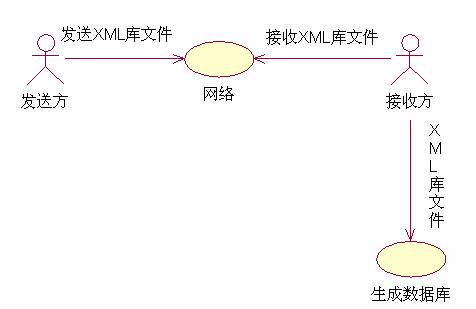
設計
根據以上需求,采用VC6.0生成兩個工程文件:DBClent(客戶端及接收方)和DBServer(服務端及發送方)。其中DBClient負責接收XML庫格式文件並生成數據庫,DBServer負責生成指定格式的XML庫文件與發送此文件給DBClient。
總體類圖:
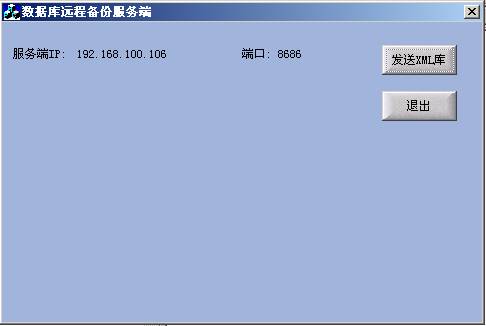
實現
1、數據庫轉換為XML格式設計規定:數據庫用Database,在其節點屬性中用name來指定數據庫名稱。其子節點可能有多個表,表節點名為:Table,其節點屬性中name用來指定表名稱。表節點下包括表結構描述Struct和內容描述Content。表結構中列名用節點Field表示,名稱/類型/長度等在其屬性中表示。表內容中用節點Record表示每個記錄,詳細信息在屬性中表示。
示例: DBTest.xml
<?xml version="1.0" encoding="GB2312"?>
<Database xmlns:xlink="http://www.w3.org/1999/xlink" version="1.0" name="dbTest.mdb">
<Table name="dbTest">
<Struct>
<Field fieldName="Name" fieldType="VARCHAR" fieldLength="20"/>
<Field fieldName="Age" fieldType="VARCHAR" fieldLength="3"/>
</Struct>
<Content>
<Record name="徐景周" age="29" />
<Record name="趙振華" age="25" />
<Record name="田子葉" age="29" />
<Record name="張軍旗" age="29" />
<Record name="黃輝" age="29" />
<Record name="趙顔鋒" age="29" />
<Record name="魏小明" age="29" />
<Record name="趙銳" age="29" />
</Content>
</Table>
</Database>
2、服務端(發送方)實現 采用Socket套接字在指定端口發送生成的XML庫格式文件。生成程序界面效果如下:
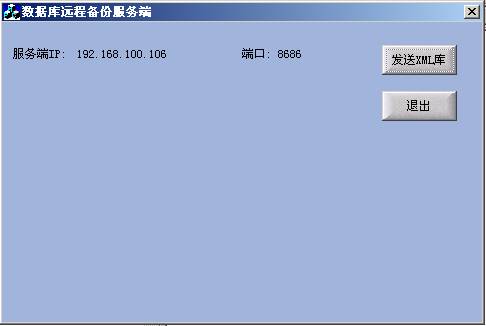
示例代碼如下:
// 發送指定的XML文件
#define PRE_AGREED_PORT 8686 // 端口號
#define SEND_BUFFER_SIZE 4096 // 緩沖區大小
BOOL CDBServerDlg::SendFileToRemoteRecipient(CString fName)
{
AfxSocketInit( NULL );
CSocket sockSrvr;
sockSrvr.Create( PRE_AGREED_PORT ); // 指定端口創建socket
sockSrvr.Listen(); // 偵聽端口上的客戶端
CSocket sockConnection;
sockSrvr.Accept( sockConnection ); // 用另一個socket接收連接
// 是否成功
BOOL bRet = TRUE;
int fileLength, cbLeftToSend; // 文件長度及發送進度
BYTE* sendData = NULL; // 發送數據緩沖指針
CFile sourceFile;
CFileException fe;
BOOL bFileIsOpen = FALSE;
if( !( bFileIsOpen = sourceFile.Open( fName, CFile::modeRead | CFile::typeBinary, &fe ) ) )
{
TCHAR strCause[256];
fe.GetErrorMessage( strCause, 255 );
TRACE( "SendFileToRemoteRecipient encountered an error while opening the local file\n"
"\tFile name = %s\n\tCause = %s\n\tm_cause = %d\n\tm_IOsError = %d\n",
fe.m_strFileName, strCause, fe.m_cause, fe.m_lOsError );
bRet = FALSE;
goto PreReturnCleanup;
}
// 首先,發送文件長度
fileLength = sourceFile.GetLength();
fileLength = htonl( fileLength );
cbLeftToSend = sizeof( fileLength );
do
{
int cbBytesSent;
BYTE* bp = (BYTE*)(&fileLength) + sizeof(fileLength) - cbLeftToSend;
cbBytesSent = sockConnection.Send( bp, cbLeftToSend );
// 是否出錯
if( cbBytesSent == SOCKET_ERROR )
{
int iErr = ::GetLastError();
TRACE( "SendFileToRemoteRecipient returned a socket error while sending file length\n"
"\tNumber of Bytes sent = %d\n"
"\tGetLastError = %d\n", cbBytesSent, iErr );
bRet = FALSE;
goto PreReturnCleanup;
}
// 發送成功後, 剩余發送總數= 總長度-已發送長度
cbLeftToSend -= cbBytesSent;
}
while( cbLeftToSend > 0 );
// 然後,發送文件數據
sendData = new BYTE[SEND_BUFFER_SIZE];
cbLeftToSend = sourceFile.GetLength();
do
{
// 從文件中讀取指定緩沖字節
int sendThisTime, doneSoFar, buffOffset;
sendThisTime = sourceFile.Read( sendData, SEND_BUFFER_SIZE );
buffOffset = 0;
do
{
doneSoFar = sockConnection.Send( sendData + buffOffset, sendThisTime );
// 是否出錯
if( doneSoFar == SOCKET_ERROR )
{
int iErr = ::GetLastError();
TRACE( "SendFileToRemoteRecipient returned a socket error while sending chunked file data\n"
"\tNumber of Bytes sent = %d\n"
"\tGetLastError = %d\n", doneSoFar, iErr );
bRet = FALSE;
goto PreReturnCleanup;
}
// 發送成功後, 剩余發送字節及偏移
buffOffset += doneSoFar;
sendThisTime -= doneSoFar;
cbLeftToSend -= doneSoFar;
}
while ( sendThisTime > 0 );
}
while( cbLeftToSend > 0 );
PreReturnCleanup: // 結束及清理
// 釋放內存及關閉打開句柄
delete[] sendData;
if( bFileIsOpen )
sourceFile.Close();
sockConnection.Close();
return bRet;
}
3、客戶端(接收方)實現 接收XML庫格式文件,並生成數據庫。程序界面效果如下:
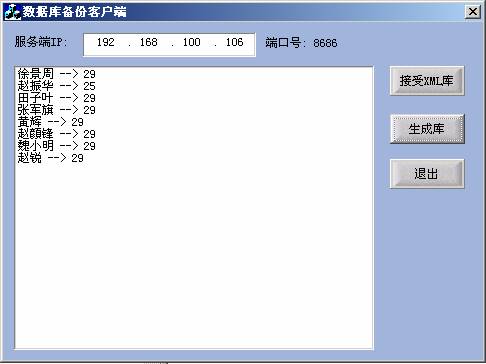
示例代碼如下:
// 接收指定的XML文件
#define PRE_AGREED_PORT 8686 // 指定端口號
#define RECV_BUFFER_SIZE 4096 // 緩沖區大小
BOOL CDBClientDlg::GetFileFromRemoteSender(CString strIP, CString fName)
{
// 創建客戶端socket
AfxSocketInit( NULL ); // 初始化socket
CSocket sockClient;
sockClient.Create();
// 連接到指定IP和端口號
sockClient.Connect( strIP, PRE_AGREED_PORT ); // PRE_AGREED_PORT 端口號被指定為 8686
// 傳送是否成功
BOOL bRet = TRUE;
int dataLength, cbBytesRet, cbLeftToReceive; // 接收數據長度及進度
BYTE* recdData = NULL; // 接收數據緩沖
CFile destFile;
CFileException fe;
BOOL bFileIsOpen = FALSE;
// 打開或創建指定文件,用來接收數據
if( !( bFileIsOpen = destFile.Open( fName, CFile::modeCreate | CFile::modeWrite | CFile::typeBinary, &fe ) ) )
{
TCHAR strCause[256];
fe.GetErrorMessage( strCause, 255 );
TRACE( "GetFileFromRemoteSender encountered an error while opening the local file\n"
"\tFile name = %s\n\tCause = %s\n\tm_cause = %d\n\tm_IOsError = %d\n",
fe.m_strFileName, strCause, fe.m_cause, fe.m_lOsError );
bRet = FALSE;
goto PreReturnCleanup;
}
// 首先,獲取文件長度
cbLeftToReceive = sizeof( dataLength );
do
{
BYTE* bp = (BYTE*)(&dataLength) + sizeof(dataLength) - cbLeftToReceive;
cbBytesRet = sockClient.Receive( bp, cbLeftToReceive );
// 是否出錯
if( cbBytesRet == SOCKET_ERROR || cbBytesRet == 0 )
{
int iErr = ::GetLastError();
TRACE( "GetFileFromRemoteSite returned a socket error while getting file length\n"
"\tNumber of Bytes received (zero means connection was closed) = %d\n"
"\tGetLastError = %d\n", cbBytesRet, iErr );
bRet = FALSE;
goto PreReturnCleanup;
}
// 接收成功,剩余長度
cbLeftToReceive -= cbBytesRet;
}
while( cbLeftToReceive > 0 );
dataLength = ntohl( dataLength );
// 然後,每次接收指定緩沖的數據
recdData = new byte[RECV_BUFFER_SIZE];
cbLeftToReceive = dataLength;
do
{
int iiGet, iiRecd;
iiGet = (cbLeftToReceive<RECV_BUFFER_SIZE) ? cbLeftToReceive : RECV_BUFFER_SIZE ;
iiRecd = sockClient.Receive( recdData, iiGet );
// 是否錯誤
if ( iiRecd == SOCKET_ERROR || iiRecd == 0 )
{
int iErr = ::GetLastError();
TRACE( "GetFileFromRemoteSite returned a socket error while getting chunked file data\n"
"\tNumber of Bytes received (zero means connection was closed) = %d\n"
"\tGetLastError = %d\n", iiRecd, iErr );
bRet = FALSE;
goto PreReturnCleanup;
}
// 接收成功, 剩余字節數
destFile.Write( recdData, iiRecd ); // 寫入文件
cbLeftToReceive -= iiRecd;
}
while( cbLeftToReceive > 0 );
PreReturnCleanup: // 結束及清理
// 釋放內存及關閉打開句柄
delete[] recdData;
if ( bFileIsOpen )
destFile.Close();
sockClient.Close();
return bRet;
}
// 解析XML庫並生成數據庫
bool CBulidDB::Parse_XML_Document()
{
if( !m_bDone )
{
if( Is_Tag( "<Database>" ) )
{
// 獲取生成數據庫名稱
if( Is_Having_Attribute( "name" ) )
m_strDBName = Get_Attribute_Value();
}
if( Is_Tag( "<Table>" ) )
{
// 獲取庫內表名
if( Is_Having_Attribute( "name" ) )
m_strTableName = Get_Attribute_Value();
}
// 庫名或表名為空退出
if( "" == m_strDBName || "" == m_strTableName )
return false;
// 獲取主程序所在路徑,存在sPath中
CString sPath;
GetModuleFileName( NULL, sPath.GetBufferSetLength( MAX_PATH + 1 ), MAX_PATH );
sPath.ReleaseBuffer();
int nPos;
nPos = sPath.ReverseFind( ''\\'' );
sPath = sPath.Left( nPos );
CString lpszFile = sPath + "\\" + m_strDBName;
CFileFind fFind;
BOOL bSuccess;
bSuccess = fFind.FindFile( lpszFile );
fFind.Close ();
CDaoDatabase db; // 數據庫
CDaoRecordset RecSet( &db ); // 記錄集
// 是否已有創建好的庫文件,沒有則創建它
if( !bSuccess )
{
// 創建Mdb庫
db.Create( lpszFile );
// 移動節點到指定位置
Go_to_Parent("Table");
Go_to_Child("Struct");
Go_to_Child( "Field" );
// 獲取庫結構
CString sqlCmd = "CREATE TABLE " + m_strTableName + "(";
while( Is_Tag( "<Field>" ) && Is_Child_of( "<Database><Table><Struct>" ) )
{
CString strField = "";
// 列名
if( Is_Having_Attribute( "fieldName" ) )
strField = Get_Attribute_Value();
sqlCmd += strField + " ";
// 列類型
if( Is_Having_Attribute( "fieldType" ) )
strField = Get_Attribute_Value();
sqlCmd += strField + "(";
// 列長度
if( Is_Having_Attribute( "fieldLength" ) )
strField = Get_Attribute_Value();
sqlCmd += strField + "),";
// 同一級下一節點
if( !Go_Forward() )
break;
}
// 刪除尾部多余逗號
if( -1 != sqlCmd.ReverseFind( '','' ) )
sqlCmd.Delete( sqlCmd.GetLength() - 1, 1 );
sqlCmd += ");";
// 創建庫結構
db.Execute( sqlCmd );
CString strQuery = "SELECT * FROM " + m_strTableName;
// 打開已創建的數據表
RecSet.Open( AFX_DAO_USE_DEFAULT_TYPE,
strQuery, 0 );
// 移動節點到指定位置
Go_to_Parent("Table");
Go_to_Child("Content");
Go_to_Child( "Record" );
// 創建庫內容記錄
while( Is_Tag( "<Record>" ) && Is_Child_of( "<Database><Table><Content>" ) )
{
CString sqlRecordCmd = "INSERT INTO " + m_strTableName + "(Name,Age) VALUES(";
CString strRecord = "";
// 名字
if( Is_Having_Attribute( "name" ) )
strRecord = Get_Attribute_Value();
sqlRecordCmd += "''" + strRecord + "'', ";
// 年齡
if( Is_Having_Attribute( "age" ) )
strRecord = Get_Attribute_Value();
sqlRecordCmd += strRecord + ")";
// 插入記錄
db.Execute( sqlRecordCmd );
// 同一級下一節點
if( !Go_Forward() )
break;
}
// 關閉記錄集及庫
RecSet.Close();
db.Close();
// 完成
m_bDone = true;
AfxMessageBox( lpszFile + "Access庫成功創建!" );
return true;
}
else
{
AfxMessageBox( lpszFile + "Access庫已經存在!" );
}
}
return false;
}
小結
數據庫遠程備份基本功能已實現,還有很多待完善的地方,如服務端沒有實現直接讀取數據庫生成指定XML庫文件的功能。服務端和客戶端沒有實現多線程發送/接收等。
本文配套源碼