ASP.NET The system cannot find the file specified解決辦法
Server Error in '/' Application.
Description: An unhandled exception occurred during the execution of the current web request. Please review the stack trace for more information about the error and where it originated in the code.
Exception Details: System.ComponentModel.Win32Exception: The system cannot find the file specified
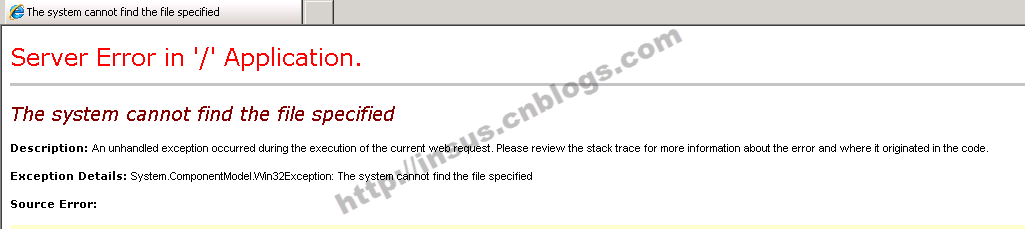
Insus.NET開發時,數據庫是使用企業版,因此連接字符串就是寫成默認的實現,而現在部署的數據庫是\SQLEXPRESS。所以我們修改一下連接字符串:
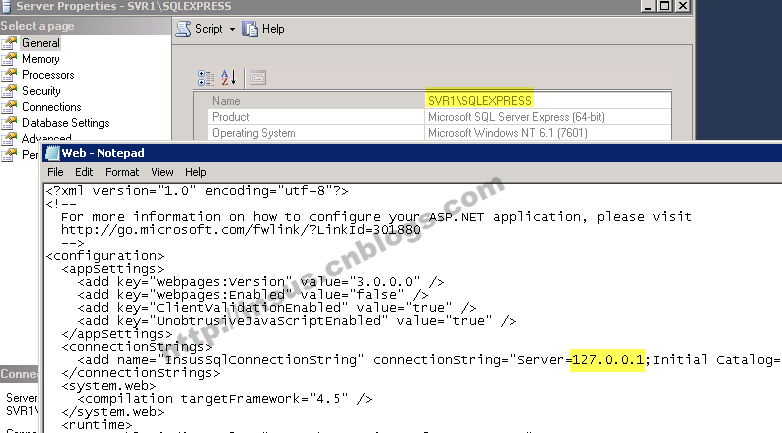
直接把127.0.0.1改為:“SVR1\SQLEXPRESS”
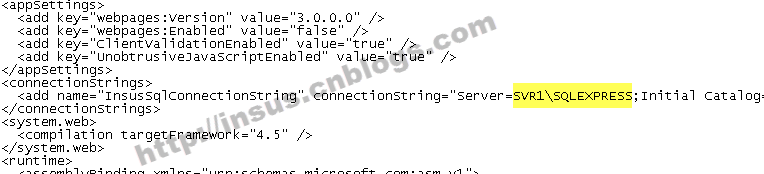
其實你還可以使用下面的Server字符串:
改為,使用英文字符點“.\SQLEXPRESS”:
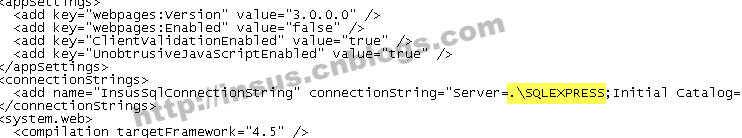
或者使用“localhost\SQLEXPRESS”:
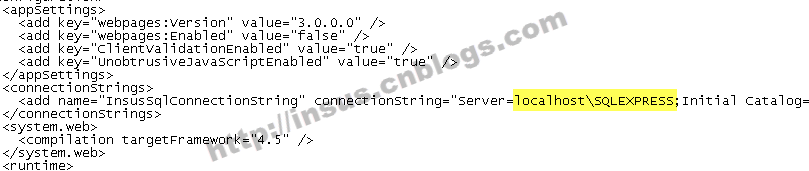
或者使用IP地址:

感謝閱讀,希望能幫助到大家,謝謝大家對本站的支持!