看了看很多網頁中的新聞都是分頁的,我想實現這樣的功能,看看他們實現的方法,基本是一個新聞分成多個html文件保存,然後用頁碼連接起來。(不知道我的理解是否正確,如果不正確請大家給我指點一二)
1、從數據庫中獲取新聞內容。包括新聞標題、內容等。
2、設置頁面顯示的字符串長度,獲取新聞內容的字符長度。做初始設置
3、按頁面大小設置的長度截取新聞內容的字符。
4、獲取模板頁面。在相關的替換字符中用標題、內容等替換字符串。
5、保存新頁面到制定目錄下面
下面是代碼和資源管理器內容、
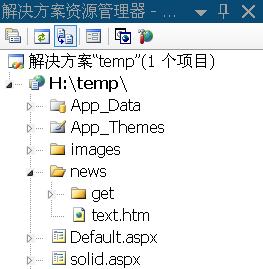
solid.aspx內容
using System;
using System.Data;
using System.Configuration;
using System.Collections;
using System.Web;
using System.Web.Security;
using System.Web.UI;
using System.Web.UI.WebControls;
using System.Web.UI.WebControls.WebParts;
using System.Web.UI.HtmlControls;
using System.IO;
public partial class solid : System.Web.UI.Page
{
protected void Page_Load(object sender, EventArgs e)
{
WriteFile("奧運專題", "奧運會真棒!
", "2", "2.html");
}
public void WriteFile(string strText, string content, string page, string name)
{
string path = HttpContext.Current.Server.MapPath("news/get");
System.Text.Encoding code = System.Text.Encoding.GetEncoding("gb2312");
// 讀取模板文件
string temp = HttpContext.Current.Server.MapPath("news/text.htm");
StreamReader sr = null;
StreamWriter sw = null;
string str = "";
try
{
sr = new StreamReader(temp, code);
str = sr.ReadToEnd(); // 讀取文件
}
catch (Exception exp)
{
HttpContext.Current.Response.Write(exp.Message);
HttpContext.Current.Response.End();
sr.Close();
}
string htmlfilename = name.ToString();
// 替換內容
// 這時,模板文件已經讀入到名稱為str的變量中了
str = str.Replace("$title", strText); //模板頁中的$title,即標題
str = str.Replace("$content", content);//模板頁中的$content,即內容
str = str.Replace("$page", page);//模板頁中的$page,即頁碼連接格式
// 寫文件
try
{
sw = new StreamWriter(path + "/" + htmlfilename, false, code);
sw.Write(str);
sw.Flush();
}
catch (Exception ex)
{
HttpContext.Current.Response.Write(ex.Message);
HttpContext.Current.Response.End();
}
finally
{
sw.Close();
}
}
}
text.htm內容
<!DOCTYPE html PUBLIC "-//W3C//DTD XHTML 1.0 Transitional//EN" "http://www.w3.org/TR/xhtml1/DTD/xhtml1-transitional.dtd">
<html xmlns="http://www.w3.org/1999/xhtml" >
<head>
<title>無標題頁</title>
</head>
<body>
<div style="font-size: 20px; text-align: center;">文章分頁測試</div>
<div style="font-size: 15px; text-align: center; color: #009966;">$title</div>
<div style="font-size: 12px; text-align: center; color: darkgray;">$page</div>
<div style="font-size: 12px;">$content</div>
</body>
</html>