為了界面友好,一般的操作時間較長時,都需要增加進度條提示。由於WPF自帶的進度條其實不怎麼好看,而且沒啥視覺效果。後來,裝VS2012時,發現安裝過程中進度條效果不錯,於是上網查了資料。學習了ModernUI(開源的),地址:https://github.com/firstfloorsoftware/mui。
後來,做了嘗試寫了個Demo,效果不錯。另外,專門錄制了tif文件,方便大家看到效果。廢話不多說,先展示效果:
一、效果展示
A、VS2012安裝界面圖;
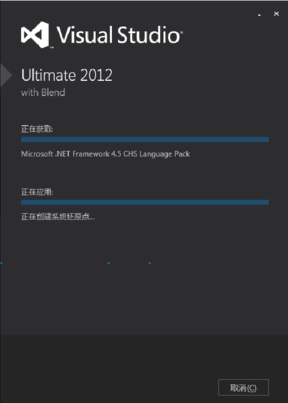
B、個人嘗試Demo效果圖:
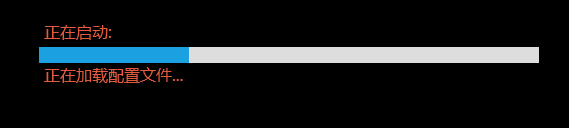
二、實現說明
1、下載MUI相關代碼或者dll文件;
2、工程中引入該dll,並引入其資源文件;
復制代碼 代碼如下:
3、在需要顯示進度條的頁面,加入控件(其實還是WPF控件,只是MUI擴展了其樣式而已);
復制代碼 代碼如下:
4、後台實現,由於要根據情況更新進度文字及進度條的值。所以,這裡用到了異步BackgroundWorker(具體可以網上查查相關資料);
?
1 2 3 4 5 6 7 8 9 10 11 12 13 14 15 16 17 18 19 20 21 22 23 24 25 26 27 28 29 30 31 32 33 34 35 36 37 38 39 40 41 42 43 44 45 46 47 48 49 50 51 52 53 54 55 56 57 58 59 60 61 62 63 64 65 66 67 68 69 70 71 72 73 74 75 76 77 78 79 80 81 82 83 84 85 86 87 88 89 90 91 92 93 94 95 96 97 98 using System; using System.Collections.Generic; using System.Linq; using System.Text; using System.ComponentModel; namespace Monitor.Class { /// <summary> /// 異步操作 /// </summary> public class CWorker { /// <summary> /// 對象 /// </summary> private BackgroundWorker backgroundWorker; /// <summary> /// 後台執行的操作 /// </summary> public Action BackgroundWork { get; set; } /// <summary> /// 後台任務執行完畢後事件 /// </summary> public event EventHandler<BackgroundWorkerEventArgs> BackgroundWorkerCompleted; private BackgroundWorkerEventArgs _eventArgs;//異常參數 /// <summary> /// 構造 /// </summary> public CWorker() { _eventArgs = new BackgroundWorkerEventArgs(); backgroundWorker = new BackgroundWorker(); backgroundWorker.WorkerReportsProgress = true; backgroundWorker.WorkerSupportsCancellation = true; backgroundWorker.DoWork += new DoWorkEventHandler(backgroundWorker1_DoWork); backgroundWorker.RunWorkerCompleted += new RunWorkerCompletedEventHandler(backgroundWorker1_RunWorkerCompleted); } /// <summary> /// 開始工作 /// </summary> public void BegionWork() { if (backgroundWorker.IsBusy) return; backgroundWorker.RunWorkerAsync(); } /// <summary> /// 工作 /// </summary> /// <param name="sender"></param> /// <param name="e"></param> private void backgroundWorker1_DoWork(object sender, DoWorkEventArgs e) { if (BackgroundWork != null) { try { BackgroundWork(); } catch (Exception ex) { _eventArgs.BackGroundException = ex; } } } /// <summary> /// 完成 /// </summary> /// <param name="sender"></param> /// <param name="e"></param> private void backgroundWorker1_RunWorkerCompleted(object sender, RunWorkerCompletedEventArgs e) { if (this.BackgroundWorkerCompleted != null) { this.BackgroundWorkerCompleted(null, _eventArgs); } } } /// <summary> /// 事件 /// </summary> public class BackgroundWorkerEventArgs : EventArgs { /// <summary> /// 後台程序運行時拋出的異常 /// </summary> public Exception BackGroundException { get; set; } } }?
1 2 3 4 5 6 7 8 9 10 11 12 13 14 15 16 17 18 19 20 21 22 23 24 25 26 27 28 29 30 31 32 33 34 35 36 37 38 39 40 41 42 43 44 45 46 47 48 49 50 51 52 53 54 55 56 57 58 59 60 61 62 63 64 65 66 67 68 69 70 71 72 73 74 75 namespace Monitor { /// <summary> /// Splash.xaml 的交互邏輯 /// </summary> public partial class Splash : Window { MainWindow m_MainWindow = null;//主窗口 CWorker m_Work = null;//任務 public Splash() { InitializeComponent(); m_MainWindow = new MainWindow();//創建主窗口對象 m_Work = new CWorker(); m_Work.BackgroundWork = this.ProcessDo; m_Work.BackgroundWorkerCompleted += new EventHandler<BackgroundWorkerEventArgs>(m_Work_BackgroundWorkerCompleted); } /// <summary> /// 進度提示 /// </summary> public void ProcessDo() { m_MainWindow.InitData(this); } /// <summary> /// 移動 /// </summary> /// <param name="sender"></param> /// <param name="e"></param> private void Grid_MouseLeftButtonDown(object sender, MouseButtonEventArgs e) { this.DragMove(); } /// <summary> /// 窗口加載 /// </summary> /// <param name="sender"></param> /// <param name="e"></param> private void Window_Loaded(object sender, RoutedEventArgs e) { m_Work.BegionWork(); } /// <summary> /// 執行完成 /// </summary> /// <param name="sender"></param> /// <param name="e"></param> void m_Work_BackgroundWorkerCompleted(object sender, BackgroundWorkerEventArgs e) { m_MainWindow.Show(); this.Close(); } /// <summary> /// 賦值 /// </summary> /// <param name="text"></param> private delegate void SetProcessLabelDelegate(string text, double processValue); public void SetProcessValue(string text, double processValue) { if (!Dispatcher.CheckAccess()) { Dispatcher.Invoke(DispatcherPriority.Send, new SetProcessLabelDelegate(SetProcessValue), text, processValue); return; } this.lblProcess.Content = text; this.ProgressControlRealValue.Value = processValue; } } }以上所述就是本文的全部內容了,希望大家能夠喜歡。