提到Lucene,想必大家都有所耳聞,已經是數年前就出現的開源技術。很多站點都是利用它搭建自己網站的站內搜索。由於最近也在做數據檢索方面的東西,也學習了下Lucene.net的使用。
導入Lucene.NET 開發包
Lucene 是apache軟件基金會一個開放源代碼的全文檢索引擎工具包,是一個全文檢索引擎的架構,提供了完整的查詢引擎和索引引擎,部分文本分析引擎。Lucene的目的是為軟件開發人員提供一個簡單易用的工具包,以方便的在目標系統中實現全文檢索的功能,或者是以此為基礎建立起完整的全文檢索引擎。Lucene.Net 是 .NET 版的Lucene。
你可以在這裡下載到最新的Lucene.NET
創建索引、更新索引、刪除索引
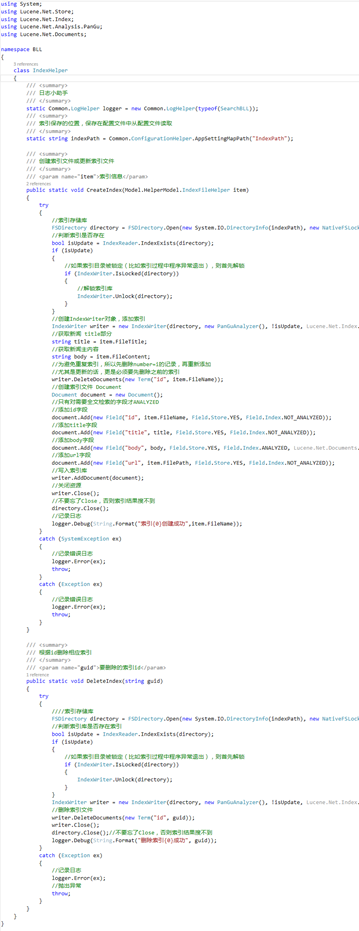
搜索,根據索引查找
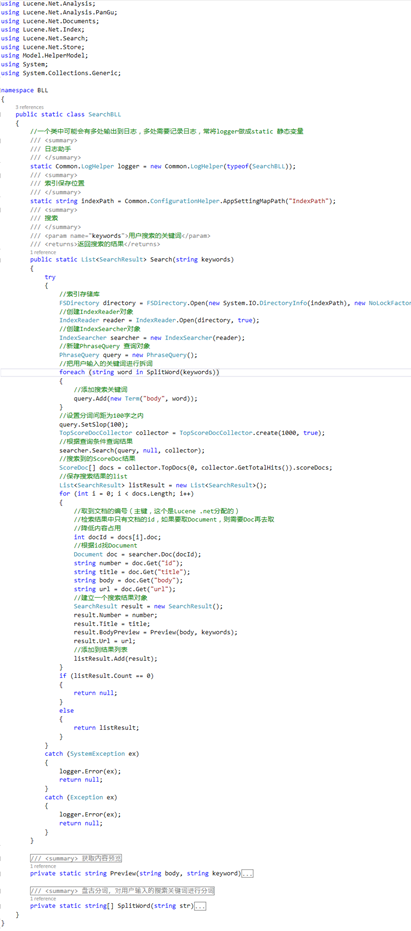
IndexHelper 添加、更新、刪除索引
?
1 2 3 4 5 6 7 8 9 10 11 12 13 14 15 16 17 18 19 20 21 22 23 24 25 26 27 28 29 30 31 32 33 34 35 36 37 38 39 40 41 42 43 44 45 46 47 48 49 50 51 52 53 54 55 56 57 58 59 60 61 62 63 64 65 66 67 68 69 70 71 72 73 74 75 76 77 78 79 80 81 82 83 84 85 86 87 88 89 90 91 92 93 94 95 96 97 98 99 100 101 102 103 104 105 106 107 108 109 110 111 112 113 114 115 116 117 118 119 120 using System; using Lucene.Net.Store; using Lucene.Net.Index; using Lucene.Net.Analysis.PanGu; using Lucene.Net.Documents; namespace BLL { class IndexHelper { /// <summary> /// 日志小助手 /// </summary> static Common.LogHelper logger = new Common.LogHelper(typeof(SearchBLL)); /// <summary> /// 索引保存的位置,保存在配置文件中從配置文件讀取 /// </summary> static string indexPath = Common.ConfigurationHelper.AppSettingMapPath("IndexPath"); /// <summary> /// 創建索引文件或更新索引文件 /// </summary> /// <param name="item">索引信息</param> public static void CreateIndex(Model.HelperModel.IndexFileHelper item) { try { //索引存儲庫 FSDirectory directory = FSDirectory.Open(new System.IO.DirectoryInfo(indexPath), new NativeFSLockFactory()); //判斷索引是否存在 bool isUpdate = IndexReader.IndexExists(directory); if (isUpdate) { //如果索引目錄被鎖定(比如索引過程中程序異常退出),則首先解鎖 if (IndexWriter.IsLocked(directory)) { //解鎖索引庫 IndexWriter.Unlock(directory); } } //創建IndexWriter對象,添加索引 IndexWriter writer = new IndexWriter(directory, new PanGuAnalyzer(), !isUpdate, Lucene.Net.Index.IndexWriter.MaxFieldLength.UNLIMITED); //獲取新聞 title部分 string title = item.FileTitle; //獲取新聞主內容 string body = item.FileContent; //為避免重復索引,所以先刪除number=i的記錄,再重新添加 //尤其是更新的話,更是必須要先刪除之前的索引 writer.DeleteDocuments(new Term("id", item.FileName)); //創建索引文件 Document Document document = new Document(); //只有對需要全文檢索的字段才ANALYZED //添加id字段 document.Add(new Field("id", item.FileName, Field.Store.YES, Field.Index.NOT_ANALYZED)); //添加title字段 document.Add(new Field("title", title, Field.Store.YES, Field.Index.NOT_ANALYZED)); //添加body字段 document.Add(new Field("body", body, Field.Store.YES, Field.Index.ANALYZED, Lucene.Net.Documents.Field.TermVector.WITH_POSITIONS_OFFSETS)); //添加url字段 document.Add(new Field("url", item.FilePath, Field.Store.YES, Field.Index.NOT_ANALYZED)); //寫入索引庫 writer.AddDocument(document); //關閉資源 writer.Close(); //不要忘了Close,否則索引結果搜不到 directory.Close(); //記錄日志 logger.Debug(String.Format("索引{0}創建成功",item.FileName)); } catch (SystemException ex) { //記錄錯誤日志 logger.Error(ex); throw; } catch (Exception ex) { //記錄錯誤日志 logger.Error(ex); throw; } } /// <summary> /// 根據id刪除相應索引 /// </summary> /// <param name="guid">要刪除的索引id</param> public static void DeleteIndex(string guid) { try { ////索引存儲庫 FSDirectory directory = FSDirectory.Open(new System.IO.DirectoryInfo(indexPath), new NativeFSLockFactory()); //判斷索引庫是否存在索引 bool isUpdate = IndexReader.IndexExists(directory); if (isUpdate) { //如果索引目錄被鎖定(比如索引過程中程序異常退出),則首先解鎖 if (IndexWriter.IsLocked(directory)) { IndexWriter.Unlock(directory); } } IndexWriter writer = new IndexWriter(directory, new PanGuAnalyzer(), !isUpdate, Lucene.Net.Index.IndexWriter.MaxFieldLength.UNLIMITED); //刪除索引文件 writer.DeleteDocuments(new Term("id", guid)); writer.Close(); directory.Close();//不要忘了Close,否則索引結果搜不到 logger.Debug(String.Format("刪除索引{0}成功", guid)); } catch (Exception ex) { //記錄日志 logger.Error(ex); //拋出異常 throw; } } } }Search 通過查找索引實現搜索
?
1 2 3 4 5 6 7 8 9 10 11 12 13 14 15 16 17 18 19 20 21 22 23 24 25 26 27 28 29 30 31 32 33 34 35 36 37 38 39 40 41 42 43 44 45 46 47 48 49 50 51 52 53 54 55 56 57 58 59 60 61 62 63 64 65 66 67 68 69 70 71 72 73 74 75 76 77 78 79 80 81 82 83 84 85 86 87 88 89 90 91 92 93 94 95 96 97 98 99 100 101 102 103 104 105 106 107 108 109 110 111 112 113 114 115 116 117 118 119 120 121 122 123 124 125 126 127 128 129 130 131 132 133 134 135 using Lucene.Net.Analysis; using Lucene.Net.Analysis.PanGu; using Lucene.Net.Documents; using Lucene.Net.Index; using Lucene.Net.Search; using Lucene.Net.Store; using Model.HelperModel; using System; using System.Collections.Generic; namespace BLL { public static class SearchBLL { //一個類中可能會有多處輸出到日志,多處需要記錄日志,常將logger做成static 靜態變量 /// <summary> /// 日志助手 /// </summary> static Common.LogHelper logger = new Common.LogHelper(typeof(SearchBLL)); /// <summary> /// 索引保存位置 /// </summary> static string indexPath = Common.ConfigurationHelper.AppSettingMapPath("IndexPath"); /// <summary> /// 搜索 /// </summary> /// <param name="keywords">用戶搜索的關鍵詞</param> /// <returns>返回搜索的結果</returns> public static List<SearchResult> Search(string keywords) { try { //索引存儲庫 FSDirectory directory = FSDirectory.Open(new System.IO.DirectoryInfo(indexPath), new NoLockFactory()); //創建IndexReader對象 IndexReader reader = IndexReader.Open(directory, true); //創建IndexSearcher對象 IndexSearcher searcher = new IndexSearcher(reader); //新建PhraseQuery 查詢對象 PhraseQuery query = new PhraseQuery(); //把用戶輸入的關鍵詞進行拆詞 foreach (string word in SplitWord(keywords)) { //添加搜索關鍵詞 query.Add(new Term("body", word)); } //設置分詞間距為100字之內 query.SetSlop(100); TopScoreDocCollector collector = TopScoreDocCollector.create(1000, true); //根據查詢條件查詢結果 searcher.Search(query, null, collector); //搜索到的ScoreDoc結果 ScoreDoc[] docs = collector.TopDocs(0, collector.GetTotalHits()).scoreDocs; //保存搜索結果的list List<SearchResult> listResult = new List<SearchResult>(); for (int i = 0; i < docs.Length; i++) { //取到文檔的編號(主鍵,這個是Lucene .net分配的) //檢索結果中只有文檔的id,如果要取Document,則需要Doc再去取 //降低內容占用 int docId = docs[i].doc; //根據id找Document Document doc = searcher.Doc(docId); string number = doc.Get("id"); string title = doc.Get("title"); string body = doc.Get("body"); string url = doc.Get("url"); //建立一個搜索結果對象 SearchResult result = new SearchResult(); result.Number = number; result.Title = title; result.BodyPreview = Preview(body, keywords); result.Url = url; //添加到結果列表 listResult.Add(result); } if (listResult.Count == 0) { return null; } else { return listResult; } } catch (SystemException ex) { logger.Error(ex); return null; } catch (Exception ex) { logger.Error(ex); return null; } } /// <summary> /// 獲取內容預覽 /// </summary> /// <param name="body">內容</param> /// <param name="keyword">關鍵詞</param> /// <returns></returns> private static string Preview(string body, string keyword) { //創建HTMLFormatter,參數為高亮單詞的前後綴 PanGu.HighLight.SimpleHTMLFormatter simpleHTMLFormatter = new PanGu.HighLight.SimpleHTMLFormatter("<font color="red">", "</font>"); //創建 Highlighter ,輸入HTMLFormatter 和 盤古分詞對象Semgent PanGu.HighLight.Highlighter highlighter = new PanGu.HighLight.Highlighter(simpleHTMLFormatter, new PanGu.Segment()); //設置每個摘要段的字符數 highlighter.FragmentSize = 100; //獲取最匹配的摘要段 string bodyPreview = highlighter.GetBestFragment(keyword, body); return bodyPreview; } /// <summary> /// 盤古分詞,對用戶輸入的搜索關鍵詞進行分詞 /// </summary> /// <param name="str">用戶輸入的關鍵詞</param> /// <returns>分詞之後的結果組成的數組</returns> private static string[] SplitWord(string str) { List<string> list = new List<string>(); Analyzer analyzer = new PanGuAnalyzer(); TokenStream tokenStream = analyzer.TokenStream("", new System.IO.StringReader(str)); Lucene.Net.Analysis.Token token = null; while ((token = tokenStream.Next()) != null) { list.Add(token.TermText()); } return list.ToArray(); } } }SearchResult 模型
?
1 2 3 4 5 6 7 8 9 10 11 12 13 namespace Model.HelperModel { public class SearchResult { public string Number { get; set; } public string Title { get; set; } public string BodyPreview { get; set; } public string Url { get; set; } } }以上所述就是本文的全部內容了,希望大家能夠喜歡。