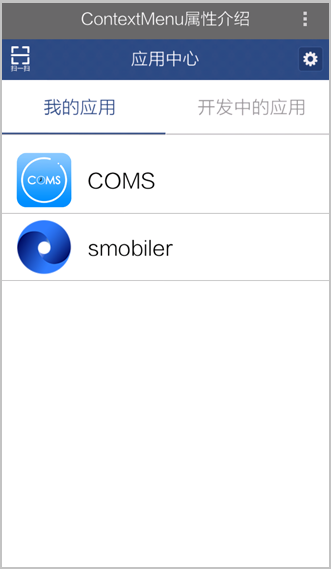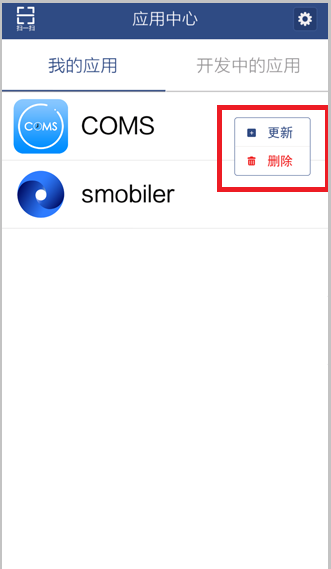
我們要實現上圖中的效果,需要如下的操作:
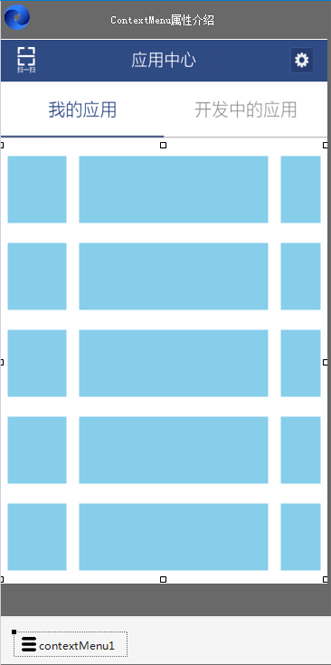
VB:
Private Sub TestContextMenu_Load(sender As Object, e As EventArgs)Handles MyBase.Load
Dim matTable As New DataTable
matTable.Columns.Add("MAT_IMG", GetType(String))
matTable.Columns.Add("MAT_DESC1", GetType(String))
matTable.Rows.Add()
matTable.Rows(0)("MAT_IMG") = "log"
matTable.Rows(0)("MAT_DESC1") = "COMS"
matTable.Rows.Add()
matTable.Rows(1)("MAT_IMG") = "logon"
matTable.Rows(1)("MAT_DESC1") = "smobiler"
Me.gridView1.DataSource = matTable
Me.gridView1.DataBind()
End Sub
C#:
private void TestContextMenu_Load(object sender, EventArgs e)
{
DataTable matTable = new DataTable();
matTable.Columns.Add("MAT_IMG", typeof(string));
matTable.Columns.Add("MAT_DESC1", typeof(string));
matTable.Rows.Add();
matTable.Rows[0]["MAT_IMG"] = "log";
matTable.Rows[0]["MAT_DESC1"] = "COMS";
matTable.Rows.Add();
matTable.Rows[1]["MAT_IMG"] = "logon";
matTable.Rows[1]["MAT_DESC1"] = "smobiler";
this.gridView1.DataSource = matTable;
this.gridView1.DataBind();
}
VB:
Private Sub gridView1_CellLongClick(sender As Object, e As GridViewCellEventArgs) Handles gridView1.CellLongClick
contextMenu1.Show()
End Sub
C#:
private void gridView1_CellLongClick(object sender, GridViewCellEventArgs e)
{
contextMenu1.Show();
}
注:調用ContextMenu控件
新創建MobileForm項,並命名為MessageShow,並拖入一個Label控件和一個Image控件,如圖1;
Label1的DataMember屬性(綁定需要顯示的列),如圖2;
contextmenu的Layout屬性,綁定新建的窗體MessageShow1,如圖3;
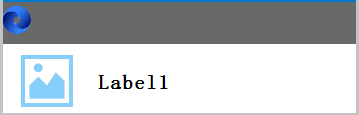
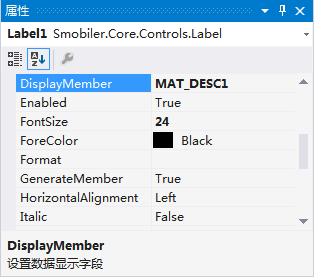
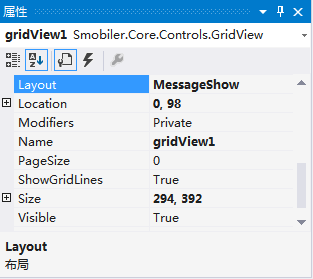 圖1
圖2
圖3
圖1
圖2
圖3
獲取或設置ContextMenuItem的背景,默認設置為“White”,如圖1;
打開集合編輯器,並點擊"添加",ForeColor屬性(文本顏色),Icon屬性(Item的Icon圖像資源),Text屬性(Item的文本),Value屬性(內部值,不在界面上顯示),如圖2、圖3;
設置ContextMenu顯示的位置,默認設置為“LastTouch”,表示顯示在最後觸摸的地方,如圖4;
若將該屬性設置為“CenterScreen”,則表示顯示在屏幕中心。
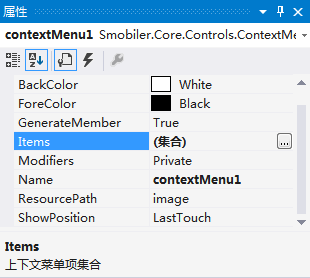
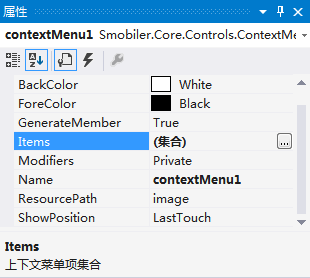
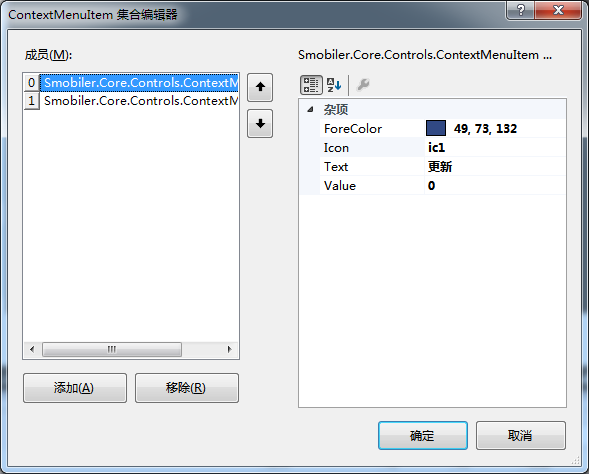
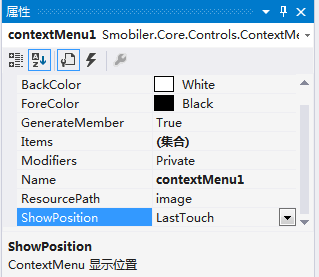 圖1
圖2
圖3
圖4
圖1
圖2
圖3
圖4