批量導入功能對於大部分後台系統來說都是不可或缺的一部分,常見的場景-基礎數據的錄入(部門,用戶),用批量導入方便快捷。最近項目需要用到批量導入,決定花點時間寫套比較通用的Excel導入功能。經過考慮,最終的實現需要達到
1.不同業務導入無需考慮npoi相關操作,只需要關注自己的業務邏輯,這裡的業務邏輯最重要的兩點(數據校驗和數據保存)
2.導入異常(模板不匹配,數據填寫錯誤...),提醒信息准確精細,達到幫助用戶修正數據的目地
在線體驗地址:http://tm.myscloud.cn:9000,最終實現效果
導入成功
導入失敗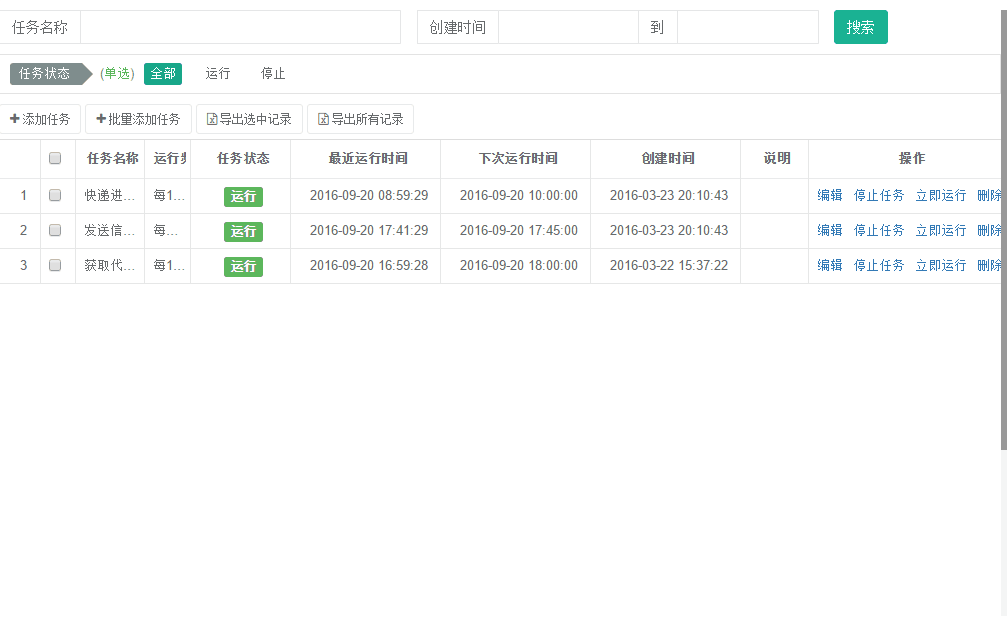
閱讀目錄
本文使用的npoi版本:1.2.5,可以nuget下載相應包。系統相關流程和重要類的類圖如下。
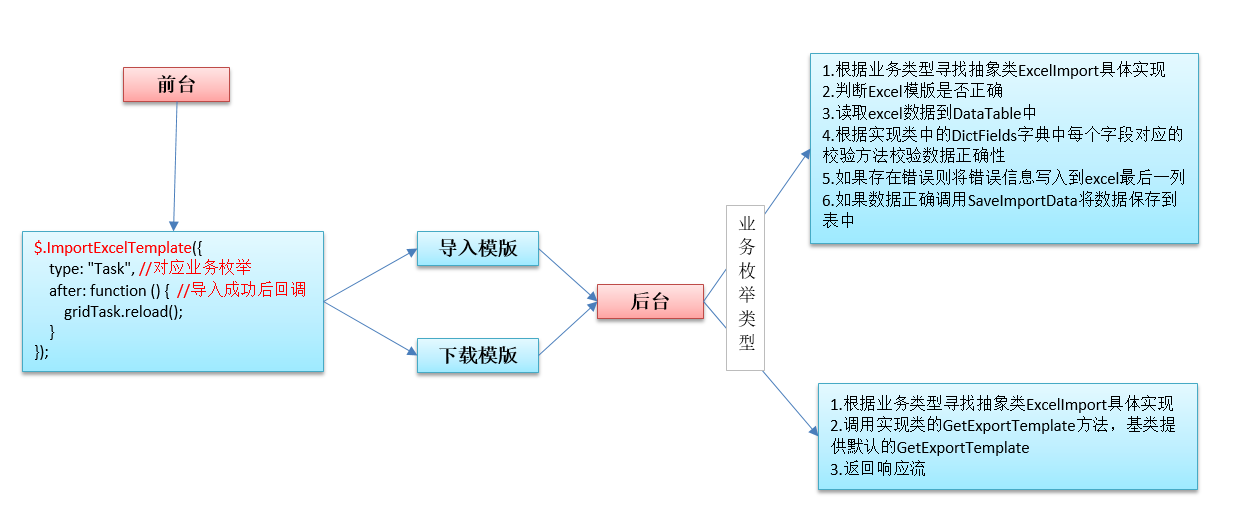
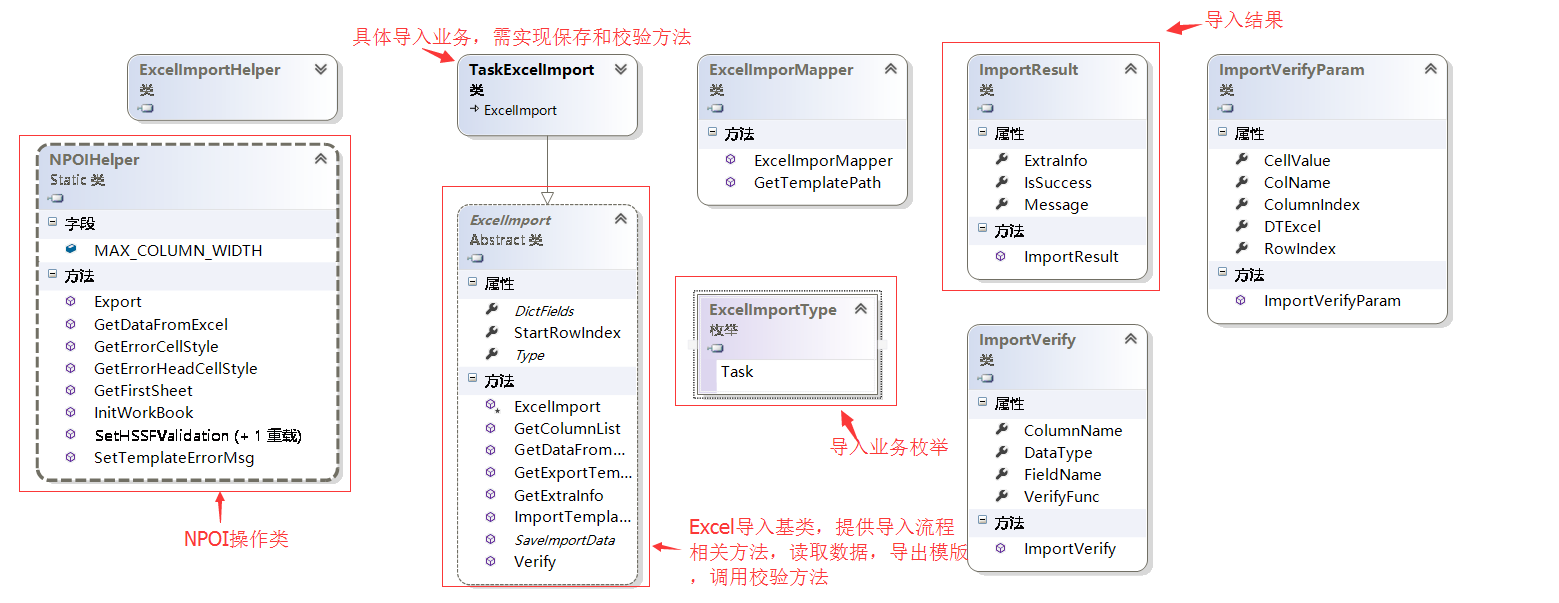
設計原則:
1.通用操作與業務無關代碼在基類裡面實現
2.對於個性化業務可以重寫基類方法實現
開發流程:
1.制作Excel導入模版
2.添加繼承ExcelImport業務導入類
3.在ExcelImportMapper中添加枚舉和該業務枚舉對應模版路徑地址
4.業務導入類重寫Type,DictFields,SavaImportData,根據模版決定是否重寫GetExportTemplate方法
回到頂部
1.返回導入模版
默認實現,直接根據模版文件路徑返回到響應流中
/// <summary>
///返回對應的導出模版數據
/// </summary>
/// <param name="FilePath">模版的路徑</param>
/// <param name="s">響應流</param>
/// <returns>模版MemoryStream</returns>
public virtual void GetExportTemplate(string FilePath, Stream s)
{
byte[] m_buffer = new byte[BUFFER_SIZE];
int count = 0;
using (FileStream fs = File.OpenRead(FilePath))
{
do
{
count = fs.Read(m_buffer, 0, BUFFER_SIZE);
s.Write(m_buffer, 0, count);
} while (count == BUFFER_SIZE);
}
}
個性化實現,比如導出模版有下拉選項
/// <summary>
///返回對應的導出模版數據
/// </summary>
/// <param name="FilePath">模版的路徑</param>
/// <param name="s">響應流</param>
/// <returns>模版MemoryStream</returns>
public override void GetExportTemplate(string FilePath, Stream s)
{
//寫入下拉框值 任務狀態
var sheet = NPOIHelper.GetFirstSheet(FilePath);
string[] taskStatus = GetStatusDict().Keys.ToArray();
int dataRowIndex = StartRowIndex + 1;
NPOIHelper.SetHSSFValidation(sheet, taskStatus, dataRowIndex, 3);
sheet.Workbook.Write(s);
}
2.導入模版
抽象類提供的導入流程
/// <summary>
///返回對應的導出模版數據
/// </summary>
/// <param name="ins">導入文件流</param>
/// <param name="fileName">文件名</param>
/// <param name="userInfo">用戶信息</param>
/// <returns>ImportResult</returns>
public virtual ImportResult ImportTemplate(Stream ins, string fileName, UserInfo userInfo)
{
if (DictFields == null)
{
throw new ArgumentNullException("Excel字段映射及校驗緩存字典DictFields空異常");
}
//1.讀取數據
ISheet datasheet = null;
DataTable dt = GetDataFromExcel(ins, out datasheet);
//2.校驗列是否正確
//相同列數
int equalCount = (from p in GetColumnList(dt)
join q in DictFields.Keys
on p equals q
select p).Count();
if (equalCount < DictFields.Keys.Count)
{
throw new Exception(string.Format("模版列和規定的不一致,正確的列為({0})", string.Join(",", DictFields.Keys)));
}
//2.改變列名為英文字段名
ImportVerify objVerify = null;
List<string> columns = new List<string>();
List<string> removeColumns = new List<string>();
foreach (DataColumn dc in dt.Columns)
{
if (DictFields.TryGetValue(dc.ColumnName, out objVerify))
{
if (objVerify != null)
{
dc.ColumnName = objVerify.FieldName;
columns.Add(objVerify.FieldName);
continue;
}
}
removeColumns.Add(dc.ColumnName);
}
//3.刪除無效列
foreach (string remove in removeColumns)
{
dt.Columns.Remove(remove);
}
//4.獲取校驗所需額外參數
Dictionary<string, object> extraInfo = GetExtraInfo(columns, dt);
// 英文字段名到中文列名映射關系
Dictionary<string, ImportVerify> DictColumnFields = DictFields.Values.ToDictionary(e => e.FieldName, e => e);
//5.開始校驗
ImportResult result = Verify(dt, datasheet, extraInfo, userInfo, fileName, DictColumnFields);
if (result.IsSuccess)
{
//校驗完成後進行數據類型轉換
ImportVerify iv = null;
Type columnType = null;
DataTable dtNew = dt.Clone();
foreach (DataColumn dc in dtNew.Columns)
{
if (DictColumnFields != null && DictColumnFields.TryGetValue(dc.ColumnName, out iv))
{
if (iv.DataType != null)
{
columnType = iv.DataType;
}
else
{
columnType = dc.DataType;
}
}
else
{
columnType = typeof(string);
}
dc.DataType = columnType;
}
//復制數據到克隆的datatable裡
try
{
foreach (DataRow dr in dt.Rows)
{
dtNew.ImportRow(dr);
}
}
catch { }
//6.保存數據
result.ExtraInfo = SaveImportData(dtNew, extraInfo, userInfo);
result.Message = string.Format("成功導入{0}條數據", dtNew.Rows.Count);
}
return result;
}
抽象類校驗流程
/// <summary>
/// 校驗數據是否正常
/// </summary>
/// <param name="dt">數據集</param>
/// <param name="outputStream">輸出流</param>
/// <param name="sheet">數據sheet</param>
/// <param name="userInfo">用戶信息</param>
/// <param name="fileName">文件名稱</param>
/// <param name="DictColumnFields">英文字段名到中文列名映射關系</param>
/// <returns>ImportResult</returns>
public virtual ImportResult Verify(DataTable dt, ISheet sheet, Dictionary<string, object> extraInfo, UserInfo userInfo, string fileName, Dictionary<string, ImportVerify> DictColumnFields)
{
IWorkbook wb = sheet.Workbook;
ImportResult result = new ImportResult();
string[] arrErrorMsg = null;
string errorMsg = string.Empty;
int columnCount = dt.Columns.Count;
string columnName = string.Empty;
ImportVerify objVerify = null;
ImportVerifyParam objVerifyParam = new ImportVerifyParam { DTExcel = dt, CellValue = null, ColName = columnName, ColumnIndex = 0, RowIndex = 0 };
DataRow row = null;
object objExtra = null;
bool isCorrect = true;
//錯誤數據行樣式
var cellErrorStyle = NPOIHelper.GetErrorCellStyle(wb);
ICell errorCell = null;
IRow sheetRow = null;
for (int i = 0, rLength = dt.Rows.Count; i < rLength; i++)
{
row = dt.Rows[i];
arrErrorMsg = new string[columnCount];
for (int j = 0; j < columnCount; j++)
{
columnName = dt.Columns[j].ColumnName;
if (DictColumnFields.TryGetValue(columnName, out objVerify))
{
if (objVerify.VerifyFunc != null)
{
objVerifyParam.CellValue = row[j];
objVerifyParam.ColumnIndex = j;
objVerifyParam.RowIndex = i;
objVerifyParam.ColName = objVerify.ColumnName;
if (extraInfo != null)
{
extraInfo.TryGetValue(columnName, out objExtra);
}
arrErrorMsg[j] = objVerify.VerifyFunc(objVerifyParam, objExtra);
}
}
}
errorMsg = string.Join(",", arrErrorMsg.Where(e => !string.IsNullOrEmpty(e)));
if (!string.IsNullOrEmpty(errorMsg))
{
isCorrect = false;
//設置錯誤信息
sheetRow = sheet.GetRow(StartRowIndex + 1 + i);
errorCell = sheetRow.GetCell(columnCount);
if (errorCell == null)
{
errorCell = sheetRow.CreateCell(columnCount);
}
errorCell.CellStyle = cellErrorStyle;
errorCell.SetCellValue(errorMsg);
}
}
//輸出錯誤信息模版
if (!isCorrect)
{
sheetRow = sheet.GetRow(StartRowIndex);
errorCell = sheetRow.GetCell(columnCount);
if (errorCell == null)
{
errorCell = sheetRow.CreateCell(columnCount);
}
ICellStyle copyStyle = sheetRow.GetCell(columnCount - 1).CellStyle;
ICellStyle style = NPOIHelper.GetErrorHeadCellStyle(wb);
IFont font = style.GetFont(wb);
IFont copyfont = copyStyle.GetFont(wb);
font.FontHeight = copyfont.FontHeight;
font.FontName = copyfont.FontName;
style.FillForegroundColor = copyStyle.FillForegroundColor;
style.BorderBottom = copyStyle.BorderBottom;
style.BorderLeft = copyStyle.BorderLeft;
style.BorderRight = copyStyle.BorderRight;
style.BorderTop = copyStyle.BorderTop;
errorCell.CellStyle = style;
errorCell.SetCellValue("錯誤信息");
//自適應列寬度
sheet.AutoSizeColumn(columnCount);
int width = sheet.GetColumnWidth(columnCount) + 2560;
sheet.SetColumnWidth(columnCount, width > NPOIHelper.MAX_COLUMN_WIDTH ? NPOIHelper.MAX_COLUMN_WIDTH : width);
result.Message = ExcelImportHelper.GetErrorExcel(wb, fileName);
}
else
{
result.IsSuccess = true;
}
return result;
}
業務類保存方法
/// <summary>
/// 批量保存數據
/// </summary>
/// <param name="dt">數據</param>
/// <param name="extraInfo">額外參數</param>
/// <param name="userInfo">用戶信息</param>
public override object SaveImportData(DataTable dt, Dictionary<string, object> extraInfo, UserInfo userInfo)
{
string columnName = string.Empty;
object objExtra = null;
Dictionary<string, string> dict = null;
object objCellValue = null;
List<string> listAssetsId = new List<string>();
string strAssetsId = string.Empty;
//下拉選項text轉成Value
foreach (DataRow dr in dt.Rows)
{
foreach (DataColumn dc in dt.Columns)
{
columnName = dc.ColumnName;
if (extraInfo.TryGetValue(columnName, out objExtra))
{
dict = objExtra as Dictionary<string, string>;
if (dict != null)
{
objCellValue = dr[columnName];
if (!ExcelImportHelper.ObjectIsNullOrEmpty(objCellValue))
{
dr[columnName] = dict[objCellValue.ToString()];
}
}
}
}
}
try
{
//保存任務數據
List<TaskUtil> list = dt.ToList<TaskUtil>();
foreach (var item in list)
{
TaskHelper.SaveTask(item);
}
return dt;
}
catch (Exception ex)
{
throw ex;
}
}
3.前端代碼封裝
上傳插件基於百度的webuploader插件,帶進度條效果不錯
模版下載方法
/*
* 功能: 根據業務類型下載導入數據得模版文件
* 參數: type:業務類型 取值參照 Ywdsoft.Utility.Excel.ExcelImportType 枚舉
* 返回值: 無
* 創建人: 焰尾迭
* 創建時間:2016-08-19
*/
DownloadExcelTemplate: function (type) {
if (type == "undefined") {
return;
}
var param = { type: type };
$.download("/Excel/DownLoadTemplate", param, "get");
},
模版上傳
/*
* 功能: 根據業務類型下載導入數據的模版文件
* 參數: options:
{
type:業務類型, 取值參照 Ywdsoft.Utility.Excel.ExcelImportType 枚舉
Ext:可導入文件類型,
ReturnDetailData:是否返回詳細數據
after:function(){}//回調函數
}
* 返回值: 無
* 創建人: 焰尾迭
* 創建時間:2016-08-22
*/
ImportExcelTemplate: function (options) {
if ($.isPlainObject(options)) {
var defaults = {
ReturnDetailData: 0
};
var param = $.extend({}, defaults, options);
if (param.type != "undefined") {
//加載樣式和js文件
$.loadFile("/Content/Css/plugins/webuploader/webuploader.css");
$.loadFile("/Content/Scripts/plugins/webuploader/webuploader.min.js");
if (!WebUploader.Uploader.support()) {
var error = "上傳控件不支持您的浏覽器!請嘗試升級flash版本或者使用Chrome引擎的浏覽器。<a target='_blank' href='http://www.chromeliulanqi.com'>下載頁面</a>";
if (window.console) {
window.console.log(error);
}
return;
}
var id = "ImportExcelTemplate{0}".format(param.type);
var modal = $("#" + id);
$(modal).remove();
var html =
'<div class="modal" id="{0}">'.format(id) +
'<div class="modal-dialog">' +
'<div class="modal-content">' +
'<div class="modal-header">' +
'<button type="button" class="close" data-dismiss="modal" aria-label="Close"><span aria-hidden="true">×</span></button>' +
'<h4 class="modal-title">Excel導入</h4>' +
'</div>' +
'<div class="modal-body">' +
'<div id="uploader" class="wu-example">' +
'<p>;
$(html).appendTo("body");
modal = $("#" + id);
var postData = { type: param.type, FunctionCode: param.FunctionCode, ReturnDetailData: param.ReturnDetailData };
var uploader = WebUploader.create({
swf: '/Content/Scripts/plugins/webuploader/Uploader.swf',
server: '/Excel/ImportTemplate?' + $.param(postData),
pick: '#picker',
accept: {
title: 'excel',
extensions: 'xls',
mimeTypes: 'application/msexcel'
},
resize: false,
fileSingleSizeLimit: 10 * 1024 * 1024,//10M
duplicate: true
});
$("#ctlBtn").on('click', function () {
uploader.upload();
});
// 當有文件被添加進隊列的時候
uploader.on('fileQueued', function (file) {
$("#thelist").html('<div id="' + file.id + '" class="item">' +
'<div class="state"></div>' +
'</div>');
$(".upload-file-name").val(file.name);
$(".btn-start-uploader").show();
});
// 文件上傳過程中創建進度條實時顯示。
uploader.on('uploadProgress', function (file, percentage) {
var $li = $('#' + file.id),
$percent = $li.find('.progress .progress-bar');
// 避免重復創建
if (!$percent.length) {
$percent = $('<div class="progress progress-striped active">' +
'<div class="progress-bar" role="progressbar">);
}
$li.find('.state').text('上傳中');
$percent.css('width', percentage * 100 + '%');
$(".upload-file-name").val("");
$(".btn-start-uploader").hide();
});
uploader.on('uploadSuccess', function (file, response) {
if (response.IsSuccess) {
$('#' + file.id).find('.state').html('<span class="label label-success">' + response.Message + '</span>');
if ($.isFunction(param.after)) {
param.after(response, modal);
}
} else {
if (response.Message.indexOf("http://") >= 0) {
$('#' + file.id).find('.state').html("上傳的數據中存在錯誤數據,請點擊<a class='red' href='{0}' target='_blank'>下載錯誤數據</a>!".format(response.Message));
} else {
$('#' + file.id).find('.state').html('<span class="label label-danger" title="' + response.Message + '">' + response.Message + '</span>');
}
}
});
uploader.on('uploadError', function (file, response) {
console.log(response);
$('#' + file.id).find('.state').text('上傳出錯');
});
uploader.on('uploadComplete', function (file) {
$('#' + file.id).find('.progress').fadeOut(200);
});
modal.modal('show');
}
}
}
回到頂部
在使用npoi操作excel生成下拉框過程中遇到了問題,花了大半天時間才解決,下面介紹一下如何使用npoi生成下拉框,並且對比兩種生成下拉框方式的優劣勢。
方式一:
//下拉框應用區域,起始行截止行 起始列截止列
CellRangeAddressList regions = new CellRangeAddressList(firstRow, endRow, firstCol, endCol);
//下拉選項數組
DVConstraint constraint = DVConstraint.CreateExplicitListConstraint(textlist);
HSSFDataValidation dataValidate = new HSSFDataValidation(regions, constraint);
sheet.AddValidationData(dataValidate);
該方式使用簡單幾行代碼即可搞定,缺點是所有選項字符大於255時會報異常,異常信息如下
String literals in formulas can't be bigger than 255 Chars ASCII"
異常驗證方式
string[] textlist = new string[50];
for(int i = 0; i < 50; i++)
{
textlist[i] = "好好學習天天向上";
}
方式二: 先創建一個Sheet專門用於存儲下拉項的值,並將各下拉項的值寫入其中
/// <summary>
/// 設置某些列的值只能輸入預制的數據,顯示下拉框
/// </summary>
/// <param name="sheet">要設置的sheet</param>
/// <param name="textlist">下拉框顯示的內容</param>
/// <param name="firstRow">開始行</param>
/// <param name="endRow">結束行</param>
/// <param name="firstCol">開始列</param>
/// <param name="endCol">結束列</param>
/// <returns>設置好的sheet</returns>
public static ISheet SetHSSFValidation(ISheet sheet,
string[] textlist, int firstRow, int endRow, int firstCol,
int endCol)
{
IWorkbook workbook = sheet.Workbook;
if (endRow > sheet.LastRowNum)
{
endRow = sheet.LastRowNum;
}
ISheet hidden = null;
string hiddenSheetName = "hidden" + sheet.SheetName;
int hIndex = workbook.GetSheetIndex(hiddenSheetName);
if (hIndex < 0)
{
hidden = workbook.CreateSheet(hiddenSheetName);
workbook.SetSheetHidden(sheet.Workbook.NumberOfSheets - 1, SheetState.HIDDEN);
}
else
{
hidden = workbook.GetSheetAt(hIndex);
}
IRow row = null;
ICell cell = null;
for (int i = 0, length = textlist.Length; i < length; i++)
{
row = hidden.GetRow(i);
if (row == null)
{
row = hidden.CreateRow(i);
}
cell = row.GetCell(firstCol);
if (cell == null)
{
cell = row.CreateCell(firstCol);
}
cell.SetCellValue(textlist[i]);
}
// 加載下拉列表內容
string nameCellKey = hiddenSheetName + firstCol;
IName namedCell = workbook.GetName(nameCellKey);
if (namedCell == null)
{
namedCell = workbook.CreateName();
namedCell.NameName = nameCellKey;
namedCell.RefersToFormula = string.Format("{0}!${1}$1:${1}${2}", hiddenSheetName, NumberToChar(firstCol + 1), textlist.Length);
}
DVConstraint constraint = DVConstraint.CreateFormulaListConstraint(nameCellKey);
// 設置數據有效性加載在哪個單元格上,四個參數分別是:起始行、終止行、起始列、終止列
CellRangeAddressList regions = new CellRangeAddressList(firstRow, endRow, firstCol, endCol);
// 數據有效性對象
HSSFDataValidation validation = new HSSFDataValidation(regions, constraint);
//// 取消彈出錯誤框
//validation.ShowErrorBox = false;
sheet.AddValidationData(validation);
return sheet;
}
該方式相當於Excel的以下操作
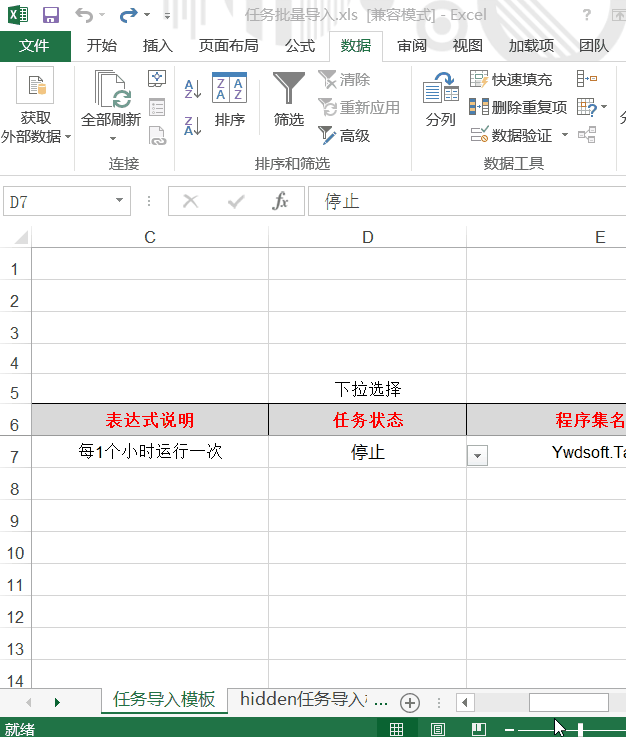
該方式不存在上限限制,方便在Excel裡面查看下拉選項,更加通用。
回到頂部至此實現npoi實現通用導入功能已經完成,後續具體導入業務實現也很簡單了,有需要的朋友可以直接拿去使用。
本篇所使用示例代碼下載地址:
SVN地址:http://code.taobao.org/svn/TaskManagerPub/Branch 使用svn checkout指令進行下載。
GitHub地址:https://github.com/CrazyJson/TaskManager
體驗工具下載地址:任務管理框架 V2.0
如果,您認為閱讀這篇博客讓您有些收獲,不妨點擊一下右下角的【推薦】按鈕。
如果,您希望更容易地發現我的新博客,不妨點擊一下綠。色通道的【關注我】。
因為,我的寫作熱情也離不開您的肯定支持。
感謝您的閱讀,如果您對我的博客所講述的內容有興趣,請繼續關注我的後續博客,我是焰尾迭 。