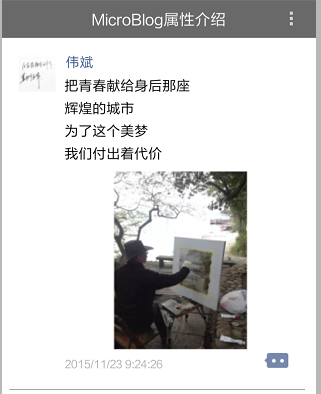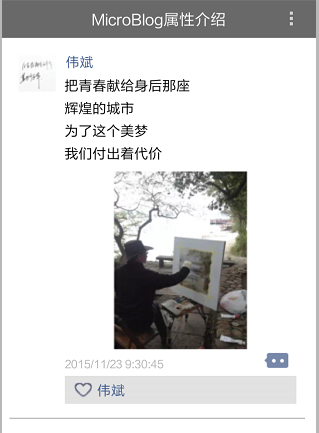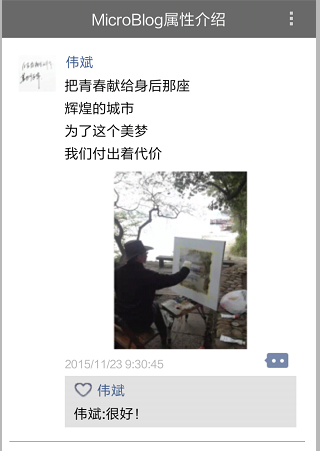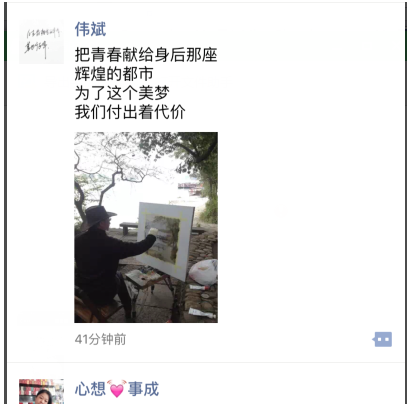
我們要實現上圖中的效果,需要如下的操作:
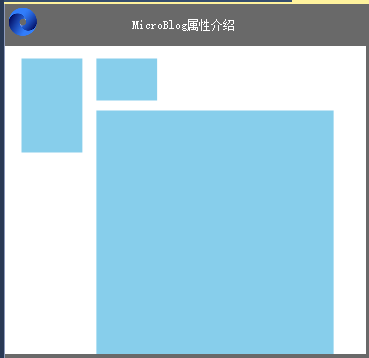
Load事件代碼:
VB:
Private Sub TestMicroBlog_Load(sender As Object, e As EventArgs) Handles MyBase.Load
Try
Me.MicroBlog1.DefaultUserName = "偉斌"
Me.MicroBlog1.DefaultUserID = "偉斌"
contentArray(0) = "把青春獻給身後那座"+ vbCrLf + "輝煌的城市" + vbCrLf + "為了這個美夢" + vbCrLf + "我們付出著代價"
userarray(0) = "偉斌"
picturearray(0) = 0
InitialMicroBlogData()
Catch ex As Exception
MessageBox.Show(ex.Message, Sub() Me.Close())
End Try
End Sub
C#:
private void TestMicroBlog_Load(object sender, EventArgs e)
{
try
{
this.MicroBlog1.DefaultUserName = "偉斌";
this.MicroBlog1.DefaultUserID = "偉斌";
contentArray[0] = "把青春獻給身後那座" + System.Environment.NewLine + "輝煌的城市" + System.Environment.NewLine + "為了這個美夢"+ System.Environment.NewLine + "我們付出著代價";
userarray[0] = "偉斌";
picturearray[0] = "0";
InitialMicroBlogData();
}
catch (Exception ex)
{
MessageBox.Show(ex.Message, (Object s, MessageBoxHandlerArgs args) => this.Close());
}
}
其他代碼:
VB:
Dim contentArray(4) As String
Dim userarray(4) As String
Dim picturearray(8) As String
Dim voice(5) As String
Private Sub InitialMicroBlogData(Optional count As Integer = 10, Optional ByVal insert As Boolean = False)
Dim user As String = userarray(0)
Dim picturerandomnum As Integer = 6
Dim imageList As New List(Of String)
imageList.Add(6)
Dim item As New MicroBlogItem(user, user, contentArray(0), DateTime.Now.ToString)
item.Pictures = imageList
item.ILikes.Add(userarray(0), userarray(0))
If insert = False Then
Me.MicroBlog1.BlogItems.Add(item)
Else
Me.MicroBlog1.BlogItems.AddTop(item)
End If
Next
End Sub
C#:
string[] contentArray = new string[5];
string[] userarray = new string[5];
string[] picturearray new string[9];
string[] voice = new string[6];
private void InitialMicroBlogData(int count = 10, bool insert = false)
{
string user = userarray[0];
List<string> imageList = new List<string>();
imageList.Add("6");
MicroBlogItem item = new MicroBlogItem(user, user, contentArray[0], DateTime.Now.ToString());
item.Pictures = imageList;
item.ILikes.Add(userarray[0], userarray[0]);
if (insert == false)
{
this.MicroBlog1.BlogItems.Add(item);
}
else
this.MicroBlog1.BlogItems.AddTop(item);
}
}