這裡,我們同樣是使用ZPhotoEngine庫來實現,畢竟這個庫中實現的效果跟PS是幾乎一模一樣的,關於下載地址,文章最後會給出,廢話不多說了,磨皮步驟如下:
一,對原圖的副本a執行表面模糊,半徑15;
二,對原圖執行高反差保留,半徑1.0;
三,對高反差結果與原圖做線性光圖層處理,50%透明度即可;
根據以上三步,我的磨皮類主要代碼如下:
using System;
using System.Collections.Generic;
using System.Linq;
using System.Text;
using System.Drawing;
using System.Drawing.Imaging;
namespace TestDemo
{
unsafe class ImageFilter
{
ZPhotoEngineDll zp = new ZPhotoEngineDll();
public Bitmap SoftSkinFilter(Bitmap src, int blurRadius)
{
//表面模糊圖層
Bitmap a = zp.SurfaceBlur(src, 28, blurRadius);
//高反差圖層
Bitmap highPass = zp.HighPassProcess(src, 1.0f);
BitmapData srcData = a.LockBits(new Rectangle(0, 0, a.Width, a.Height), ImageLockMode.ReadWrite, PixelFormat.Format32bppArgb);
BitmapData dstData = highPass.LockBits(new Rectangle(0, 0, highPass.Width, highPass.Height), ImageLockMode.ReadWrite, PixelFormat.Format32bppArgb);
byte* p = (byte*)srcData.Scan0;
byte* dstP = (byte*)dstData.Scan0;
int offset = srcData.Stride - a.Width * 4;
int temp = 0;
for (int j = 0; j < a.Height; j++)
{
for (int i = 0; i < a.Width; i++)
{
////////////////Process image...
//線性光圖層混合
temp = zp.ModeLinearLight(p[0], dstP[0]);
//透明度50%
dstP[0] = (byte)((p[0] + temp) >> 1);
temp = zp.ModeLinearLight(p[1], dstP[1]);
dstP[1] = (byte)((p[1] + temp) >> 1);
temp = zp.ModeLinearLight(p[2], dstP[2]);
dstP[2] = (byte)((p[2] + temp) >> 1);
dstP += 4;
p += 4;
}
dstP += offset;
p += offset;
}
a.UnlockBits(srcData);
highPass.UnlockBits(dstData);
return highPass;
}
}
}
界面部分主要代碼如下:
using System;
using System.Collections.Generic;
using System.ComponentModel;
using System.Data;
using System.Drawing;
using System.Linq;
using System.Text;
using System.Windows.Forms;
using System.Drawing.Imaging;
namespace TestDemo
{
public partial class Form1 : Form
{
public Form1()
{
InitializeComponent();
}
#region 變量聲明
//圖像路徑
private String curFileName = null;
//當前圖像變量
private Bitmap curBitmap = null;
//原始圖像變量
private Bitmap srcBitmap = null;
//
ImageFilter imfilter = new ImageFilter();
#endregion
#region 圖像打開保存模塊
//打開圖像函數
public void OpenFile()
{
OpenFileDialog ofd = new OpenFileDialog();
ofd.Filter = "所有圖像文件 | *.bmp; *.pcx; *.png; *.jpg; *.gif;" +
"*.tif; *.ico; *.dxf; *.cgm; *.cdr; *.wmf; *.eps; *.emf|" +
"位圖( *.bmp; *.jpg; *.png;...) | *.bmp; *.pcx; *.png; *.jpg; *.gif; *.tif; *.ico|" +
"矢量圖( *.wmf; *.eps; *.emf;...) | *.dxf; *.cgm; *.cdr; *.wmf; *.eps; *.emf";
ofd.ShowHelp = true;
ofd.Title = "打開圖像文件";
if (ofd.ShowDialog() == DialogResult.OK)
{
curFileName = ofd.FileName;
try
{
curBitmap = (Bitmap)System.Drawing.Image.FromFile(curFileName);
srcBitmap = new Bitmap(curBitmap);
}
catch (Exception exp)
{ MessageBox.Show(exp.Message); }
}
}
//保存圖像函數
public void SaveFile()
{
SaveFileDialog sfd = new SaveFileDialog();
sfd.Filter = "PNG文件(*.png)|*.png";
if (sfd.ShowDialog() == DialogResult.OK)
{
pictureBox1.Image.Save(sfd.FileName, ImageFormat.Png);
}
}
//打開圖像
private void openBtn_Click(object sender, EventArgs e)
{
OpenFile();
if (curBitmap != null)
{
pictureBox1.Image = (Image)curBitmap;
}
}
//保存圖像
private void saveBtn_Click(object sender, EventArgs e)
{
if (pictureBox1.Image != null)
SaveFile();
}
#endregion
//確定
private void okBtn_Click(object sender, EventArgs e)
{
if (pictureBox1.Image != null)
{
int radius = Convert.ToInt32(textBox1.Text.ToString());
if (radius >= 0 && radius <= 20)
{
pictureBox1.Image = (Image)imfilter.SoftSkinFilter(curBitmap, radius);
}
}
}
}
}
程序界面如下:
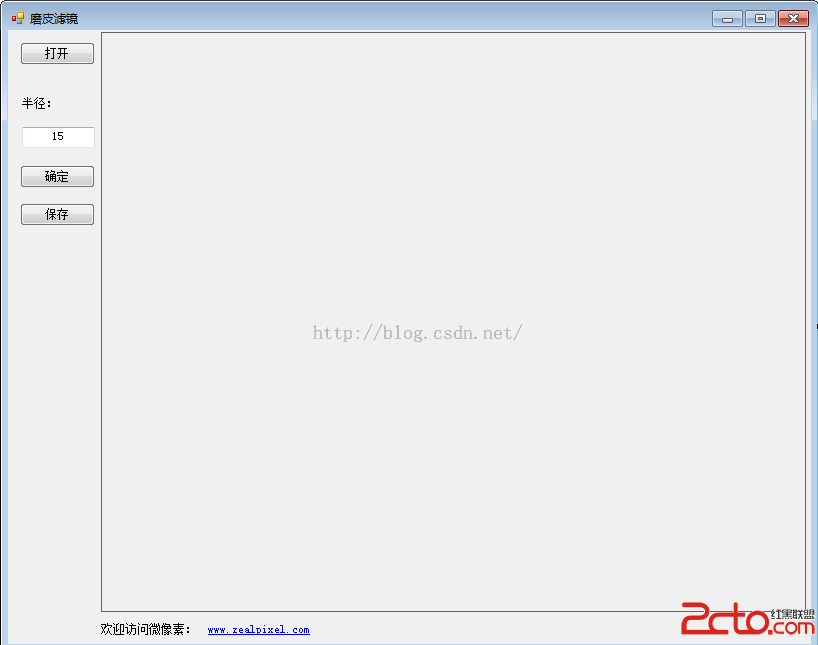
最後,放上效果圖:


原圖 C#程序效果圖

PS效果圖
大家可以對比一下,PS效果跟本文實現效果是一模一樣的,差別幾乎是肉眼看不到的呵呵。