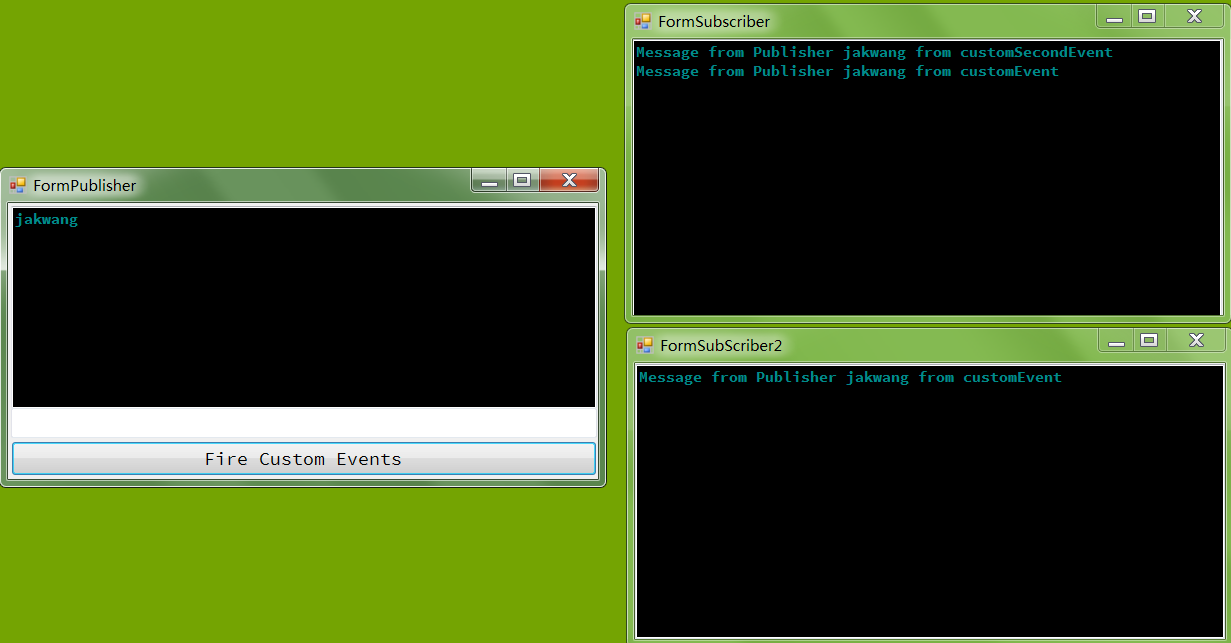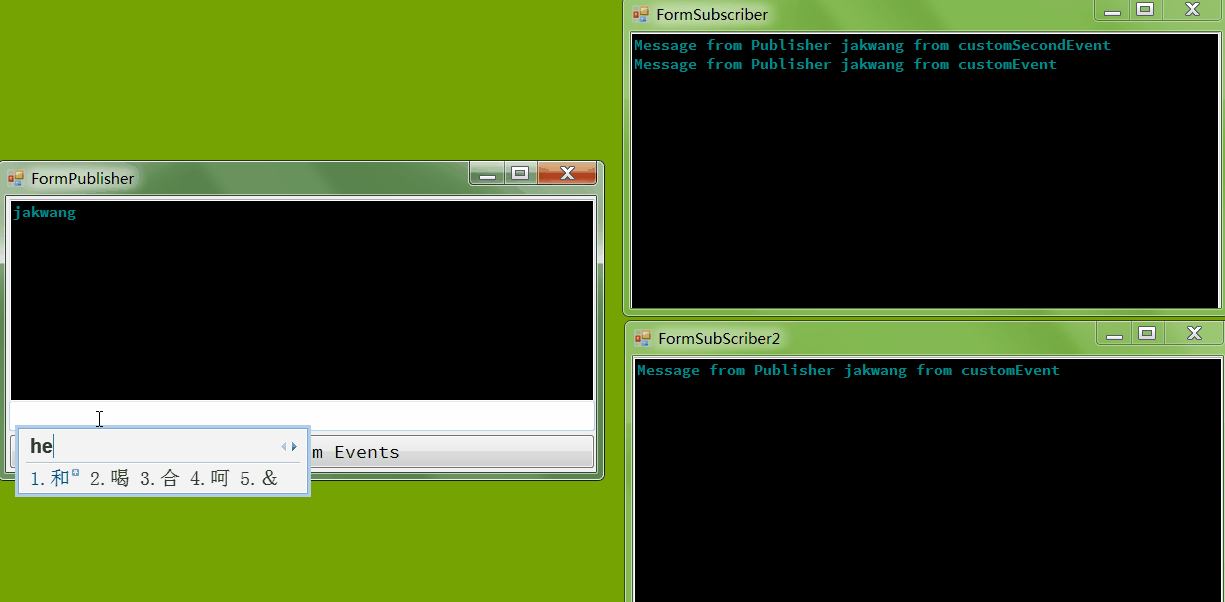Window Form類有很多的屬性/方法和事件,其中事件屬於一種發布訂閱模式 。訂閱發布模式定義了一種一對多的依賴關系,讓多個訂閱者對象同時監聽某一個主體對象。這個主體對象在自身狀態變化時,會通知所有訂閱者對象,使它們能夠自動更新自己的狀態。 當一個對象的改變需要同時改變其他對象,而且無需關心具體有多少對象需要改變時,就特別適合用此種模式。本文將演示如何在窗體上自定義一個事件(custom event) :
一般自定義的事件都有一個參數,繼承自EventArgs.此處我們自定一個CustomEventArgs,類中通過自定義字段來存儲參數的值:
1 using System;
2 using System.Collections.Generic;
3 using System.Linq;
4 using System.Text;
5
6 namespace CustomEventsDemo
7 {
8 public class CustomEventArgs:EventArgs
9 {
10 //自定義字段用於存儲值
11 public object Tag;
12 public string Message;
13 public CustomEventArgs()
14 {
15
16 }
17 public CustomEventArgs(string message, object tag)
18 {
19 Message = message;
20 Tag = tag;
21 }
22 }
23 }
接下來我們創建一個FormPublisher窗體,然後用 event EventHandler<CustomEventArgs> customEvent;event EventHandler<CustomEventArgs> customSecondEvent和來自定義兩個custom Event事件,它們的事件參數為CustomEventArgs.在窗體加載事件中我們觸發兩個事件(這個順序會影響在窗體加載時訂閱者的事件響應順序.如果我們創建一個窗體繼承此FormPublisher的話,我們會在此窗體的事件面板中看到下圖:
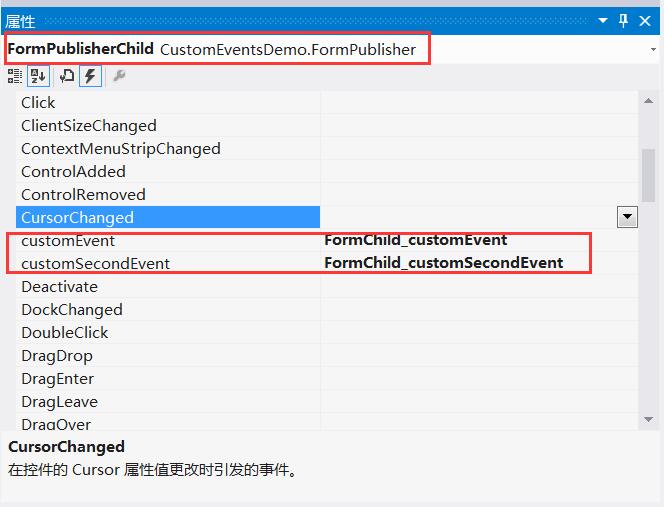
1 using System;
2 using System.Collections.Generic;
3 using System.ComponentModel;
4 using System.Data;
5 using System.Drawing;
6 using System.Linq;
7 using System.Text;
8 using System.Windows.Forms;
9
10 namespace CustomEventsDemo
11 {
12 public partial class FormPublisher : Form
13 {
14 //定義兩個事件
15 public event EventHandler<CustomEventArgs> customEvent;
16 public event EventHandler<CustomEventArgs> customSecondEvent;
17 public FormPublisher()
18 {
19 InitializeComponent();
20 }
21
22 private void FormWithCutomEvent_Load(object sender, EventArgs e)
23 {
24 //確定自定義事件的執行順序,繼承此窗體的子類窗體加載時的默認順序
25 if (customEvent != null)
26 {
27 CustomEventArgs customEventArgs = new CustomEventArgs(this.textBox1.Text, "customEvent");
28 customEvent(this, customEventArgs);
29 }
30 if (customSecondEvent != null)
31 {
32
33 CustomEventArgs customEventArgs = new CustomEventArgs(this.textBox1.Text, "customSecondEvent");
34 customSecondEvent(this, customEventArgs);
35 }
36
37 }
38
39 private void button1_Click(object sender, EventArgs e)
40 {
41
42 this.textBox2.AppendText(this.textBox1.Text + "\r\n");
43 //this.textBox1.Text = "";
44 if (customSecondEvent != null)
45 {
46 CustomEventArgs customEventArgs = new CustomEventArgs(this.textBox1.Text, "customSecondEvent");
47 //觸發事件
48 customSecondEvent(this, customEventArgs);
49 }
50 if (customEvent != null)
51 {
52 CustomEventArgs customEventArgs = new CustomEventArgs(this.textBox1.Text, "customEvent");
53 //觸發事件
54 customEvent(this, customEventArgs);
55 }
56 }
57 }
58 }
下面定義一個FormSubscriber窗體來訂閱自定義事件,我們要定義另一個窗體的事件,必須要先實例化那個窗體,否則會調用失敗:
1 using System;
2 using System.Collections.Generic;
3 using System.ComponentModel;
4 using System.Data;
5 using System.Drawing;
6 using System.Linq;
7 using System.Text;
8 using System.Windows.Forms;
9
10 namespace CustomEventsDemo
11 {
12 public partial class FormSubscriber : Form
13 {
14 FormPublisher form = null;
15 public FormSubscriber()
16 {
17 InitializeComponent();
18 //啟動2個窗體
19 form = new FormPublisher();
20 form.Visible = true;
21 //訂閱事件
22 form.customSecondEvent += form_customSecondEvent;
23 //訂閱事件
24 form.customEvent += form_customEvent;
25 //把發布窗體實例化後傳入第二個訂閱窗體中,否則不能訂閱
26 FormSubScriber2 from2 = new FormSubScriber2(form);
27 from2.Visible = true;
28 }
29
30 void form_customSecondEvent(object sender, CustomEventArgs e)
31 {
32 this.textBox1.AppendText("Message from Publisher " + e.Message + " from " + e.Tag + "\r\n");
33 }
34
35 void form_customEvent(object sender, CustomEventArgs e)
36 {
37 this.textBox1.AppendText("Message from Publisher " + e.Message + " from " + e.Tag + "\r\n");
38 }
39
40 private void FormSubscriber_Load(object sender, EventArgs e)
41 {
42
43 }
44 }
45 }
另一個窗體也進行訂閱:
1 using System;
2 using System.Collections.Generic;
3 using System.ComponentModel;
4 using System.Data;
5 using System.Drawing;
6 using System.Linq;
7 using System.Text;
8 using System.Windows.Forms;
9
10 namespace CustomEventsDemo
11 {
12 public partial class FormSubScriber2 : Form
13 {
14
15 public FormSubScriber2()
16 {
17 InitializeComponent();
18 }
19 public FormSubScriber2(FormPublisher form)
20 {
21 InitializeComponent();
22 //訂閱form自定義事件
23 form.customEvent += form_customEvent;
24 }
25 void form_customEvent(object sender, CustomEventArgs e)
26 {
27 this.textBox1.AppendText("Message from Publisher " + e.Message + " from " + e.Tag + "\r\n");
28 }
29
30 private void FormSubScriber2_Load(object sender, EventArgs e)
31 {
32
33 }
34 }
35 }