讀取方式:使用ffmpeg讀取,所以需要先下載ffmpeg。網上資源有很多。
通過ffmpeg執行一條CMD命令可以讀取出視頻的幀高度和幀寬度信息。
如圖:
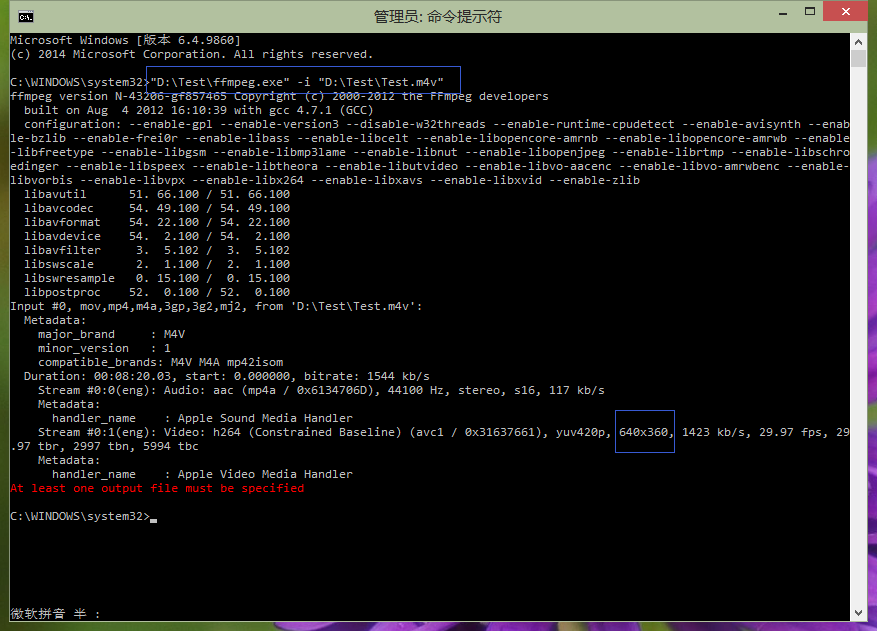
藍線框中可以看到獲取到的幀高度和幀寬度。
接下來的事情就簡單了。構造一個命令,然後執行就ok。我並未測試過所有視頻格式,估計常見的格式應該都支持。
執行命令的代碼如下:
/// <summary>
/// 執行一條command命令
/// </summary>
/// <param name="command">需要執行的Command</param>
/// <param name="output">輸出</param>
/// <param name="error">錯誤</param>
public static void ExecuteCommand(string command,out string output,out string error)
{
try
{
//創建一個進程
Process pc = new Process();
pc.StartInfo.FileName = command;
pc.StartInfo.UseShellExecute = false;
pc.StartInfo.RedirectStandardOutput = true;
pc.StartInfo.RedirectStandardError = true;
pc.StartInfo.CreateNoWindow = true;
//啟動進程
pc.Start();
//准備讀出輸出流和錯誤流
string outputData = string.Empty;
string errorData = string.Empty;
pc.BeginOutputReadLine();
pc.BeginErrorReadLine();
pc.OutputDataReceived += (ss, ee) =>
{
outputData += ee.Data;
};
pc.ErrorDataReceived += (ss, ee) =>
{
errorData += ee.Data;
};
//等待退出
pc.WaitForExit();
//關閉進程
pc.Close();
//返回流結果
output = outputData;
error = errorData;
}
catch(Exception)
{
output = null;
error = null;
}
}
獲取高度的寬度的代碼如下:(這裡假設ffmpeg存在於應用程序目錄)
/// <summary>
/// 獲取視頻的幀寬度和幀高度
/// </summary>
/// <param name="videoFilePath">mov文件的路徑</param>
/// <returns>null表示獲取寬度或高度失敗</returns>
public static void GetMovWidthAndHeight(string videoFilePath, out int? width, out int? height)
{
try
{
//判斷文件是否存在
if (!File.Exists(videoFilePath))
{
width = null;
height = null;
}
//執行命令獲取該文件的一些信息
string ffmpegPath = new FileInfo(Process.GetCurrentProcess().MainModule.FileName).DirectoryName + @"\ffmpeg.exe";
string output;
string error;
Helpers.ExecuteCommand("\"" + ffmpegPath + "\"" + " -i " + "\"" + videoFilePath + "\"",out output,out error);
if(string.IsNullOrEmpty(error))
{
width = null;
height = null;
}
//通過正則表達式獲取信息裡面的寬度信息
Regex regex = new Regex("(\\d{2,4})x(\\d{2,4})", RegexOptions.Compiled);
Match m = regex.Match(error);
if (m.Success)
{
width = int.Parse(m.Groups[1].Value);
height = int.Parse(m.Groups[2].Value);
}
else
{
width = null;
height = null;
}
}
catch (Exception)
{
width = null;
height = null;
}
}
轉載聲明:本文轉載自http://www.zhoumy.cn/,原文鏈接:http://www.zhoumy.cn/?p=35