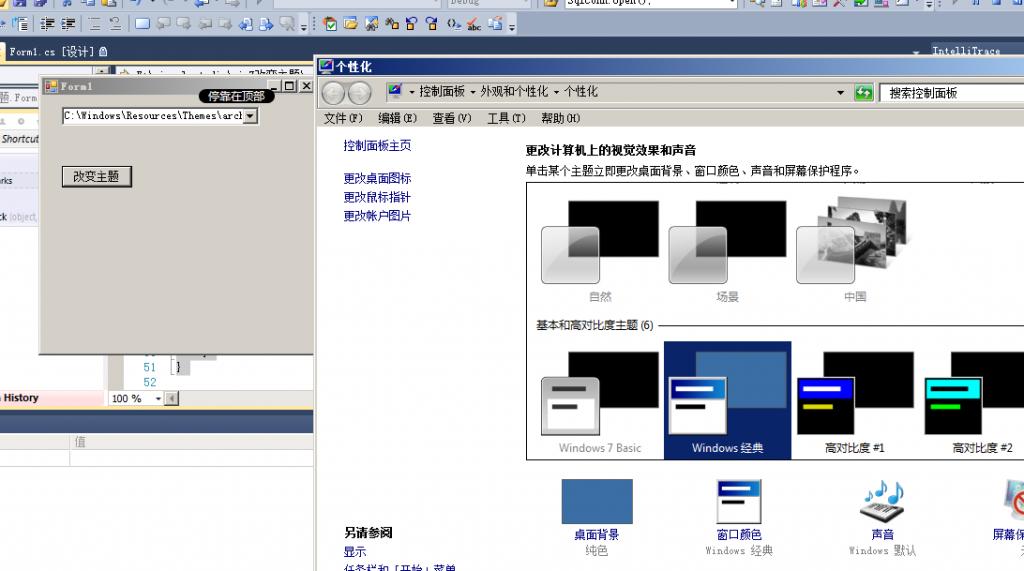編程實現改變win7主題,編程實現win7主題
一 : 解析問題
1. Windows 7 主題在:%windir%\Resources\Themes :

2: 我們通過shell 命令 (這個是msdn中提到的)
rundll32.exe %SystemRoot%\system32\shell32.dll,Control_RunDLL %SystemRoot%\system32\desk.cpl desk,@Themes /Action:OpenTheme /file:" %SystemRoot%\Resources\Themes\architecture.theme"
3: 寫代碼
[csharp] view plaincopy
- using System;
- using System.Collections.Generic;
- using System.ComponentModel;
- using System.Data;
- using System.Drawing;
- using System.Linq;
- using System.Text;
- using System.Windows.Forms;
- using System.IO;
- using System.Threading;
- using System.Diagnostics;
-
- namespace win7改變主題
- {
- public partial class Form1 : Form
- {
- public Form1()
- {
- InitializeComponent();
- string sPath = Environment.GetEnvironmentVariable("windir");//獲取系統變量 windir(windows)
- DirectoryInfo directoryInfo = new DirectoryInfo(sPath + @"\Resources\Themes\");
- foreach (FileInfo i in directoryInfo.GetFiles("*.theme"))
- {
- comboBox1.Items.Add(i.FullName);
- }
- }
-
- private void button1_Click(object sender, EventArgs e)
- {
- if (comboBox1.SelectedIndex == -1)
- {
- return;
- }
- string sFile = comboBox1.SelectedItem.ToString();
- string sCmd = string.Format(@"
- rundll32.exe %SystemRoot%\system32\shell32.dll,Control_RunDLL %SystemRoot%\system32\desk.cpl desk,@Themes /Action:OpenTheme /file:""{0}""", sFile); //cmd命令
- Process cmd = new Process();
- cmd.StartInfo.FileName = "cmd";
- cmd.StartInfo.RedirectStandardInput = true;
- cmd.StartInfo.RedirectStandardOutput = true;
- cmd.StartInfo.CreateNoWindow = true;
- cmd.StartInfo.UseShellExecute = false;
- cmd.Start();
- cmd.StandardInput.WriteLine(sCmd);
- cmd.StandardInput.Flush();
- cmd.StandardInput.Close();
- cmd.Close();
- cmd.Dispose();
- }
- }
- }
二 執行程序 如圖:
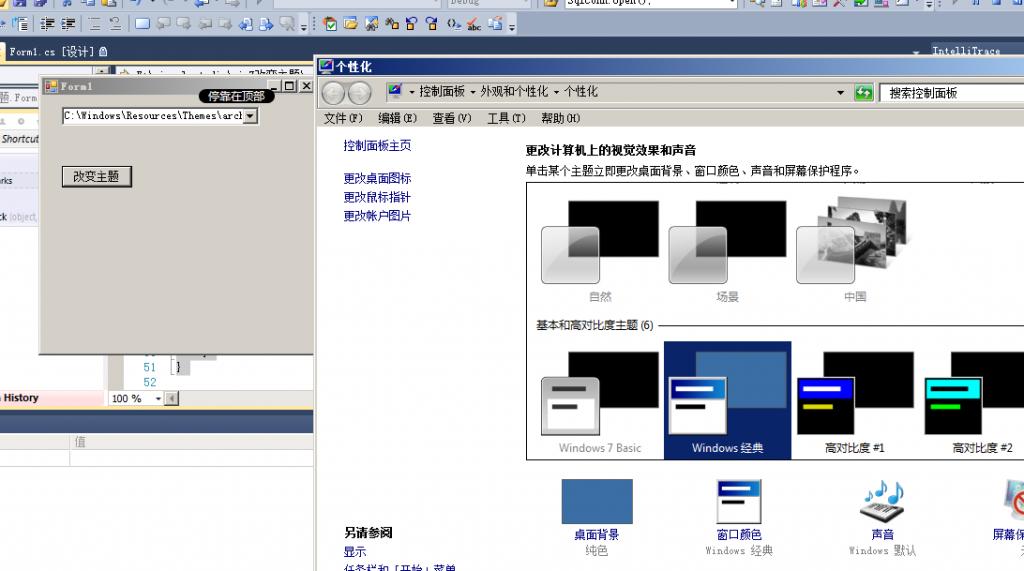
三 : 程序源代碼 下載:
http://download.csdn.net/detail/qq283868910/3866000
win7怎改變主題
你好 是這樣的 點擊鼠標右鍵選擇 個性化 欄 在彈出來的對話框 就可以根據個人喜好設置主題 不過 系統自帶的主題一般不咋 的 建議你去 win7 之家裡面 或者 多特win7 專區裡面下載 如果有需要 把你郵箱給我 可以給你傳幾個 如和你意 請采納答案 謝謝
WIN7的主題,《我的電腦》的背景怎更改變
你說的是文件夾的背景嗎?