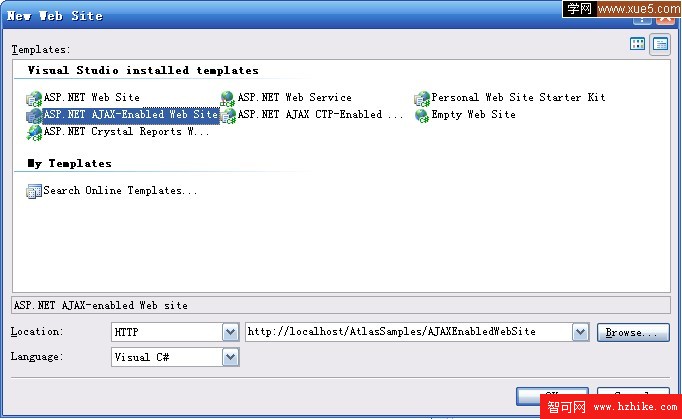經常關注我的Blog的朋友可能注意到了,在我Blog的左邊系列文章中,已經移除了對Atlas學習手記系列文章的推薦,因為隨著ASP.Net AJax 1.0 Beta版的發布,它們已經不再適用,為了不繼續誤導廣大朋友,所以不再作為推薦系列文章,如果有需要參考的朋友,可以直接到隨筆分類中查看。
ASP.NET AJAX Beta改動如此之大,鑒於又沒有很好的中文參考資料,所以決定最近開始寫作ASP.NET AJAX入門系列,這個系列我會把ASP.NET AJAX當作一個全新的東西去對待,不再考慮以前的Atlas,把自己對ASP.NET AJax的研究與大家分享,便於初學的朋友少走一些彎路。對Atlas熟悉的朋友可以推薦看Dflying Chen的《擁抱變化——從Atlas到ASP.Net AJax系列》,以及老趙的《深入Atlas系列》。由於個人的能力和掌握的程度有限 ,難免出現錯誤和遺漏的地方,還請大家多多理解和指正。
OK,讓我們從這裡開始!
一.ASP.Net AJax組成部分
在ASP.Net AJax官方網站上有如下三個下載:
1.ASP.NET AJAX:這部分是ASP.NET AJAX的核心部分,包括了核心AJax類型系統,網絡協議層(networking stack),組件模型,擴展器(extender)基類,以及與ASP.Net集成的服務器端功能(包括廣受歡迎的ScriptManager,UpdatePanel,和 Timer控件)。功能列表如下:
服務端功能列表
Asynchronous clIEnt-to-server networking
Authentication as a Web service
ControlExtender class
Profile as a Web service
ScriptManager and ScriptManagerProxy controls
Static page methods as Web services
Timer control
UpdatePanel control
UpdateProgress control
客戶端功能列表
Authentication for JavaScript
Behavior class
Calling .asmx Web services from JavaScript
Component class
Control class
Debug class
JavaScript Array type extensions
JavaScript Boolean type extensions
JavaScript Error type extensions
JavaScript Number type extensions
JavaScript Object type extensions
JavaScript String type extensions
JSON serialization
Profile for JavaScript
Trace class
2.ASP.NET AJax “Value-Add”CTP:ASP.Net AJax社區支持的“增值”CTP部分,包括了以前各個Atlas CTP版本包含的,但並不在完全支持的“核心”1.0 版本內的額外的高級特性。通過進一步的反饋,這些將會逐步穩定的增加到核心1.0中去。功能列表如下:
服務端功能列表
AutoCompleteExtender class
Cross-browser Web Parts drag-and-drop
DragOverlayExtender control
PopupExtender class
客戶端功能列表
Actions components
AutoCompleteBehavior class
BatchResponse class
Binding component
Button control
Checkbox control
Click behavior
Counter class
Cross-browser Web Parts
Data control
DragDropList control
DragDropManager component
DraggableListItem control
FadeAnimation component
Floating behavior
Hover behavior
Hyperlink control
Image control
Input control
Label control
Layout behavior
Opacity behavior
Popup behavior
Selector control
ServiceMethodRequest class
Sys.Data and Sys.UI.Data namespaces
Textbox control
Timer control
Validator controls
XML-script support
3.ASP.NET AJax Control Toolkit:包含了基於ASP.Net AJAX 1.0 版“核心”下載版本的28個非常酷的免費AJax控件。它是一個開源項目,由微軟和非微軟開發人員共同開發的,去CodePlex下載代碼。
二.安裝ASP.Net
2.下載ASP.Net AJax 1.0 Beta安裝包,安裝時Microsoft.Web.Extensions.dll程序集將被安裝在GAC(Global Assembly Cache)中,所以使用時不需要再在Web站點的Bin文件夾中包括該程序集。
3.下載安裝ASP.NET AJax “Value-Add”CTP和ASP.Net AJax Control Toolkit。列表如下:
名稱
描述
Accordion:
Create efficIEnt UI from multiple panes with this animated control.
AlwaysVisibleControl
Docks a panel to a corner of the browser window and keeps it visible even when the user scrolls.
Animation
Adds powerful, easy to use animations to any element or control.
CascadingDropDown
Easily link drop downs, complete with asynchronous population and no postbacks!
CollapsiblePanel
This extender allows panels on your page to collapse and expand with no code.
ConfirmButton
This extender adds a confirm dialog to any Button, LinkButton, or ImageButton control.
DragPanel
Makes any panel into an object that you can drag around the page.
DropDown
This extender can wrap any control to provide a SharePoint-style drop-down menu that is attached to the control.
DropShadow
This extender adds attractive drop shadows to any control on the page
DynamicPopulate
Replace the contents of a page element with the result of a web-service call.
FilteredTextBox
Restrict the types of input that text boxes will accept.
HoverMenu
Allows UI to pop up next to a control when the mouse hovers over it.
ModalPopup
Allows you to show styled modal UI without using Html dialogs.
MutuallyExlcusiveCheckBox
By adding a number of checkboxes to the same “Key”, only one checkbox with the specifIEd key can be checked at a time.
NoBot
ApplIEs simple rules to prevent automated bots or scripts from posting to a page.
NumericUpDown
Allow users to easily increase and decrease values using the mouse to scroll through values.
PagingBulletedList
Add paging and sorting to long bulleted lists.
PassWordStrength
Give your users visual cues to help them create secure passWords.
PopupControl
This extender turns any panel into a popup.
Rating
Let your users easily give feedback by rating content with this easy-to-use control.
ReorderList
This control is a full-featured data-bound control that allows its elements to be reordered on the clIEnt via drag and drop.
ResizableControl
Allow users to dynamically resize content, right in the browser
RoundedCorners
Rounds the corners of any control for a clean, professional look!
Slider
Adds an elegant scrollbar-like user interface for setting numeric values.
TextBoxWatermark
This extender adds "watermark" prompt text to TextBoxes on the page.
ToggleButton
This extender turns an ASP.Net CheckBox into an image checkbox.
UpdatePanelAnimation
Animates page elements corresponding to hidden postback activity.
ValidatorCallout
This extender enhances the functionality of existing ASP.Net validators.
三.在Visual Studio.NET 2005開發基於ASP.Net AJax的應用
安裝完ASP.NET AJax後,打開Visual Studio.NET 2005中新建Web Site,在項目模板中會出現一項ASP.Net AJax-enabled Web site,直接選擇它就可以了,如下圖: