本實例實現功能:通過OpenFileDialog選擇待上傳的文件,並將所選文件的完整路徑綁定到TreeVIEw控間中顯示,然後通過FolderBrowserDialog選擇上傳的文件路徑,最後通過FileStream的方法將文件以二進制流的形式寫入到所選路徑的對應文件中。
其中:
trvFile為TreeVIEw控間,顯示待上傳的文件;lablContent為Lable控間,顯示待上傳文件的信息和上傳結果;btnSearch為Button控間,執行選擇文件的功能;btnUpload為Button控間,執行文件上傳的功能。
詳細代碼如下:
using System;
using System.Collections.Generic;
using System.ComponentModel;
using System.Data;
using System.Drawing;
using System.Text;
using System.Windows.Forms;
using System.IO;
namespace WindowsApplication1
{
public partial class FileUpLoad : Form
{
public FileUpLoad()
{
InitializeComponent();
this.lablContent.Text = "附件名稱:";
}
private void btnSearch_Click(object sender, EventArgs e)
{
OpenFileDialog ofd = new OpenFileDialog();
ofd.ShowDialog();
//得到上傳文件的完整名
string loadFullName = ofd.FileName.ToString();
//上傳文件的文件名
string loadName = loadFullName.Substring(loadFullName.LastIndexOf("\\") + 1);
//上傳文件的類型
string loadType = loadFullName.Substring(loadFullName.LastIndexOf(".") + 1);
this.lablContent.Text += "\n"+loadFullName;
&nb
sp; AddFileToTreeVIEw(loadFullName, loadName);
}
選擇文件完成後的,用戶界面如下圖所示:
/// <summary>
/// 上傳文件
/// </summary>
/// <param name="sender"></param>
/// <param name="e"></param>
void btnUpload_Click(object sender, EventArgs e)
{
TreeNodeCollection tnNodeColl = trvFile.Nodes;
int nodeCount = tnNodeColl.Count;
int successCount = 0;
if (nodeCount > 0)
{
//
//選擇保存文件的路徑
//
folderBrowserDialog1.ShowDialog();
string loadPath = folderBrowserDialog1.SelectedPath;
string nodeText = string.Empty;
string nodeTipText = string.Empty;
foreach (TreeNode node in tnNodeColl)
{
if (node.Checked)
{
nodeText = node.Text.ToString();
nodeTipText = node.ToolTipText;
string loadFile = loadPath + "\\"+nodeTipText;
& bool isExists = JudgeFileExists(loadFile, nodeTipText);
if (isExists)
{
byte[] btFile = FileToBinary(nodeText);
if (BinaryToFile(loadFile, btFile))
 功界面,如下圖所示:
功界面,如下圖所示:
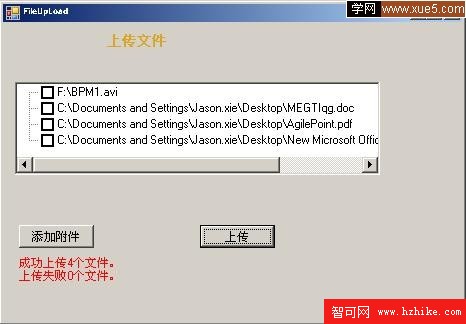
/// <summary>
/// 將文件轉換為二進制流進行讀取
/// </summary>
/// <param name="fileName">文件完整名</param>
/// <returns>二進制流</returns>
private byte[] FileToBinary(string fileName)
{
try
{
FileStream fsRead = new FileStream(fileName, FileMode.Open, FileAccess.Read);
if (fsRead.CanRead)
{
int fsSize = Convert.ToInt32(fsRead.Length);
byte[] btRead = new byte[fsSize];
fsRead.Read(btRead, 0, fsSize);
return btRead;
}
else
{
MessageBox.Show("文件讀取錯誤!");
return null;
}
}
catch (Exception ce)
{
MessageBox.Show(ce.Message);
return null;
}
}
/// <summary>
/// 將二進制流轉換為對應的文件進行存儲
/// </summary>
/// <param name="filePath">接收的文件</param>
/// <param name="btBinary">二進制流</param>
/// <returns>轉換結果</returns>
private bool BinaryToFile(string fileName, byte[] btBinary)
{
bool result = false;
try
{
FileStream fsWrite = new FileStream(fileName, FileMode.Create, FileAccess.Write);
if (fsWrite.CanWrite)
{
fsWrite.Write(btBinary, 0, btBinary.Length);
MessageBox.Show("文件寫入成功!");
result = true;
}
else
{
MessageBox.Show("文件些入錯誤!");
result = false;
}}
catch (Exception ce)
{
MessageBox.Show(ce.Message);
result = false;
}
return result;
}
/// <summary>
/// 判斷文件是否存在
/// </summary>
/// <param name="fileName">文件完整的路徑名</param>
/// <param name="nodeTipText">文件名</param>
/// <returns>判斷結果</returns>
private bool JudgeFileExists(string fileName, string nodeTipText)
{
if (File.Exists(fileName))
{
StringBuilder sbError = new StringBuilder();
sbError.Append(nodeTipText + "已存在於:\n");
sbError.Append(fileName.Substring(0, fileName.LastIndexOf("\\")) + "\n");
sbError.Append("中,是否覆蓋原文件?");
string strSearch = MessageBox.Show(sbError.ToString(), "提示", MessageBoxButtons.YesNo).ToString();
if (strSearch == "Yes")
{
return true;
}
else
{
return false;
}
}
else
{
return true;
}
}
/// <summary>
/// 為樹菜單賦值,即待上傳文件的完整名
/// </summary>
/// <param name="fullName"></param>
/// <param name="simpleName"></param>
private void AddFileToTreeVIEw(string fullName, string simpleName)
{
TreeNodeCollection nodeCollection = trvFile.Nodes;
TreeNode node = new TreeNode();
node.Text = fullName;
node.ToolTipText = simpleName;
node.Checked = true;
nodeCollection.Add(node);
if (nodeCollection.Count == 1)
{
Button btnUpload = new Button();
btnUpload.Text = "上傳";
btnUpload.Click += new EventHandler(btnUpload_Click);
panel1.Controls.Add(btnUpload);
}
}
}
}