一、命令模式簡介(Brief Introduction)
命令模式(Command Pattern)將請求封裝為一個對象,從而使你用不同的請求對客戶進 行參數化,對請求排隊或紀錄請求日志,以及支持可撤銷的操作。
Encapsulate a request as an object, thereby letting you parameterize clients with different requests, queue or log requests, and support undoable operations
二、解決的問題(What To Solve)
當需要有撤銷或者恢復操作時,可以考慮使用命令模式。
三、命令模式分析(Analysis)1、命令模式結構
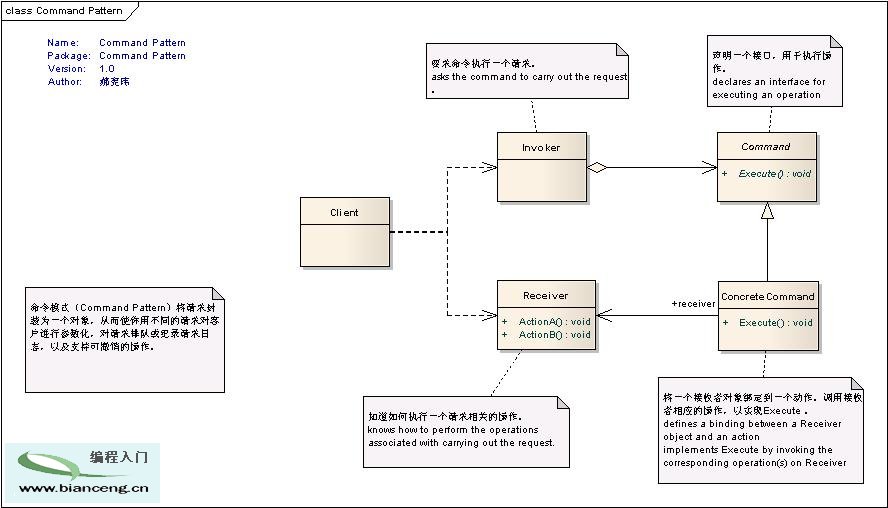
Command抽象類:聲明一個接口,用於執行操作,declares an interface for executing an operation。
ConcreteCommand實現類:將一個接收者對象綁定到一個動作。調用接收者相應的操作, 以實現Execute 。
defines a binding between a Receiver object and an action
implements Execute by invoking the corresponding operation(s) on Receiver。
Receiver類:知道如何執行一個請求相關的操作。knows how to perform the operations associated with carrying out the request.
Invoker類:要求命令執行一個請求。asks the command to carry out the request 。
2、源代碼
1、Command抽象類:聲明一個接口,用於執行操作
abstract class Command
{
protected Receiver receiver;
public Command(Receiver receiver)
{
this.receiver = receiver;
}
public abstract void Execute();
}
2、ConcreteCommand具體實現類:將一個接收者對象綁定到一個動作
class ConcreteCommand : Command
{
// Constructor
public ConcreteCommand(Receiver receiver)
:base(receiver)
{
}
public override void Execute()
{
receiver.Action();
}
}
3、Receiver類:知道如何執行一個請求相關的操作
class Receiver
{
public void Action()
{
Console.WriteLine("Called Receiver.Action()");
}
}
4、Invoker類:要求命令執行一個請求
class Invoker
{
private Command _command;
public void SetCommand(Command command)
{
this._command = command;
}
public void ExecuteCommand()
{
_command.Execute();
}
}
4、客戶端代碼
static void Main(string[] args)
{
// Create receiver, command, and invoker
Receiver receiver = new Receiver();
Command command = new ConcreteCommand(receiver);
Invoker invoker = new Invoker();
// Set and execute command
invoker.SetCommand(command);
invoker.ExecuteCommand();
Console.ReadKey();
}
3、程序運行結果
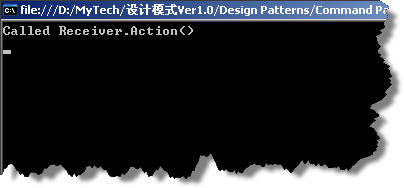
四.案例分析(Example)
1、場景
使用命令模式進行計算器計算,可以是加減乘除等運算,可以進行Undo操作和Rodo操作 。如下圖所示
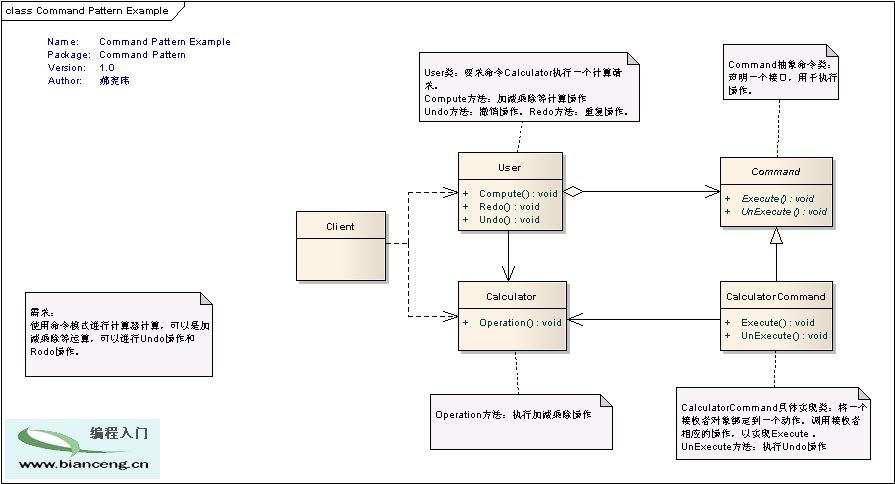
Command抽象命令類:聲明一個接口,用於執行操作。
CalculatorCommand具體實現類:將一個接收者對象綁定到一個動作。調用接收者相應的 操作,以實現Execute 。
UnExecute方法:執行Undo操作。
Calculator 類-Operation方法:執行加減乘除操作。
User類:要求命令Calculator執行一個計算請求。
Compute方法:加減乘除等計算操作
Undo方法:撤銷操作。Redo方法:重復操作。
2、代碼
1、抽象命令類Command及其計算器類CalculatorCommand
/// <summary>
/// The 'Command' abstract class
/// </summary>
abstract class Command
{
public abstract void Execute();
public abstract void UnExecute();
}
/// <summary>
/// The 'ConcreteCommand' class
/// </summary>
class CalculatorCommand : Command
{
private char _operator;
private int _operand;
private Calculator _calculator;
// Constructor
public CalculatorCommand(Calculator calculator,char @operator, int operand)
{
this._calculator = calculator;
this._operator = @operator;
this._operand = operand;
}
// Gets operator
public char Operator
{
set { _operator = value; }
}
// Get operand
public int Operand
{
set { _operand = value; }
}
// Execute new command
public override void Execute()
{
_calculator.Operation(_operator, _operand);
}
// Unexecute last command
public override void UnExecute()
{
_calculator.Operation(Undo(_operator), _operand);
}
// Returns opposite operator for given operator
private char Undo(char @operator)
{
switch (@operator)
{
case '+': return '-';
case '-': return '+';
case '*': return '/';
case '/': return '*';
default: throw new
ArgumentException("@operator");
}
}
}
2、計算器類Calculator
/// <summary>
/// The 'Receiver' class
/// </summary>
class Calculator
{
private int _curr = 0;
public void Operation(char @operator, int operand)
{
switch (@operator)
{
case '+': _curr += operand; break;
case '-': _curr -= operand; break;
case '*': _curr *= operand; break;
case '/': _curr /= operand; break;
}
Console.WriteLine(
"Current value = {0,3} (following {1} {2})",
_curr, @operator, operand);
}
}
3、請求類User
/// <summary>
/// The 'Invoker' class
/// </summary>
class User
{
// Initializers
private Calculator _calculator = new Calculator();
private List<Command> _commands = new List<Command> ();
private int _current = 0;
public void Redo(int levels)
{
Console.WriteLine("\n---- Redo {0} levels ", levels);
// Perform redo operations
for (int i = 0; i < levels; i++)
{
if (_current < _commands.Count - 1)
{
Command command = _commands [_current++];
command.Execute();
}
}
}
public void Undo(int levels)
{
Console.WriteLine("\n---- Undo {0} levels ", levels);
// Perform undo operations
for (int i = 0; i < levels; i++)
{
if (_current > 0)
{
Command command = _commands[--_current] as Command;
command.UnExecute();
}
}
}
public void Compute(char @operator, int operand)
{
// Create command operation and execute it
Command command = new CalculatorCommand(
_calculator, @operator, operand);
command.Execute();
// Add command to undo list
_commands.Add(command);
_current++;
}
4、客戶端代碼
static void Main(string[] args)
{
// Create user and let her compute
User user = new User();
// User presses calculator buttons
user.Compute('+', 100);
user.Compute('-', 50);
user.Compute('*', 10);
user.Compute('/', 2);
// Undo 4 commands
user.Undo(4);
// Redo 3 commands
user.Redo(3);
Console.ReadKey();
}
3、程序運行結果
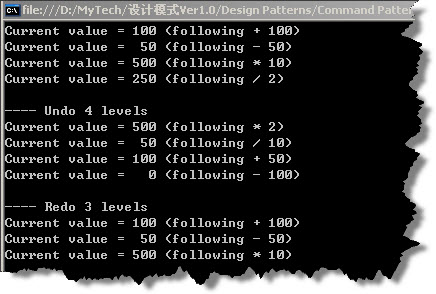
五、總結(Summary)
命令模式(Command Pattern)將請求封裝為一個對象,從而使你用不同的請求對客戶進 行參數化,對請求排隊或紀錄請求日志,以及支持可撤銷的操作。當需要有撤銷或者恢復操 作時,可以考慮使用命令模式。
出處:http://www.cnblogs.com/ywqu