首先使用nuget安裝dapper,因為這裡的示例是使用mysql,所以還要安裝mysql的驅動。如下圖:
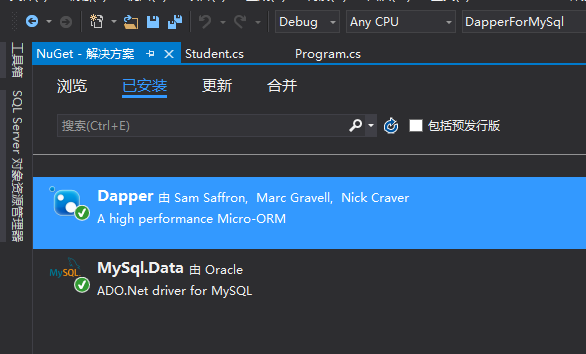
SET FOREIGN_KEY_CHECKS=0; -- ---------------------------- -- Table structure for class -- ---------------------------- DROP TABLE IF EXISTS `class`; CREATE TABLE `class` ( `id` int(11) NOT NULL AUTO_INCREMENT, `name` varchar(255) DEFAULT NULL, PRIMARY KEY (`id`) ) ENGINE=InnoDB AUTO_INCREMENT=4 DEFAULT CHARSET=utf8; -- ---------------------------- -- Table structure for student -- ---------------------------- DROP TABLE IF EXISTS `student`; CREATE TABLE `student` ( `id` int(11) NOT NULL AUTO_INCREMENT, `name` varchar(255) DEFAULT NULL, `age` int(11) DEFAULT NULL, `class_id` int(11) DEFAULT NULL, PRIMARY KEY (`id`) ) ENGINE=InnoDB AUTO_INCREMENT=2001 DEFAULT CHARSET=utf8;
這裡的批量插入都是偽批量,實則是生成多條插入語句。有興趣的可以看下面的博客實現真的批量插入。博客地址:http://www.cnblogs.com/renjing/p/MysqlBatchAdd.html
class Program
{
static string connStr = "server=127.0.0.1;user id=root;password=root;database=renjing;";
static void Main(string[] args)
{
Stopwatch watch = new Stopwatch();
watch.Start();
#region 1. 插入
//這裡的批量插入都是偽批量,實則是生成多條插入語句。有興趣的可以看下面的博客實現真的批量插入。
//http://www.cnblogs.com/renjing/p/MysqlBatchAdd.html
#region 1.0 批量插入。偽批量!
//using (MySqlConnection conn = new MySqlConnection(connStr))
//{
// for (int i = 1; i <= 1000; i++)
// {
// conn.Execute("insert into student(name,age,class_id) values(@name,@age,@class_id)", new { name = "小明" + i, age = i % 100 + 1, class_id = i % 3 + 1 });
// Console.WriteLine(i + ".插入成功。。。");
// }
//}
#endregion
#region 1.2 批量插入。偽批量!
//using (MySqlConnection conn = new MySqlConnection(connStr))
//{
// var dataList = Enumerable.Range(1, 1000).Select(i => new { name="小明"+i, age = i % 100 + 1, class_id = i % 3 + 1 });
// int count = conn.Execute("insert into student(name,age,class_id) values(@name,@age,@class_id)", dataList);
// Console.WriteLine($"批量插入 {count} 條 成功!!!");
//}
#endregion
#endregion
#region 2. 查詢
#region 2.0 基本查詢
//using (MySqlConnection conn = new MySqlConnection(connStr))
//{
// var students = conn.Query<Student>("select * from student;");
// //參數化查詢
// //var students = conn.Query<Student>("select * from student where name=@name;", new { name = "小明13" });
// foreach (var item in students)
// {
// Console.WriteLine($"{item.id}\t{item.name}\t{item.age}");
// }
//}
#endregion
#region 2.1 動態類型查詢
//using (MySqlConnection conn = new MySqlConnection(connStr))
//{
// var students = conn.Query("select * from student;");
// foreach (var item in students)
// {
// Console.WriteLine($"{item.id}\t{item.name}\t{item.age}");
// }
//}
#endregion
#region 2.2 多結果查詢
//using (MySqlConnection conn = new MySqlConnection(connStr))
//{
// var multi = conn.QueryMultiple("select * from student;select * from class;");
// var studentList = multi.Read<Student>().ToList();
// var classList = multi.Read<Class>().ToList();
// Console.WriteLine($"student:{studentList.Count} 條!");
// Console.WriteLine($"classList:{classList.Count} 條!");
//}
#endregion
#endregion
#region 3. 修改
#region 3.0 修改
//using (MySqlConnection conn = new MySqlConnection(connStr))
//{
// var result = conn.Execute("update student set name=@name where id=@id;", new { name = "小明哥哥", id = 100 });
// Console.WriteLine("3.1 修改成功");
//}
#endregion
#endregion
#region 4. 刪除
#region 4.1 刪除
//using (MySqlConnection conn = new MySqlConnection(connStr))
//{
// var result = conn.Execute("delete from student where id=@id;", new { id = 100 });
// Console.WriteLine("4.1 刪除成功");
//}
#endregion
#endregion
watch.Stop();
Console.WriteLine(watch.Elapsed);
Console.Read();
}
}
示例源碼:http://files.cnblogs.com/files/renjing/ORMTest.rar
git地址:https://github.com/RichRen/dapper