在項目開發中,尤其是企業的業務系統中,對文檔的操作是非常多的,有時幾乎給人一種錯覺的是”這個系統似乎就是專門操作文檔的“。畢竟現在的很多辦公中大都是在PC端操作文檔等軟件,在這些龐大而繁重的業務中,單單依靠人力去做文檔的操作需要的代價是巨大的,比如數據統計,數據分析等業務要求。這就需要我們在開發系統時,應該盡量減少使用者的一些工作量,例如將數據直接寫入文檔,獲取網頁信息後直接存為PDF保存,以便以後繼續查看。軟件開發的目地是對使用者便捷,但這一要求未必對開發者來說也是便捷的。
在前面介紹過一款開源免費的組件DocX,這個組件主要是對文檔進行操作。另一種對Excel操作的組件NPOI組件。今天介紹一款.NET Office操作組件Spire,這是一個企業級的.NET Office操作組件,但是這是一款不免費也不開源的組件。可能很多人聽到這裡就不想再讀下去了,的確,在國內畢竟免費才可以占用主流市場,因為很多客戶希望減少成本,所以希望采用免費的工具。
作為開發者,我也會有這樣的觀點,不過有的時候也會思考收費與免費的工具到底哪一個好,其實這樣的思考到最後似乎是沒有意義的,因為事物存在既有價值,免費的可以減少成本,收費的可以獲取穩定而安全的支持,各有優勢和特點。任何一個軟件的生成都是需要成本的,因為任何軟件都是人員開發出來的,需要支付對應的成本,此處不收錢,其他的地方也會收費。無論收費與免費的哪一個好,技術總是沒有錯的,收費的東西,我們也可以了解,做一個技術儲備。
今天要介紹的一款組件有收費的部分和免費的部分,但是這款軟件的功能的確比較的強大,使用起來也比較簡單,因為要收費的東西,畢竟需要做到人性化,不然誰會出錢去買,畢竟便宜而好用的東西很少。此組件的使用方式很簡單,官方提供了比較完備的操作demo,所以今天的文章只做為一個引子。
由於Spire的組件較多,今天就用Spire.PDF for .NET做個引子,不一定收費就沒有客戶會選擇,如果需要穩定的服務支持,收費的組件是可以考慮的,或者遇到土豪客戶,也可以在項目中使用一下,畢竟使用起來很便捷。
Spire.PDF for .NET是一個專業的PDF組件,用於在.NET應用程序中創建,編寫,編輯,處理和閱讀PDF文件,而不需要任何外部依賴。 使用這個.NET PDF庫,您可以實現豐富的功能從頭開始創建PDF文件或完全通過C#/ VB.NET處理現有的PDF文檔,而無需安裝Adobe Acrobat。
.NET PDF API支持許多豐富的功能,例如安全設置(包括數字簽名),PDF文本/附件/圖像提取,PDF合並/拆分,元數據更新,段,圖像/圖像繪制和插入,表創建 以及處理和導入數據等。
此外,Spire.PDF for .NET可以應用於使用C#/ VB.NET以高質量輕松地將文本,圖像和HTML轉換為PDF。
以下是一個官方給出的組件解析圖:
Spire.PDF for .NET支持將HTML,RTF,XPS,文本和圖像轉換為具有高效性能的PDF文檔。 開發人員可以將PDF轉換為Word,XPS,SVG,EMF,JPG,PNG,BMP,TIFF,文本格式。 此外,隨著Spire.Doc for .NET和Spire.XLS for .NET,開發人員可以將Word(Doc / Docx),Excel(Xls / Xlsx)和XML轉換為PDF。
此組件的功能還是非常強大的,每個開發人員都知道,產品做得不好,想要客戶的錢還是很難的。看一下組件的主要功能:
1.文本格式,多語言支持,文本對齊等。
2.筆和畫筆將形狀元素,文本,圖像繪制成PDF文檔。
3.圖層,透明圖形,顏色空間和條形碼創建可以呈現為PDF文檔。
4.PDF / A-1b和PDF / x1a:2001合規性,可以應用這兩種標准。
5.添加標量/矢量圖像和掩碼,並將它們放在指定的位置。
6.Spire.PDF for .NET可支持表和表樣式
7.插入交互式元素,包括注釋,操作,JavaScript,附件,書簽和指定地點和外觀。
以上對組件的相關背景做了一個簡單的介紹,並且對組件的功能和使用情形做了簡單的羅列。
在這裡主要介紹Spire的Spire.PDF組件部分,此組件有免費的和收費的兩個版本,免費的版本在功能沒有收費的多,但是穩定性和實用性還是較高的。我們具體看一下此組件的主要的類和方法,這裡是主要介紹PDF的操作,就先看一下有關PDF的操作類和方法。
這裡看以下命名空間的主要類:
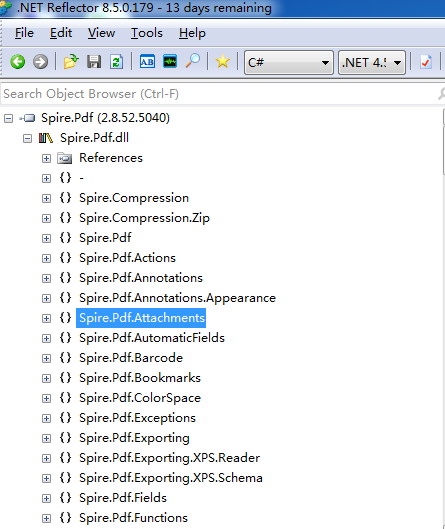
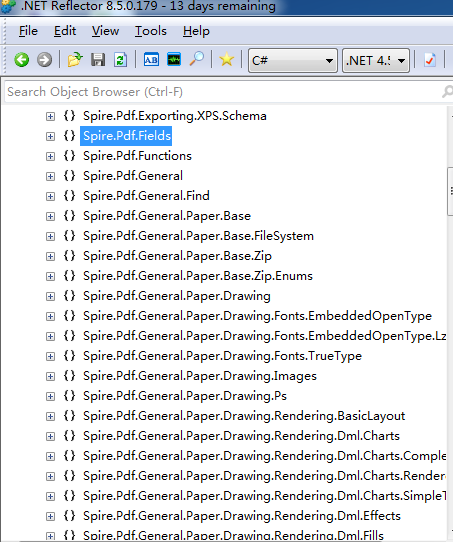
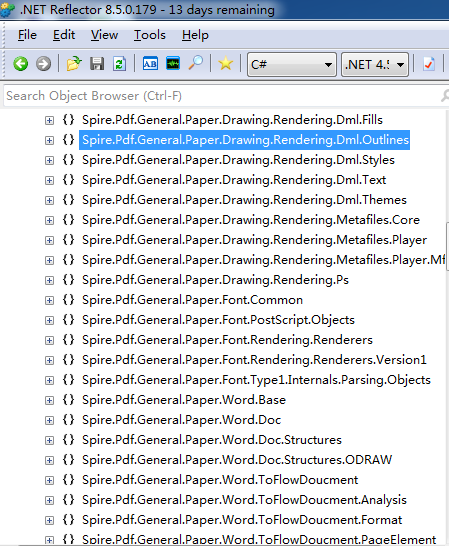
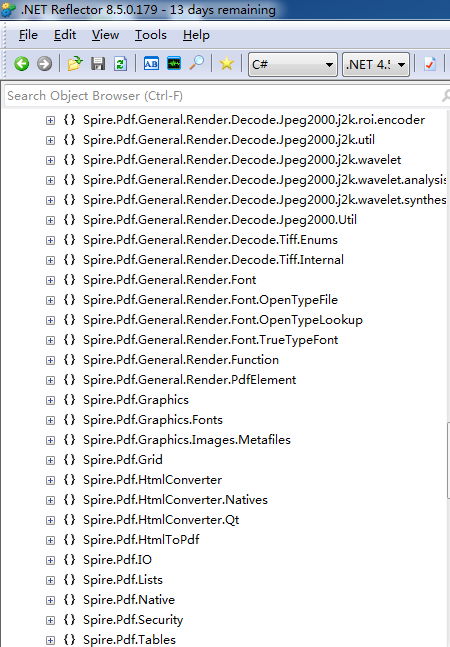
以上的方法中只是操作PDF部分類,由於包含的類較多,過大的介紹篇幅就顯得多余,在對PDF的操作中提供了較多的方法,因此在功能上會較為的豐富,使用起來也較為的便捷。
(1).PdfDocument類的構造函數:
public PdfDocument();
public PdfDocument(string filename);
public PdfDocument(byte[] bytes);
public PdfDocument(Stream stream);
public PdfDocument(string filename, string password);
public PdfDocument(byte[] bytes, string password);
public PdfDocument(Stream stream, string password);
該類提供了7個構造函數的重載版本,對應的參數類型就不做詳細的介紹
(2).PdfDocument.LoadFromHTML():加載HTML頁面:
public void LoadFromHTML(string Url, bool enableJavaScript, bool enableHyperlinks, bool autoDetectPageBreak)
{
// This item is obfuscated and can not be translated.
PdfHtmlLayoutFormat format;
int num;
goto Label_001E;
Label_008F:
num = 0;
Label_0002:
switch (num)
{
case 0:
break;
case 1:
if (!autoDetectPageBreak)
{
format.Layout = PdfLayoutType.OnePage;
format.FitToPage = Clip.Width;
format.FitToHtml = Clip.Height;
num = 2;
}
else
{
num = 3;
}
goto Label_0002;
case 2:
switch ((1 == 1))
{
case 2:
goto Label_008F;
}
if (0 != 0)
{
}
break;
case 3:
format.Layout = PdfLayoutType.Paginate;
format.FitToPage = Clip.Width;
goto Label_008F;
default:
goto Label_001E;
if (1 != 0)
{
}
format = new PdfHtmlLayoutFormat();
num = 1;
goto Label_0002;
}
this.Sections.Add().LoadFromHTML(Url, enableJavaScript, enableHyperlinks, format);
}
2.HtmlConverter名稱空間:Html轉換器。
namespace Spire.Pdf.HtmlConverter
{
public enum AspectRatio
public enum Clip
[ToolboxItem(false)]
public class HtmlConverter : UserControl, sprᰐ, sprᶪ, sprṳ, sprẝ, sprẏ
public enum ImageType
public class PdfHtmlLayoutFormat
}
private Metafile ᜍ();
static HtmlConverter();
public HtmlConverter();
public int Authenticate(ref IntPtr phwnd, ref IntPtr pszUsername, ref IntPtr pszPassword);
public HtmlToPdfResult Convert(string url, ImageType type, int width, int height, AspectRatio aspectRatio);
public HtmlToPdfResult Convert(string html, string baseurl, ImageType type, int width, int height, AspectRatio aspectRatio);
public HtmlToPdfResult Convert(string url, ImageType type, int width, int height, AspectRatio aspectRatio, string username, string password);
public Image ConvertToImage(string url, ImageType type);
public Image ConvertToImage(Stream stream, Encoding encoding, ImageType type);
public Image ConvertToImage(string url, ImageType type, int width);
public Image ConvertToImage(Stream stream, Encoding encoding, ImageType type, int width);
public Image ConvertToImage(string url, ImageType type, int width, int height);
public Image ConvertToImage(string url, ImageType type, string username, string password);
public Image ConvertToImage(Stream stream, Encoding encoding, ImageType type, int width, int height);
public Image ConvertToImage(string url, ImageType type, int width, int height, AspectRatio aspectRatio);
public Image ConvertToImage(string url, ImageType type, int width, string username, string password);
public Image ConvertToImage(Stream stream, Encoding encoding, ImageType type, int width, int height, AspectRatio aspectRatio);
public Image ConvertToImage(string url, ImageType type, int width, int height, string username, string password);
public Image ConvertToImage(string url, ImageType type, int width, int height, AspectRatio aspectRatio, string username, string password);
[DispId(-5512)]
public int CustomizeDownload();
protected override void Dispose(bool disposing);
public Image FromString(string html, ImageType type, int width);
public Image FromString(string html, string baseUrl, ImageType type);
public Image FromString(string html, ImageType type, int width, int height);
public Image FromString(string html, string baseUrl, ImageType type, int width);
public Image FromString(string html, ImageType type, int width, int height, AspectRatio aspectRatio);
public Image FromString(string html, string baseUrl, ImageType type, int width, int height);
public Image FromString(string html, string baseUrl, ImageType type, int width, int height, AspectRatio aspectRatio);
public Image FromString(string html, string baseUrl, ImageType type, int width, int height, AspectRatio aspectRatio, string username, string password);
public Image[] GetImagesFromString(string html, string baseUrl, ImageType type);
public int QueryService(ref Guid guidService, ref Guid riid, out IntPtr ppvObject);int sprẏ.GetSecurityId(string pwszUrl, IntPtr pbSecurityId, ref uint pcbSecurityId, ref uint dwReserved);
int sprẏ.GetSecuritySite(out IntPtr pSite);
int sprẏ.GetZoneMappings(uint dwZone, out IEnumString ppenumString, uint dwFlags);
int sprẏ.MapUrlToZone(string pwszUrl, out uint pdwZone, uint dwFlags);
int sprẏ.ProcessUrlAction(string pwszUrl, uint dwAction, IntPtr pPolicy, uint cbPolicy, IntPtr pContext, uint cbContext, uint dwFlags, uint dwReserved);
int sprẏ.QueryCustomPolicy(string pwszUrl, ref Guid guidKey, out IntPtr ppPolicy, out uint pcbPolicy, IntPtr pContext, uint cbContext, uint dwReserved);
int sprẏ.SetSecuritySite(IntPtr pSite);
int sprẏ.SetZoneMapping(uint dwZone, string lpszPattern, uint dwFlags);
int sprᶪ.GetContainer(object ppContainer);
int sprᶪ.GetMoniker(uint dwAssign, uint dwWhichMoniker, object ppmk);
int sprᶪ.OnShowWindow(bool fShow);
int sprᶪ.RequestNewObjectLayout();
int sprᶪ.SaveObject();
int sprᶪ.ShowObject();
以上是對PDF操作的相關類和方法的查看,由於此軟件為商業軟件,只能查看部分對外公開的代碼,但是從可以查看到的代碼就可以看出其內部實現的復雜度。如果需要詳細了解:http://www.e-iceblue.com/Introduce/free-pdf-component.html#.WEEFj_l962w。
由於本文主要講解HTML頁面轉換為PDF文檔,所以先提供一種GET請求HTML頁面,以及一種獲取頁面圖片的操作方法。接著介紹創建PDF文檔、Text轉化為PDF, XPS轉換為
PDF,Image轉換為PDF等操作方法。
/// <summary>
/// 指定路徑發送GET請求
/// </summary>
/// <param name="getUrl"></param>
/// <returns></returns>
public static string HttpGet(string getUrl)
{
try
{
if (string.IsNullOrEmpty(getUrl))
throw new ArgumentNullException(getUrl);
var request = WebRequest.Create(getUrl) as HttpWebRequest;
if (request == null)
return null;
var cookieContainer = new CookieContainer();
request.CookieContainer = cookieContainer;
request.AllowAutoRedirect = true;
request.Method = "GET";
request.ContentType = "application/x-www-form-urlencoded";
var response = request.GetResponse() as HttpWebResponse;
if (response != null)
{
var instream = response.GetResponseStream();
if (instream == null)
throw new ArgumentNullException("getUrl");
string content;
using (var sr = new StreamReader(instream, Encoding.UTF8))
{
content = sr.ReadToEnd();
}
return content;
}
}
catch (Exception er)
{
throw new Exception(er.Message);
}
return null;
}
/// <summary>
/// 取得HTML中所有圖片的 URL。
/// </summary>
/// <param name="url">HTML代碼</param>
/// <returns>圖片的URL列表</returns>
public static string HtmlCodeRequest(string url)
{
if (string.IsNullOrEmpty(url))
{
throw new ArgumentNullException(url);
}
try
{
//創建一個請求
var httprequst = (HttpWebRequest)WebRequest.Create(url);
//不建立持久性鏈接
httprequst.KeepAlive = true;
//設置請求的方法
httprequst.Method = "GET";
//設置標頭值
httprequst.UserAgent = "User-Agent:Mozilla/4.0 (compatible; MSIE 6.0; Windows NT 5.2; .NET CLR 1.0.3705";
httprequst.Accept = "*/*";
httprequst.Headers.Add("Accept-Language", "zh-cn,en-us;q=0.5");
httprequst.ServicePoint.Expect100Continue = false;
httprequst.Timeout = 5000;
//是否允許302
httprequst.AllowAutoRedirect = true;
ServicePointManager.DefaultConnectionLimit = 30;
//獲取響應
var webRes = (HttpWebResponse)httprequst.GetResponse();
//獲取響應的文本流
string content;
using (var stream = webRes.GetResponseStream())
{
using (var reader = new StreamReader(stream, Encoding.GetEncoding("utf-8")))
{
content = reader.ReadToEnd();
}
}
//取消請求
httprequst.Abort();
//返回數據內容
return content;
}
catch (Exception ex)
{
throw new Exception(ex.Message);
}
}
PdfDocument doc = new PdfDocument();
doc.LoadFromHTML(url, false, true, true);
doc.Close();
以上沒有將操作組裝為一個方法,由於創建操作較為簡單,所以不做詳細介紹,url為網頁路徑地址。
HtmlConverter.Convert
("http://www.wikipedia.org/","HTMLtoPDF.pdf",
//enable javascript
true,
//load timeout
100 * 1000,
//page size
new SizeF(612, 792),
//page margins
new PdfMargins(0, 0));
public static void TextLayout()
{
//Create a pdf document.
PdfDocument doc = new PdfDocument();
// Create one page
PdfPageBase page = doc.Pages.Add();
float pageWidth = page.Canvas.ClientSize.Width;
float y = 0;
//page header
PdfPen pen1 = new PdfPen(Color.LightGray, 1f);
PdfBrush brush1 = new PdfSolidBrush(Color.LightGray);
PdfTrueTypeFont font1 = new PdfTrueTypeFont(new Font("Arial", 8f, FontStyle.Italic));
PdfStringFormat format1 = new PdfStringFormat(PdfTextAlignment.Right);
String text = "Demo of Spire.Pdf";
page.Canvas.DrawString(text, font1, brush1, pageWidth, y, format1);
SizeF size = font1.MeasureString(text, format1);
y = y + size.Height + 1;
page.Canvas.DrawLine(pen1, 0, y, pageWidth, y);
//title
y = y + 5;
PdfBrush brush2 = new PdfSolidBrush(Color.Black);
PdfTrueTypeFont font2 = new PdfTrueTypeFont(new Font("Arial", 16f, FontStyle.Bold));
PdfStringFormat format2 = new PdfStringFormat(PdfTextAlignment.Center);
format2.CharacterSpacing = 1f;
text = "Summary of Science";
page.Canvas.DrawString(text, font2, brush2, pageWidth / 2, y, format2);
size = font2.MeasureString(text, format2);
y = y + size.Height + 6;
//icon
PdfImage image = PdfImage.FromFile(@"..\..\..\..\..\..\Data\Wikipedia_Science.png");
page.Canvas.DrawImage(image, new PointF(pageWidth - image.PhysicalDimension.Width, y));
float imageLeftSpace = pageWidth - image.PhysicalDimension.Width - 2;
float imageBottom = image.PhysicalDimension.Height + y;
//refenrence content
PdfTrueTypeFont font3 = new PdfTrueTypeFont(new Font("Arial", 9f));
PdfStringFormat format3 = new PdfStringFormat();
format3.ParagraphIndent = font3.Size * 2;
format3.MeasureTrailingSpaces = true;
format3.LineSpacing = font3.Size * 1.5f;
String text1 = "(All text and picture from ";
String text2 = "Wikipedia";
String text3 = ", the free encyclopedia)";
page.Canvas.DrawString(text1, font3, brush2, 0, y, format3);
size = font3.MeasureString(text1, format3);
float x1 = size.Width;
format3.ParagraphIndent = 0;
PdfTrueTypeFont font4 = new PdfTrueTypeFont(new Font("Arial", 9f, FontStyle.Underline));
PdfBrush brush3 = PdfBrushes.Blue;
page.Canvas.DrawString(text2, font4, brush3, x1, y, format3);
size = font4.MeasureString(text2, format3);
x1 = x1 + size.Width;
page.Canvas.DrawString(text3, font3, brush2, x1, y, format3);
y = y + size.Height;
//content
PdfStringFormat format4 = new PdfStringFormat();
text = System.IO.File.ReadAllText(@"..\..\..\..\..\..\Data\Summary_of_Science.txt");
PdfTrueTypeFont font5 = new PdfTrueTypeFont(new Font("Arial", 10f));
format4.LineSpacing = font5.Size * 1.5f;
PdfStringLayouter textLayouter = new PdfStringLayouter();
float imageLeftBlockHeight = imageBottom - y;
PdfStringLayoutResult result
= textLayouter.Layout(text, font5, format4, new SizeF(imageLeftSpace, imageLeftBlockHeight));
if (result.ActualSize.Height < imageBottom - y)
{
imageLeftBlockHeight = imageLeftBlockHeight + result.LineHeight;
result = textLayouter.Layout(text, font5, format4, new SizeF(imageLeftSpace, imageLeftBlockHeight));
}
foreach (LineInfo line in result.Lines)
{
page.Canvas.DrawString(line.Text, font5, brush2, 0, y, format4);
y = y + result.LineHeight;
}
PdfTextWidget textWidget = new PdfTextWidget(result.Remainder, font5, brush2);
PdfTextLayout textLayout = new PdfTextLayout();
textLayout.Break = PdfLayoutBreakType.FitPage;
textLayout.Layout = PdfLayoutType.Paginate;
RectangleF bounds = new RectangleF(new PointF(0, y), page.Canvas.ClientSize);
textWidget.StringFormat = format4;
textWidget.Draw(page, bounds, textLayout);
//Save pdf file.
doc.SaveToFile("TextLayout.pdf");
doc.Close();
//Launching the Pdf file.
PDFDocumentViewer("TextLayout.pdf");
}
public void XPStoPDF()
{
//xps file
String file = @"..\..\..\..\..\..\Data\Sample4.xps";
//open xps document
PdfDocument doc = new PdfDocument();
doc.LoadFromXPS(file);
//convert to pdf file.
doc.SaveToFile("Sample4.pdf");
doc.Close();
//Launching the Pdf file.
PDFDocumentViewer("Sample4.pdf");
}
public void ImageToPdf()
{
//Create a pdf document.
PdfDocument doc = new PdfDocument();
// Create one page
PdfPageBase page = doc.Pages.Add();
//Draw the text
page.Canvas.DrawString("Hello, World!",
new PdfFont(PdfFontFamily.Helvetica, 30f),
new PdfSolidBrush(Color.Black),
10, 10);
//Draw the image
PdfImage image = PdfImage.FromFile(@"..\..\..\..\..\..\Data\SalesReportChart.png");
float width = image.Width * 0.75f;
float height = image.Height * 0.75f;
float x = (page.Canvas.ClientSize.Width - width) / 2;
page.Canvas.DrawImage(image, x, 60, width, height);
//Save pdf file.
doc.SaveToFile("Image.pdf");
doc.Close();
//Launching the Pdf file.
PDFDocumentViewer("Image.pdf");
}
以上提供了對網站發起HTTP請求,獲取網站頁面信息,以及采用Spire.PDF組件創建PDF文檔。如果有需要可以直接將HTTP請求獲取到的信息直接加載如Spire.PDF的組件中,
由組件直接將網頁信息轉化為PDF文件,在這裡就不再做更多的贅述,由於官方提供了很完善的demo和操作文檔,在這裡就不再過多的介紹使用方法。
以上介紹了一款收費不開源的組件,沒有更多的深入的去介紹,由於組件不開源,無法進行反編譯,畢竟存在版權問題,如果需要使用到企業級的文檔操作組件,並且公司不缺錢的話,可以使用一下此組件,組件的底層方法封裝度較高,所以在使用的時候,開發者所需要考慮的是如何去使用組件完成功能。
個人認為軟件收費應該是趨勢,畢竟任何軟件都是需要投入,無論是人力成本,還是資金和時間成本。本文雖然是一篇介紹技術的文章,但是也提出了一個所有開發者都在想的問題,在項目開發中到底需不需要使用收費的軟件,其實這個就是看使用環境。