1、說明
在調試發布後的asp.net項目時有可能會遇到意想不到的錯誤,而未能及時的顯示。這就需要記錄日志來跟蹤錯誤信息,所以寫了個簡單的記錄信息的方法,記錄簡單的文本信息也可以使用。此方法是以生成文本文件的方式記錄的,下面貼出代碼
2、代碼
需要引用 using System.IO;
byte[] myByte = System.Text.Encoding.UTF8.GetBytes("這裡是你想要的記錄的文本信息");
string strPath = Server.MapPath("~") + "\\Log\\";
if (!Directory.Exists(strPath))
{
Directory.CreateDirectory(strPath);
}
string strPathLog = strPath + DateTime.Now.ToString("yyyyMMddHHmmss") + ".txt";
using (FileStream fsWrite = new FileStream(strPathLog, FileMode.Append))
{
fsWrite.Write(myByte, 0, myByte.Length);
};
這裡會在項目的根目錄下生成一個Log的文件夾,如果沒有該文件夾會自動創建
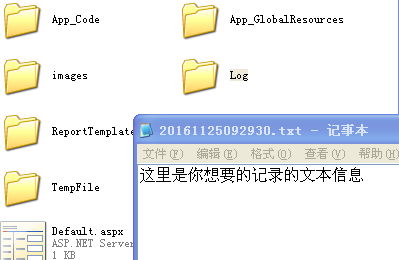
3、示例
try {
int i = Convert.ToInt32("");
}
catch (Exception ex) {
byte[] myByte = System.Text.Encoding.UTF8.GetBytes(ex.ToString());
string strPath = Server.MapPath("~") + "\\ErrorLog\\";
if (!Directory.Exists(strPath))
{
Directory.CreateDirectory(strPath);
}
string strPathLog = strPath + DateTime.Now.ToString("yyyyMMddHHmmss") + ".txt";
using (FileStream fsWrite = new FileStream(strPathLog, FileMode.Append))
{
fsWrite.Write(myByte, 0, myByte.Length);
};
}
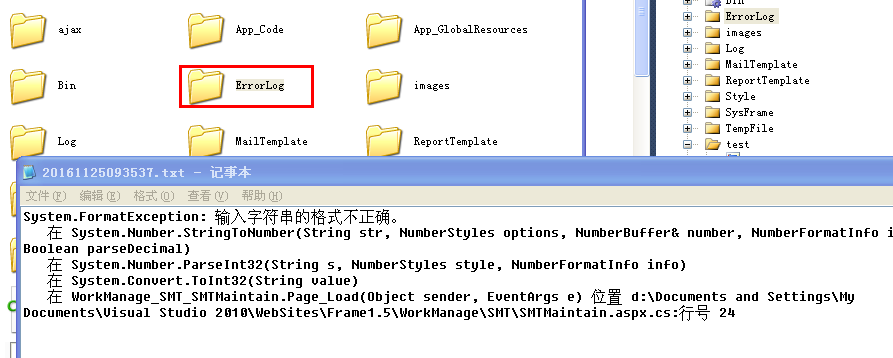
作者:小路 QQ:2490024434
出處:http://www.cnblogs.com/lengzhan/
本文版權歸【冷戰】和博客園所有,歡迎轉載收藏,未經作者同意須保留此段聲明,否則保留追究法律責任的權利。