由於一直在高校工作,就涉及到招生工作,招生時候又要收集學生圖像采集,所以就隨手寫了一個圖像采集工具,廢話不多說,進入正題。
圖像采集需要調用攝像頭就行拍照操作,網上查了一下資料,需要引用以下3個dll。
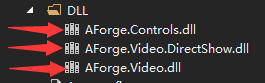
看一下運行界面
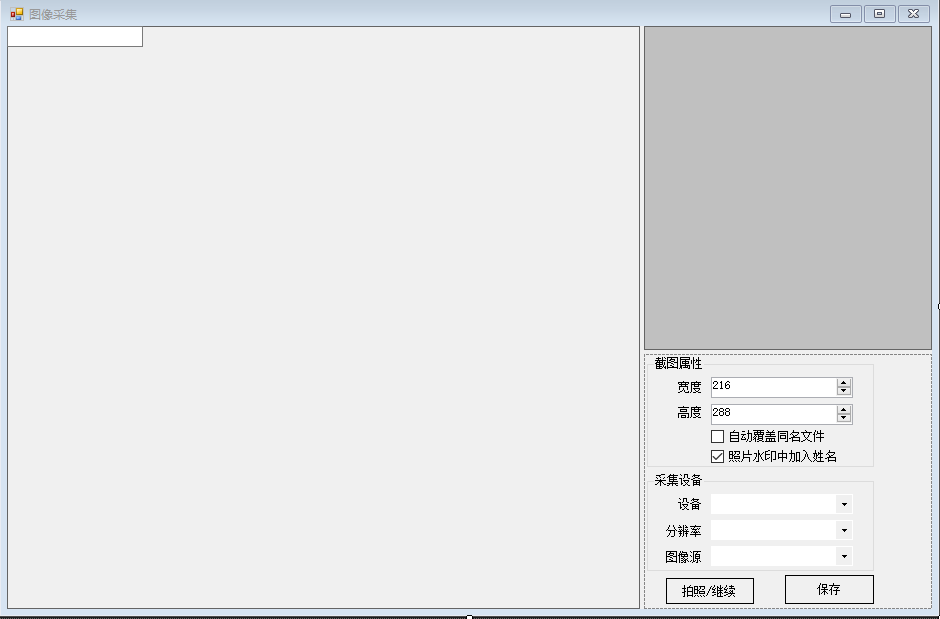
界面都比較low,主要是功能實現。
private void Camera_Load(object sender, EventArgs e)
{
this.btnSave.Enabled = false;
try
{
borderSize = GetBorderSize(this);
captionHeight = GetCaptionHeight(this);
//InitStudent("", "", "");
this.comboBox_SizeMode.Text = "填充(保持比例)";
FilterInfoCollection infos = new FilterInfoCollection(FilterCategory.VideoInputDevice);
if ((infos != null) && (infos.Count > 0))
{
}
else
{
MessageBox.Show("沒有視頻設備");
}
this.LoadVedio();
this.splitContainer1.Panel2MinSize = 280;
this.splitContainer1.SplitterDistance = this.splitContainer1.Width - this.splitContainer1.Panel2MinSize + 1;
mf = new BorderForm();
mf.Show(this);
//mf.Left = (this.Left + this.splitContainer1.Panel1.Width - mf.Width) / 2;
//mf.Top = (this.Top + this.splitContainer1.Panel1.Height - mf.Height) / 2;
//marLeft = mf.Left - this.Left;
//marTop = mf.Top - this.Top;
Rectangle rtPic = this.pictureBox_Camera.RectangleToScreen(this.pictureBox_Camera.ClientRectangle);
Rectangle rtMF = this.mf.RectangleToScreen(this.mf.ClientRectangle);
if (rtPic == null || rtMF == null || rtPic.Width == 0 || rtMF.Width == 0)
{
return;
}
mf.Left = ((rtMF.Width + rtMF.Left) + (rtPic.Width + rtPic.Left)) / 2;
mf.Top = ((rtMF.Height + rtMF.Top) + (rtPic.Height + rtPic.Top)) / 2;
mf.SizeChanged += new EventHandler(mf_SizeChanged);
mf.LocationChanged += new EventHandler(mf_LocationChanged);
pictureBox_Camera_SizeChanged(sender, e);
//啟動連拍
//this.ShootOneTime = 0;
this.timer1.Start();
}
catch (Exception ex)
{
MessageBox.Show(ex.Message, "錯誤", MessageBoxButtons.OK, MessageBoxIcon.Error);
}
}
//加載攝像頭設備
private void LoadVedio()
{
FilterInfoCollection infos = new FilterInfoCollection(FilterCategory.VideoInputDevice);
if ((infos != null) && (infos.Count > 0))
{
int index = 0;
foreach (FilterInfo info in infos)
{
this.cmbCaptureDevice.Items.Add(new DeviceInfo(info.Name, info.MonikerString, index, FilterCategory.VideoInputDevice));
index++;
}
this.cmbCaptureDevice.SelectedIndex = 0;
}
}
/// <summary>
/// 拍照
/// </summary>
private void Shoot()
{
try
{
if (this.pictureBox_Camera.Image != null && (int)this.numericUpDown1.Value > 0 && (int)this.numericUpDown2.Value > 0)
{
Bitmap resultImage = new Bitmap((int)this.numericUpDown1.Value, (int)this.numericUpDown2.Value);
Graphics g = Graphics.FromImage(resultImage);
g.CopyFromScreen(new Point(this.mf.Location.X + 1, this.mf.Location.Y + 1), new Point(6, 6 + (isWin7 ? 2 : 0)), new Size(resultImage.Size.Width, resultImage.Size.Height - (6 + (isWin7 ? 2 : 0))));
if (!string.IsNullOrEmpty(XH))
{
string str = "";
if (this.XH != "")
{
str = this.XH;
}
else if (this.SFZH != "")
{
str = this.SFZH;
}
else if (this.KSH != "")
{
str = this.KSH;
}
if (this.checkBox2.Checked)
{
str = XM + " " + str;
}
int txtWidth = (int)(g.MeasureString(str, new Font("宋體", 9)).Width * 1.1);
Rectangle rec = new Rectangle((resultImage.Width - txtWidth) / 2, resultImage.Height - 16, txtWidth, 15);
g.FillRectangle(Brushes.White, rec);
StringFormat sf = new StringFormat();
sf.LineAlignment = StringAlignment.Center;
sf.Alignment = StringAlignment.Center;
rec.Height++;
g.DrawString(str, new Font("宋體", 9), Brushes.Black, rec, sf);
}
this.pictureBox_tx.Image = resultImage;
}
else
{
this.pictureBox_tx.Image = null;
}
}
catch (Exception ex)
{
MessageBox.Show(ex.Message, "", MessageBoxButtons.OK, MessageBoxIcon.Error);
}
}
//選擇攝像裝置
private void cmbCaptureDevice_SelectedIndexChanged(object sender, EventArgs e)
{
if (this.cmbCaptureDevice.SelectedItem != null)
{
this.cmbDeviceCapability.Items.Clear();
VideoCaptureDevice device = new VideoCaptureDevice(((DeviceInfo)this.cmbCaptureDevice.SelectedItem).MonikerString);
for (int i = 0; i < device.VideoCapabilities.Length; i++)
{
VideoCapabilities capabilities = device.VideoCapabilities[i];
DeviceCapabilityInfo item = new DeviceCapabilityInfo(capabilities.FrameSize);
this.cmbDeviceCapability.Items.Add(item);
}
DeviceInfo selectedItem = (DeviceInfo)this.cmbCaptureDevice.SelectedItem;
if (this.captureAForge != null)
{
this.captureAForge.NewFrame -= new NewFrameEventHandler(this.captureAForge_NewFrame);
//this.captureAForge.SnapshotFrame -= new NewFrameEventHandler(this.captureAForge_SnapshotFrame);
if (this.captureAForge.IsRunning)
{
this.captureAForge.SignalToStop();
}
this.captureAForge.WaitForStop();
this.captureAForge = null;
}
this.captureAForge = new VideoCaptureDevice(selectedItem.MonikerString);
this.captureAForge.ProvideSnapshots = true;
this.captureAForge.NewFrame += new NewFrameEventHandler(this.captureAForge_NewFrame);
//this.captureAForge.SnapshotFrame += new NewFrameEventHandler(this.captureAForge_SnapshotFrame);
if (this.cmbDeviceCapability.Items.Count > 0)
{
this.cmbDeviceCapability.SelectedIndex = 0;
}
}
}
//選擇分辨率
private void cmbDeviceCapability_SelectedIndexChanged(object sender, EventArgs e)
{
string[] strArray = this.cmbDeviceCapability.Text.Trim().Split(new char[] { 'x' });
int width = int.Parse(strArray[0]);
int height = int.Parse(strArray[1]);
if (this.captureAForge != null)
{
if (this.captureAForge.IsRunning)
{
this.captureAForge.SignalToStop();
}
this.captureAForge.WaitForStop();
this.captureAForge.DesiredFrameSize = new Size(width, height);
this.captureAForge.DesiredSnapshotSize = new Size(width, height);
//this.captureAForge.DesiredFrameRate = 1000;
this.captureAForge.Start();
}
}
//設置數據源大小
private void comboBox_SizeMode_SelectedIndexChanged(object sender, EventArgs e)
{
switch (this.comboBox_SizeMode.Text)
{
case "默認(原始大小)":
this.pictureBox_Camera.SizeMode = PictureBoxSizeMode.Normal;
break;
case "居中(原始大小)":
this.pictureBox_Camera.SizeMode = PictureBoxSizeMode.CenterImage;
break;
case "填充(拉伸圖像)":
this.pictureBox_Camera.SizeMode = PictureBoxSizeMode.StretchImage;
break;
case "填充(保持比例)":
this.pictureBox_Camera.SizeMode = PictureBoxSizeMode.Zoom;
break;
}
}
//保存照片
private void buttonSave_Click(object sender, EventArgs e)
{
try
{
string filename = Path.Combine(Application.StartupPath, "StuImages", "Newstuimages", this.XH + ".JPG");
if (!this.checkBox1.Checked && File.Exists(filename))
{
if (MessageBox.Show("該生已經有照片文件,是否覆蓋? ", "", MessageBoxButtons.OKCancel, MessageBoxIcon.Warning) == DialogResult.OK)
{
//存儲到本地
this.pictureBox_tx.Image.Save(filename);
//OnDataChanged(this, new DataEventArgs(string.Format("頭像采集(覆蓋),學號:{0},姓名:{1},考生號:{2},身份證號:{3}", this.XH, this.XM, this.KSH, this.SFZH)));
this.txtKSH.Focus();
this.txtKSH.SelectAll();
}
else
{
return;
}
}
else
{
this.pictureBox_tx.Image.Save(filename);
//OnDataChanged(this, new DataEventArgs(string.Format("頭像采集,學號:{0},姓名:{1},考生號:{2},身份證號:{3}", this.XH, this.XM, this.KSH, this.SFZH)));
this.txtKSH.Focus();
this.txtKSH.SelectAll();
}
this.timer1.Start();
}
catch
{
}
finally
{
//啟用下面一行,點擊保存後頭像會立即啟動刷新
//this.timer1.Start();
this.btnSave.Enabled = false;
}
}
保存照片可以選擇自動覆蓋同名照片或者在照片中加入水印效果。
操作時候可以自行拖動長方形的框進行選擇拍照
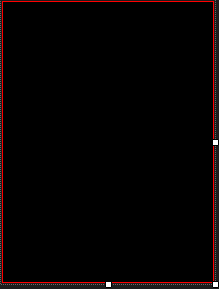
源碼下載:http://files.cnblogs.com/files/luoxiaozhao/Image_acquisitionForm.rar
請支持原創,轉載請標明來源。