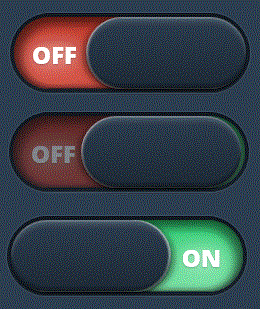
<!DOCTYPE html>
<html class=''>
<head>
<meta charset='UTF-8'>
<title>純CSS3實現動畫開關按鈕特效</title>
<style class="cp-pen-styles">
@import url(http://fonts.useso.com/css?family=Open+Sans:800);
*,
*:before,
*:after {
-moz-box-sizing: border-box;
box-sizing: border-box;
}
body {
background-color: #2c3e50;
}
.button {
display: block;
position: absolute;
width: 240px;
height: 80px;
top: 50%;
left: 50%;
-webkit-transform: translate(-50%, -50%);
-ms-transform: translate(-50%, -50%);
transform: translate(-50%, -50%);
background: -webkit-linear-gradient(top, #11181f 0%, #161f29 100%);
background: linear-gradient(to bottom, #11181f 0%, #161f29 100%);
border-radius: 40px;
box-shadow: 0 0 0 1px rgba(255, 255, 255, 0.1);
cursor: pointer;
-webkit-tap-highlight-color: rgba(0, 0, 0, 0);
}
.button span {
position: absolute;
display: block;
}
.button span:first-of-type {
z-index: 100;
top: 4px;
right: 4px;
width: 160px;
height: 72px;
background: -webkit-linear-gradient(top, #2c3e50 0%, #1e2a36 100%);
background: linear-gradient(to bottom, #2c3e50 0%, #1e2a36 100%);
box-shadow: 0 6px 4px rgba(255, 255, 255, 0.1) inset, 0 2px 0px rgba(255, 255, 255, 0.2) inset, 0 -6px 0px rgba(0, 0, 0, 0.2) inset, 0 -2px 0px rgba(0, 0, 0, 0.2) inset, 0 2px 2px rgba(0, 0, 0, 0.4), -4px 2px 8px rgba(0, 0, 0, 0.4), 2px 0 1px rgba(242, 201, 197, 0.5) inset;
border-radius: 36px;
-webkit-transition: right 400ms cubic-bezier(1, 0, 0, 1), box-shadow 400ms ease;
transition: right 400ms cubic-bezier(1, 0, 0, 1), box-shadow 400ms ease;
}
.button span:nth-last-of-type(-n+2) {
z-index: 10;
top: 4px;
width: 116px;
height: 72px;
-webkit-transition: opacity 800ms ease 100ms;
transition: opacity 800ms ease 100ms;
}
.button span:nth-last-of-type(-n+2):after {
position: absolute;
top: 26px;
line-height: 1;
font-family: "Open Sans";
font-weight: 800;
font-size: 24px;
color: white;
text-shadow: 0 1px 2px rgba(0, 0, 0, 0.2), 0 0 20px #ffffff;
}
.button span:nth-of-type(2) {
left: 4px;
background: -webkit-linear-gradient(top, #c0392b 0%, #d65548 100%);
background: linear-gradient(to bottom, #c0392b 0%, #d65548 100%);
border-top-left-radius: 36px;
border-bottom-left-radius: 36px;
box-shadow: 4px 4px 12px 4px rgba(0, 0, 0, 0.5) inset, 0 -2px 8px rgba(0, 0, 0, 0.4) inset;
}
.button span:nth-of-type(2):after {
content: "OFF";
left: 18px;
}
.button span:last-of-type {
right: 4px;
background: -webkit-linear-gradient(top, #2ecc71 0%, #7ee2a8 100%);
background: linear-gradient(to bottom, #2ecc71 0%, #7ee2a8 100%);
border-top-right-radius: 36px;
border-bottom-right-radius: 36px;
box-shadow: -4px 4px 12px 4px rgba(0, 0, 0, 0.5) inset, 0 -2px 8px rgba(0, 0, 0, 0.4) inset;
opacity: 0.2;
}
.button span:last-of-type:after {
content: "ON";
right: 22px;
}
.button input[type="checkbox"] {
display: none;
}
.button input[type="checkbox"]:checked ~ span:first-of-type {
right: 76px;
box-shadow: 0 6px 4px rgba(255, 255, 255, 0.1) inset, 0 2px 0px rgba(255, 255, 255, 0.2) inset, 0 -6px 0px rgba(0, 0, 0, 0.2) inset, 0 -2px 0px rgba(0, 0, 0, 0.2) inset, 0 2px 2px rgba(0, 0, 0, 0.4), 4px 2px 8px rgba(0, 0, 0, 0.4), -2px 0 1px rgba(209, 245, 224, 0.5) inset;
}
.button input[type="checkbox"]:checked ~ span:nth-of-type(2) {
opacity: 0.2;
}
.button input[type="checkbox"]:checked ~ span:last-of-type {
opacity: 1;
}
</style></head><body>
<label class="button">
<input type="checkbox">
<span></span>
<span></span>
<span></span>
</label>
</body>
</html>
已解決,為什麼沒有人回答呢?
<!DOCTYPE html>
<html class=''>
<head>
<meta charset='UTF-8'>
<title>純CSS3實現動畫開關按鈕特效</title>
<style class="cp-pen-styles">
@import url(http://fonts.useso.com/css?family=Open+Sans:800);
*,
*:before,
*:after {
-moz-box-sizing: border-box;
box-sizing: border-box;
}
body {
background-color: #2c3e50;
}
.button {
display: block;
position: absolute;
width: 240px;
height: 80px;
top: 50%;
left: 50%;
-webkit-transform: translate(-50%, -50%);
-ms-transform: translate(-50%, -50%);
transform: translate(-50%, -50%);
background: -webkit-linear-gradient(top, #11181f 0%, #161f29 100%);
background: linear-gradient(to bottom, #11181f 0%, #161f29 100%);
border-radius: 40px;
box-shadow: 0 0 0 1px rgba(255, 255, 255, 0.1);
cursor: pointer;
-webkit-tap-highlight-color: rgba(0, 0, 0, 0);
}
.button span {
position: absolute;
display: block;
}
.button span:first-of-type {
z-index: 100;
top: 4px;
right: 4px;
width: 160px;
height: 72px;
background: -webkit-linear-gradient(top, #2c3e50 0%, #1e2a36 100%);
background: linear-gradient(to bottom, #2c3e50 0%, #1e2a36 100%);
box-shadow: 0 6px 4px rgba(255, 255, 255, 0.1) inset, 0 2px 0px rgba(255, 255, 255,
0.2) inset, 0 -6px 0px rgba(0, 0, 0, 0.2) inset, 0 -2px 0px rgba(0, 0, 0, 0.2) inset, 0 2px
2px rgba(0, 0, 0, 0.4), -4px 2px 8px rgba(0, 0, 0, 0.4), 2px 0 1px rgba(242, 201, 197, 0.5)
inset;
border-radius: 36px;
-webkit-transition: right 400ms cubic-bezier(1, 0, 0, 1), box-shadow 400ms ease;
transition: right 400ms cubic-bezier(1, 0, 0, 1), box-shadow 400ms ease;
}
.button span:nth-last-of-type(-n+2) {
z-index: 10;
top: 4px;
width: 116px;
height: 72px;
-webkit-transition: opacity 800ms ease 100ms;
transition: opacity 800ms ease 100ms;
}
.button span:nth-last-of-type(-n+2):after {
position: absolute;
top: 26px;
line-height: 1;
font-family: "Open Sans";
font-weight: 800;
font-size: 24px;
color: white;
text-shadow: 0 1px 2px rgba(0, 0, 0, 0.2), 0 0 20px #ffffff;
}
.button span:nth-of-type(2) {
left: 4px;
background: -webkit-linear-gradient(top, #c0392b 0%, #d65548 100%);
background: linear-gradient(to bottom, #c0392b 0%, #d65548 100%);
border-top-left-radius: 36px;
border-bottom-left-radius: 36px;
box-shadow: 4px 4px 12px 4px rgba(0, 0, 0, 0.5) inset, 0 -2px 8px rgba(0, 0, 0, 0.4)
inset;
}
.button span:nth-of-type(2):after {
content: "OFF";
left: 18px;
}
.button span:last-of-type {
right: 4px;
background: -webkit-linear-gradient(top, #2ecc71 0%, #7ee2a8 100%);
background: linear-gradient(to bottom, #2ecc71 0%, #7ee2a8 100%);
border-top-right-radius: 36px;
border-bottom-right-radius: 36px;
box-shadow: -4px 4px 12px 4px rgba(0, 0, 0, 0.5) inset, 0 -2px 8px rgba(0, 0, 0, 0.4)
inset;
opacity: 0.2;
}
.button span:last-of-type:after {
content: "ON";
right: 22px;
}
.button input[type="checkbox"] {
display: none;
}
.button input[type="checkbox"]:checked ~ span:first-of-type {
right: 76px;
box-shadow: 0 6px 4px rgba(255, 255, 255, 0.1) inset, 0 2px 0px rgba(255, 255, 255,
0.2) inset, 0 -6px 0px rgba(0, 0, 0, 0.2) inset, 0 -2px 0px rgba(0, 0, 0, 0.2) inset, 0 2px
2px rgba(0, 0, 0, 0.4), 4px 2px 8px rgba(0, 0, 0, 0.4), -2px 0 1px rgba(209, 245, 224, 0.5)
inset;
}
.button input[type="checkbox"]:checked ~ span:nth-of-type(2) {
opacity: 0.2;
}
.button input[type="checkbox"]:checked ~ span:last-of-type {
opacity: 1;
}
</style>
<bgsound src="" id="bgm"></bgsound>
<script>
function bgmh(){
if (bgm.src ==''){bgm.src='./mp3/TheDawn.mp3'}
else {bgm.src=''}
}
</script>
</head><body>
<label class="button">
<input type="checkbox" onclick="bgmh();">
<span></span>
<span></span>
<span></span>
</label>
</body>
</html>