為什麼checkbox的背景設置為白色圖片了,但是還是顯示有方框,我想把方框去掉怎麼去,我的代碼如下;
<?xml version="1.0" encoding="utf-8"?>
xml裡面的checkbox如下:
<?xml version="1.0" encoding="utf-8"?>
android:layout_width="match_parent"
android:layout_height="wrap_content"
android:descendantFocusability="blocksDescendants" >
android:layout_width="match_parent"
android:layout_height="@dimen/list_item_height"
android:layout_marginLeft="@dimen/margin_width" >
android:id="@+id/name"
android:layout_width="wrap_content"
android:layout_height="wrap_content"
android:layout_centerVertical="true"
android:text="張無忌"
android:textColor="@color/blackf"
android:textSize="@dimen/list_item_size" />
android:id="@+id/xuanze"
android:layout_width="16dp"
android:layout_height="16dp"
android:layout_alignParentRight="true"
android:layout_centerVertical="true"
android:layout_marginRight="@dimen/margin_width"
android:background="@drawable/checkbox_selector_hangye"
android:clickable="false" />
出來的圖片還是這樣,,,,,,,我想把那個方框去掉(沒有選擇的情況下)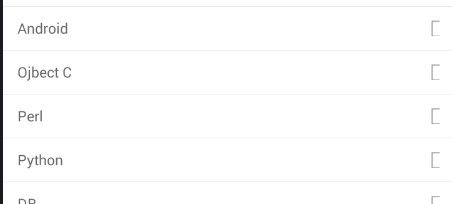
android:button="@null"