單獨可以 放在項目裡就不行 我也真的是無語了 就是在拍完照片 按完成的時候報錯的
上代碼
package com.android.workapp;
import java.io.File;
import java.io.FileNotFoundException;
import java.io.FileOutputStream;
import android.app.Activity;
import android.app.AlertDialog;
import android.app.AlertDialog.Builder;
import android.content.DialogInterface;
import android.content.Intent;
import android.content.DialogInterface.OnClickListener;
import android.database.Cursor;
import android.graphics.Bitmap;
import android.graphics.BitmapFactory;
import android.graphics.Matrix;
import android.net.Uri;
import android.os.Bundle;
import android.os.Environment;
import android.os.StrictMode;
import android.provider.MediaStore;
import android.util.Log;
import android.view.Menu;
import android.view.MenuItem;
import android.view.View;
import android.widget.Button;
import android.widget.ImageView;
public class Person_data_touxiang extends Activity {
private static final int PHOTO_CAPTURE = 1;
private static final int PHOTO_CAPTURE1 = 2;
private static String photoPath = "/sdcard/AnBo/";
private static String photoName = "";
private Button photo, sc_photo,sc_img;
private ImageView img_photo;
private Bitmap upbitmap;
//private String newName = "laoli.jpg";
//private String uploadFile = "/sdcard/AnBo/laol.jpg";
//private String actionUrl = "http://192.168.1.109:8080/Photo/photoServlet";
@Override
protected void onCreate(Bundle savedInstanceState) {
super.onCreate(savedInstanceState);
setContentView(R.layout.activity_person_data_touxiang);
sc_img = (Button) findViewById(R.id.p_img);//本地
sc_img.setOnClickListener(new sc_img());
photo = (Button) findViewById(R.id.photo);//拍照
sc_photo = (Button) findViewById(R.id.sc_photo);//上傳
sc_photo.setOnClickListener(new sc_photo());
img_photo = (ImageView) findViewById(R.id.imt_photo);
// android.os.NetworkOnMainThreadException
StrictMode.setThreadPolicy(new StrictMode.ThreadPolicy.Builder().detectDiskReads().detectDiskWrites()
.detectNetwork().penaltyLog().build());
StrictMode.setVmPolicy(
new StrictMode.VmPolicy.Builder().detectLeakedSqlLiteObjects().penaltyLog().penaltyDeath().build());
photo.setOnClickListener(new photo());
}
// 本地
class sc_img implements View.OnClickListener {
@Override
public void onClick(View arg0) {
// TODO Auto-generated method stub
Intent intent = new Intent(Intent.ACTION_PICK, null);
intent.setDataAndType(MediaStore.Images.Media.EXTERNAL_CONTENT_URI, "image/*");
startActivityForResult(intent, PHOTO_CAPTURE1);
}
}
class sc_photo implements View.OnClickListener {
@Override
public void onClick(View arg0) {
// TODO Auto-generated method stub
dialog();
}
}
// 拍照
class photo implements View.OnClickListener {
@Override
public void onClick(View v) {
// TODO Auto-generated method stub
Intent intent = new Intent("android.media.action.IMAGE_CAPTURE");
File file = new File(photoPath);
if (!file.exists()) { // 檢查圖片存放的文件夾是否存在
file.mkdir(); // 不存在的話 創建文件夾
}
photoName=photoPath +System.currentTimeMillis() +".jpg";
File photo = new File(photoName);
Uri imageUri = Uri.fromFile(new File(Environment.getExternalStorageDirectory(), "image.jpg"));
imageUri = Uri.fromFile(photo);
intent.putExtra(MediaStore.EXTRA_OUTPUT, imageUri); // 這樣就將文件的存儲方式和uri指定到了Camera應用中
startActivityForResult(intent, PHOTO_CAPTURE);
}
}
@Override
protected void onActivityResult(int requestCode, int resultCode, Intent data) {
// TODO Auto-generated method stub
super.onActivityResult(requestCode, resultCode, data);
String sdStatus = Environment.getExternalStorageState();
switch (requestCode) {
case PHOTO_CAPTURE:
if (!sdStatus.equals(Environment.MEDIA_MOUNTED)) {
Log.i("內存卡錯誤", "請檢查您的內存卡");
} else {
BitmapFactory.Options op = new BitmapFactory.Options();
// 設置圖片的大小
System.out.println("a" +photoName);
Bitmap bitMap = BitmapFactory.decodeFile(photoName);
int width = bitMap.getWidth();
int height = bitMap.getHeight();
// 設置想要的大小
int newWidth = 480;
int newHeight = 640;
// 計算縮放比例
float scaleWidth = ((float) newWidth) / width;
float scaleHeight = ((float) newHeight) / height;
// 取得想要縮放的matrix參數
Matrix matrix = new Matrix();
matrix.postScale(scaleWidth, scaleHeight);
// 得到新的圖片
bitMap = Bitmap.createBitmap(bitMap, 0, 0, width, height, matrix, true);
// canvas.drawBitmap(bitMap, 0, 0, paint)
// 防止內存溢出
op.inSampleSize = 1; // 這個數字越大,圖片大小越小.
Bitmap pic = null;
pic = BitmapFactory.decodeFile(photoName, op);
img_photo.setImageBitmap(pic); // 這個ImageView是拍照完成後顯示圖片
FileOutputStream b = null;
;
try {
b = new FileOutputStream(photoName);
} catch (FileNotFoundException e) {
e.printStackTrace();
}
if (pic != null) {
pic.compress(Bitmap.CompressFormat.JPEG, 50, b);
}
}
break;
case PHOTO_CAPTURE1:
if (data != null) {
img_photo.setImageURI(data.getData());
System.out.println(getAbsoluteImagePath(data.getData()));
System.out.println("1231");
}
break;
default:
return;
}
}
private String getAbsoluteImagePath(Uri data) {
// TODO Auto-generated method stub
String[] proj = { MediaStore.Images.Media.DATA };
Cursor cursor = managedQuery(data, proj, // Which columns to return
null, // WHERE clause; which rows to return (all rows)
null, // WHERE clause selection arguments (none)
null); // Order-by clause (ascending by name)
int column_index = cursor.getColumnIndexOrThrow(MediaStore.Images.Media.DATA);
cursor.moveToFirst();
return cursor.getString(column_index);
}
protected void dialog() {
AlertDialog.Builder builder = new Builder(Person_data_touxiang.this);
builder.setMessage("確認上傳圖片嗎?");
builder.setTitle("提示");
builder.setPositiveButton("確認", new OnClickListener() {
@Override
public void onClick(DialogInterface dialog, int which) {
}
});
builder.setNegativeButton("取消", new OnClickListener() {
@Override
public void onClick(DialogInterface dialog, int which) {
dialog.dismiss();
}
});
builder.create().show();
}
/* 顯示Dialog的method */
private void showDialog(String mess) {
new AlertDialog.Builder(Person_data_touxiang.this).setTitle("提示").setMessage(mess)
.setNegativeButton("確定", new DialogInterface.OnClickListener() {
public void onClick(DialogInterface dialog, int which) {
}
}).show();
}
@Override
public boolean onCreateOptionsMenu(Menu menu) {
// Inflate the menu; this adds items to the action bar if it is present.
getMenuInflater().inflate(R.menu.main, menu);
return true;
}
}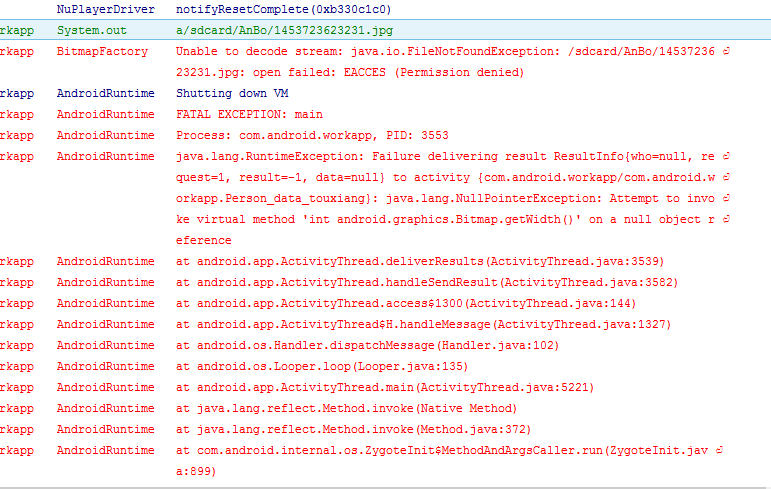
manifest有聲明權限打開攝像頭沒?
