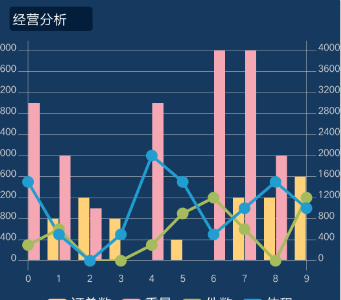假如數據多了,它就比較密如圖, 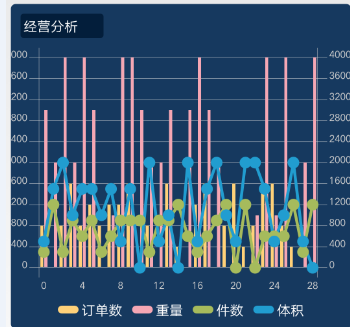
像這種怎麼設置啊,Hellocharts-android有沒有這樣的屬性 !
如下圖,就正好了,
圖片說明
求大神?????
還得靠自己,解決了,chart.setZoomLevel(x, y, zoomLevel); 這個不好使,不符合我的需求,也能是我不會用;
我用的是 Viewport tempViewport = new Viewport(0, chart.getMaximumViewport().height(), 9, 0) ;
chart.setCurrentViewport(tempViewport);//setCurrentViewport(tempViewport1, false);
即:
new Viewport(float left, float top, float right, float bottom)
left:0//X軸為0
top: chart.getMaximumViewport()//Y軸的最大值
right: 9//X軸顯示9列
bottom:0//Y軸為0
如圖