1.確定安裝了Apache Tomcat(這裡使用Tomcat5.0),新建一個dynamic Web project取名為 AreaProj。
2.示例中使用的WSDL文檔。(該文檔定義了一個計算長方形面積的服務)
AreaService.wsdl
<?xml version="1.0" encoding="UTF-8"?>
<wsdl:definitions xmlns:soap="http://schemas.xmlsoap.org/wsdl/soap/"
xmlns:tns="http://tempuri.org/AreaService/" xmlns:wsdl="http://schemas.xmlsoap.org/wsdl/"
xmlns:xsd="http://www.w3.org/2001/XMLSchema" name="AreaService"
targetNamespace="http://tempuri.org/AreaService/">
<wsdl:types>
<xsd:schema targetNamespace=http://tempuri.org/AreaService/
xmlns:xsd="http://www.w3.org/2001/XMLSchema">
<xsd:element name="area" type="xsd:float"/>
<xsd:element name="parameters" type="tns:dimensions"/>
<xsd:complexType name="dimensions">
<xsd:sequence>
<xsd:element name="width" type="xsd:float"></xsd:element>
<xsd:element name="height" type="xsd:float"></xsd:element>
</xsd:sequence>
</xsd:complexType>
</xsd:schema>
</wsdl:types>
<wsdl:message name="CalculateRectAreaResponse">
<wsdl:part element="tns:area" name="area"/>
</wsdl:message>
<wsdl:message name="CalculateRectAreaRequest">
<wsdl:part element="tns:parameters" name="parameters"/>
</wsdl:message>
<wsdl:portType name="AreaService">
<wsdl:operation name="CalculateRectArea">
<wsdl:input message="tns:CalculateRectAreaRequest"/>
<wsdl:output message="tns:CalculateRectAreaResponse"/>
</wsdl:operation>
</wsdl:portType>
<wsdl:binding name="AreaServiceSOAP" type="tns:AreaService">
<soap:binding style="document" transport="http://schemas.xmlsoap.org/soap/http"/>
<wsdl:operation name="CalculateRectArea">
<soap:operation soapAction="http://tempuri.org/AreaService/NewOperation"/>
<wsdl:input>
<soap:body use="literal"/>
</wsdl:input>
<wsdl:output>
<soap:body use="literal"/>
</wsdl:output>
</wsdl:operation>
</wsdl:binding>
<wsdl:service name="AreaService">
<wsdl:port binding="tns:AreaServiceSOAP" name="AreaServiceSOAP">
<soap:address location="http://tempuri.org"/>
</wsdl:port>
</wsdl:service>
</wsdl:definitions>
3.將AreaService.wsdl放在/WebContent下,鼠標右鍵選中該文件,選擇New-Other-WebService,配置如下。
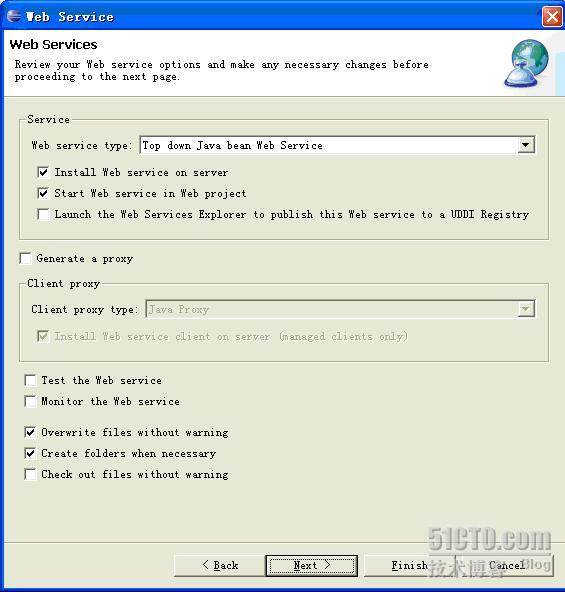
4.一路Next,如果沒有啟動Tomcat,會提示Start Server。最後選擇Finish。
5.在/src下生成部分java文件,其中一個AreaServiceSOAPImpl.java。將其內容修改為如下所示。
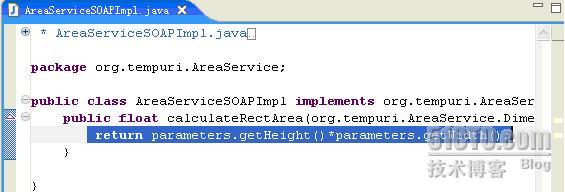
6.在/WebContent/wsdl/下會生成AreaServiceSOAP.wsdl。鼠標右鍵選中該文件,選擇New-Other-WebService Client,配置如下。
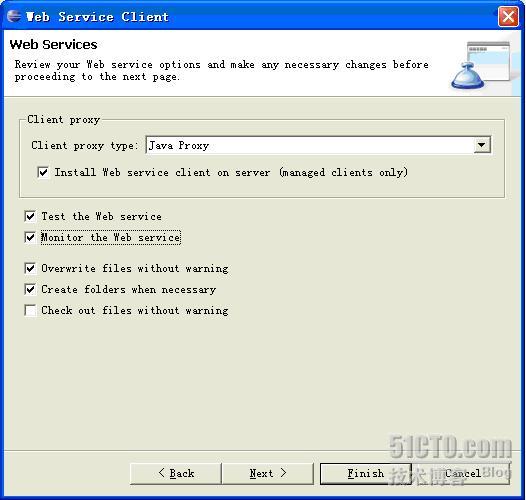
7.點擊兩個Next後,到達Client環境配置。配置如下。
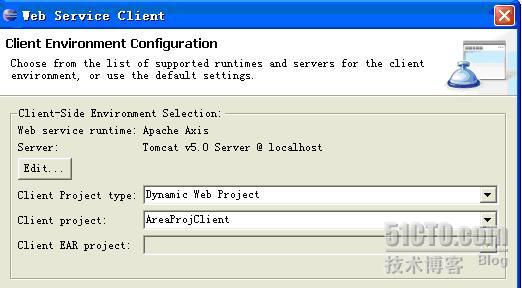
8.選擇Finish。出現如下畫面。

9.選擇calculateRectArea進行測試,計算長方形面積。測試結果如下。

10.查看傳遞的SOAP。
request部分:
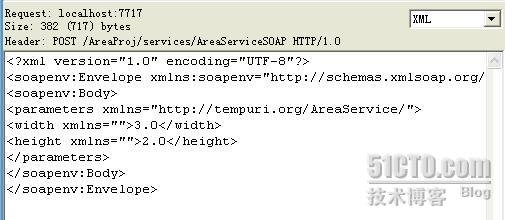
response部分:
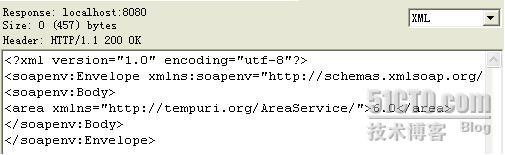
本文出自 “子 孑” 博客,請務必保留此出處http://zhangjunhd.blog.51cto.com/113473/21440