老師出差去了 布置作業做一個簡易BMI計算器
寫了半天才寫出一個圖形界面
不知道怎樣實現鍵盤錄入身高、體重,點擊評估按鈕得到BMI和結果(結果輸出的是胖,瘦,正常三種情況)
代碼、界面如下: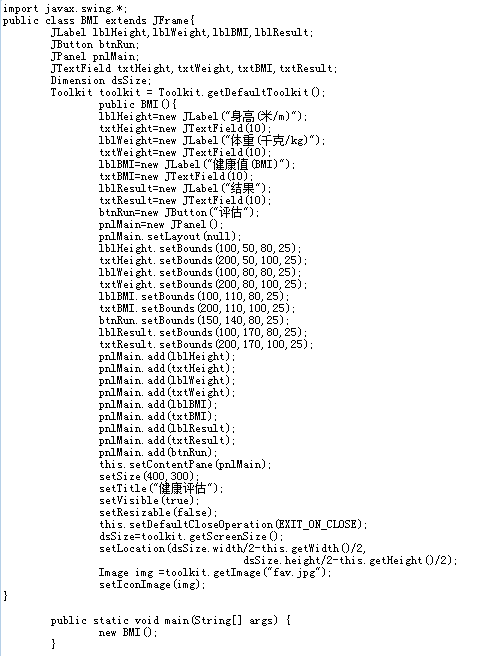
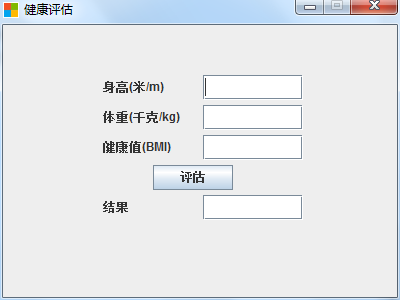
你的核心問題是如何對按鈕進行響應,需要看下ActionListener的相關方法。
public class BMI extends JFrame{
private JLabel lblHeight;
private JLabel lblWeight;
private JLabel lblBMI;
private JLabel lblResult;
private JButton btnRun;
private JPanel pnlMain;
private JTextField txtHeight;
private JTextField txtWeight;
private JTextField txtBMI;
private JTextField txtResult;
DecimalFormat dformat = new DecimalFormat("#.00");
public BMI(){
lblHeight = new JLabel("身高(米/m)");
txtHeight = new JTextField(10);
lblWeight = new JLabel("體重(千克/kg)");
txtWeight = new JTextField(10);
lblBMI = new JLabel("健康值(BMI)");
txtBMI = new JTextField(10);
lblResult = new JLabel("結果");
txtResult = new JTextField(10);
btnRun = new JButton("評估");
pnlMain = new JPanel();
pnlMain.setLayout(null);
lblHeight.setBounds(100, 50, 80, 25);
txtHeight.setBounds(200, 50, 100, 25);
lblWeight.setBounds(100, 80, 80, 25);
txtWeight.setBounds(200, 80, 100, 25);
lblBMI.setBounds(100, 110, 80, 25);
txtBMI.setBounds(200, 110, 100, 25);
lblResult.setBounds(100, 170, 80, 25);
txtResult.setBounds(200, 170, 100, 25);
btnRun.setBounds(150, 140, 80, 25);
pnlMain.add(lblHeight);
pnlMain.add(txtHeight);
pnlMain.add(lblWeight);
pnlMain.add(txtWeight);
pnlMain.add(lblBMI);
pnlMain.add(txtBMI);
pnlMain.add(lblResult);
pnlMain.add(txtResult);
pnlMain.add(btnRun);
this.setContentPane(pnlMain);
setSize(400,300);
setTitle("健康評估");
setVisible(true);
setResizable(false);
this.setDefaultCloseOperation(JFrame.EXIT_ON_CLOSE);
this.setLocationRelativeTo(null);
btnRun.addActionListener(new ActionListener() {
@Override
public void actionPerformed(ActionEvent e) {
// TODO Auto-generated method stub
if( txtWeight.getText() == null){
JOptionPane.showMessageDialog(null, "身高為空,請輸入一個正值身高!");
return;
}
if( txtHeight.getText() == null){
JOptionPane.showMessageDialog(null, "體重為空,請輸入一個正值體重!");
return;
}
double weight = Double.valueOf(txtWeight.getText());
if(weight <= 0 ){
JOptionPane.showMessageDialog(null, "體重為0,請輸入一個正值體重。");
return;
}
double height = Double.valueOf(txtHeight.getText());
if(height <= 0 ){
JOptionPane.showMessageDialog(null, "身高為0,請輸入一個正值身高。");
return;
}
double bmi = weight/height/height;
txtBMI.setText(dformat.format(bmi));
txtResult.setText(getResult(bmi));
}
});
}
private String getResult(double bmi) {
// TODO Auto-generated method stub
if(bmi < 18.5){
return "瘦";
}else if(bmi>=18.5 && bmi < 24){
return "正常";
}else{
return "胖";
}
}
public static void main(String[] args) {
new BMI();
}
}