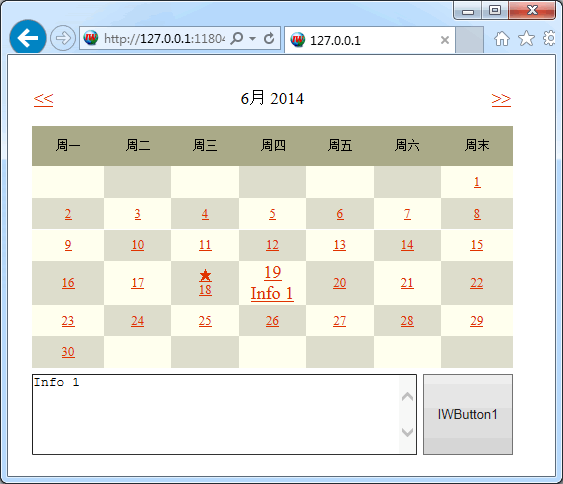TIWCalendar: 日歷控件, 繼承於 TIWCustomGrid, 所以它和 TIWGrid 共同屬性特多.
它的 Cell 是 TIWCalendarCell 對象, 直接從 TIWGridCell 繼承.
property Cell[const ARow: Integer, const AColumn: Integer]: TIWCalendarCell // property CurrentDayImage: TIWFileReference //顯示在當前日期的圖片 property CaptionToday: string //當前日期的附加標題 property PreviousMonthImage: TIWFileReference //"後退"圖片 property NextMonthImage: TIWFileReference //"前進"圖片 property CaptionPrevious: string //"後退"標題 property CaptionNext: string //"前進"標題 property CalendarHeaderColor: TIWColor //標題背景色 property CalendarColor: TIWColor //背景色 property AlternateCalendarColor: TIWColor //用於交替的背景色 property CheckerBoard: Boolean //是否使用交替背景 property CalendarHeaderFont: TIWFont //標題字體 property CalendarFont: TIWFont //字體 property StartDate: TDateTime //默認當前日期 property SelectedDate: TDateTime //就是剛剛點過的日期 property DisplayYear: Boolean //是否顯示"年" property LocaleID: Integer //本地語言 ID property CellRenderOptions: TIWCellRenderOptions // property BorderColors: TIWGridBorderColors // property BGColor: TIWColor // property BorderSize: Integer // property BorderStyle: TIWGridBorderStyle // property Caption: TCaption // property CellPadding: Integer // property CellSpacing: Integer // property Font: TIWFont // property Lines: TIWGridLines // property Summary: string // property UseFrame: Boolean // property UseSize: Boolean // property HiddenColumns: TStringList // property OnDateChange: TIWCalendarDateChange // property OnGetDateInformation: TIWCalendarGetDateInformation // property OnGetDayNames: TIWCalendarGetDayNames // property OnGetMonthName: TIWCalendarGetMonthName // property OnRenderCell: TIWOnRenderCell // property OnRender: TNotifyEvent // property OnGetCellRenderOptions: TIWGetCellRenderOptionsEvent // procedure SetHeaderCells; // function IsRowVisible(ARow: Integer): Boolean // procedure SetColumnVisibility(AColumn: Integer; AVisible: Boolean) //
{IWCompCalendar.TIWCalendarCell < TIWGridCell < TCollectionItem < TPersistent < TObject}
property CellDate: TDateTime //
property DateInformation: TStringList //與日期關聯的備注信息
property ImageFile: TIWImageFile //看來每個 Cell 都可以使用圖像; 這應該是為當前日期准備的
{還包括和 TIWGridCell 相同的一些}
var
gInfoList: TStrings; //用於記錄自定義的備忘信息
procedure TIWForm1.IWAppFormCreate(Sender: TObject);
begin
gInfoList := TStringList.Create; //如果是長期保存, 它應該是從服務器上讀取某個文件
IWCalendar1.Caption := ''; //標題無用
IWCalendar1.CaptionPrevious := '<<'; //其實給它圖像(PreviousMonthImage)更好看
IWCalendar1.CaptionNext := '>>';
IWCalendar1.CalendarHeaderColor := $88aaaa;
IWCalendar1.CalendarColor := $eeffff;
IWCalendar1.AlternateCalendarColor := $ccdddd; //交替顏色
IWCalendar1.CheckerBoard := True; //確認使用指定的 "交替顏色" 與背景色交替使用
IWCalendar1.CalendarFont.Size := 12;
LinkColor := $0033dd; //Cell 中的文本其實成了鏈接了, 如果要改變 Cell 中文本的顯示, 最好使用 Css
IWCalendar1.CaptionToday := '★'; //突出標示當前日期, 或使用圖像(CurrentDayImage)
IWCalendar1.StartDate := Date; //顯然使用 Date 比 Now 更合理; 這句還能起到刷新的作用
end;
{通過 OnGetDayNames 事件調整周標題顯示}
procedure TIWForm1.IWCalendar1GetDayNames(var Sunday, Monday, Tuesday, Wednesday, Thursday, Friday, Saturday: string);
begin
Sunday := '周末';
end;
{通過 OnGetMonthName 事件調整月份顯示}
procedure TIWForm1.IWCalendar1GetMonthName(MonthNumber: Integer; var MonthName: string);
begin
MonthName := MonthNumber.ToString + '月';
end;
{通過 OnRenderCell 事件調整更多顯示細節}
procedure TIWForm1.IWCalendar1RenderCell(ACell: TIWGridCell; const ARow, AColumn: Integer);
begin
{讓當前選定的日期在字號上有所區別}
if TIWCalendarCell(ACell).CellDate = TIWCalendar(ACell.Grid).SelectedDate then
ACell.Font.Size := 14
else
ACell.Font.Size := ACell.Grid.Font.Size;
{ARow = 0 是最上面一行, 也就是帶月導航的那行}
if ARow = 0 then ACell.Font.Size := 13;
{Arow = 1 是周標題}
if ARow = 1 then ACell.Height := '20'; //Height 是 字符串在 Html 中不難理解
end;
{添加和日期關聯的備注信息}
procedure TIWForm1.IWButton1AsyncClick(Sender: TObject; EventParams: TStringList);
begin
gInfoList.Values[FormatDateTime('ddmmyyyy', IWCalendar1.SelectedDate)] := IWMemo1.Text;
end;
{選擇不同日期時再取回備注信息}
procedure TIWForm1.IWCalendar1DateChange(ADate: TDateTime);
begin
IWMemo1.Text := gInfoList.Values[FormatDateTime('ddmmyyyy', ADate)];
end;
{通過切換月份, 可以看到剛添加的與日期關聯的備注信息}
procedure TIWForm1.IWCalendar1GetDateInformation(ADate: TDateTime; VInformation: TStrings);
begin
VInformation.Text := gInfoList.Values[FormatDateTime('ddmmyyyy', ADate)];
end;
procedure TIWForm1.IWAppFormDestroy(Sender: TObject);
begin
gInfoList.Free;
end;