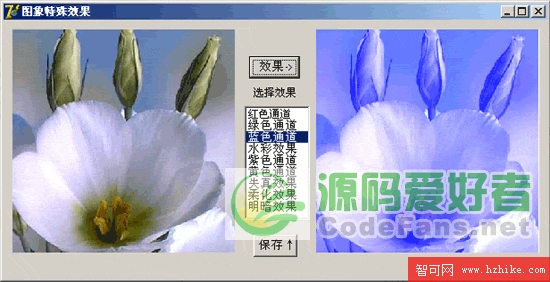Delphi圖象處理效果集,主要是提取通道圖像,比如變換紅原色通道、變換綠原色和藍色通道,還有一些水彩效果、失真效果、明暗效果等,代碼中關鍵部分已標注了中文說明,對學習圖像效果的處理有幫助。
01
unit Unit1;
02
interface
03
uses
04
Windows, Messages, SysUtils, Variants, Classes, Graphics, Controls, Forms,
05
Dialogs, StdCtrls, ExtCtrls, jpeg, ComCtrls;
06
type
07
TForm1 = class(TForm)
08
Image1: TImage;
09
Image2: TImage;
10
Button1: TButton;
11
ListBox1: TListBox;
12
Label1: TLabel;
13
Button2: TButton;
14
SaveDialog1: TSaveDialog;
15
procedure Button1Click(Sender: TObject);
16
procedure Button2Click(Sender: TObject);
17
private
18
{ Private declarations }
19
public
20
{ Public declarations }
21
end;
22
var
23
Form1: TForm1;
24
implementation
25
{$R *.dfm}
26
procedure TForm1.Button1Click(Sender: TObject);
27
Var i,j,newR,newG,newB:Integer;
28
begin
29
For i:=0 To Image1.Width Do
30
For j:=0 To Image1.Height Do
31
Begin
32
//新的紅原色
33
newR:=Round(GetRValue(Image1.Canvas.Pixels[i-1,j-1])+GetRValue(Image1.Canvas.Pixels[i-1,j])+GetRValue(Image1.Canvas.Pixels[i-1,j+1])
34
+GetRValue(Image1.Canvas.Pixels[i,j-1])+GetRValue(Image1.Canvas.Pixels[i,j])+GetRValue(Image1.Canvas.Pixels[i,j+1])+
35
GetRValue(Image1.Canvas.Pixels[i+1,j-1])+GetRValue(Image1.Canvas.Pixels[i+1,j])+GetRValue(Image1.Canvas.Pixels[i+1,j+1])/9);
36
//新的綠原色
37
newG:=Round(GetGValue(Image1.Canvas.Pixels[i-1,j-1])+GetGValue(Image1.Canvas.Pixels[i-1,j])+GetGValue(Image1.Canvas.Pixels[i-1,j+1])
38
+GetGValue(Image1.Canvas.Pixels[i,j-1])+GetGValue(Image1.Canvas.Pixels[i,j])+GetGValue(Image1.Canvas.Pixels[i,j+1])+
39
GetGValue(Image1.Canvas.Pixels[i+1,j-1])+GetGValue(Image1.Canvas.Pixels[i+1,j])+GetGValue(Image1.Canvas.Pixels[i+1,j+1])/9);
40
//新的藍原色
41
newB:=Round(GetBValue(Image1.Canvas.Pixels[i-1,j-1])+GetBValue(Image1.Canvas.Pixels[i-1,j])+GetBValue(Image1.Canvas.Pixels[i-1,j+1])
42
+GetBValue(Image1.Canvas.Pixels[i,j-1])+GetBValue(Image1.Canvas.Pixels[i,j])+GetBValue(Image1.Canvas.Pixels[i,j+1])+
43
GetBValue(Image1.Canvas.Pixels[i+1,j-1])+GetBValue(Image1.Canvas.Pixels[i+1,j])+GetBValue(Image1.Canvas.Pixels[i+1,j+1])/9);
44
Case ListBox1.ItemIndex Of
45
0:Image2.Canvas.Pixels[i,j]:=RGB(
46
255, //變換紅原色通道
47
GetGValue(Image1.Canvas.Pixels[i,j]),
48
GetBValue(Image1.Canvas.Pixels[i,j]));
49
1:Image2.Canvas.Pixels[i,j]:=RGB(
50
GetRValue(Image1.Canvas.Pixels[i,j]),
51
255, //變換綠原色通道
52
GetBValue(Image1.Canvas.Pixels[i,j]));
53
2:Image2.Canvas.Pixels[i,j]:=RGB(
54
GetRValue(Image1.Canvas.Pixels[i,j]),
55
GetGValue(Image1.Canvas.Pixels[i,j]),
56
255); //變換藍原色通道
57
3:Image2.Canvas.Pixels[i,j]:=RGB( //水彩效果
58
GetRValue(newR),
59
GetGValue(Image1.Canvas.Pixels[i,j]),
60
GetBValue(Image1.Canvas.Pixels[i,j]));
61
4:Image2.Canvas.Pixels[i,j]:=RGB( //紫色通道
62
GetRValue(Image1.Canvas.Pixels[i,j]),
63
GetGValue(newG),
64
GetBValue(Image1.Canvas.Pixels[i,j]));
65
5:Image2.Canvas.Pixels[i,j]:=RGB( //黃色通道
66
GetRValue(Image1.Canvas.Pixels[i,j]),
67
GetGValue(Image1.Canvas.Pixels[i,j]),
68
GetBValue(newB));
69
6:Image2.Canvas.Pixels[i,j]:=RGB( //失真效果
70
GetRValue(newR),
71
GetGValue(newG),
72
GetBValue(newB));
73
7:Image2.Canvas.Pixels[i,j]:=RGB( //柔化效果
74
GetRValue(Image1.Canvas.Pixels[i-2,j-2]),
75
GetGValue(Image1.Canvas.Pixels[i,j]),
76
GetBValue(Image1.Canvas.Pixels[i+2,j+2]));
77
8:Image2.Canvas.Pixels[i,j]:=RGB( //明暗效果
78
Round(GetGValue(Image1.Canvas.Pixels[i,j])/4), //變換紅原色通道
79
Round(GetGValue(Image1.Canvas.Pixels[i,j])/4),
80
Round(GetBValue(Image1.Canvas.Pixels[i,j])/4));
81
end;
82
end;
83
End;
84
procedure TForm1.Button2Click(Sender: TObject);
85
begin
86
If SaveDialog1.Execute Then
87
Image2.Picture.SaveToFile(SaveDialog1.FileName); //保存效果圖
88
end;
89
end.
程序運行效果圖: