本文實例講述了Python實現的使用telnet登陸聊天室。分享給大家供大家參考。具體如下:
前久在家學習Python的時候寫的一個簡單的聊天室,可以使用telnet來登陸。
遺憾的是現在對中文的支持很差,英文聊天倒是沒什麼問題了。
功能很簡單的,應該沒有你想象的那麼強大,但是你如果有興趣的話可以試試的。
另外,讓我驚奇的是它可以在Android的平板上運行SL4A的Python解釋器上運行(需要稍微改幾句代碼,貌似是編碼的那個地方,我記不清了)。
現在這個是可以在PC上跑起來的。
廢話不多,直接放代碼了,就一個py文件而已,而且注釋是亂七八糟的,編碼風格也不好(好神似我在用類C語言的習慣)。
?
1 2 3 4 5 6 7 8 9 10 11 12 13 14 15 16 17 18 19 20 21 22 23 24 25 26 27 28 29 30 31 32 33 34 35 36 37 38 39 40 41 42 43 44 45 46 47 48 49 50 51 52 53 54 55 56 57 58 59 60 61 62 63 64 65 66 67 68 69 70 71 72 73 74 75 76 77 78 79 80 81 82 83 84 85 86 87 88 89 90 91 92 93 94 95 96 97 98 99 100 101 102 103 104 105 106 107 108 109 110 111 112 113 114 115 116 117 118 119 120 121 122 123 124 125 126 127 128 # Filename: ChatRoomServer.py import threading import datetime import socket # a simple log function def log(lg): print(lg) # Chat room server listen thread class, this class is use for listening client login # when a client request to connect server, this class will start a connect thread class ServerListenThread(threading.Thread): def __init__(self, hostname, port, accept): threading.Thread.__init__(self) self.hostname = hostname self.port = port self.accept = accept self.sock = socket.socket(socket.AF_INET, socket.SOCK_STREAM) self.sock.setsockopt(socket.SOL_SOCKET, socket.SO_REUSEADDR, 1) self.sock.bind((hostname, port)) self.sock.listen(0) log('ServerIp:%s ServerPort:%s waiting for client...'%self.sock.getsockname()) def run(self): clientid = 1 while True: client, cltadd = self.sock.accept() log('a request from Id=%s%s'%('%d Address:'%clientid , cltadd)) if self.accept(clientid, client): clientid = clientid + 1 # Connect thread class, this class is use for connecting with client and receiving client's message class ServerConnectThread(threading.Thread): def __init__(self, clientid, client, encoding, receive, disconnect): threading.Thread.__init__(self) self.client = client self.clientid = clientid self.encoding = encoding self.receive = receive self.disconnect = disconnect self.clientname = None self.inputs = self.client.makefile('rb', 0) self.outputs = self.client.makefile('wb', 0) def run(self): self.sendstring('Input your name:') while True: string = self.readline() if string: string = string.lstrip() if len(string)>0: self.receive(self, string) else: self.inputs.close() self.outputs.close() break if self.clientname: self.disconnect(self) def sendstring(self, string): self.sendbytes(bytes(string, self.encoding)) def sendbytes(self, bts): self.outputs.write(bts) def readline(self): rec = self.inputs.readline() if rec: string = bytes.decode(rec, self.encoding) if len(string)>2: string = string[0:-2] else: string = ' ' else: string = False return string # Chat room server class, this class is constitute of a listen thread and many connect thread class ChatRoomServer: def __init__(self, ip='0.0.0.0', port=9113, encoding='utf-8'): self.hostname = ip self.encoding = encoding self.port = port self.clients = {} self.clientnames = {} def whenconnect(self, clientid, client): log('a connect with Id=%s%s'%('%d Address:'%clientid , client.getpeername())) connect = ServerConnectThread(clientid, client, self.encoding, self.whenreceive, self.whenexit) connect.start() return True def whenreceive(self, client, string): log('frome %d, receive:%s (%d)'%(client.clientid, string, len(string))) if client.clientname: if string[0]=='.': self.handlecmd(client, string[1:]) else: now = datetime.datetime.now() sendstring = '%s %srn %srn'%(now, client.clientname, string) self.sendtoall(sendstring, client) else: if self.clientnames.__contains__(string): client.sendstring('%s is exited!!!rn'%string) else: client.clientname = string client.sendstring('Hell, %s!!!rn'%client.clientname) self.addclient(client) return True def whenexit(self, client): self.delclient(client) return True def handlecmd(self, client, cmd): log('cmd: %s'%cmd) if cmd=='user': client.sendstring('User list(%d):rn'%len(self.clients)) for i in self.clients: clt = self.clients[i] client.sendstring(' %dt%srn'%(clt.clientid, clt.clientname)) else: client.sendstring('Unknow command: %s:rn'%cmd) def start(self): serverlisten = ServerListenThread(self.hostname, self.port, self.whenconnect) serverlisten.start() def sendtoall(self, string, notfor): sends = bytes(string, self.encoding) for i in self.clients: if not(notfor and notfor.clientid==i): self.clients[i].sendbytes(sends) def addclient(self, client): self.sendtoall('%s logined!!!rn'%client.clientname, client) self.clients[client.clientid] = client self.clientnames[client.clientname] = client.clientid def delclient(self, client): self.sendtoall('%s logouted!!!rn'%client.clientname, client) del self.clients[client.clientid] del self.clientnames[client.clientname] # start a chat room server ChatRoomServer().start()有了這個服務器程序之後就可以了(當然前提是你安裝的Python解釋器),沒有客戶端的,那麼你會問怎麼開始聊天呢?
下面開始介紹怎麼開始聊天,首先你把這個文件運行起來,如下圖可以看到服務器正在等待客戶端登陸了:
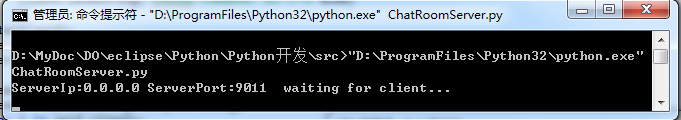
客戶端直接使用telnet命令登陸,注意端口應該和服務器的一樣,命令為:telnet 127.0.0.1 9011,自動打開telnet控制台,輸入自己的名字吧:
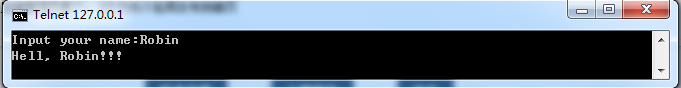
現在你在看看服務器端的控制台界面,可以看到記錄了登陸消息:
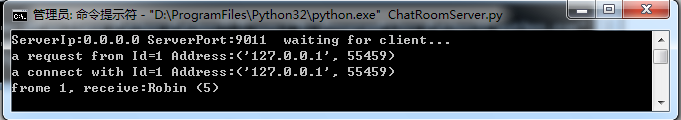
繼續使用telnet登陸另外的用戶之後就可以聊天了:
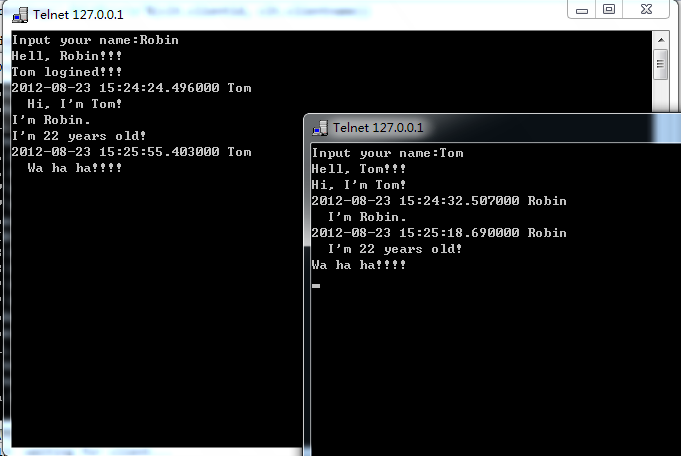
功能很簡陋了,不過這讓我想起了二三十年前的事,嘿嘿,那時候應該就是這樣子聊天的了吧,生在這個時代的我們永遠都體會不到那種樂趣了。
希望本文所述對大家的Python程序設計有所幫助。