
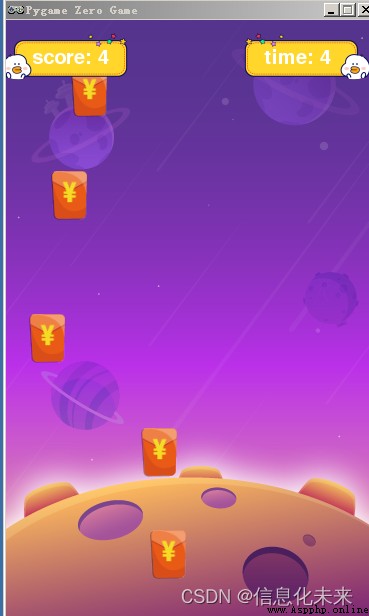

from pgzrun import *
from random import *
#{
music.play("bg.mp3")
WIDTH = 370
HEIGHT = 596
bg0 = Actor("bg0.png")
bg1 = Actor("bg1.png")
score_show = Actor("score.png", [60, 36])
time_show = Actor("time.png", [300, 36])
over = Actor("over.png")
again = Actor("again.png",[175,375])
#}
#創建紅包
red = []
def create_red():
r = Actor("hongbao1.png")
r.x = randint(20,330)
r.y = randint(0, 50)
red.append(r)
clock.schedule_interval(create_red, 0.6)
#按下按鍵讓state變為 "run",開啟游戲
#{
state = "ready"
def on_key_down(key):
global state
if keyboard.space == True:
state = "run"
#}
#倒計時
#{
total = 30
def timing():
global total, state
total = total - 1
if total == 0:
state = "over"
clock.unschedule(timing)
clock.schedule_interval(timing, 1)
#}
#根據state的值來繪制不同游戲狀態的角色
#{
def draw():
if state == "ready":
bg0.draw()
if state == "run":
bg1.draw()
for r in red:
r.draw()
score_show.draw()
time_show.draw()
screen.draw.text(
"score: "+str(score),
fontsize=30,
center=[64, 38]
)
screen.draw.text(
"time: "+str(total),
fontsize=30,
center=[292, 38]
)
if state == "over":
over.draw()
again.draw()
screen.draw.text(
str(score),
fontsize=80,
center=[178, 110],
)
music.stop()
#}
#移動紅包
#{
def move_red():
for r in red:
r.y = r.y + 3
if r.bottom < 0:
red.remove(r)
def update():
if state == "run":
move_red()
#}
#鼠標點擊紅包
score = 0
def on_mouse_down(pos):
global score, total, red, state
for r in red:
if r.collidepoint(pos):
red.remove(r)
score = score + 1
sounds.get.play()
#鼠標點擊重玩按鈕則重新開始
if state == "over":
if again.collidepoint(pos):
score = 0
total = 30
red = []
state = "ready"
music.play("bg.mp3")
clock.schedule_interval(timing, 1)
go()