提示:本文需要一定的c編程基礎
The recent application foundpy播放musicLibrary is a bit not get,網上推薦的pygame播放MP3
Can lead to serious distortion,文檔少,Other libraries run always fail,既然python可以聯合c It would be better withc的mci.
Can also learn how to usepython調用c,Kill two birds with one stone🧑
ANACONDA Is a can managepython包的工具,會python的應該都知道,Use this to prevent now because package version is not the same and cannot be used.
推薦博文
安裝好後自帶ctypes庫,The library can help us andc交流🤪
代碼如下(示例):
from ctypes import *
music = CDLL("Project7") # 加載dll 不用加後綴名
_str = b"m.mp3"
music.playMusic(_str)
input() # Stop don't let the end
First of all in your relative path put amp3文件
In front of the string must beb修飾 bytes類型
先不要運行
我這裡的IDE是VS2019 Some configuration I mentioned it
新建C++Empty project and then create a file,導入代碼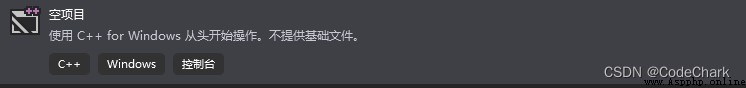
點擊源文件-添加-新建項
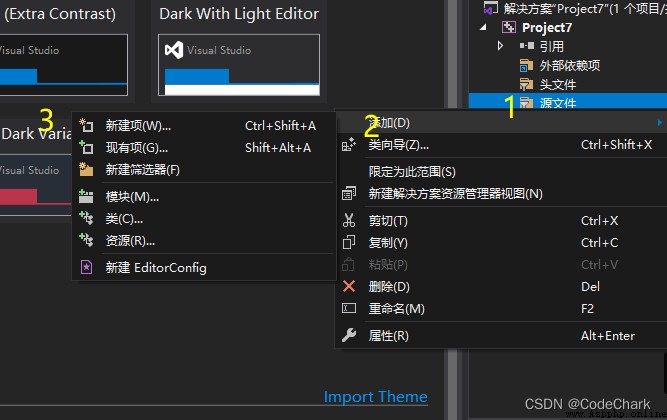
Here to change name to.c
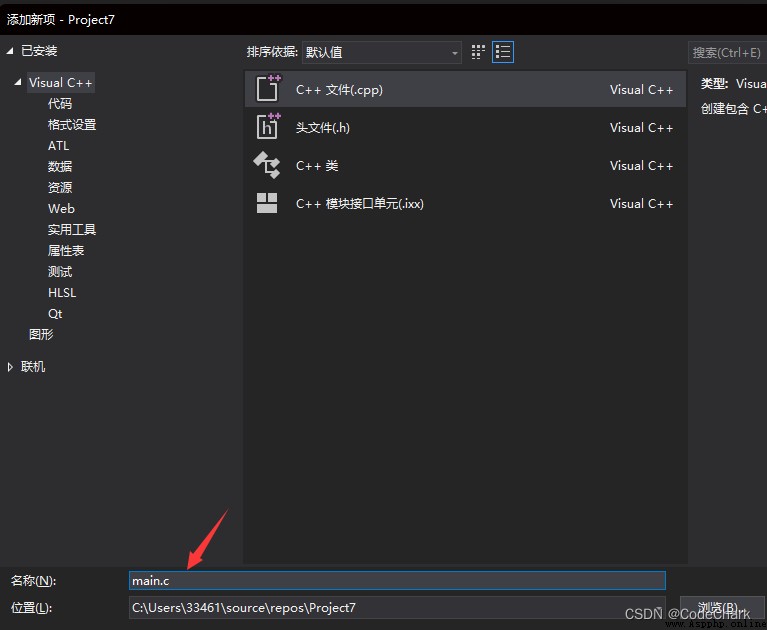
這裡要改成x64 非常重要
貼代碼
Copy the code below:
#include <Windows.h>
#include <mmsystem.h>
#include <stdio.h>
#pragma comment(lib,"WINMM.lib")
_declspec(dllexport) void playMusic(char* file)
{
char temp[256] = {
0 };
sprintf(temp,"play %s",file); // After playing back again "play %s wait" | 重復播放 "play %s repeat"
mciSendString(temp, 0, 0, 0);
printf("this c !\n");
}
說明:You can't compile now Some configuration also didn't get Tell me about the code before
This code is purec語言 後綴是.c不是.cpp
如果你想使用cpp 請在—decl前面加 extern "C"
_declspec(dllexport)Is the key to export symbols modify 常用於dll文件
char *There can receive bytes這樣傳值
mmsystem是cThe multimedia library support It can even play video
`
(1)點擊項目-屬性 Open this dialog🧑
(2)設置配置類型 為動態庫 dll 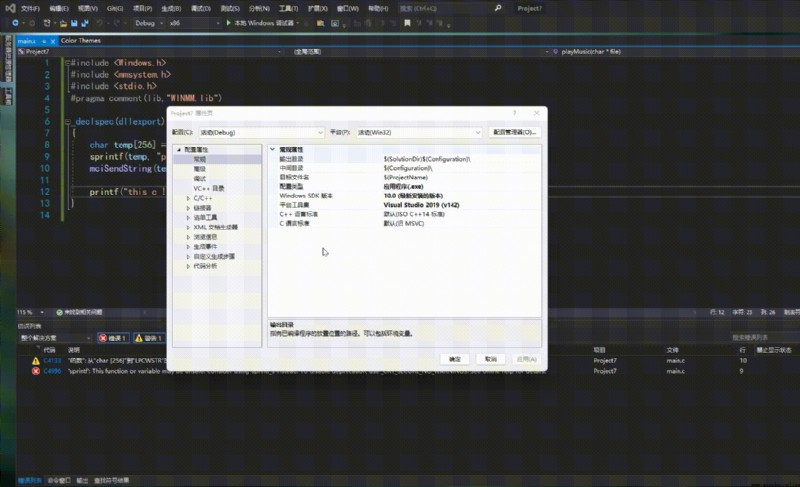
(3)點擊高級 設置字符集為多字節 Purpose is to have a voice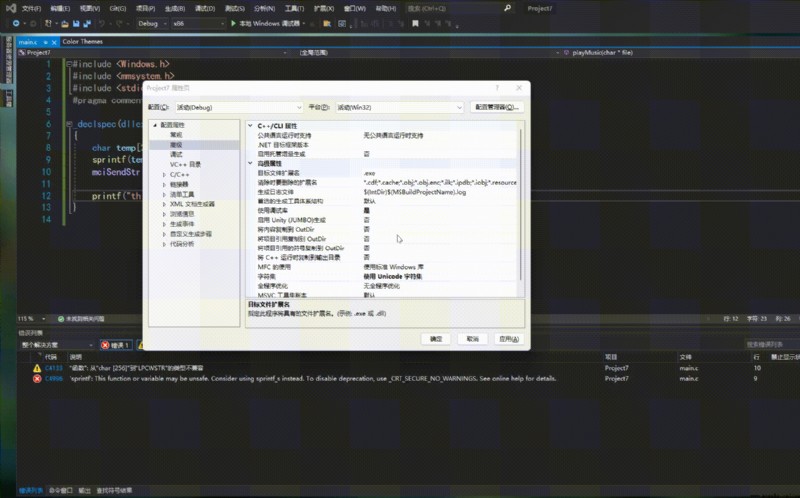
(4)點擊C/C++ 把SDL檢查改為 ‘’否‘’ 然後點 “確定”
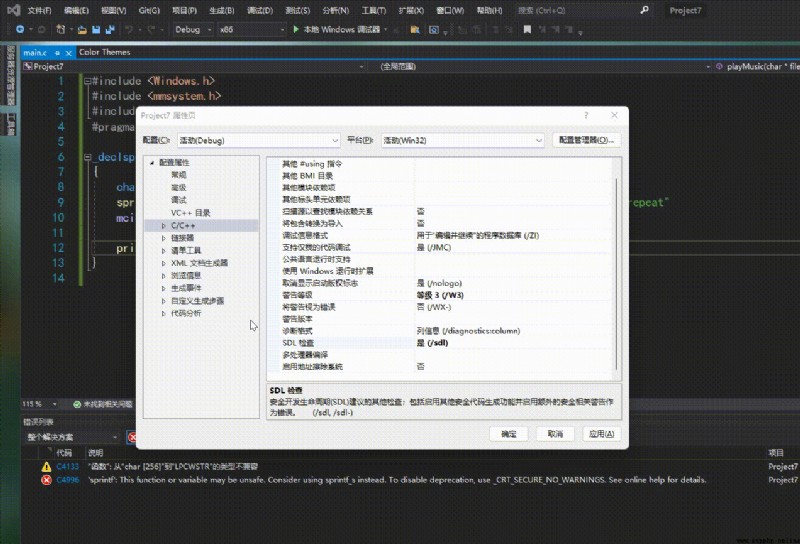
(5)開始編譯 按ctrl+B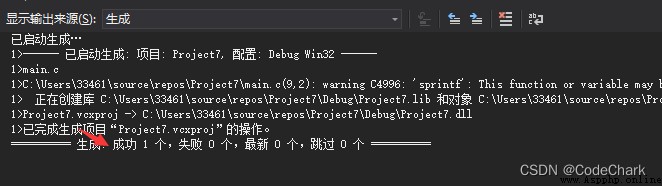
After successful compilation open the folder
Right click here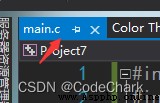
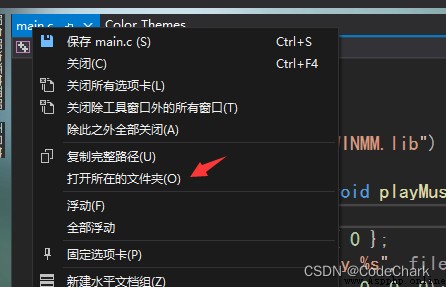
然後進入x64-Debug 注意是x64文件夾裡面的Debug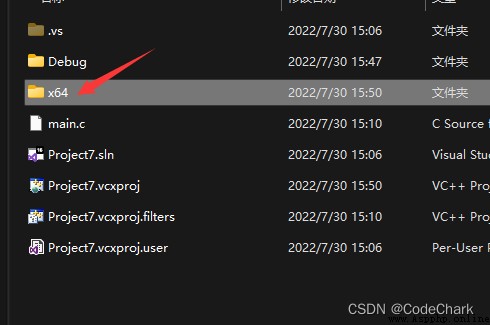

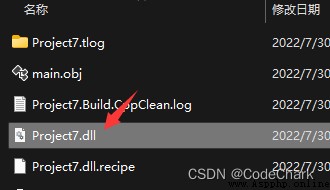
This is compileddll
把dll文件拷貝到python項目裡面提示:我這裡演示的IDE是PyCharm
打開文件夾
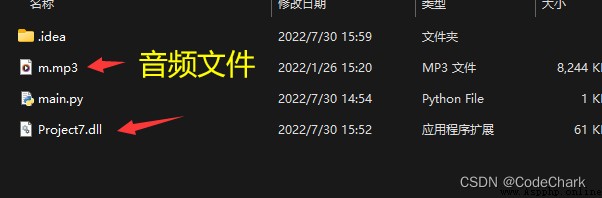
from ctypes import *
music = CDLL("Project7") # 加載dll 不用加後綴名
_str = b"m.mp3"
music.playMusic(_str)
input() # Stop don't let the end Music can play normal
這裡用這個music.來訪問
CDLL表示載入CLanguage the invocation of the way
運行程序
This is a voice
At the end of the terminal by a carriage return will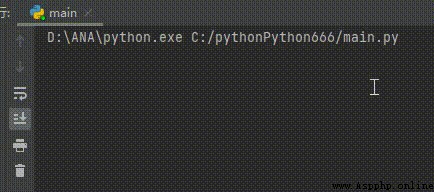
添加 關閉、暫停、Fast forward function
#include <Windows.h>
#include <mmsystem.h>
#include <stdio.h>
#pragma comment(lib,"WINMM.lib")
_declspec(dllexport) void playMusic(char* file)
{
char temp[256] = {
0 };
sprintf(temp, "play %s", file); // After playing back again "play %s wait" | 重復播放 "play %s repeat"
mciSendString(temp, 0, 0, 0);
printf("this c !\n");
}
_declspec(dllexport) void closeMusic(char* file) // 關閉
{
char temp[256] = {
0 };
sprintf(temp, "close %s", file);
mciSendString(temp, 0, 0, 0);
}
_declspec(dllexport) void pauseMusic(char* file) // 暫停
{
char temp[256] = {
0 };
sprintf(temp, "pause %s", file);
mciSendString(temp, 0, 0, 0);
}
_declspec(dllexport) void resumeMusic(char* file) // 繼續
{
char temp[256] = {
0 };
sprintf(temp, "resume %s", file);
mciSendString(temp, 0, 0, 0);
}
// 快進
_declspec(dllexport) void stepMusic(char* file) // Go to the right
{
char temp[256] = {
0 };
sprintf(temp, "step %s", file);
mciSendString(temp, 0, 0, 0);
}
_declspec(dllexport) void reverseMusic(char* file) // 回退
{
char temp[256] = {
0 };
sprintf(temp, "step %s reverse", file);
mciSendString(temp, 0, 0, 0);
}
關注我 More updatespython/C/C++內容🧑