Continued above : Link above
Information from books 《Django Web Application development practice Huang Yongxiang 》
Catalog
Test business logic
Visit website , Website redirection user login interface
To register , After successful registration, redirect the user login interface
Query the database after registration , The discovery information has been written to the database
After successful registration , The website redirects to the landing page
Log in , The website redirects to the article list page
Click blog background management , Get into Admin Background system
Modify the user's basic information
After modification, the modified information can be viewed in the database edit
Click blog category 、 Picture wall management 、 Blog management , Add website data separately
Click on my diary in turn 、 My album 、 About me 、 Leaving a message. . Add new data , Check whether the new data and user information are displayed on the web page
Test the form function in the text of the article and the message board , Submit article comments and message content respectively , Check whether the browser can display the submitted content on the web page
So far, all the functions of the blog system have been developed , Next, test whether the website functions can work normally .
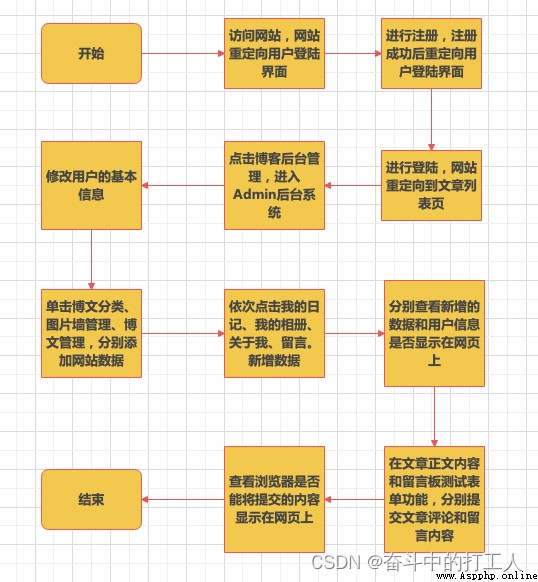

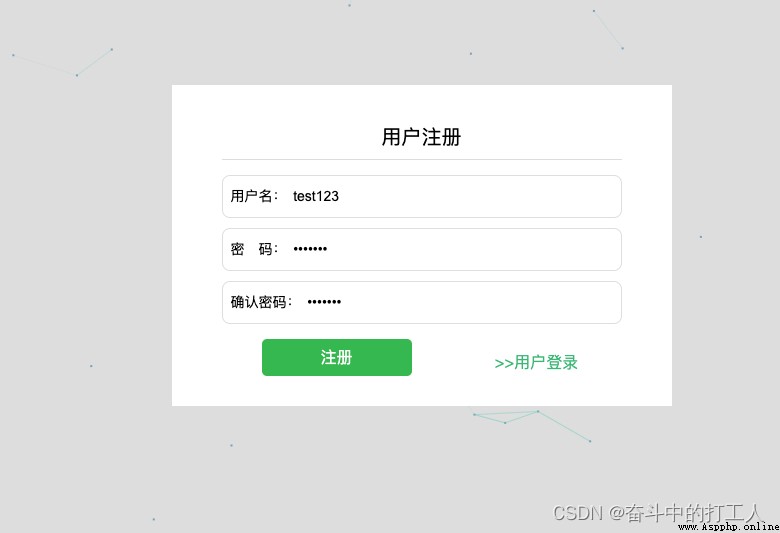
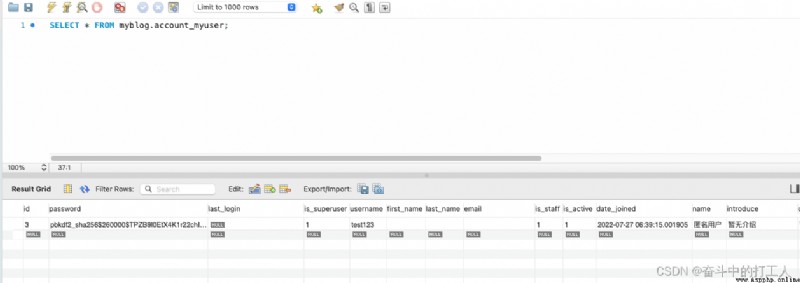

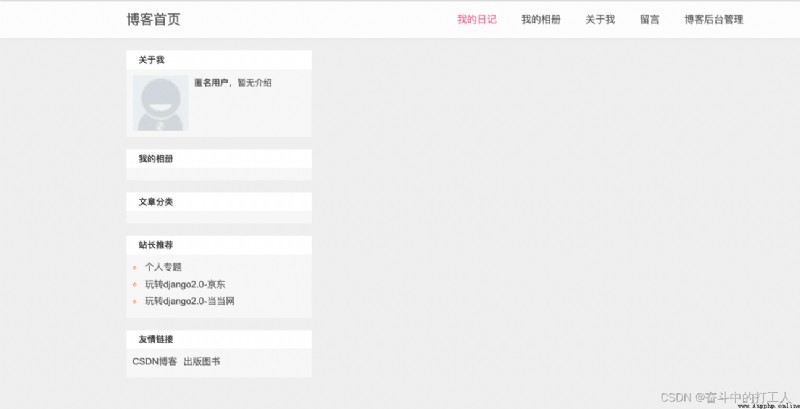
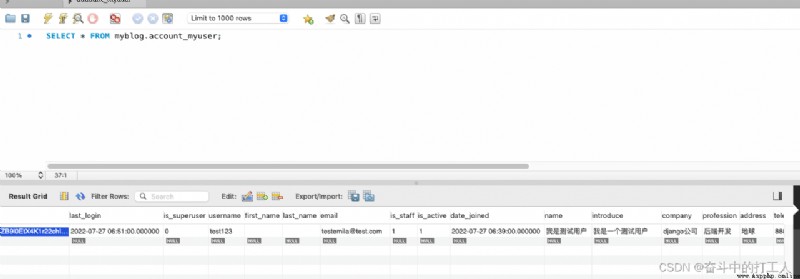

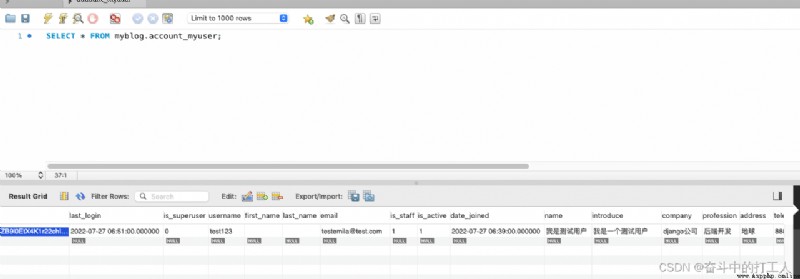

After adding data, click the home page to view




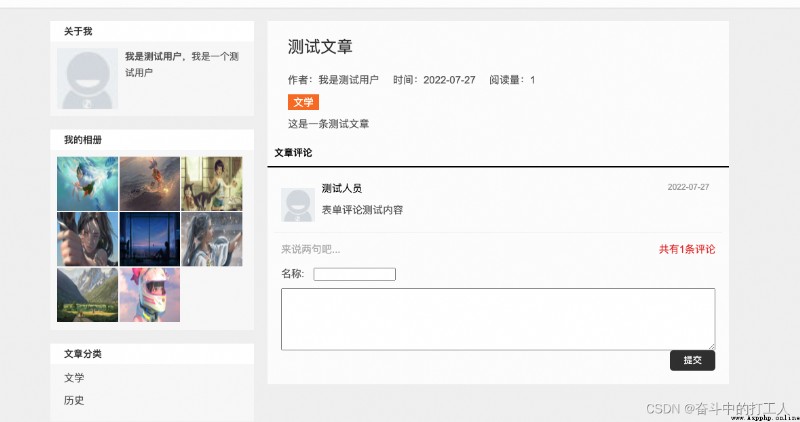

Testing is completed , No abnormalities found